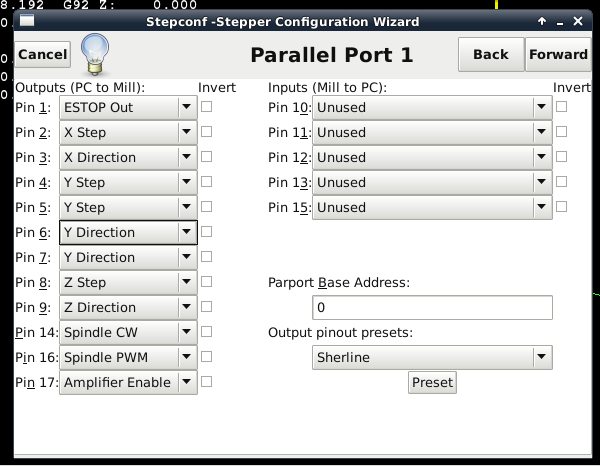- Configuring LinuxCNC
- Configuration Tools
- StepConf Wizard
- Help with dual steppers on y axis and config
Help with dual steppers on y axis and config
- sandman92k
- Offline
- Senior Member
-

- Posts: 42
- Thank you received: 0
Please Log in or Create an account to join the conversation.
- andypugh
-

- Offline
- Moderator
-

- Posts: 23382
- Thank you received: 4967
need some direction on how to configure linuxcnc to run two steppers for y axis,
This is partly because there are a number of different ways to do it.
In hardware you can wire the two motors in series (this is probably a bad idea) or parallel (also not a great idea)
In hardware you can take the step-dir wires to two drivers.
In software you can take the step pulses to two different sets of output pins.
in software you can send the motor position to two different step generators.
In software you can send the axis position to two different motor positions.
The last way is the most sophisticated, and the most difficult to set up, but does allow you to home both sides and auto-square.
The easiest way (and a way that does not require any hardware changes if you later decide on the last way) is to take the Y-stepgen step/dir signals to two sets of output pins. You can configure that way in Stepconf, see how Ystep and Ydir each go to two pins
Please Log in or Create an account to join the conversation.
- sandman92k
- Offline
- Senior Member
-

- Posts: 42
- Thank you received: 0
one last question, do i config it as a xyz, or xyzw in the config settings. 3 or 4 axis?
Please Log in or Create an account to join the conversation.
- andypugh
-

- Offline
- Moderator
-

- Posts: 23382
- Thank you received: 4967
Please Log in or Create an account to join the conversation.
- sandman92k
- Offline
- Senior Member
-

- Posts: 42
- Thank you received: 0
So thank you very much for taking the time and doing this, i really appreciate the time you took.
Please Log in or Create an account to join the conversation.
- andypugh
-

- Offline
- Moderator
-

- Posts: 23382
- Thank you received: 4967
If you later decide you want home switches on both sides for self-squaring then just ask.
In the meantime, enjoy making stuff.
Please Log in or Create an account to join the conversation.
- Clive S
- Offline
- Platinum Member
-

- Posts: 2245
- Thank you received: 482
Andy are you saying that homing and squaring dual axis is now doable !!I should have anticipated the need to reverse an axis, the motors point in different directions.
If you later decide you want home switches on both sides for self-squaring then just ask.
In the meantime, enjoy making stuff.
Please Log in or Create an account to join the conversation.
- Rick G
-

- Offline
- Junior Member
-

- Posts: 26
- Thank you received: 155
You will need to use gantrykins for that.are you saying that homing and squaring dual axis is now doable !!
linuxcnc.org/docs/html/man/man9/gantrykins.9.html
Rick G
Please Log in or Create an account to join the conversation.
- andypugh
-

- Offline
- Moderator
-

- Posts: 23382
- Thank you received: 4967
Please Log in or Create an account to join the conversation.
- Rick G
-

- Offline
- Junior Member
-

- Posts: 26
- Thank you received: 155
Yep, forgot to mention that.Joints-axes and gentrivkins is likely to be better, but is quite a long way from standard.
Rick G
Please Log in or Create an account to join the conversation.
- Configuring LinuxCNC
- Configuration Tools
- StepConf Wizard
- Help with dual steppers on y axis and config