Installing on Ubuntu 21.04
25 Nov 2020 01:35 - 25 Nov 2020 01:36 #190240
by lrak
Replied by lrak on topic Not possible to install LinuxCNC 2.8 from USB stick?
My suggestion (some might not agree) is to just do a minimal debian install. Don't install anything you don't really need.
This might help you figure out why the linuxcnc stick isn't working..
Get the iso to put on a thumbdrive here:
www.debian.org/CD/netinst/
Install Debian - instructions here:
www.debian.org/releases/stable/amd64/
Jump to section 6 if you just want to get going..
OR what I do - I just install - and only look if there is a problem.
Go back and add
deb buildbot.linuxcnc.org/ stretch 2.8-rtpreempt
to /etc/apt/sources.list
run
$ apt-key adv --keyserver hkp://keys.gnupg.net --recv-key EF1B07FEE0EE663E
apt-get update
apt Install what ever desktop manager (AKA GUI ) you like.
apt install linuxcnc-uspace
apt-install linux-image-rt-amd64
Remove pulseaudio avahi-daemon modemmanager
(we don't need them interrupting things..)
Install htop and look for things running that you don't need. Different desktops install different cruft..
Some systems might need special firmware - you can find clues by running
$ dmesg
- google any errors and warnings.
Looking at dmesg and doing a lsmod can sometimes help you spot modules that you don't need loaded - you can blacklist them.
If installing Debian becomes a problem - most problems can be solved quickly with a google search.
People that want to find potential latency problems might want to install latencytop - requires changing the kernel command line.
This might help you figure out why the linuxcnc stick isn't working..
Get the iso to put on a thumbdrive here:
www.debian.org/CD/netinst/
Install Debian - instructions here:
www.debian.org/releases/stable/amd64/
Jump to section 6 if you just want to get going..
OR what I do - I just install - and only look if there is a problem.
Go back and add
deb buildbot.linuxcnc.org/ stretch 2.8-rtpreempt
to /etc/apt/sources.list
run
$ apt-key adv --keyserver hkp://keys.gnupg.net --recv-key EF1B07FEE0EE663E
apt-get update
apt Install what ever desktop manager (AKA GUI ) you like.
apt install linuxcnc-uspace
apt-install linux-image-rt-amd64
Remove pulseaudio avahi-daemon modemmanager
(we don't need them interrupting things..)
Install htop and look for things running that you don't need. Different desktops install different cruft..
Some systems might need special firmware - you can find clues by running
$ dmesg
- google any errors and warnings.
Looking at dmesg and doing a lsmod can sometimes help you spot modules that you don't need loaded - you can blacklist them.
If installing Debian becomes a problem - most problems can be solved quickly with a google search.
People that want to find potential latency problems might want to install latencytop - requires changing the kernel command line.
Last edit: 25 Nov 2020 01:36 by lrak.
Please Log in or Create an account to join the conversation.
25 Nov 2020 02:37 #190242
by Dave H
Installation always loops back to the detection and mounting of the CD ROM. There is no CD ROM in the system. Am I out of luck until I find one to connect? Doesn't seem to make a lot of sense since most newer systems these days do not come with CD drives.
Yes, I am a Linux noob....
Replied by Dave H on topic Not possible to install LinuxCNC 2.8 from USB stick?
-check the md5sum of the downloaded ISO file
-write the ISO to a USB drive using win32diskimager on windows or DD on Linux-produces a non-bootable USB drive
--enter the PC BIOS and disable secure boot, UEFI, enable legacy boot - done
--press F12 or F11 or F9 when powering on the PC with the USB inserted - F12 gives boot order. Shows no bootable devices
--choose USB without UEFI - option not available
That will work always even if you skip the BIOS part.
Installation always loops back to the detection and mounting of the CD ROM. There is no CD ROM in the system. Am I out of luck until I find one to connect? Doesn't seem to make a lot of sense since most newer systems these days do not come with CD drives.
Yes, I am a Linux noob....
Please Log in or Create an account to join the conversation.
- BeagleBrainz
-
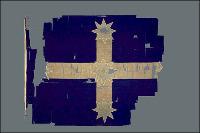
- Offline
- User is blocked
-

Less
More
- Posts: 1437
- Thank you received: 570
25 Nov 2020 06:14 #190244
by BeagleBrainz
Replied by BeagleBrainz on topic Not possible to install LinuxCNC 2.8 from USB stick?
Ok if either dd under Linux or win32diskimager under windows does not produce a bootable usb drive there are a couple of things.
What I can confirm is that the Linuxcnc ISOs downloaded from the Linuxcnc site are good and do work, Andy puts a lot of work ensuring that before releasing them into the wild. He's a good bloke like that.
Number One & this is important.
If the md5sum of the downloaded image does not match the md5sum file you can download, you will have to try downloading the ISO again. You will have to use google on how to perform this task on your current operating system.
Number 2:
You may have a dodgy usb stick, try another one.
Number 3:
I have seen this personally on rare occasions, some BIOSes have trouble booting from USB sticks larger than 4GB, very rare but worth a mention since you haven't given any machine specific info. Maybe not an issue with you.
Number 4:
I'm not sure how well stretch works with UEFI, but I can confirm the recent Buster ISO does.
I am a little confused as you say the computer shows no bootable devices, yet you also mention that the installer loops back to detecting the cdrom. To me that doesn't make sense, tho I am thinking something has been lost in communication.
If all else fails, sometimes a couple of pictures during the boot\install process helps. As the installer is a standard debian installer you can search whether others with the same system as yours have had an issues.
Finally you can confirm your system is 64 bit capable. Just so we can be on a level playing field.
One thing you can not do, I've seen others trying to do this with Ubuntu and others, is install the system onto the USB stick they are booting from.
The disk you install from and the disk you install to must be physically separate devices. I'm not assuming this is your case but just putting it out there.
I've done things way way more sillier myself. Like taking the fork springs out of my bike without supporting the front of the bike.......No fun when you are 19 and trying to pick up the best part of 220kg on your own.
What I can confirm is that the Linuxcnc ISOs downloaded from the Linuxcnc site are good and do work, Andy puts a lot of work ensuring that before releasing them into the wild. He's a good bloke like that.
Number One & this is important.
If the md5sum of the downloaded image does not match the md5sum file you can download, you will have to try downloading the ISO again. You will have to use google on how to perform this task on your current operating system.
Number 2:
You may have a dodgy usb stick, try another one.
Number 3:
I have seen this personally on rare occasions, some BIOSes have trouble booting from USB sticks larger than 4GB, very rare but worth a mention since you haven't given any machine specific info. Maybe not an issue with you.
Number 4:
I'm not sure how well stretch works with UEFI, but I can confirm the recent Buster ISO does.
I am a little confused as you say the computer shows no bootable devices, yet you also mention that the installer loops back to detecting the cdrom. To me that doesn't make sense, tho I am thinking something has been lost in communication.
If all else fails, sometimes a couple of pictures during the boot\install process helps. As the installer is a standard debian installer you can search whether others with the same system as yours have had an issues.
Finally you can confirm your system is 64 bit capable. Just so we can be on a level playing field.
One thing you can not do, I've seen others trying to do this with Ubuntu and others, is install the system onto the USB stick they are booting from.
The disk you install from and the disk you install to must be physically separate devices. I'm not assuming this is your case but just putting it out there.
I've done things way way more sillier myself. Like taking the fork springs out of my bike without supporting the front of the bike.......No fun when you are 19 and trying to pick up the best part of 220kg on your own.
Please Log in or Create an account to join the conversation.
- tommylight
-

- Offline
- Moderator
-

Less
More
- Posts: 17771
- Thank you received: 5907
25 Nov 2020 08:26 #190248
by tommylight
Replied by tommylight on topic Not possible to install LinuxCNC 2.8 from USB stick?
How old is that PC ???
Please Log in or Create an account to join the conversation.
25 Nov 2020 14:47 #190260
by Dave H
BIOS says 2011. I have had it since 2013.
Intel Atom D525MW motherboard, 1.8 GHz, dual core, 4GB RAM, 60GB SATA SSD, onboard graphics being used
Looking for something better with a PP just haven't come up with it yet.
This one has run LinuxCNC 2.7.xx on Debian since I got it with no issues.
Replied by Dave H on topic Not possible to install LinuxCNC 2.8 from USB stick?
How old is that PC ???
BIOS says 2011. I have had it since 2013.
Intel Atom D525MW motherboard, 1.8 GHz, dual core, 4GB RAM, 60GB SATA SSD, onboard graphics being used
Looking for something better with a PP just haven't come up with it yet.
This one has run LinuxCNC 2.7.xx on Debian since I got it with no issues.
Please Log in or Create an account to join the conversation.
- tommylight
-

- Offline
- Moderator
-

Less
More
- Posts: 17771
- Thank you received: 5907
25 Nov 2020 15:11 #190261
by tommylight
Replied by tommylight on topic Not possible to install LinuxCNC 2.8 from USB stick?
If that is the case, i would stick with Wheezy and just use buildbot to point LinuxCNC to 2.8 instead of 2.7.
Not sure if that would work since Wheezy uses RTAI kernel while the rest uses Preempt-RT kernel, but i am sure there is a version of 2.8 for RTAI ... ..
linuxcnc.org/docs/2.8/html/getting-start...#cha:Installing-RTAI
Or download the Linux Mint 19.3 XCFE edition and see if that boots, then use the above howto to install RTAI and LinuxCNC. Might require some dependencies.
Not sure if that would work since Wheezy uses RTAI kernel while the rest uses Preempt-RT kernel, but i am sure there is a version of 2.8 for RTAI ... ..
linuxcnc.org/docs/2.8/html/getting-start...#cha:Installing-RTAI
Or download the Linux Mint 19.3 XCFE edition and see if that boots, then use the above howto to install RTAI and LinuxCNC. Might require some dependencies.
Please Log in or Create an account to join the conversation.
25 Nov 2020 16:40 #190266
by andypugh
Replied by andypugh on topic Not possible to install LinuxCNC 2.8 from USB stick?
I am sure I have seen a mention of this problem before, and a fix.
This was not specific to the LinuxCNC installer, but was a problem with the generic install.
The advice to plug / unplug the USB while the system is scanning for a CD sounds about right.
This was not specific to the LinuxCNC installer, but was a problem with the generic install.
The advice to plug / unplug the USB while the system is scanning for a CD sounds about right.
Please Log in or Create an account to join the conversation.
25 Nov 2020 19:55 #190284
by Dave H
Replied by Dave H on topic Not possible to install LinuxCNC 2.8 from USB stick?
Do you mean unplug/replug the USB CD drive, or unplug the USB flash drive?
Please Log in or Create an account to join the conversation.
25 Nov 2020 20:13 #190285
by andypugh
Replied by andypugh on topic Not possible to install LinuxCNC 2.8 from USB stick?
The flash drive.
Though, I did have one motherboard where the only way I found to install Linux was to boot and install from an actual DVD. (But that wouldn't even boot from the USB)
I seem to recall that the D525MW will only boot from some of the USB ports, not all of them. But if you are booting then you are past that roadblock.
Though, I did have one motherboard where the only way I found to install Linux was to boot and install from an actual DVD. (But that wouldn't even boot from the USB)
I seem to recall that the D525MW will only boot from some of the USB ports, not all of them. But if you are booting then you are past that roadblock.
Please Log in or Create an account to join the conversation.
26 Nov 2020 00:43 #190306
by lrak
Replied by lrak on topic Not possible to install LinuxCNC 2.8 from USB stick?
My bet is a BIOS setting - often you need to do a hard boot (pull the power) after making BIOS setting changes. (Be sure the CMOS battery is fresh)
I've seen a couple of motherboards where I had to flash an update to a broken BIOS.
Sometimes. clearing the BIOS to defaults or using the CMOS battery jumper has got things going again.
Debian can install on UEFI BIOS if the BIOS is not full of bugs..
,.,.
I would bet on a BIOS setting or a buggy BIOS..
I've seen a couple of motherboards where I had to flash an update to a broken BIOS.
Sometimes. clearing the BIOS to defaults or using the CMOS battery jumper has got things going again.
Debian can install on UEFI BIOS if the BIOS is not full of bugs..
,.,.
I would bet on a BIOS setting or a buggy BIOS..
Please Log in or Create an account to join the conversation.
Time to create page: 0.257 seconds


