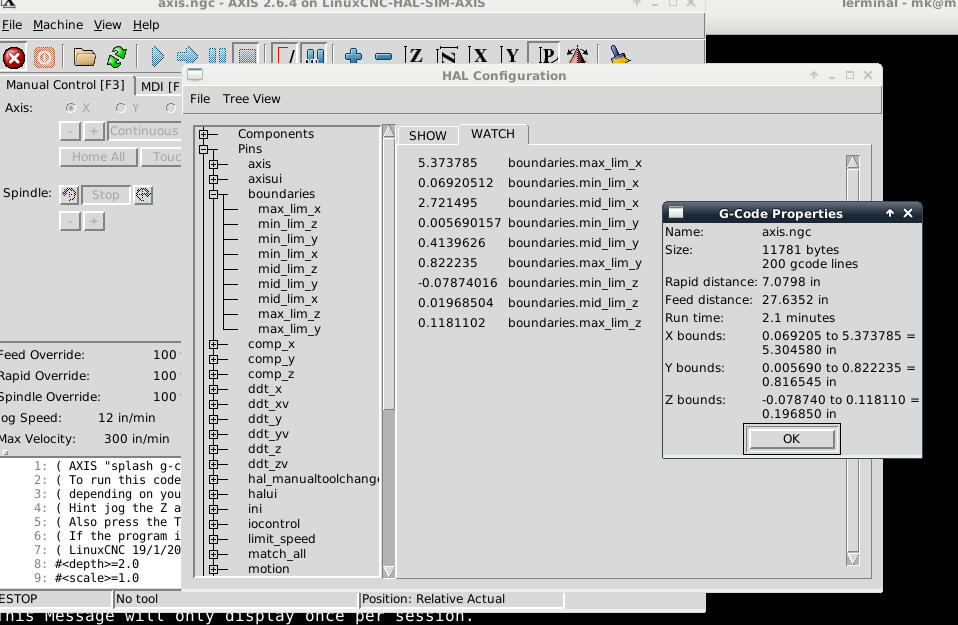Display Max/Min XYZ via custom.xml
- wl888
- Offline
- Senior Member
-

Less
More
- Posts: 49
- Thank you received: 0
20 Jan 2016 02:05 #68790
by wl888
Display Max/Min XYZ via custom.xml was created by wl888
Hi All
Is there a way/variable that i can use to display the Max/Min of XYZ from a loaded Gcode file??
Thanks
Doug
Is there a way/variable that i can use to display the Max/Min of XYZ from a loaded Gcode file??
Thanks
Doug
Please Log in or Create an account to join the conversation.
- Rick G
-

- Offline
- Junior Member
-

Less
More
- Posts: 27
- Thank you received: 114
20 Jan 2016 06:01 - 20 Jan 2016 06:06 #68799
by Rick G
Replied by Rick G on topic Display Max/Min XYZ via custom.xml
As a side note.
The Axis display shows the min and max of the program and defaults to relative position.
You can select machine position from the view tab to see the min max machine position.
Rick G
The Axis display shows the min and max of the program and defaults to relative position.
You can select machine position from the view tab to see the min max machine position.
Rick G
Last edit: 20 Jan 2016 06:06 by Rick G.
Please Log in or Create an account to join the conversation.
- fupeama
-
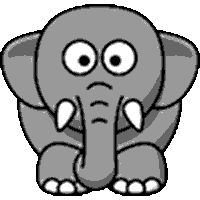
- Offline
- Senior Member
-

Less
More
- Posts: 66
- Thank you received: 14
20 Jan 2016 14:13 #68818
by fupeama
Replied by fupeama on topic Display Max/Min XYZ via custom.xml
hi
here is my solution in .axisrc (in my homedir)
this code create new pin BOUDARIES and you can use it in pyvcp or glade.
I have problem with remap m6 code. Boudaries are calculated with path to tool change and i dont know haw to discard remap code from calculation.
Martin
here is my solution in .axisrc (in my homedir)
if hal_present:
mycomp = hal.component("boundaries")
mycomp.newpin("max_lim_x",hal.HAL_FLOAT,hal.HAL_OUT)
mycomp.newpin("min_lim_x",hal.HAL_FLOAT,hal.HAL_OUT)
mycomp.newpin("mid_lim_x",hal.HAL_FLOAT,hal.HAL_OUT)
mycomp.newpin("max_lim_y",hal.HAL_FLOAT,hal.HAL_OUT)
mycomp.newpin("min_lim_y",hal.HAL_FLOAT,hal.HAL_OUT)
mycomp.newpin("mid_lim_y",hal.HAL_FLOAT,hal.HAL_OUT)
mycomp.newpin("max_lim_z",hal.HAL_FLOAT,hal.HAL_OUT)
mycomp.newpin("min_lim_z",hal.HAL_FLOAT,hal.HAL_OUT)
mycomp.newpin("mid_lim_z",hal.HAL_FLOAT,hal.HAL_OUT)
mycomp.ready()
if vars.metric.get():
conv = 1
else:
conv = 1/25.4
# this function is called at [DISPLAY]CYCLE_TIME interval
def user_live_update():
min_extents = from_internal_units(o.canon.min_extents, conv)
max_extents = from_internal_units(o.canon.max_extents, conv)
mycomp['min_lim_x'] = min_extents[0]
mycomp['max_lim_x'] = max_extents[0]
mycomp['mid_lim_x'] = min_extents[0] + (max_extents[0] - min_extents[0])/2
mycomp['min_lim_y'] = min_extents[1]
mycomp['max_lim_y'] = max_extents[1]
mycomp['mid_lim_y'] = min_extents[1]+ (max_extents[1] - min_extents[1])/2
mycomp['min_lim_z'] = min_extents[2]
mycomp['max_lim_z'] = max_extents[2]
mycomp['mid_lim_z'] = min_extents[2]+ (max_extents[2] - min_extents[2])/2 this code create new pin BOUDARIES and you can use it in pyvcp or glade.
I have problem with remap m6 code. Boudaries are calculated with path to tool change and i dont know haw to discard remap code from calculation.
Martin
Please Log in or Create an account to join the conversation.
- wl888
- Offline
- Senior Member
-

Less
More
- Posts: 49
- Thank you received: 0
20 Jan 2016 21:41 #68849
by wl888
Replied by wl888 on topic Display Max/Min XYZ via custom.xml
Thanks Guys for the quick reply.
I will look into both methods and see what i can achieve.
Doug
I will look into both methods and see what i can achieve.
Doug
Please Log in or Create an account to join the conversation.
- wl888
- Offline
- Senior Member
-

Less
More
- Posts: 49
- Thank you received: 0
21 Jan 2016 03:01 #68863
by wl888
Replied by wl888 on topic Display Max/Min XYZ via custom.xml
Yep...Now that I opened my eyes I see the job overalls are already on the screen
Thats the way I'll go with display
Thanks
Thats the way I'll go with display
Thanks
Please Log in or Create an account to join the conversation.
Time to create page: 0.139 seconds