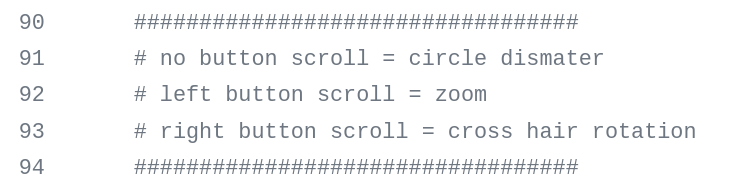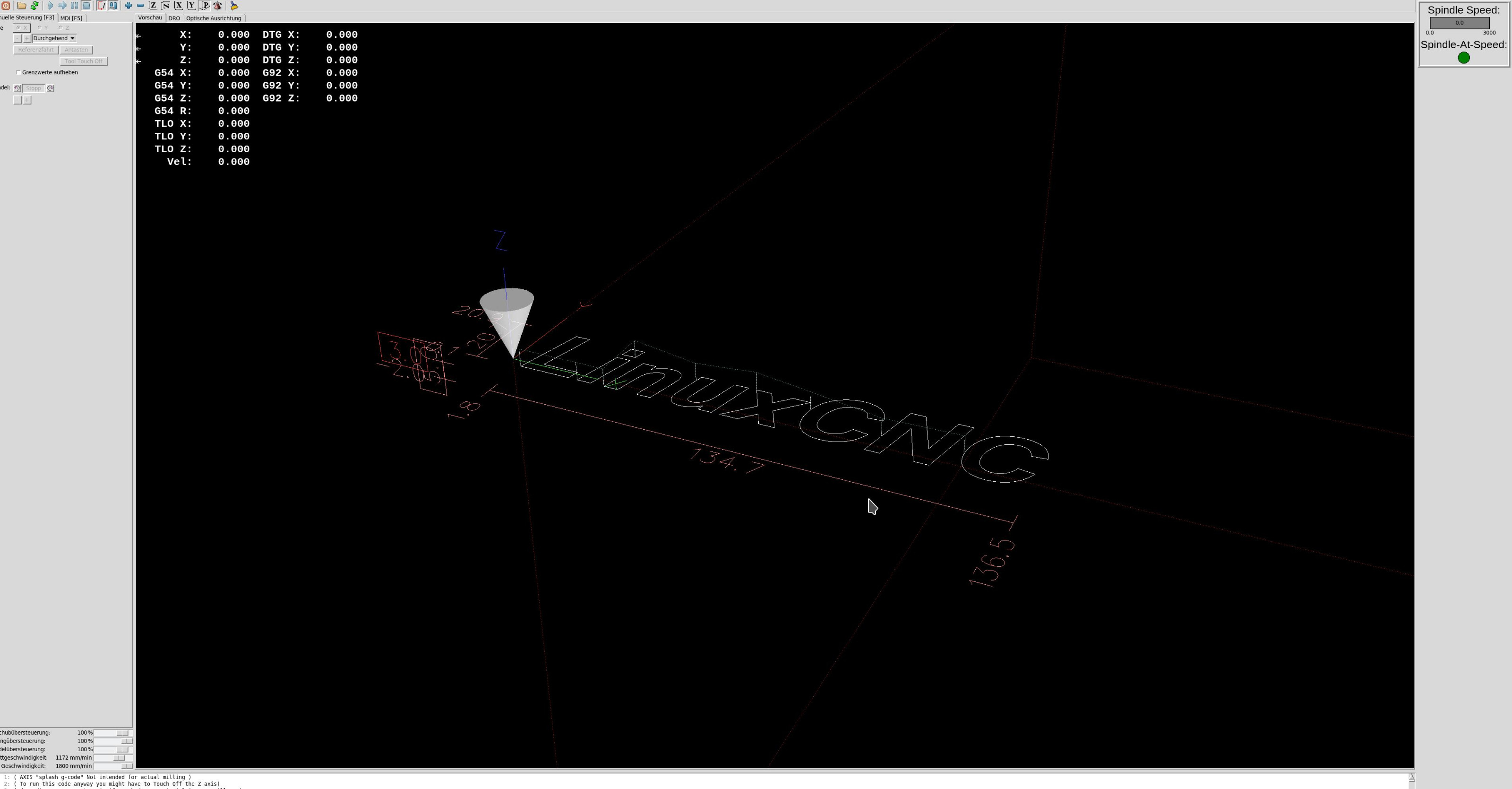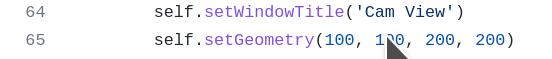Can't install camview in buster
- phillc54
-

- Offline
- Platinum Member
-

Less
More
- Posts: 5711
- Thank you received: 2093
04 Nov 2022 22:26 #255976
by phillc54
from linuxcnc_info:
Replied by phillc54 on topic Can't install camview in buster
buster:~ $ apt list python
Listing... Done
python/oldstable,now 2.7.16-1 amd64 [installed,automatic]from linuxcnc_info:
Warning: Spoiler!
The file: /tmp/linuxcnc_info.txt
can be posted to a forum or a web site like:
http://pastebin.com
in order to provide information about the linuxcnc
system and configuration.
VIEWER=geany
Date: Thu 3 Nov 10:43:48 AEDT 2022
UTC Date: Wed 2 Nov 23:43:48 UTC 2022
this program: /usr/bin/linuxcnc_info
uptime: 10:43:48 up 4 min, 1 user, load average: 1.57, 0.95, 0.40
lsb_release -sa: Debian Debian GNU/Linux 10 (buster) 10 buster
which linuxcnc: /usr/bin/linuxcnc
pwd: /home/phill
USER: phill
LOGNAME: phill
HOME: /home/phill
EDITOR:
VISUAL:
LANGUAGE: en_AU:en
TERM: xterm-256color
COLORTERM: truecolor
DISPLAY: :0.0
DESKTOP: lightdm-xsession
display size: 1680x1050 pixels (445x278 millimeters)
PATH: /usr/local/bin:/usr/bin:/bin:/usr/local/games:/usr/games
uname items:
nodename -n: buster
kernel-name -s: Linux
kernel-vers -v: #1 SMP PREEMPT RT Debian 4.19.260-1 (2022-09-29)
machine -m: x86_64
processor -p: unknown
platform -i: unknown
oper system -o: GNU/Linux
/proc items:
cmdline: BOOT_IMAGE=/boot/vmlinuz-4.19.0-22-rt-amd64 root=UUID=3f40f14d-34e4-4689-8780-6c3467194579 ro initrd=/install/initrd.gz quiet
model name: Intel(R) Core(TM) i5-5675R CPU @ 3.10GHz
cores: 1
cpu MHz: 3092.840
parport:
serial:
Versions:
gcc: gcc (Debian 8.3.0-6) 8.3.0
python: Python 2.7.16
git: git version 2.20.1
git commit: NA
tcl: 8.6
tk: 8.6
glade: not_in_PATH
glade-gtk2: not_in_PATH
linuxcnc_var all:
LINUXCNCVERSION: 2.8.4
LINUXCNC_AUX_GLADEVCP: /usr/share/linuxcnc/aux_gladevcp
LINUXCNC_AUX_EXAMPLES: /usr/share/linuxcnc/aux_examples
REALTIME: /etc/init.d/realtime
RTS: uspace
HALLIB_DIR: /usr/share/linuxcnc/hallib
dpkg -l '*linuxcnc*':
Desired=Unknown/Install/Remove/Purge/Hold
| Status=Not/Inst/Conf-files/Unpacked/halF-conf/Half-inst/trig-aWait/Trig-pend
|/ Err?=(none)/Reinst-required (Status,Err: uppercase=bad)
||/ Name Version Architecture Description
+++-===================-============-============-=====================================================================
rc linuxcnc 1:2.8.2 amd64 motion controller for CNC machines and robots
un linuxcnc-dev <none> <none> (no description available)
un linuxcnc-doc <none> <none> (no description available)
ii linuxcnc-doc-en 1:2.8.4 all motion controller for CNC machines and robots (English documentation)
un linuxcnc-sim <none> <none> (no description available)
un linuxcnc-sim-dev <none> <none> (no description available)
ii linuxcnc-uspace 1:2.8.4 amd64 motion controller for CNC machines and robots
ii linuxcnc-uspace-dev 1:2.8.4 amd64 PC based motion controller for real-time Linux
Please Log in or Create an account to join the conversation.
- seuchato
- Offline
- Platinum Member
-

Less
More
- Posts: 381
- Thank you received: 125
05 Nov 2022 08:24 #255992
by seuchato
Replied by seuchato on topic Can't install camview in buster
Phill, thanks
my output of linuxcnc_info attached. I need to finish some stuff, will campare it later
greez
chris
my output of linuxcnc_info attached. I need to finish some stuff, will campare it later
greez
chris
Please Log in or Create an account to join the conversation.
- seuchato
- Offline
- Platinum Member
-

Less
More
- Posts: 381
- Thank you received: 125
05 Nov 2022 08:53 #255994
by seuchato
Replied by seuchato on topic Can't install camview in buster
Phill
Here's the diff
My short analysis:
chris
Here's the diff
[color=#000000]diff linuxcnc_info-phillc54.txt linuxcnc_info.txt [/color]
8,9c8,9
< Date: Thu 3 Nov 10:43:48 AEDT 2022
< UTC Date: Wed 2 Nov 23:43:48 UTC 2022
---
> Date: Sat Nov 5 09:20:05 CET 2022
> UTC Date: Sat Nov 5 08:20:05 UTC 2022
11c11
< uptime: 10:43:48 up 4 min, 1 user, load average: 1.57, 0.95, 0.40
---
> uptime: 09:20:05 up 16:31, 7 users, load average: 1.91, 1.37, 1.08
14,17c14,17
< pwd: /home/phill
< USER: phill
< LOGNAME: phill
< HOME: /home/phill
---
> pwd: /home/cnc/linuxcnc/configs/sim
> USER: cnc
> LOGNAME: cnc
> HOME: /home/cnc
20c20
< LANGUAGE: en_AU:en
---
> LANGUAGE: de_CH:de
23,25c23,25
< DISPLAY: :0.0
< DESKTOP: lightdm-xsession
< display size: 1680x1050 pixels (445x278 millimeters)
---
> DISPLAY: :0
> DESKTOP: /usr/share/xsessions/plasma
> display size: 3840x2160 pixels (1016x571 millimeters)
29c29
< nodename -n: buster
---
> nodename -n: cnc0
38,43c38,43
< cmdline: BOOT_IMAGE=/boot/vmlinuz-4.19.0-22-rt-amd64 root=UUID=3f40f14d-34e4-4689-8780-6c3467194579 ro initrd=/install/initrd.gz quiet
< model name: Intel(R) Core(TM) i5-5675R CPU @ 3.10GHz
< cores: 1
< cpu MHz: 3092.840
< parport:
< serial:
---
> cmdline: BOOT_IMAGE=/boot/vmlinuz-4.19.0-22-rt-amd64 root=UUID=eac818d5-2e81-4b83-8807-f44a4190e973 ro initrd=/install/gtk/initrd.gz quiet acpi_osi=!Linux-Lenovo-NV-HDMI-Audio isolcpus=0
> model name: Intel(R) Core(TM) i5 CPU 650 @ 3.20GHz
> cores: 2
> cpu MHz: 3331.950
> parport: 0000-0000 : parport0 0000-0000 : parport0
> serial: 0000-0000 : serial 0000-0000 : serial
48c48
< git: git version 2.20.1
---
> git: not_in_PATH
52c52
< glade: not_in_PATH
---
> glade: glade 3.22.1
70c70
< rc linuxcnc 1:2.8.2 amd64 motion controller for CNC machines and robots
---
> un linuxcnc <none> <none> (no description available)
72a73
> ii linuxcnc-doc-cn 1:2.8.4 all motion controller for CNC machines and robots (Chinese
73a75,76
> ii linuxcnc-doc-es 1:2.8.4 all controlador de movimiento para máquinas CNC y robots (Español).
> ii linuxcnc-doc-fr 1:2.8.4 all motion controller for CNC machines and robots (French documentation)
77a81
> My short analysis:
- I guess hardware is irrelevant
- You got git installed, me not
- I got glade installed, you not
- You are on lcnc 2..8.2, me seemingly no version ????
"> un linuxcnc <none> <none> (no description available)"
How's that possible? I AM on 2.8.4 - => I'll try the same stuff on a fresh install, need a couple of hours, as I am not where the spare PCs are
chris
Please Log in or Create an account to join the conversation.
- seuchato
- Offline
- Platinum Member
-

Less
More
- Posts: 381
- Thank you received: 125
06 Nov 2022 08:53 #256051
by seuchato
Replied by seuchato on topic Can't install camview in buster
Playing around with cam_align: Knocks me off my socks. How hot is that:
Taken from here: "github.com/LinuxCNC/linuxcnc/blob/master...mview_widget.py#L281"
cmorley: I declare myself a fan of you and that super work!
Thanks a ton for this!
chris
Taken from here: "github.com/LinuxCNC/linuxcnc/blob/master...mview_widget.py#L281"
cmorley: I declare myself a fan of you and that super work!
Thanks a ton for this!
chris
Attachments:
The following user(s) said Thank You: cmorley
Please Log in or Create an account to join the conversation.
- seuchato
- Offline
- Platinum Member
-

Less
More
- Posts: 381
- Thank you received: 125
06 Nov 2022 15:51 #256078
by seuchato
Replied by seuchato on topic Can't install camview in buster
Hi allIgot the delay down to a few seconds. While this is acceptable to me, I don't know why it decreased. That leaves a bit a bad taste and a kind of uncertanty: will it stay like that or come back to a higher delay later?For the time being, I consider this issue solved.I do have another issue though: While axis and DRO preview tabs scale nicely to the the space available, the cam_align tab does not:axis preview:
cam_align tab after resizing:
You can see, the cam_align picture is a) not expanded to the available tab camvas size b) after trying to resize with the mouse, the picture istelf is cut off.
I looked at the source code (github.com/LinuxCNC/linuxcnc/blob/master...mview_widget.py#L281), and indeed, the window size is hard coded:
I guess, that could be changed. I will try to change the fixed size to another value. I do write apps in C++ though and a few java thingis. As I am not familiar with python, I guess, I cannot suggest an appropriate modification. Maybe Chris Morley could?
It would be the dot an a perfect thing
greez
chris
cam_align tab after resizing:
You can see, the cam_align picture is a) not expanded to the available tab camvas size b) after trying to resize with the mouse, the picture istelf is cut off.
I looked at the source code (github.com/LinuxCNC/linuxcnc/blob/master...mview_widget.py#L281), and indeed, the window size is hard coded:
I guess, that could be changed. I will try to change the fixed size to another value. I do write apps in C++ though and a few java thingis. As I am not familiar with python, I guess, I cannot suggest an appropriate modification. Maybe Chris Morley could?
It would be the dot an a perfect thing
greez
chris
Attachments:
Please Log in or Create an account to join the conversation.
- cmorley
- Offline
- Moderator
-

Less
More
- Posts: 7284
- Thank you received: 2125
07 Nov 2022 05:29 #256115
by cmorley
Replied by cmorley on topic Can't install camview in buster
Ideally the tab would resize automatically.
In pyqt4 it worked pretty well. pyqt5 not so much.
I could make the default size settable from the INI when loading I think, if that would help.
In pyqt4 it worked pretty well. pyqt5 not so much.
I could make the default size settable from the INI when loading I think, if that would help.
The following user(s) said Thank You: seuchato, tommylight
Please Log in or Create an account to join the conversation.
- seuchato
- Offline
- Platinum Member
-

Less
More
- Posts: 381
- Thank you received: 125
07 Nov 2022 12:14 #256135
by seuchato
Replied by seuchato on topic Can't install camview in buster
chris
That would be nice. Off course automagical resizing would be best.
Will you notify, when it is ready?
Tia
chris
That would be nice. Off course automagical resizing would be best.
Will you notify, when it is ready?
Tia
chris
Please Log in or Create an account to join the conversation.
- cmorley
- Offline
- Moderator
-

Less
More
- Posts: 7284
- Thank you received: 2125
08 Nov 2022 04:31 #256188
by cmorley
Replied by cmorley on topic Can't install camview in buster
ok I pushed to 2.8 and master.
EMBED_TAB_COMMAND= halcmd loadusr -Wn qtvcp_embed qtvcp -d -c qtvcp_embed -x {XID} -o size=800,600 cam_align
Note the '-o size=800,600'
that is the width and height
In 2.8 you must use -U instead of -o
Chris
EMBED_TAB_COMMAND= halcmd loadusr -Wn qtvcp_embed qtvcp -d -c qtvcp_embed -x {XID} -o size=800,600 cam_align
Note the '-o size=800,600'
that is the width and height
In 2.8 you must use -U instead of -o
Chris
The following user(s) said Thank You: seuchato
Please Log in or Create an account to join the conversation.
- seuchato
- Offline
- Platinum Member
-

Less
More
- Posts: 381
- Thank you received: 125
09 Nov 2022 12:35 #256275
by seuchato
Replied by seuchato on topic Can't install camview in buster
with apt-get -update && apt-get upgrade I am not getting an update related to cam_align. The file at "github.com/LinuxCNC/linuxcnc/blob/master...ts/camview_widget.py" is still as before (last edited 3 months ago)
Do I have to copy the files manually, if which, from where to where?
Greez
chris
Do I have to copy the files manually, if which, from where to where?
Greez
chris
Please Log in or Create an account to join the conversation.
- seuchato
- Offline
- Platinum Member
-

Less
More
- Posts: 381
- Thank you received: 125
09 Nov 2022 13:35 #256285
by seuchato
Replied by seuchato on topic Can't install camview in buster
Chris
Found the file with your patch here: "github.com/LinuxCNC/linuxcnc/tree/master...vcp/panels/cam_align"
I renamed the existing .ui and .py to .ui/py.sav copied the ui and py file from above reference, chown them to cncn user and group.
my cam_align.inc:
The comments hopefully help to trace it down.
Greez
chris
Found the file with your patch here: "github.com/LinuxCNC/linuxcnc/tree/master...vcp/panels/cam_align"
I renamed the existing .ui and .py to .ui/py.sav copied the ui and py file from above reference, chown them to cncn user and group.
my cam_align.inc:
cat cam_align.inc
#[DISPLAY]
# camview based on cam_align with simple crosshair and circle
EMBED_TAB_NAME = Optische Ausrichtung
# works, but window size small
# EMBED_TAB_COMMAND= halcmd loadusr -Wn qtvcp_embed qtvcp -d -c qtvcp_embed -x {XID} cam_align
# Does not work, linuxcnc crashes immediately after logoshows => -U-crash.txt
EMBED_TAB_COMMAND= halcmd loadusr -Wn qtvcp_embed qtvcp -d -c qtvcp_embed -x {XID} -U size=800,600 cam_align
# Does not work, linuxcnc starts, shows manual toolchanger message and then an errormessage, waits seemingly for ever to
# invoke cam_align panel, see -o-errormessage.jpg & .txt plus -owait-for-panel.txt
#EMBED_TAB_COMMAND= halcmd loadusr -Wn qtvcp_embed qtvcp -d -c qtvcp_embed -x {XID} -o size=800,600 cam_alignThe comments hopefully help to trace it down.
Greez
chris
Please Log in or Create an account to join the conversation.
Time to create page: 0.204 seconds