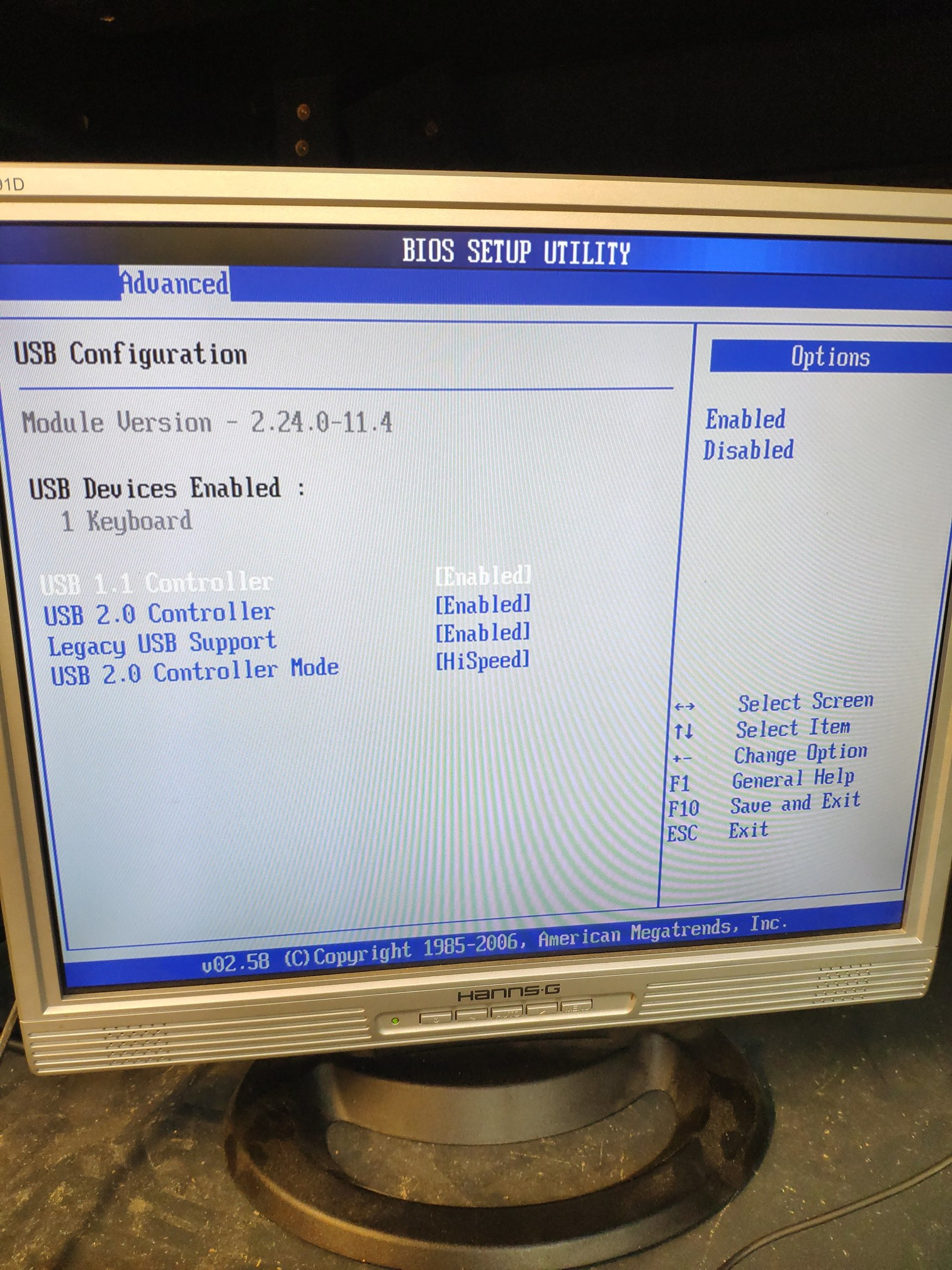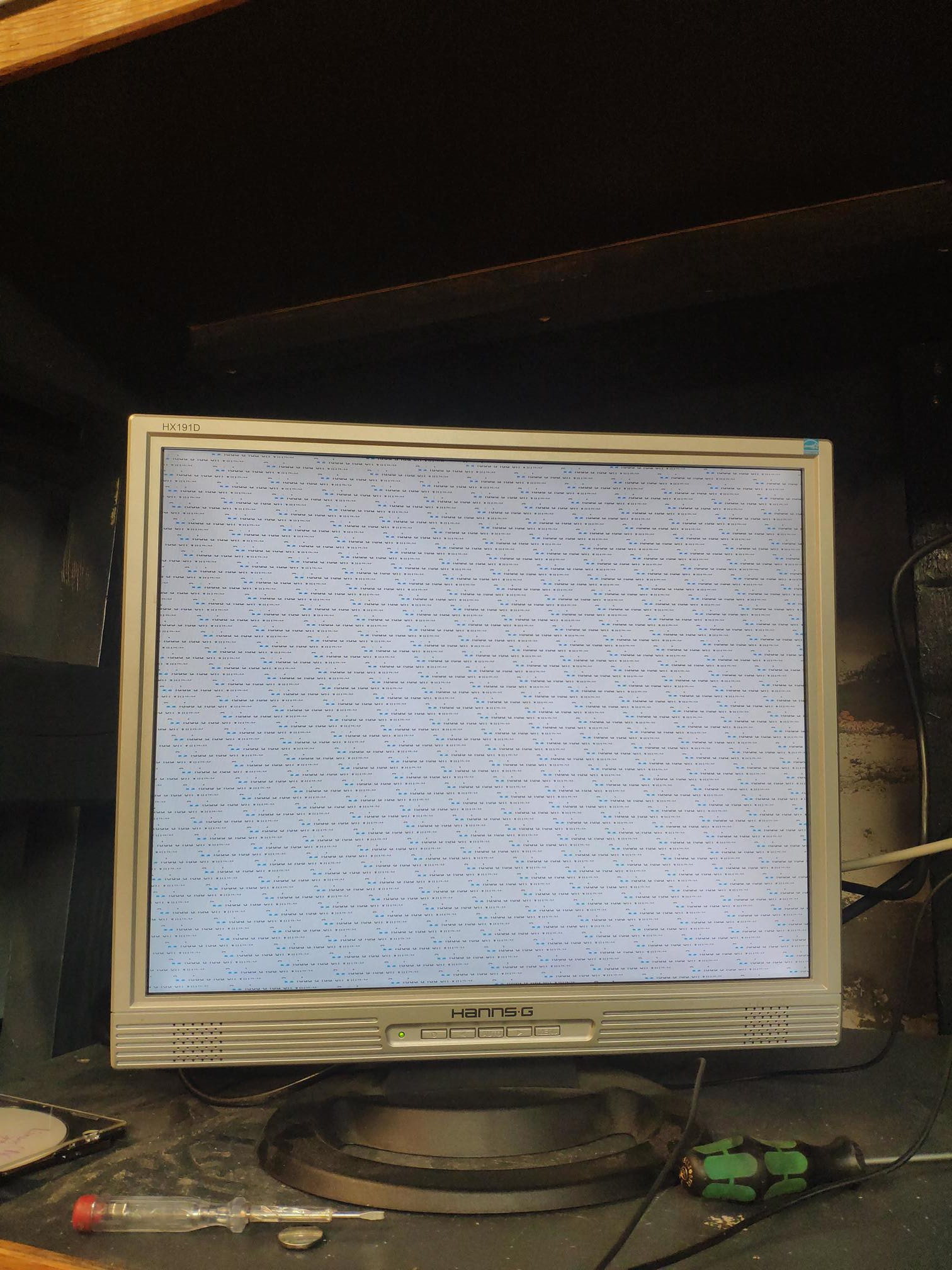Choose between two PC's, both have issues
- johanneshk
- Offline
- New Member
-

Less
More
- Posts: 6
- Thank you received: 1
24 Dec 2020 10:40 - 24 Dec 2020 10:41 #193084
by johanneshk
Choose between two PC's, both have issues was created by johanneshk
Hey there,
I'm currently trying to set up a PC for running LinuxCNC via ParallelPort. I have these two lying around:
Both with 2.8.0 and PREEMPT Kernel and install of linuxcnc to disk. I tried booting 2.7.14 RTAI from DVD for computer 1 and it gave me similar latency.
Computer 1 seems more promising to me since it's a single core and USB works. Any idea why the screen freezes when running the automated testing scripts? Otherwise it seems stable.
Any feedback would be appreciated.
Thanks!
I'm currently trying to set up a PC for running LinuxCNC via ParallelPort. I have these two lying around:
- Computer 1: AMD Sempron 140, Gigabyte GA-M61PME-S2P: Screen freezes when running the automated latency testing script. When run glxgears, video and browsing around, I get base thread max jitter >50k ns and based thread >130k ns
- Computer 2: AMD Atholon Atholon 64 X2 4400+, ASUS M2N-MX SE: USB not working properly, I can install using keyboard via graphical installer, but when booting into linuxcnc, both keyboard and mouse don't work, tried different usb ports. Logs when booting show entries like "usb 2-4: device descriptor read764, error -71"
Both with 2.8.0 and PREEMPT Kernel and install of linuxcnc to disk. I tried booting 2.7.14 RTAI from DVD for computer 1 and it gave me similar latency.
Computer 1 seems more promising to me since it's a single core and USB works. Any idea why the screen freezes when running the automated testing scripts? Otherwise it seems stable.
Any feedback would be appreciated.
Thanks!
Last edit: 24 Dec 2020 10:41 by johanneshk.
Please Log in or Create an account to join the conversation.
- tommylight
-

- Away
- Moderator
-

Less
More
- Posts: 21169
- Thank you received: 7231
24 Dec 2020 12:30 #193104
by tommylight
Replied by tommylight on topic Choose between two PC's, both have issues
Computer 2:
Enable USB legacy support in BIOS.
Enable USB legacy support in BIOS.
Please Log in or Create an account to join the conversation.
- johanneshk
- Offline
- New Member
-

Less
More
- Posts: 6
- Thank you received: 1
25 Dec 2020 11:57 #193171
by johanneshk
Replied by johanneshk on topic Choose between two PC's, both have issues
Thank you for your reply.
Computer 2: Legacy USB Support is enabled, see attached picture.
I also ran memtest86+ on all RAM and there are no errors. Was thinking an error in RAM might have caused the instability on computer 1. Check the second picture for how the screen looks when it freezes when I run the automated latency check on computer 1:
Maybe it's the internal GPU on computer 1 that's somehow broken?
Computer 2: Legacy USB Support is enabled, see attached picture.
I also ran memtest86+ on all RAM and there are no errors. Was thinking an error in RAM might have caused the instability on computer 1. Check the second picture for how the screen looks when it freezes when I run the automated latency check on computer 1:
Maybe it's the internal GPU on computer 1 that's somehow broken?
Attachments:
The following user(s) said Thank You: tommylight
Please Log in or Create an account to join the conversation.
- tommylight
-

- Away
- Moderator
-

Less
More
- Posts: 21169
- Thank you received: 7231
25 Dec 2020 15:15 #193180
by tommylight
Replied by tommylight on topic Choose between two PC's, both have issues
Yup, that should be it. Find an old GPU and see if it works, preferably Matrox G400 or 450, or ATI/AMD.Maybe it's the internal GPU on computer 1 that's somehow broken?
Please Log in or Create an account to join the conversation.
- johanneshk
- Offline
- New Member
-

Less
More
- Posts: 6
- Thank you received: 1
28 Feb 2021 21:10 #200465
by johanneshk
Replied by johanneshk on topic Choose between two PC's, both have issues
I found some USB to PS/2 Adapters so I could run the test script on 'computer 2' as well and it gave me similarly bad results as computer 1.
Regarding GPU: Neither computer has an AGP slot, so I cannot test a G400 or similar (?).
I'll play around some more with the configuration and BIOS to see if I can get somewhere. I do have a Quadro 4000 lying around that I could/will try.
CNC is coming together so now I want to make some progress on the computer side as well.
Regarding GPU: Neither computer has an AGP slot, so I cannot test a G400 or similar (?).
I'll play around some more with the configuration and BIOS to see if I can get somewhere. I do have a Quadro 4000 lying around that I could/will try.
CNC is coming together so now I want to make some progress on the computer side as well.
Please Log in or Create an account to join the conversation.
- johanneshk
- Offline
- New Member
-

Less
More
- Posts: 6
- Thank you received: 1
06 Mar 2021 16:29 #201197
by johanneshk
Replied by johanneshk on topic Choose between two PC's, both have issues
Here's the result for the latency test script for computer 1 after putting in the Quadro 4000:
Seems like I'm on the right track now (?).
36005 secs servo min: -55.700 uS max: 55.100 uS sdev: 1.600 uS
terminated latency-test ...
...........
Closing browser firefox with WID of 27263366
terminated glxgears ...
Done.
..........
================================================================================
Swap useage: prerun: 420, running: 420
================================================================================
CPU core temperatures:
Seems like I'm on the right track now (?).
Please Log in or Create an account to join the conversation.
- andypugh
-

- Offline
- Moderator
-

Less
More
- Posts: 19770
- Thank you received: 4601
07 Mar 2021 01:50 #201251
by andypugh
Replied by andypugh on topic Choose between two PC's, both have issues
I ran a PC with 50k latency for quite a long time. Though eventually I ended up putting a Mesa 7i43 in the box. This kept all the interfaces the same but gave much better encoder counting. The improvement in step timing was less obvious as software stepping could max out the motors.
Please Log in or Create an account to join the conversation.
- seuchato
- Offline
- Platinum Member
-

Less
More
- Posts: 381
- Thank you received: 125
13 Mar 2021 19:53 #202135
by seuchato

greez
chris
Replied by seuchato on topic Choose between two PC's, both have issues
Kindly post the complete .hw file. Your excerpt ain't enoughHere's the result for the latency test script for computer 1 after putting in the Quadro 4000:
36005 secs servo min: -55.700 uS max: 55.100 uS sdev: 1.600 uS terminated latency-test ... ........... Closing browser firefox with WID of 27263366 terminated glxgears ... Done. .......... ================================================================================ Swap useage: prerun: 420, running: 420 ================================================================================ CPU core temperatures:
Seems like I'm on the right track now (?).
greez
chris
Please Log in or Create an account to join the conversation.
- johanneshk
- Offline
- New Member
-

Less
More
- Posts: 6
- Thank you received: 1
13 May 2021 11:47 #208726
by johanneshk
Replied by johanneshk on topic Choose between two PC's, both have issues
Hello,
I've successfully cut a few things on my CNC. Very happy with it and Linuxcnc. Now I want to enable the Watchdog/charge pump on my breakout board .
The problem is: Something's not working, the CNC doesn't move and the LED indicating 'active charge pump signal' on the board isn't on. The board requires a charge pump frequency of at least 10kHz. If configured the charge pump on pin 16.
I set 'Base Period Maximum Jitter' to 40000ns which gives me a max step rate of 20kHz. This should be enough to create a charge pump frequency of exactly 10kHz or am I misunderstanding? I've created the configuration with the stepconf wizard (attached).
I've read elsewhere to remove 'net estop-out charge-pump.enable iocontrol.0.user-enable-out' from the HAL, but that didn't work for me.
Any ideas?
Thanks!
I've successfully cut a few things on my CNC. Very happy with it and Linuxcnc. Now I want to enable the Watchdog/charge pump on my breakout board .
The problem is: Something's not working, the CNC doesn't move and the LED indicating 'active charge pump signal' on the board isn't on. The board requires a charge pump frequency of at least 10kHz. If configured the charge pump on pin 16.
I set 'Base Period Maximum Jitter' to 40000ns which gives me a max step rate of 20kHz. This should be enough to create a charge pump frequency of exactly 10kHz or am I misunderstanding? I've created the configuration with the stepconf wizard (attached).
I've read elsewhere to remove 'net estop-out charge-pump.enable iocontrol.0.user-enable-out' from the HAL, but that didn't work for me.
Any ideas?
Thanks!
Please Log in or Create an account to join the conversation.
- PCW
-

- Away
- Moderator
-

Less
More
- Posts: 17596
- Thank you received: 5145
13 May 2021 12:54 #208732
by PCW
Replied by PCW on topic Choose between two PC's, both have issues
From your .ini file:
You would need a base period of of 50000 ns to get a 10 KHz charge
pump signal.
The current 62500 ns would give you 8 KHz
[EMCMOT]
EMCMOT = motmod
COMM_TIMEOUT = 1.0
BASE_PERIOD = 62500
SERVO_PERIOD = 1000000You would need a base period of of 50000 ns to get a 10 KHz charge
pump signal.
The current 62500 ns would give you 8 KHz
Please Log in or Create an account to join the conversation.
Time to create page: 0.191 seconds