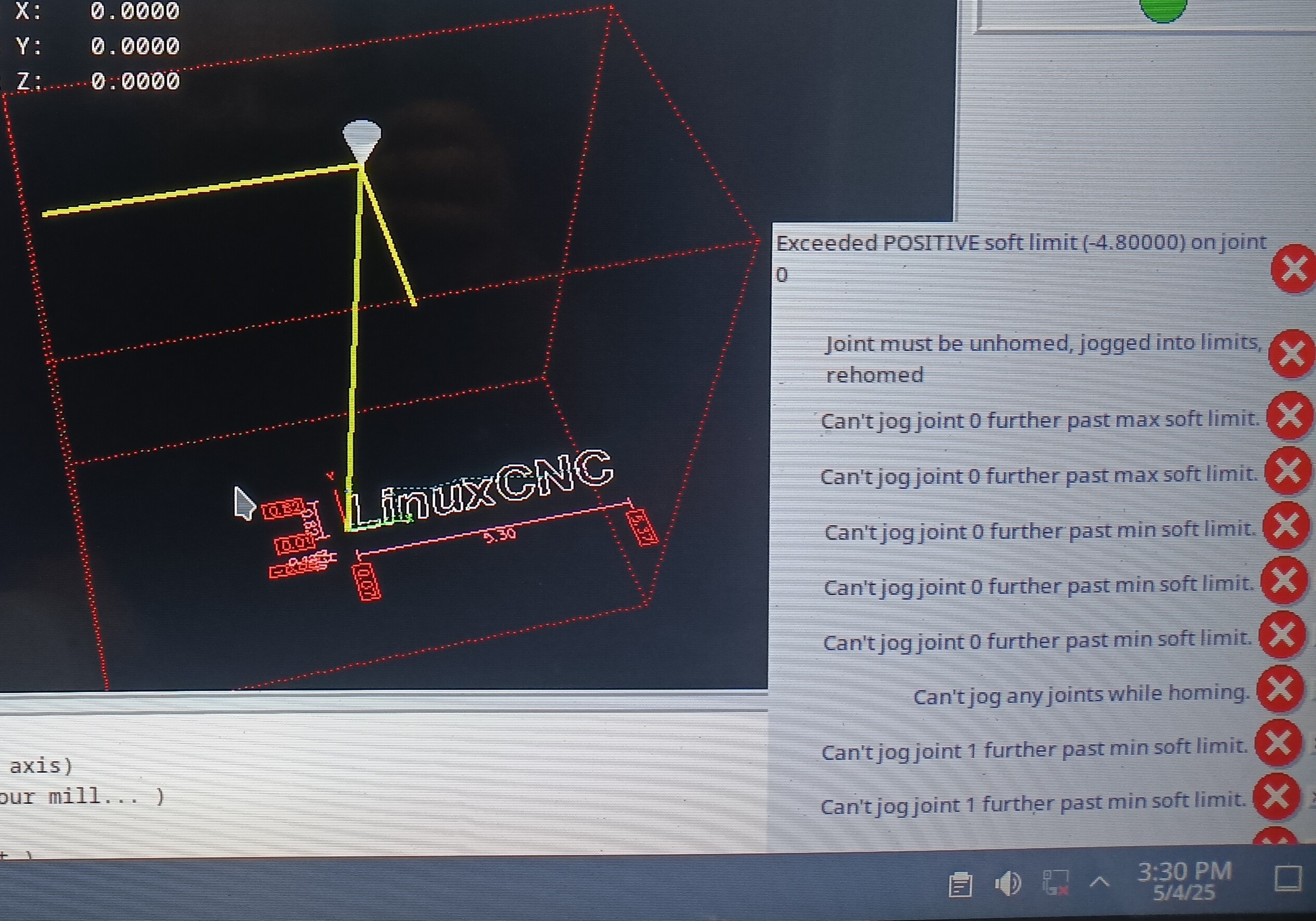soft limit error after x homing, does not home y
- Micro2000
- Offline
- Junior Member
-

Less
More
- Posts: 35
- Thank you received: 1
04 May 2025 20:33 #327708
by Micro2000
soft limit error after x homing, does not home y was created by Micro2000
I keep getting a soft max and min limit after homing x and stops the homing all process, after homing it gives "Exceeded POSITIVE soft limit (4.80000) on joint 0" i can neither move x or y axis, can move z axis, I can home y axis, but then I cant move z axis after that.I have the axis version of linuxcnc 2.9.0 on plasma KDE desktop.
Attachments:
Please Log in or Create an account to join the conversation.
- tommylight
-

- Away
- Moderator
-

Less
More
- Posts: 21364
- Thank you received: 7287
04 May 2025 21:19 #327713
by tommylight
Replied by tommylight on topic soft limit error after x homing, does not home y
Upload hal and ini files here so we can have a look.
Please Log in or Create an account to join the conversation.
- Micro2000
- Offline
- Junior Member
-

Less
More
- Posts: 35
- Thank you received: 1
04 May 2025 23:42 #327720
by Micro2000
Replied by Micro2000 on topic soft limit error after x homing, does not home y
Attachments:
Please Log in or Create an account to join the conversation.
- PCW
-

- Away
- Moderator
-

Less
More
- Posts: 17731
- Thank you received: 5187
05 May 2025 00:08 #327721
by PCW
Replied by PCW on topic soft limit error after x homing, does not home y
Looks like your min and max limits on X and Y (and joints 0,1) are reversed.
Please Log in or Create an account to join the conversation.
- Micro2000
- Offline
- Junior Member
-

Less
More
- Posts: 35
- Thank you received: 1
05 May 2025 03:57 #327735
by Micro2000
Replied by Micro2000 on topic soft limit error after x homing, does not home y
Yes, because whenever I flip it the bed homes in the opposite direction, maybe I'm doing something wrong, but that was the solution i found until now
Please Log in or Create an account to join the conversation.
- PCW
-

- Away
- Moderator
-

Less
More
- Posts: 17731
- Thank you received: 5187
05 May 2025 04:03 #327736
by PCW
Replied by PCW on topic soft limit error after x homing, does not home y
You need to change the home search direction for that.
Please Log in or Create an account to join the conversation.
- Micro2000
- Offline
- Junior Member
-

Less
More
- Posts: 35
- Thank you received: 1
05 May 2025 22:13 - 05 May 2025 22:14 #327795
by Micro2000
Replied by Micro2000 on topic soft limit error after x homing, does not home y
it does not change, it still homes in the same direction. only flipping the positive and negative in the table length changes the direction.
Last edit: 05 May 2025 22:14 by Micro2000.
Please Log in or Create an account to join the conversation.
- PCW
-

- Away
- Moderator
-

Less
More
- Posts: 17731
- Thank you received: 5187
06 May 2025 05:13 #327828
by PCW
Replied by PCW on topic soft limit error after x homing, does not home y
If the homing direct does not change, then it's likely the you did not
change the correct ini constant (or perhaps there is another error in
the ini file homing constants or perhaps home switch operation)
I don't think you can eliminate the soft limits issue unless you get the
MIN_LIMIT and MAX_LIMIT setup properly (MIN_LIMIT < MAX_LIMIT)
It may also be the you have the hardware directions reversed, this you can
fix by inverting the direction pin or changing the sign of the joint SCALE
ini constant. (say 4000 to -4000)
change the correct ini constant (or perhaps there is another error in
the ini file homing constants or perhaps home switch operation)
I don't think you can eliminate the soft limits issue unless you get the
MIN_LIMIT and MAX_LIMIT setup properly (MIN_LIMIT < MAX_LIMIT)
It may also be the you have the hardware directions reversed, this you can
fix by inverting the direction pin or changing the sign of the joint SCALE
ini constant. (say 4000 to -4000)
Please Log in or Create an account to join the conversation.
- Micro2000
- Offline
- Junior Member
-

Less
More
- Posts: 35
- Thank you received: 1
06 May 2025 20:32 #327886
by Micro2000
Replied by Micro2000 on topic soft limit error after x homing, does not home y
Where would I need to go to change the scale
Please Log in or Create an account to join the conversation.
- PCW
-

- Away
- Moderator
-

Less
More
- Posts: 17731
- Thank you received: 5187
06 May 2025 20:44 #327887
by PCW
Replied by PCW on topic soft limit error after x homing, does not home y
#*** AXIS_X *******************************
[AXIS_X]
MAX_VELOCITY = 0.5
MAX_ACCELERATION = 0.2
MIN_LIMIT = 4.8
MAX_LIMIT = -4.8
[JOINT_0]
TYPE = LINEAR
HOME = 0.0
MIN_LIMIT = 4.8
MAX_LIMIT = -4.8
MAX_VELOCITY = 0.5
MAX_ACCELERATION = 0.2
STEPGEN_MAXACCEL = 0.25
SCALE = 4000.0
FERROR = 0.05
MIN_FERROR = 0.01
HOME_OFFSET = -4.500000
HOME_SEARCH_VEL = 0.100000
HOME_LATCH_VEL = -0.100000
HOME_IGNORE_LIMITS = YES
HOME_SEQUENCE = 1
#******************************************
[AXIS_X]
MAX_VELOCITY = 0.5
MAX_ACCELERATION = 0.2
MIN_LIMIT = 4.8
MAX_LIMIT = -4.8
[JOINT_0]
TYPE = LINEAR
HOME = 0.0
MIN_LIMIT = 4.8
MAX_LIMIT = -4.8
MAX_VELOCITY = 0.5
MAX_ACCELERATION = 0.2
STEPGEN_MAXACCEL = 0.25
SCALE = 4000.0
FERROR = 0.05
MIN_FERROR = 0.01
HOME_OFFSET = -4.500000
HOME_SEARCH_VEL = 0.100000
HOME_LATCH_VEL = -0.100000
HOME_IGNORE_LIMITS = YES
HOME_SEQUENCE = 1
#******************************************
Please Log in or Create an account to join the conversation.
Time to create page: 0.153 seconds