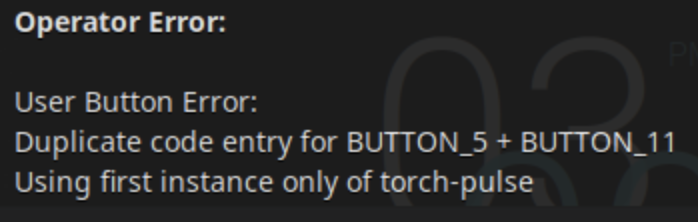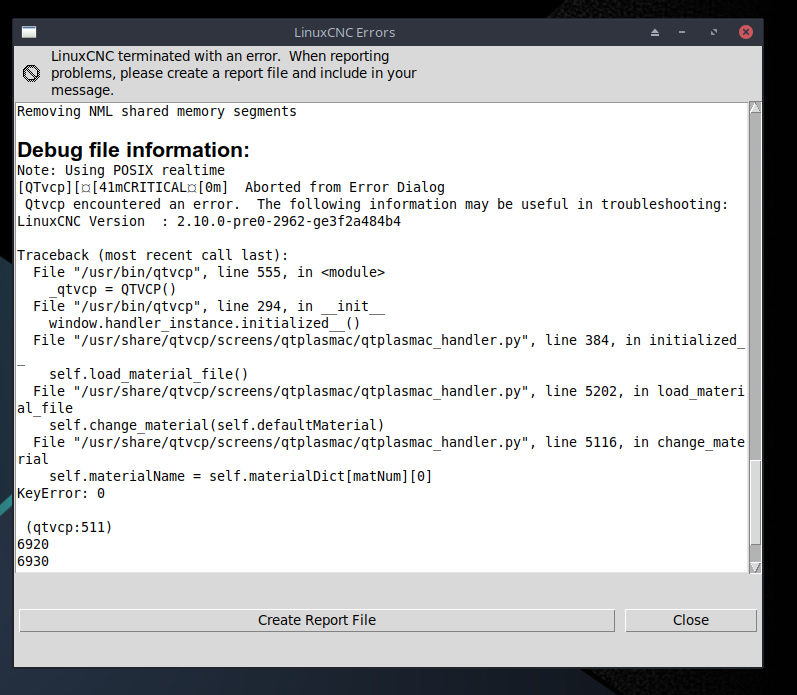LinuxCNC Install using MX Linux 19.4 - Geared Toward New Users
- phillc54
-

- Offline
- Platinum Member
-

Less
More
- Posts: 5711
- Thank you received: 2093
29 Mar 2024 22:58 - 29 Mar 2024 23:01 #297160
by phillc54
Replied by phillc54 on topic LinuxCNC Install using MX Linux 19.4 - Geared Toward New Users
This message:
Is telling you that you had the same code for buttons #5 and #11, "torch-pulse" is only allowed on one button.
You can add buttons in PnCconf and also on the SETTINGS tab of the GUI.
linuxcnc.org/docs/devel/html/plasma/qtpl...#plasma:settings-tab
linuxcnc.org/docs/devel/html/plasma/qtpl...:custom-user-buttons
Is telling you that you had the same code for buttons #5 and #11, "torch-pulse" is only allowed on one button.
You can add buttons in PnCconf and also on the SETTINGS tab of the GUI.
linuxcnc.org/docs/devel/html/plasma/qtpl...#plasma:settings-tab
linuxcnc.org/docs/devel/html/plasma/qtpl...:custom-user-buttons
Attachments:
Last edit: 29 Mar 2024 23:01 by phillc54.
Please Log in or Create an account to join the conversation.
- acourtjester
- Offline
- Elite Member
-

Less
More
- Posts: 292
- Thank you received: 29
30 Mar 2024 02:59 #297184
by acourtjester
Replied by acourtjester on topic LinuxCNC Install using MX Linux 19.4 - Geared Toward New Users
Thanks PhllIn my last post I did fine another way to install custom button that worked without error. I did have another problem come up when I tried to convert the SheetCam tools to the Material file for the GUI. I followed the manual and all look fine but then had another error on start of the GUI. I have attached the screen shot of the error and the resulting material file. Not sure if the GUI did not like some of the syntax in the file as it talks about different line in the file. Maybe a type of tool I had in SheetCam does not convert well for the GUI/LinuxCNC. Not sure if the .RAR files are uploaded for you to see.
Attachments:
Please Log in or Create an account to join the conversation.
- phillc54
-

- Offline
- Platinum Member
-

Less
More
- Posts: 5711
- Thank you received: 2093
30 Mar 2024 03:29 #297187
by phillc54
Replied by phillc54 on topic LinuxCNC Install using MX Linux 19.4 - Geared Toward New Users
Please Log in or Create an account to join the conversation.
- acourtjester
- Offline
- Elite Member
-

Less
More
- Posts: 292
- Thank you received: 29
30 Mar 2024 03:32 #297188
by acourtjester
Replied by acourtjester on topic LinuxCNC Install using MX Linux 19.4 - Geared Toward New Users
Thanks again Phill
I will give the a try in the morning.
I will give the a try in the morning.
Please Log in or Create an account to join the conversation.
- phillc54
-

- Offline
- Platinum Member
-

Less
More
- Posts: 5711
- Thank you received: 2093
30 Mar 2024 03:55 #297189
by phillc54
Replied by phillc54 on topic LinuxCNC Install using MX Linux 19.4 - Geared Toward New Users
A fix has been pushed.
Please Log in or Create an account to join the conversation.
- acourtjester
- Offline
- Elite Member
-

Less
More
- Posts: 292
- Thank you received: 29
30 Mar 2024 21:22 #297233
by acourtjester
Replied by acourtjester on topic LinuxCNC Install using MX Linux 19.4 - Geared Toward New Users
[GUI_OPTIONS]Default material to 1 rather than 0.
Worked like a charm Thanks Phill
Worked like a charm Thanks Phill
Please Log in or Create an account to join the conversation.
Time to create page: 0.113 seconds