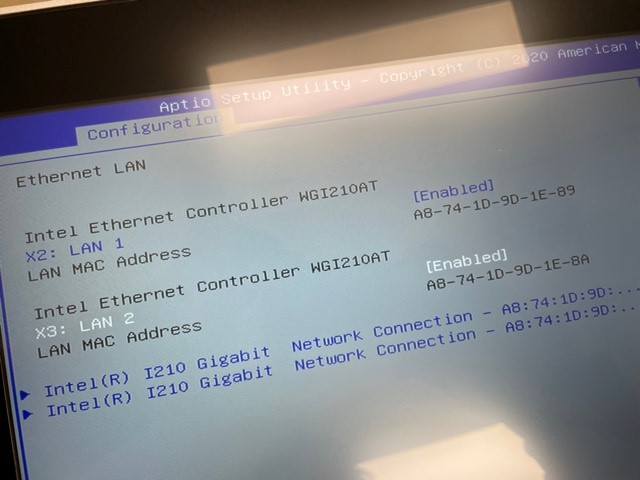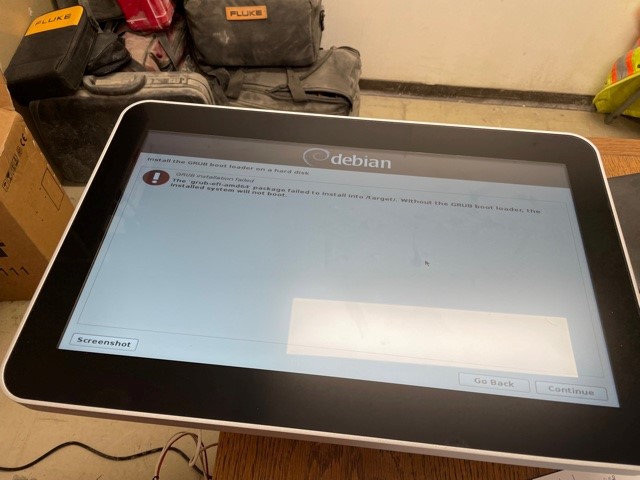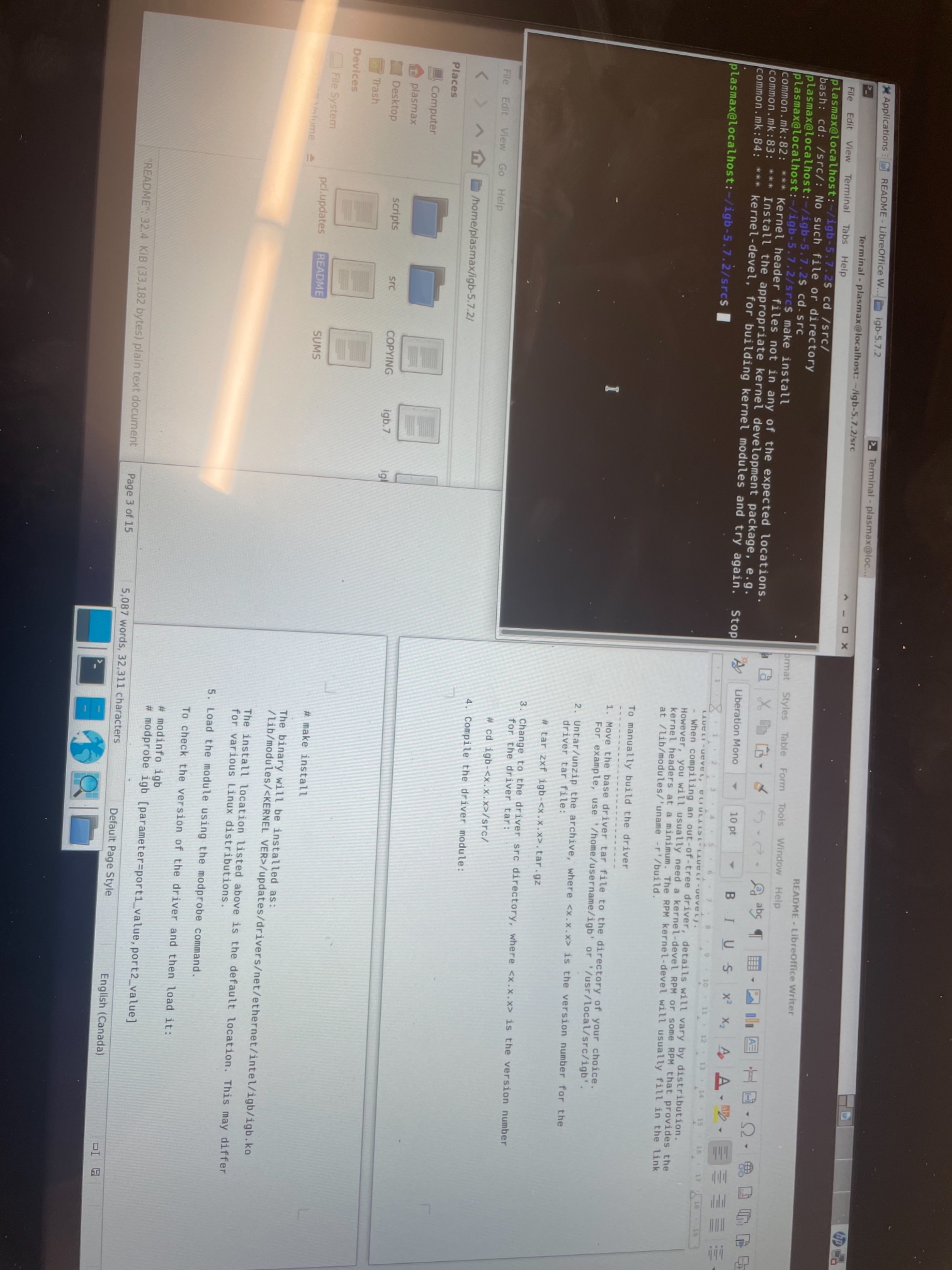Install LinuxCNC on Pheonix Contact Panel PC
- IslandSpark
- Offline
- New Member
-

Less
More
- Posts: 10
- Thank you received: 1
02 Oct 2021 19:24 #222042
by IslandSpark
Install LinuxCNC on Pheonix Contact Panel PC was created by IslandSpark
Guys, I have a Pheonix Contact industrial panel PC (
PHOENIX CONTACT | Panel PC - BL2 PPC AIO65 7000 - 1138367
) that I salvaged from a machine rebuild at work and I'm trying to get everything installed but I fail on the Network adapters. I understand that the dual NIC's in this system are Intel WGI210AT's but the installer does not detect them and none of the listed Intel drivers seem to work. I appologize, im sure this is basic but I'm a Linux noob! Ideas?
On the plus side, booting into the live enviroment the jitter is very low and the touch panel works nativly!
-Pat
On the plus side, booting into the live enviroment the jitter is very low and the touch panel works nativly!
-Pat
Attachments:
Please Log in or Create an account to join the conversation.
- IslandSpark
- Offline
- New Member
-

Less
More
- Posts: 10
- Thank you received: 1
02 Oct 2021 19:53 #222043
by IslandSpark
Replied by IslandSpark on topic Install LinuxCNC on Pheonix Contact Panel PC
Attachments:
Please Log in or Create an account to join the conversation.
- rodw
-

- Offline
- Platinum Member
-

Less
More
- Posts: 11560
- Thank you received: 3878
09 Oct 2021 11:55 #222631
by rodw
Replied by rodw on topic Install LinuxCNC on Pheonix Contact Panel PC
I think this is the network driver you need.
www.intel.com/content/www/us/en/download...tions-for-linux.html
The challenge is to get debian installed to install it. Does it have wifi and did it install?
I've seen that grub issue once before. I suspect its to do with UEFI
You may wish to try Debian 11 as it just worked on a UEFI machine for me. I used the non-free version in case the newer hardware needed a third party driver.
www.intel.com/content/www/us/en/download...tions-for-linux.html
The challenge is to get debian installed to install it. Does it have wifi and did it install?
I've seen that grub issue once before. I suspect its to do with UEFI
You may wish to try Debian 11 as it just worked on a UEFI machine for me. I used the non-free version in case the newer hardware needed a third party driver.
Please Log in or Create an account to join the conversation.
- IslandSpark
- Offline
- New Member
-

Less
More
- Posts: 10
- Thank you received: 1
09 Oct 2021 15:29 #222653
by IslandSpark
Replied by IslandSpark on topic Install LinuxCNC on Pheonix Contact Panel PC
Thanks for the ideas, for a linux newbie its been tough trying to sort this out and I really dont want to be forced into a windows install and Mach3/4... the unit does not have WIFI, but I do have a USB wifi adapter i will try...
I will download Deb11 and give that a go!
I will download Deb11 and give that a go!
Please Log in or Create an account to join the conversation.
- IslandSpark
- Offline
- New Member
-

Less
More
- Posts: 10
- Thank you received: 1
09 Oct 2021 18:58 - 09 Oct 2021 19:16 #222676
by IslandSpark
Replied by IslandSpark on topic Install LinuxCNC on Pheonix Contact Panel PC
I was able to get Debian 11 installed and am currently attempting to follow the instructions to install these network drivers but I’m in so deep over my head here, nothing seems to be working following the readme.
The reader suggests building an RPM package which I’m not able to do as the software isn’t in the default install and I have no network access. Trying to manually build the driver in the next set of steps I get a fail at step 4 during ‘make install’ which you can see in the attached image.
The reader suggests building an RPM package which I’m not able to do as the software isn’t in the default install and I have no network access. Trying to manually build the driver in the next set of steps I get a fail at step 4 during ‘make install’ which you can see in the attached image.
Attachments:
Last edit: 09 Oct 2021 19:16 by IslandSpark.
Please Log in or Create an account to join the conversation.
- tommylight
-

- Away
- Moderator
-

Less
More
- Posts: 21054
- Thank you received: 7181
09 Oct 2021 21:08 #222689
by tommylight
Replied by tommylight on topic Install LinuxCNC on Pheonix Contact Panel PC
Try:
sudo apt-get install linux-headers-amd64
sudo apt-get install linux-headers-amd64
Please Log in or Create an account to join the conversation.
- IslandSpark
- Offline
- New Member
-

Less
More
- Posts: 10
- Thank you received: 1
09 Oct 2021 22:20 #222699
by IslandSpark
Replied by IslandSpark on topic Install LinuxCNC on Pheonix Contact Panel PC
Hrmm, I have no network access, pretty sure I can’t access any repositories to use apt-get… is there a way I can download and transfer to a USB or similar?!
Please Log in or Create an account to join the conversation.
- tommylight
-

- Away
- Moderator
-

Less
More
- Posts: 21054
- Thank you received: 7181
09 Oct 2021 22:52 #222700
by tommylight
Replied by tommylight on topic Install LinuxCNC on Pheonix Contact Panel PC
uname -a
use the result of that to find and download the deb file with headers.
Might need more than one trip...
use the result of that to find and download the deb file with headers.
Might need more than one trip...
Please Log in or Create an account to join the conversation.
- rodw
-

- Offline
- Platinum Member
-

Less
More
- Posts: 11560
- Thank you received: 3878
10 Oct 2021 00:36 #222704
by rodw
Replied by rodw on topic Install LinuxCNC on Pheonix Contact Panel PC
You are in over your head now!
If you can find the debian repository on their web site, you can use wget to download the files and gdebi to install them
But be warned you'll probably need to download those too!
I think you really need to find a USB Wifi dongle that works.
If you can find the debian repository on their web site, you can use wget to download the files and gdebi to install them
But be warned you'll probably need to download those too!
I think you really need to find a USB Wifi dongle that works.
Please Log in or Create an account to join the conversation.
- IslandSpark
- Offline
- New Member
-

Less
More
- Posts: 10
- Thank you received: 1
10 Oct 2021 03:51 - 10 Oct 2021 03:52 #222708
by IslandSpark
Replied by IslandSpark on topic Install LinuxCNC on Pheonix Contact Panel PC
plasmax@localhost:~$ uname -a
Linux localhost 5.10.0-8-amd64 #1 SMP Debian 5.10.46-4 (2021-08-03) x86_64 GNU/Linux
Yes Rodw, have both a USB ethernet adapter and a usb wifi coming from amazon! probably what i should have had on hand from the start!
Linux localhost 5.10.0-8-amd64 #1 SMP Debian 5.10.46-4 (2021-08-03) x86_64 GNU/Linux
Yes Rodw, have both a USB ethernet adapter and a usb wifi coming from amazon! probably what i should have had on hand from the start!
Last edit: 10 Oct 2021 03:52 by IslandSpark.
The following user(s) said Thank You: rodw
Please Log in or Create an account to join the conversation.
Time to create page: 0.120 seconds