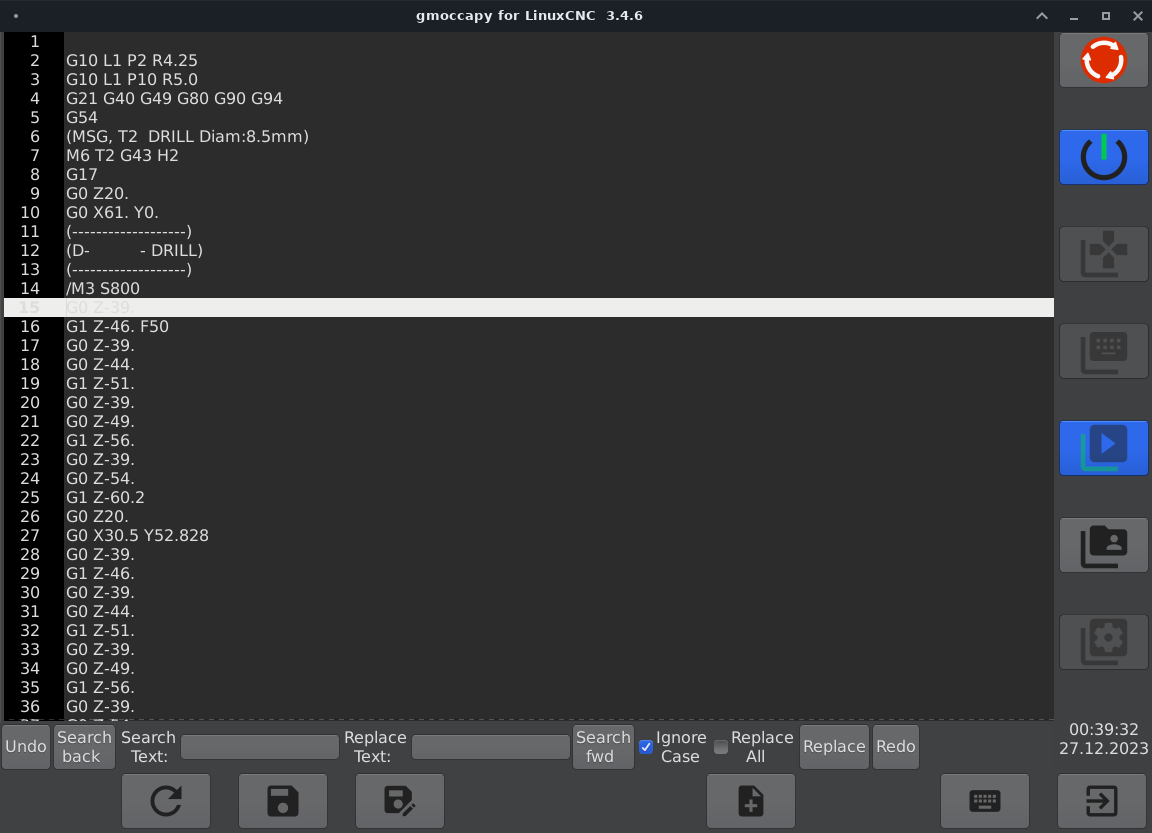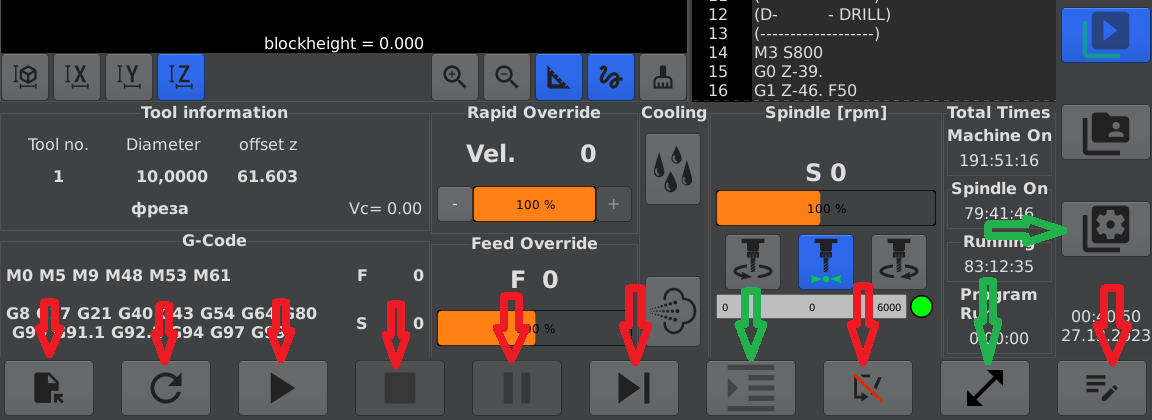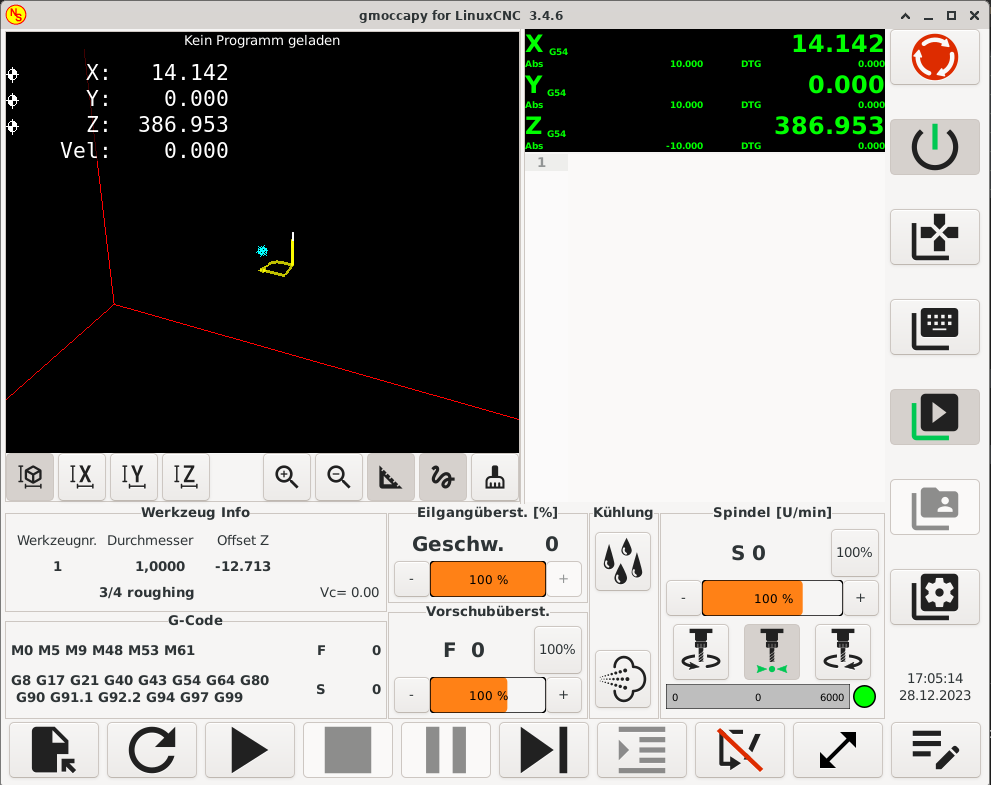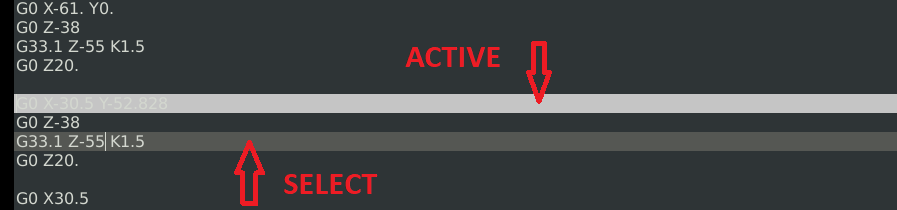Gmocappy defects in release 2.9.2
- Serg452
- Offline
- Senior Member
-

Less
More
- Posts: 61
- Thank you received: 5
26 Dec 2023 22:05 #289117
by Serg452
Gmocappy defects in release 2.9.2 was created by Serg452
In this release the turtle jog bug is solved, but the old tails remain. These are not critical errors, but fixing them will make gmoccapy better. Perhaps the developers will take this into account in the 2.9.3 release.
1. unreadable line in dark themes
2.In AUTO mode some hbox icons of the wrong small size, green marked the correct corresponding vbox. This does not depend on the set of icons.
1. unreadable line in dark themes
2.In AUTO mode some hbox icons of the wrong small size, green marked the correct corresponding vbox. This does not depend on the set of icons.
Attachments:
Please Log in or Create an account to join the conversation.
- Aciera
-

- Offline
- Administrator
-

Less
More
- Posts: 4622
- Thank you received: 2045
27 Dec 2023 08:57 #289151
by Aciera
Replied by Aciera on topic Gmocappy defects in release 2.9.2
For a fix regarding the text theme see:
forum.linuxcnc.org/forum/search?query=ob...Aciera&childforums=1
forum.linuxcnc.org/forum/search?query=ob...Aciera&childforums=1
Please Log in or Create an account to join the conversation.
- Serg452
- Offline
- Senior Member
-

Less
More
- Posts: 61
- Thank you received: 5
27 Dec 2023 09:23 #289153
by Serg452
Replied by Serg452 on topic Gmocappy defects in release 2.9.2
looks like it does in 2.9.2 it doesn't help. Or did I look bad? At 2.9.1 it worked well for meFor a fix regarding the text theme see:
forum.linuxcnc.org/forum/search?query=ob...Aciera&childforums=1
Please Log in or Create an account to join the conversation.
- Aciera
-

- Offline
- Administrator
-

Less
More
- Posts: 4622
- Thank you received: 2045
27 Dec 2023 16:14 #289180
by Aciera
Replied by Aciera on topic Gmocappy defects in release 2.9.2
Still works for me.
Note: if you have not compiled linuxcnc yourself then you would need to modify:
/usr/lib/python3/dist-packages/gladevcp/hal_sourceview.py
Note: if you have not compiled linuxcnc yourself then you would need to modify:
/usr/lib/python3/dist-packages/gladevcp/hal_sourceview.py
Please Log in or Create an account to join the conversation.
- HansU
-

- Offline
- Moderator
-

Less
More
- Posts: 698
- Thank you received: 212
28 Dec 2023 16:06 #289258
by HansU
Replied by HansU on topic Gmocappy defects in release 2.9.2
Regarding the icon sizes: The reason why some of them are bigger than the others is because some of the classic icons are in a landscape format so they have to be bigger to have same height while having a bigger width.
I must admit that this is not optimal for other icon themes.
As I understood you want the lower buttons all in 48x48. But this would look weird with the other icon themes.
Look at this for example:
I will think about what a good solution could be. Until that, you can change the icon sizes wit a user command file
(see linuxcnc.org/docs/html/gui/gmoccapy.html#_user_command_file) with the following content
I must admit that this is not optimal for other icon themes.
As I understood you want the lower buttons all in 48x48. But this would look weird with the other icon themes.
Look at this for example:
I will think about what a good solution could be. Until that, you can change the icon sizes wit a user command file
(see linuxcnc.org/docs/html/gui/gmoccapy.html#_user_command_file) with the following content
icon_configs = [
# widget, named_icon, size
# auto mode buttons
("img_open", "open_file", 48),
("img_reload1", "refresh", 48),
("img_run", "play", 48),
("img_stop", "stop", 48),
("img_pause", "pause", 48),
("img_pause_active", "pause_active", 48),
("img_step", "step", 48),
("img_run_from", "run_from_line", 48),
("img_editor", "edit_code", 48),
("img_skip_optional_active", "skip_optional_active", 48),
("img_skip_optional_inactive", "skip_optional_inactive", 48),
]
# default style context see TODO below
default_style = Gtk.Button().get_style_context()
failed_icons = 0
for widget_name, icon_name, size in icon_configs:
try:
image = self.widgets[widget_name]
pixbuf = icon_theme_helper.load_symbolic_from_icon_theme(self.icon_theme, icon_name, size, default_style)
image.set_from_pixbuf(pixbuf)
image.set_size_request(size, size)
except BaseException as err:
LOG.warning(f"Failed to change icon for <{widget_name}> to '{icon_name}': {str(err)}")
failed_icons += 1
Attachments:
The following user(s) said Thank You: Serg452
Please Log in or Create an account to join the conversation.
- HansU
-

- Offline
- Moderator
-

Less
More
- Posts: 698
- Thank you received: 212
28 Dec 2023 16:52 #289264
by HansU
Replied by HansU on topic Gmocappy defects in release 2.9.2
Regarding the Source View style for dark themes (1):
You can change this by adding this line in the above mentioned user command file (linuxcnc.org/docs/html/gui/gmoccapy.html#_user_command_file)(Thanks to Aciera for the hint)
On my system (Bookworm) there are following available, you can also try some others: 'kate', 'classic', 'cobalt', 'oblivion', 'solarized-dark', 'solarized-light', 'tango'
You can change this by adding this line in the above mentioned user command file (linuxcnc.org/docs/html/gui/gmoccapy.html#_user_command_file)
self.widgets["gcode_view"].set_style_scheme("oblivion")On my system (Bookworm) there are following available, you can also try some others: 'kate', 'classic', 'cobalt', 'oblivion', 'solarized-dark', 'solarized-light', 'tango'
The following user(s) said Thank You: HalaszAttila
Please Log in or Create an account to join the conversation.
- HansU
-

- Offline
- Moderator
-

Less
More
- Posts: 698
- Thank you received: 212
28 Dec 2023 18:52 #289272
by HansU
Replied by HansU on topic Gmocappy defects in release 2.9.2
I implemented the Theme thingy now as a setting, so will be available soon 
github.com/LinuxCNC/linuxcnc/pull/2811
github.com/LinuxCNC/linuxcnc/pull/2811
The following user(s) said Thank You: HalaszAttila, 0x2102, besriworld, Serg452
Please Log in or Create an account to join the conversation.
- Serg452
- Offline
- Senior Member
-

Less
More
- Posts: 61
- Thank you received: 5
28 Dec 2023 21:29 #289282
by Serg452
Replied by Serg452 on topic Gmocappy defects in release 2.9.2
Great idea!I implemented the Theme thingy now as a setting, so will be available soon
github.com/LinuxCNC/linuxcnc/pull/2811
Please Log in or Create an account to join the conversation.
- Serg452
- Offline
- Senior Member
-

Less
More
- Posts: 61
- Thank you received: 5
28 Dec 2023 22:25 #289286
by Serg452
Replied by Serg452 on topic Gmocappy defects in release 2.9.2
Everything is fine with the buttons.
And there is a problem with the code - the selected code is clearly visible, and the active one is hidden against a bright background.
You have to replace in the code with something darker self.add_mark_category ('motion', '# 1c1c1c')
Is it possible to take this to the USER_COMMAND_FILE to exclude overwriting during updates?
And there is a problem with the code - the selected code is clearly visible, and the active one is hidden against a bright background.
You have to replace in the code with something darker self.add_mark_category ('motion', '# 1c1c1c')
Is it possible to take this to the USER_COMMAND_FILE to exclude overwriting during updates?
Attachments:
Please Log in or Create an account to join the conversation.
- HansU
-

- Offline
- Moderator
-

Less
More
- Posts: 698
- Thank you received: 212
29 Dec 2023 18:27 #289324
by HansU
Replied by HansU on topic Gmocappy defects in release 2.9.2
I added another commit. I hope this is fine for you as well.
Yes you can set this also with the user command file, just addBut as soon as you change the G-code theme, this will be overwritten until you start Linuxcnc the next time.
Yes you can set this also with the user command file, just add
self.widgets["gcode_view"].add_mark_category('motion', "black")
The following user(s) said Thank You: besriworld, Serg452
Please Log in or Create an account to join the conversation.
Moderators: newbynobi, HansU
Time to create page: 0.271 seconds