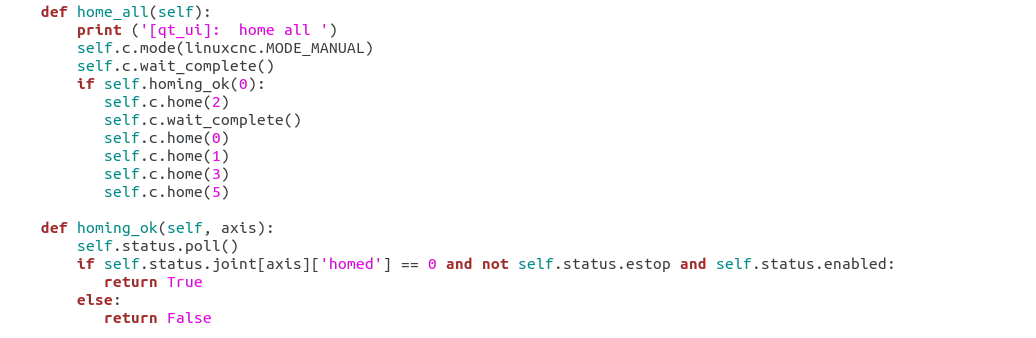I have a new problem, how should I switch home mode
- yi2580
- Offline
- Elite Member
-

Less
More
- Posts: 161
- Thank you received: 3
26 Nov 2021 02:28 #227613
by yi2580
I have a new problem, how should I switch home mode was created by yi2580
Hello, everyone, I have a new problem. Now I want to redefine a home all. For example, let the Z axis return to zero first and then the XY axis. However, after I customized the keys, I wrote some Python code, but I can't switch the home state like pyqt. I don't know what to do. I hope you can have a way to help me
Please Log in or Create an account to join the conversation.
- yi2580
- Offline
- Elite Member
-

Less
More
- Posts: 161
- Thank you received: 3
26 Nov 2021 05:48 #227617
by yi2580
Replied by yi2580 on topic I have a new problem, how should I switch home mode
Linuxcnc will give me such an error 'must be in joint mode to home'
’
’
Please Log in or Create an account to join the conversation.
- cmorley
- Away
- Moderator
-

Less
More
- Posts: 7248
- Thank you received: 2110
26 Nov 2021 06:59 #227622
by cmorley
Replied by cmorley on topic I have a new problem, how should I switch home mode
You will not yet good responses if you make us guess too much.
Show some code.
Quote the exact error message.
Dont ask the same question in multiple topics.
Show some code.
Quote the exact error message.
Dont ask the same question in multiple topics.
Please Log in or Create an account to join the conversation.
- yi2580
- Offline
- Elite Member
-

Less
More
- Posts: 161
- Thank you received: 3
26 Nov 2021 07:52 #227627
by yi2580
Replied by yi2580 on topic I have a new problem, how should I switch home mode
Hello, I want to reset the Z axis first and then other axes, so I need to define the function of home all myself. However, when these axes are reset, the status of each axis will become 'homed 1'. Then I move the axis and use my own program to home again, and an error 'must be in joint mode to home' will occur. I don't know how to change the home state to make my home all program work. Or use my home all when home is 1
Attachments:
Please Log in or Create an account to join the conversation.
- cmorley
- Away
- Moderator
-

Less
More
- Posts: 7248
- Thank you received: 2110
26 Nov 2021 14:53 #227656
by cmorley
Replied by cmorley on topic I have a new problem, how should I switch home mode
Do you know you can set home-all sequence from the INI?
You could also use Qtvcp's ACTION library to take of the details for you or as a reference.
But I would guess that you are missing:
self.c.teleop_enable(False)
You could also use Qtvcp's ACTION library to take of the details for you or as a reference.
But I would guess that you are missing:
self.c.teleop_enable(False)
Please Log in or Create an account to join the conversation.
- yi2580
- Offline
- Elite Member
-

Less
More
- Posts: 161
- Thank you received: 3
29 Nov 2021 03:26 #227867
by yi2580
Replied by yi2580 on topic I have a new problem, how should I switch home mode
I tried 'self. C. teleop' before home_ 'enable (true)' but it's still the previous error report. I think I need to reset the z-axis completely before resetting other axes. I don't know where the action library of qtvcp is. Can you tell me? Thank you very much.
Please Log in or Create an account to join the conversation.
- cmorley
- Away
- Moderator
-

Less
More
- Posts: 7248
- Thank you received: 2110
29 Nov 2021 07:59 #227874
by cmorley
Replied by cmorley on topic I have a new problem, how should I switch home mode
Thank you for showing code.
Are you using qtvcp or gladevcp or something else?
Are you using qtvcp or gladevcp or something else?
Please Log in or Create an account to join the conversation.
- yi2580
- Offline
- Elite Member
-

Less
More
- Posts: 161
- Thank you received: 3
29 Nov 2021 08:33 #227876
by yi2580
Replied by yi2580 on topic I have a new problem, how should I switch home mode
I use qtvcp, but I also write some of my own Python programs in home
Please Log in or Create an account to join the conversation.
- cmorley
- Away
- Moderator
-

Less
More
- Posts: 7248
- Thank you received: 2110
29 Nov 2021 14:40 #227903
by cmorley
Replied by cmorley on topic I have a new problem, how should I switch home mode
This might be a little out of date but it's a start.
linuxcnc.org/docs/devel/html/gui/qtvcp_libraries.html#_action
linuxcnc.org/docs/devel/html/gui/qtvcp_libraries.html#_action
Please Log in or Create an account to join the conversation.
- yi2580
- Offline
- Elite Member
-

Less
More
- Posts: 161
- Thank you received: 3
30 Nov 2021 01:33 #227968
by yi2580
Replied by yi2580 on topic I have a new problem, how should I switch home mode
OK, thank you very much. It's not backward. It's very helpful to me. Thank you again
Please Log in or Create an account to join the conversation.
Moderators: cmorley
Time to create page: 0.103 seconds