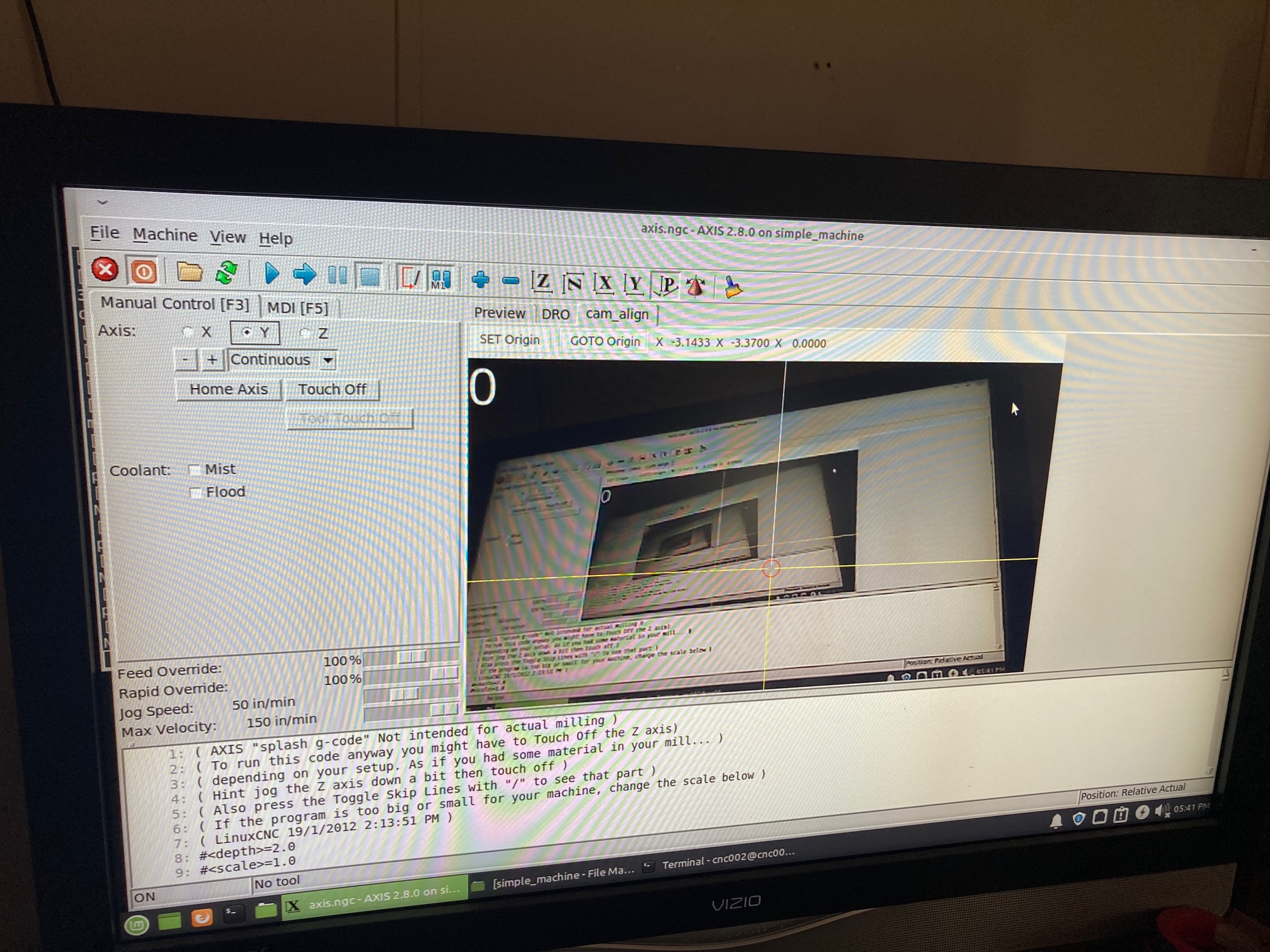cam_align in Axis
- my1987toyota
-
 Topic Author
Topic Author
- Away
- Platinum Member
-

Less
More
- Posts: 959
- Thank you received: 417
13 Mar 2023 23:32 - 13 Mar 2023 23:38 #266615
by my1987toyota
cam_align in Axis was created by my1987toyota
So for the past week I have been trying to just get the cam_align as a tab to work in Axis.
I copied the files cam_align.ui and cam_align_handler.py from the usr / share / qtvcp/ panel folder.
and added them to my machine's profile folder. In my ini file I added under the display section
EMBEDED_TAB_NAME = cam_align
EMBEDED_TAB_ COMMAND = halcmd loaduser -Wn qtvcp_embed qtvcp -d -c qtvcp-embed -x {XID} cam_align.ui
I also made sure that the .ui and .py files were made executable.
and although I have a tab I don't even have a picture.
I am pretty sure I will need a . hal file for the buttons
but I am lost as to the camera what am I missing?
I copied the files cam_align.ui and cam_align_handler.py from the usr / share / qtvcp/ panel folder.
and added them to my machine's profile folder. In my ini file I added under the display section
EMBEDED_TAB_NAME = cam_align
EMBEDED_TAB_ COMMAND = halcmd loaduser -Wn qtvcp_embed qtvcp -d -c qtvcp-embed -x {XID} cam_align.ui
I also made sure that the .ui and .py files were made executable.
and although I have a tab I don't even have a picture.
I am pretty sure I will need a . hal file for the buttons
but I am lost as to the camera what am I missing?
Attachments:
Last edit: 13 Mar 2023 23:38 by my1987toyota.
Please Log in or Create an account to join the conversation.
- cmorley
- Offline
- Moderator
-

Less
More
- Posts: 7259
- Thank you received: 2112
14 Mar 2023 01:27 #266625
by cmorley
Replied by cmorley on topic cam_align in Axis
Please try the sim/axis/qtvcp/qtvcp_tab.ini to confirm all is well.
Also run from a terminal and post the output.
You don't need to add the ui or py files to your config folder unless you want to modify them.
Also run from a terminal and post the output.
You don't need to add the ui or py files to your config folder unless you want to modify them.
The following user(s) said Thank You: my1987toyota
Please Log in or Create an account to join the conversation.
- phillc54
-

- Offline
- Platinum Member
-

Less
More
- Posts: 5711
- Thank you received: 2093
14 Mar 2023 06:35 #266637
by phillc54
Replied by phillc54 on topic cam_align in Axis
The commands in the ini file should start with EMBED rather than EMBEDED.
Also there are parenthesis missing from the print statement in line 47 of the handler.
Also there are parenthesis missing from the print statement in line 47 of the handler.
The following user(s) said Thank You: cmorley, my1987toyota
Please Log in or Create an account to join the conversation.
- robertspark
- Offline
- Platinum Member
-

Less
More
- Posts: 915
- Thank you received: 216
14 Mar 2023 08:33 #266640
by robertspark
Replied by robertspark on topic cam_align in Axis
The following user(s) said Thank You: my1987toyota
Please Log in or Create an account to join the conversation.
- my1987toyota
-
 Topic Author
Topic Author
- Away
- Platinum Member
-

Less
More
- Posts: 959
- Thank you received: 417
14 Mar 2023 21:26 #266705
by my1987toyota
Replied by my1987toyota on topic cam_align in Axis
First off Thank you to phillc54, cmorley, and robertspark. Second I apparently made multiple typing mistakes
.
first I typed embeded on my first post not in my . ini file. That didn't matter in reality. I did unfortunately type
loaduser in my ini file instead of loadusr. Next I put a - in one of my qtvcp_embed commands. That's the second
time that one has gotten me.
That said I now have a live picture in a Linuxcnc Tab
first I typed embeded on my first post not in my . ini file. That didn't matter in reality. I did unfortunately type
loaduser in my ini file instead of loadusr. Next I put a - in one of my qtvcp_embed commands. That's the second
time that one has gotten me.
That said I now have a live picture in a Linuxcnc Tab
Please Log in or Create an account to join the conversation.
- my1987toyota
-
 Topic Author
Topic Author
- Away
- Platinum Member
-

Less
More
- Posts: 959
- Thank you received: 417
14 Mar 2023 21:44 #266706
by my1987toyota
Replied by my1987toyota on topic cam_align in Axis
Attachments:
The following user(s) said Thank You: cmorley, tommylight, robertspark
Please Log in or Create an account to join the conversation.
- robertspark
- Offline
- Platinum Member
-

Less
More
- Posts: 915
- Thank you received: 216
15 Mar 2023 16:07 #266758
by robertspark
Replied by robertspark on topic cam_align in Axis
Glad you got it sorted 
The following user(s) said Thank You: my1987toyota
Please Log in or Create an account to join the conversation.
- my1987toyota
-
 Topic Author
Topic Author
- Away
- Platinum Member
-

Less
More
- Posts: 959
- Thank you received: 417
16 Mar 2023 22:00 - 16 Mar 2023 22:03 #266868
by my1987toyota
Replied by my1987toyota on topic cam_align in Axis
how do I edit the cam_view widget. I can do the
-o size=400,400 -o rotincr=0. -o camnumber=0 cam_align
in 2.9 but in 2.8 all I get are errors saying -o is not an option.
Last edit: 16 Mar 2023 22:03 by my1987toyota.
Please Log in or Create an account to join the conversation.
- cmorley
- Offline
- Moderator
-

Less
More
- Posts: 7259
- Thank you received: 2112
17 Mar 2023 15:38 #266916
by cmorley
Replied by cmorley on topic cam_align in Axis
Are you using an installed version? If so the problem is your changes could be overwritten when you update (but you still can do it)
If you are planning on doing more customization, you might want to switch to a RIP version of linuxcnc.
In the case of the 'o' option, it also requires changes to Qtvcp.py to accommodate it.
If you are planning on doing more customization, you might want to switch to a RIP version of linuxcnc.
In the case of the 'o' option, it also requires changes to Qtvcp.py to accommodate it.
The following user(s) said Thank You: my1987toyota
Please Log in or Create an account to join the conversation.
- joneb
- Offline
- New Member
-

Less
More
- Posts: 14
- Thank you received: 0
17 Jan 2024 13:55 #290952
by joneb
Replied by joneb on topic cam_align in Axis
Hi There I've been trying to get cam_align working following the instructions in the link below on bookworm and linuxcnc 2.9.2
I've got the camera working but can't work out which files I need to put the code in can anyone point me to where i might find this information
Regards
John
www.google.com/url?sa=t&source=web&rct=j...UTuDhDgAUdIWcdy9ZFgL
I've got the camera working but can't work out which files I need to put the code in can anyone point me to where i might find this information
Regards
John
www.google.com/url?sa=t&source=web&rct=j...UTuDhDgAUdIWcdy9ZFgL
Please Log in or Create an account to join the conversation.
Moderators: cmorley
Time to create page: 0.131 seconds