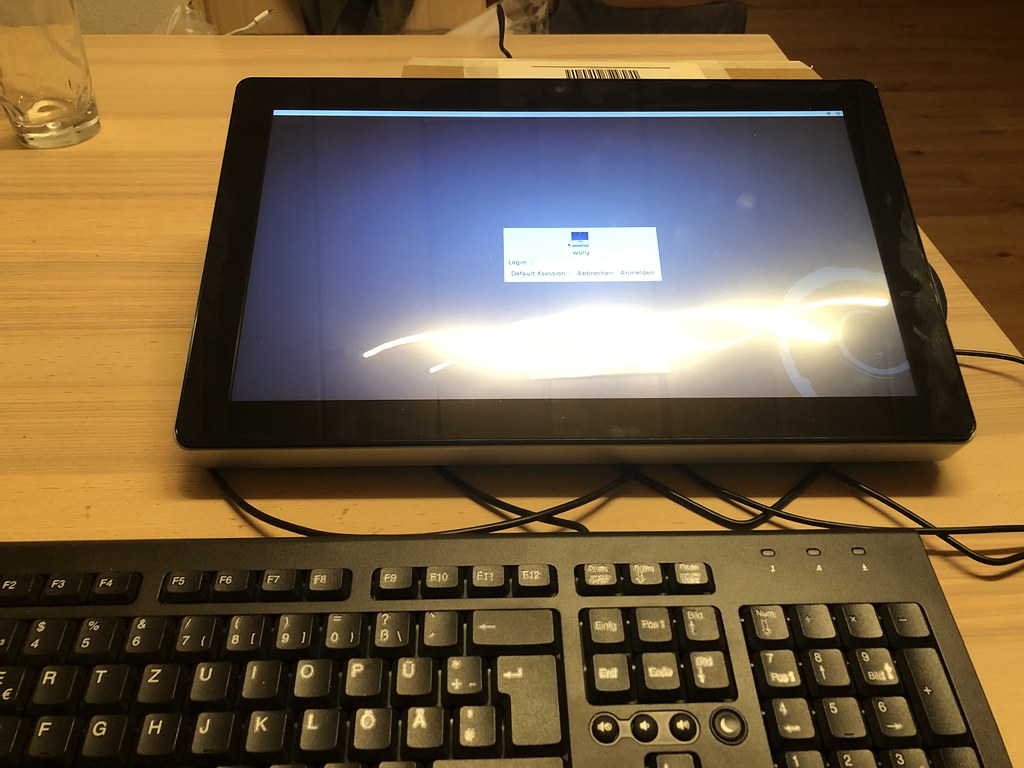Fehlmann Picomax 100 Retrofit
- anfänger
-
 Topic Author
Topic Author
- Offline
- Platinum Member
-

Less
More
- Posts: 627
- Thank you received: 256
13 Nov 2021 17:07 - 04 Sep 2024 10:37 #226331
by anfänger
Fehlmann Picomax 100 Retrofit was created by anfänger
Like promises in my shop update thread I will retrofit my Fehlmann Picomax 100.
The Mesa board and power supplies are on their way also the din rail holders are printing.
I have an all in one pc with an i5 2.7 ghz cpu lying around and wanted to give it a try.
For some reason I can't get the buster ISO to work, when I try the live system I get an unpack error and the install won't start. I just get a lack screen.
Weezy I can run the install but when I start the keyboard, touch and mouse don't work.
I am kind of stuck here. anyone an Idea here?
The Mesa board and power supplies are on their way also the din rail holders are printing.
I have an all in one pc with an i5 2.7 ghz cpu lying around and wanted to give it a try.
For some reason I can't get the buster ISO to work, when I try the live system I get an unpack error and the install won't start. I just get a lack screen.
Weezy I can run the install but when I start the keyboard, touch and mouse don't work.
I am kind of stuck here. anyone an Idea here?
Last edit: 04 Sep 2024 10:37 by anfänger.
Please Log in or Create an account to join the conversation.
- anfänger
-
 Topic Author
Topic Author
- Offline
- Platinum Member
-

Less
More
- Posts: 627
- Thank you received: 256
13 Nov 2021 18:05 - 13 Nov 2021 18:05 #226340
by anfänger
Replied by anfänger on topic Fehlemann Picomax 100 Retrofit
Ok none of the Debian 10 installers worked. So I gave mint a try and it’s running. Next step installing linuxcnc and qtpyvcp
Last edit: 13 Nov 2021 18:05 by anfänger.
Please Log in or Create an account to join the conversation.
- tommylight
-

- Away
- Moderator
-

Less
More
- Posts: 20822
- Thank you received: 7097
13 Nov 2021 19:49 - 13 Nov 2021 19:50 #226353
by tommylight
Replied by tommylight on topic Fehlemann Picomax 100 Retrofit
Mint 19 works perfectly, Mint 20 does not, it uses Python 3.6 while 3.7 is required.
Give it a try, maybe something changed.
Edit
Mint 19 does not work with QtPlasmaC.
Give it a try, maybe something changed.
Edit
Mint 19 does not work with QtPlasmaC.
Last edit: 13 Nov 2021 19:50 by tommylight. Reason: more info
The following user(s) said Thank You: anfänger
Please Log in or Create an account to join the conversation.
- anfänger
-
 Topic Author
Topic Author
- Offline
- Platinum Member
-

Less
More
- Posts: 627
- Thank you received: 256
13 Nov 2021 21:36 #226370
by anfänger
Replied by anfänger on topic Fehlemann Picomax 100 Retrofit
Thanks, I'll give it a try.
Still don't know why the buster images, failed.
But what I learned over the last retrofits, is:
one it works, don't touch it!
Still don't know why the buster images, failed.
But what I learned over the last retrofits, is:
one it works, don't touch it!
Please Log in or Create an account to join the conversation.
- tommylight
-

- Away
- Moderator
-

Less
More
- Posts: 20822
- Thank you received: 7097
13 Nov 2021 22:59 #226382
by tommylight
Replied by tommylight on topic Fehlemann Picomax 100 Retrofit
cdimage.debian.org/cdimage/unofficial/no...d64-xfce+nonfree.iso
Dang, it is had to find it now the 11 is out.
That is Buster with all the bells and whistles included, so download, image, boot.
If it works OK, proceed to installing RT kernel and LinuxCNC using:
linuxcnc.org/docs/2.8/html/getting-start...th_preempt_rt_kernel
Dang, it is had to find it now the 11 is out.
That is Buster with all the bells and whistles included, so download, image, boot.
If it works OK, proceed to installing RT kernel and LinuxCNC using:
linuxcnc.org/docs/2.8/html/getting-start...th_preempt_rt_kernel
The following user(s) said Thank You: anfänger, gitin
Please Log in or Create an account to join the conversation.
- anfänger
-
 Topic Author
Topic Author
- Offline
- Platinum Member
-

Less
More
- Posts: 627
- Thank you received: 256
14 Nov 2021 11:55 #226454
by anfänger
Replied by anfänger on topic Fehlemann Picomax 100 Retrofit
yes!! this iso is installing right now...
good it's flatmate time, I downloaded and tried to install 8 different linux iso images, four were successful, but I think I will move on with the image above.
Some stupid question my computer has two ethernet cards one intel. which one is better for the mesa board?
Ok maybe it is a bit to early to thin about it, first I should have a look at the latencies
good it's flatmate time, I downloaded and tried to install 8 different linux iso images, four were successful, but I think I will move on with the image above.
Some stupid question my computer has two ethernet cards one intel. which one is better for the mesa board?
Ok maybe it is a bit to early to thin about it, first I should have a look at the latencies
Please Log in or Create an account to join the conversation.
- tommylight
-

- Away
- Moderator
-

Less
More
- Posts: 20822
- Thank you received: 7097
14 Nov 2021 12:33 #226455
by tommylight
Replied by tommylight on topic Fehlemann Picomax 100 Retrofit
Intel works with irq coalescence set at 0, Marwel were really good but i do not see them in use anymore, Realtek works OK.
The following user(s) said Thank You: anfänger
Please Log in or Create an account to join the conversation.
- anfänger
-
 Topic Author
Topic Author
- Offline
- Platinum Member
-

Less
More
- Posts: 627
- Thank you received: 256
14 Nov 2021 12:46 - 14 Nov 2021 13:13 #226457
by anfänger
Replied by anfänger on topic Fehlemann Picomax 100 Retrofit
Last edit: 14 Nov 2021 13:13 by anfänger.
Please Log in or Create an account to join the conversation.
- anfänger
-
 Topic Author
Topic Author
- Offline
- Platinum Member
-

Less
More
- Posts: 627
- Thank you received: 256
15 Nov 2021 08:46 #226556
by anfänger
Replied by anfänger on topic Fehlemann Picomax 100 Retrofit
The following user(s) said Thank You: tommylight
Please Log in or Create an account to join the conversation.
- tommylight
-

- Away
- Moderator
-

Less
More
- Posts: 20822
- Thank you received: 7097
15 Nov 2021 11:07 #226567
by tommylight
Replied by tommylight on topic Fehlemann Picomax 100 Retrofit
Nice! 
Please Log in or Create an account to join the conversation.
Moderators: piasdom
Time to create page: 0.099 seconds