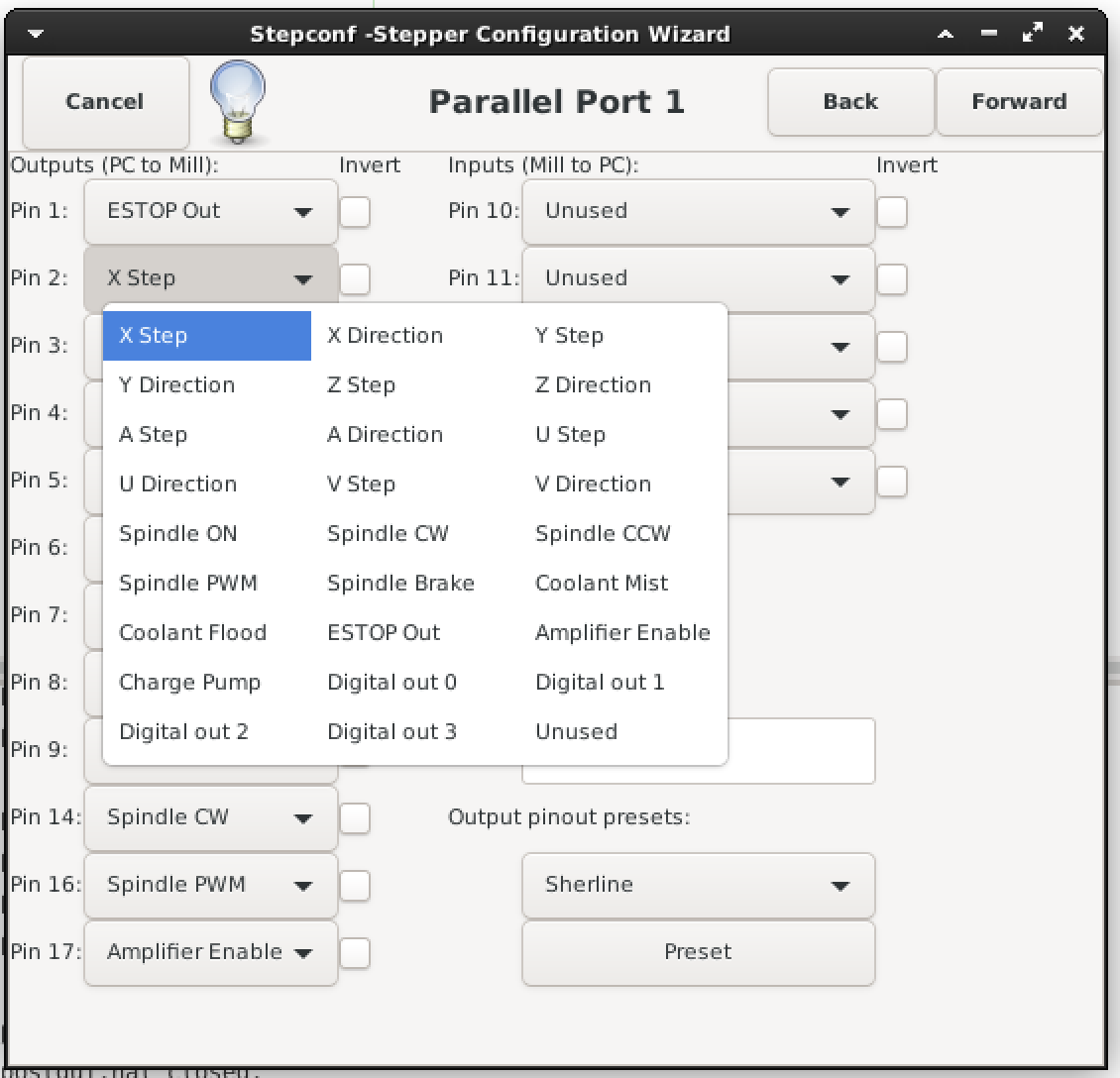- Configuring LinuxCNC
- Configuration Tools
- StepConf Wizard
- Help with dual steppers on y axis and config
×
Forum Header
Help with dual steppers on y axis and config
- JesusAlos
- Offline
- New Member
-

Less
More
- Posts: 10
- Thank you received: 0
17 Jul 2017 22:34 #95942
by JesusAlos
Replied by JesusAlos on topic Help with dual steppers on y axis and config
There are a way to manual gantry autoalign moving only one Y motor?
I mean, move for example 3mm only in Y1.
Thank you.
I mean, move for example 3mm only in Y1.
Thank you.
Please Log in or Create an account to join the conversation.
- andypugh
-

- Offline
- Moderator
-

Less
More
- Posts: 19804
- Thank you received: 4613
17 Jul 2017 22:52 #95943
by andypugh
Replied by andypugh on topic Help with dual steppers on y axis and config
You might be able to switch to joint-mode to do this ($ key in Axis). But some configs won't allow it.
Please Log in or Create an account to join the conversation.
- JesusAlos
- Offline
- New Member
-

Less
More
- Posts: 10
- Thank you received: 0
18 Jul 2017 14:13 #95981
by JesusAlos
Replied by JesusAlos on topic Help with dual steppers on y axis and config
Thank
Please Log in or Create an account to join the conversation.
- hartley942
- Offline
- New Member
-

Less
More
- Posts: 1
- Thank you received: 0
16 May 2021 18:17 #209150
by hartley942
Replied by hartley942 on topic Help with dual steppers on y axis and config
Hello, I am new to the forum and LinuxCNC. I recently had a computer setup to run LinuxCNC for my 3 axis CNC router which was formerly operated with Mach3.
I am having difficulty getting two steppers on the (gantry) Y axis to run in parallel. I have changed the settings as detailed in the 2016 discussion "Help with dual steppers on y axis and config". I just installed a Gecko g540 controller, however I had the same problem with a DIY stepperonline controller that was previously installed. As was discussed in the 2016 coverage of this problem an axis can be easily slaved in Mach (exp. slave the A axis to Y axis).
For whatever reason when I reassign the pins on the axis to be paralleled (second Y axis) by changing them to Y-step and Y-direction only the Master or normal Y axis stepper motor responds. I tested the desired second Y axis by connecting it to a different db9 connection on the g540 controller and it works as it should as a single motor axis.
I have also double checked that I have LinuxCNC set for a XYZ system.
What am I missing.
I am having difficulty getting two steppers on the (gantry) Y axis to run in parallel. I have changed the settings as detailed in the 2016 discussion "Help with dual steppers on y axis and config". I just installed a Gecko g540 controller, however I had the same problem with a DIY stepperonline controller that was previously installed. As was discussed in the 2016 coverage of this problem an axis can be easily slaved in Mach (exp. slave the A axis to Y axis).
For whatever reason when I reassign the pins on the axis to be paralleled (second Y axis) by changing them to Y-step and Y-direction only the Master or normal Y axis stepper motor responds. I tested the desired second Y axis by connecting it to a different db9 connection on the g540 controller and it works as it should as a single motor axis.
I have also double checked that I have LinuxCNC set for a XYZ system.
What am I missing.
Please Log in or Create an account to join the conversation.
- Clive S
- Offline
- Platinum Member
-

Less
More
- Posts: 2203
- Thank you received: 482
16 May 2021 18:23 #209152
by Clive S
Replied by Clive S on topic Help with dual steppers on y axis and config
What version of Linuxcnc are you using as a lot has changed from 2016 . To get gantry squaring you will need Linuxcnc version 2.8 or above
Please Log in or Create an account to join the conversation.
- andypugh
-

- Offline
- Moderator
-

Less
More
- Posts: 19804
- Thank you received: 4613
16 May 2021 20:51 #209169
by andypugh
I thought that Stepconf knew how to configure gantries, but having tried it, it seems not.
Use stepconf to set up an XYZA machine.
Then open the INI file in a text editor.
Delete the [AXIS_A] section and the [JOINT_3] section
Make a copy of the [JOINT_1] section under [AXIS_Y] and rename it as [JOINT_3]
Give both joint 1 and joint 3 the same home sequence number, and make it a negative number. Probably -1 or -2.
Edit [TRAJ]COORDINATES = XYZY
Edit [KINS]KINEMATICS = trivkins coordinates=XYZY kinstype=B
That should be it. (though assumes a dual-Y setup, if you have a dual-X then it will look slightly different)
Replied by andypugh on topic Help with dual steppers on y axis and config
I am having difficulty getting two steppers on the (gantry) Y axis to run in parallel. I have changed the settings as detailed in the 2016 discussion "Help with dual steppers on y axis and config". I just installed a Gecko g540 controller, however I had the same problem with a DIY stepperonline controller that was previously installed.
I thought that Stepconf knew how to configure gantries, but having tried it, it seems not.
Use stepconf to set up an XYZA machine.
Then open the INI file in a text editor.
Delete the [AXIS_A] section and the [JOINT_3] section
Make a copy of the [JOINT_1] section under [AXIS_Y] and rename it as [JOINT_3]
Give both joint 1 and joint 3 the same home sequence number, and make it a negative number. Probably -1 or -2.
Edit [TRAJ]COORDINATES = XYZY
Edit [KINS]KINEMATICS = trivkins coordinates=XYZY kinstype=B
That should be it. (though assumes a dual-Y setup, if you have a dual-X then it will look slightly different)
Please Log in or Create an account to join the conversation.
- bevins
-

- Offline
- Platinum Member
-

Less
More
- Posts: 1942
- Thank you received: 338
16 May 2021 22:46 - 16 May 2021 22:47 #209178
by bevins
Stepconf does have tandem entries for dual motor Gantries on the G540. Select XYZA and change the step/dir pins to tandem X or Y.
Replied by bevins on topic Help with dual steppers on y axis and config
I am having difficulty getting two steppers on the (gantry) Y axis to run in parallel. I have changed the settings as detailed in the 2016 discussion "Help with dual steppers on y axis and config". I just installed a Gecko g540 controller, however I had the same problem with a DIY stepperonline controller that was previously installed.
I thought that Stepconf knew how to configure gantries, but having tried it, it seems not.
Stepconf does have tandem entries for dual motor Gantries on the G540. Select XYZA and change the step/dir pins to tandem X or Y.
Last edit: 16 May 2021 22:47 by bevins.
Please Log in or Create an account to join the conversation.
- andypugh
-

- Offline
- Moderator
-

Less
More
- Posts: 19804
- Thank you received: 4613
16 May 2021 23:36 #209184
by andypugh
I don't see that in 2.8?
Pncconf has tandem axes in 2.8, but I don't see it in Stepconf. Unless I am looking in the wrong place.
Replied by andypugh on topic Help with dual steppers on y axis and config
Stepconf does have tandem entries for dual motor Gantries on the G540. Select XYZA and change the step/dir pins to tandem X or Y.
I don't see that in 2.8?
Pncconf has tandem axes in 2.8, but I don't see it in Stepconf. Unless I am looking in the wrong place.
Please Log in or Create an account to join the conversation.
- bevins
-

- Offline
- Platinum Member
-

Less
More
- Posts: 1942
- Thank you received: 338
16 May 2021 23:40 #209185
by bevins
Replied by bevins on topic Help with dual steppers on y axis and config
aH.... my bad, I am in 2.9.
Please Log in or Create an account to join the conversation.
- bevins
-

- Offline
- Platinum Member
-

Less
More
- Posts: 1942
- Thank you received: 338
16 May 2021 23:48 #209186
by bevins
You running 2.8 or 2.9?
2.9 has it built in the wizard stepconf. select tandem Y instead of A. If your in 2.8 then you should do whatr Andy said.
Replied by bevins on topic Help with dual steppers on y axis and config
I am having difficulty getting two steppers on the (gantry) Y axis to run in parallel. I have changed the settings as detailed in the 2016 discussion "Help with dual steppers on y axis and config". I just installed a Gecko g540 controller, however I had the same problem with a DIY stepperonline controller that was previously installed.
I thought that Stepconf knew how to configure gantries, but having tried it, it seems not.
Use stepconf to set up an XYZA machine.
Then open the INI file in a text editor.
Delete the [AXIS_A] section and the [JOINT_3] section
Make a copy of the [JOINT_1] section under [AXIS_Y] and rename it as [JOINT_3]
Give both joint 1 and joint 3 the same home sequence number, and make it a negative number. Probably -1 or -2.
Edit [TRAJ]COORDINATES = XYZY
Edit [KINS]KINEMATICS = trivkins coordinates=XYZY kinstype=B
That should be it. (though assumes a dual-Y setup, if you have a dual-X then it will look slightly different)
You running 2.8 or 2.9?
2.9 has it built in the wizard stepconf. select tandem Y instead of A. If your in 2.8 then you should do whatr Andy said.
Please Log in or Create an account to join the conversation.
- Configuring LinuxCNC
- Configuration Tools
- StepConf Wizard
- Help with dual steppers on y axis and config
Time to create page: 0.169 seconds