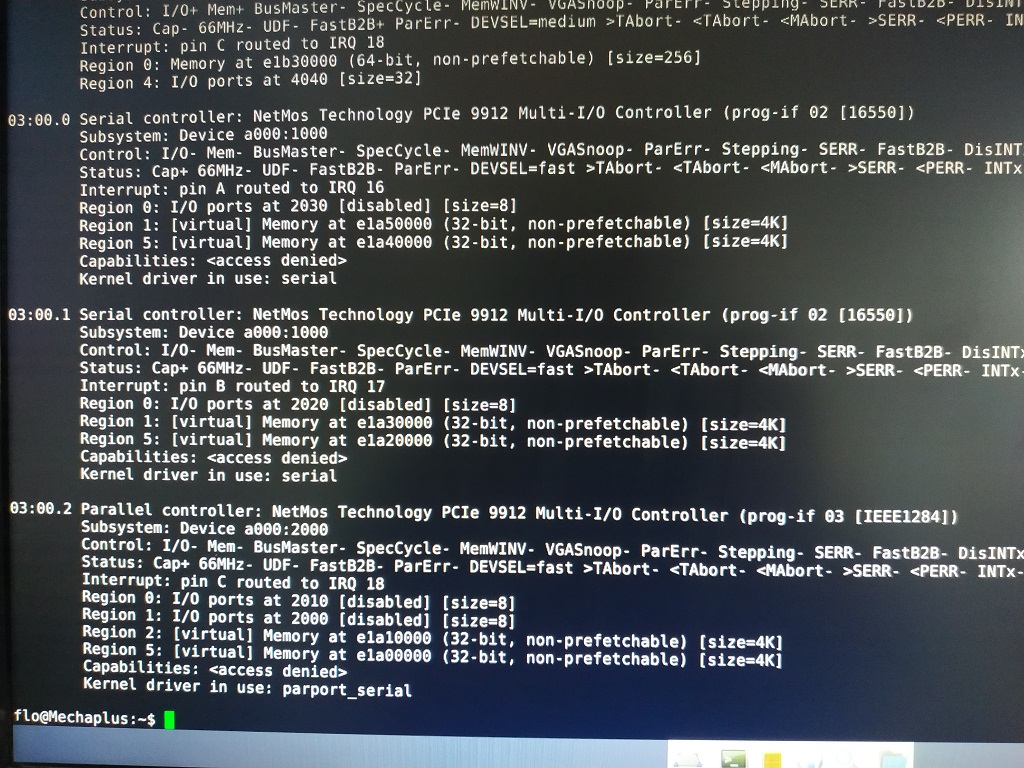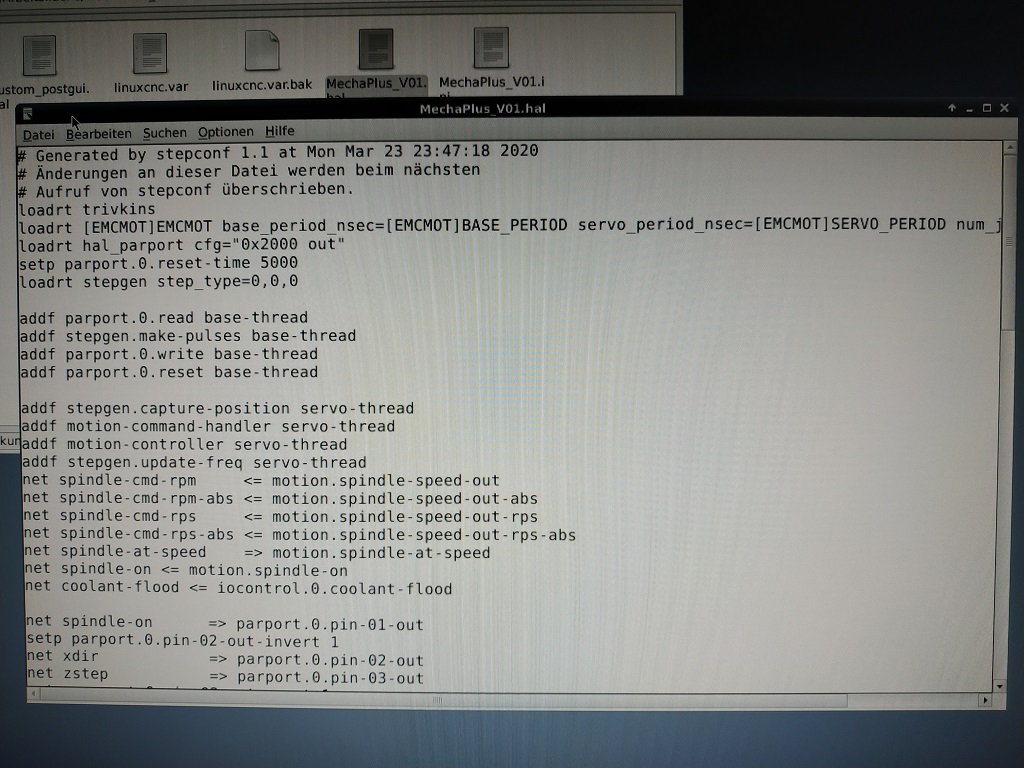- Configuring LinuxCNC
- Configuration Tools
- StepConf Wizard
- PCIe Card issue / deactivate when LinuxCNC starts
×
Forum Header
PCIe Card issue / deactivate when LinuxCNC starts
- EvilKnivel
- Offline
- New Member
-

Less
More
- Posts: 7
- Thank you received: 0
24 Mar 2020 09:07 #161335
by EvilKnivel
PCIe Card issue / deactivate when LinuxCNC starts was created by EvilKnivel
Hello,
I'm new to this forum and Linux... And directly start with an issue I cannot solve.
I started with an old PC which has an onboard parallel port. installing Linux and LinuxCNC worked well. As well setup the machine worked well and it's moving But the jitter times are ~95k ns...
But the jitter times are ~95k ns...
So I decided to use a newer machine... This had no parallel port so I bought this PCIe card: www.logilink.org/Produkte_LogiLink/Inter...iell_1x_Parallel.htm
with lspci -vv I got following result:
(here in that pictures is written "disabled" -> which is not when I start the pc)
Installing driver seems not necessary so I inserted to HAL file "0x2000 out 0x2010 in"
When I start LinuxCNC I hear some switching in the Machine controller for a second -> seems there comes something in through parallel port. But I can not control my machine, nothing happens.
When I then repeat lspci - vv command I got the reading as shown in the picture above. The card seems to be disabled.
I cannot understand why. Do you have any idea?
Regards
Christoph
I'm new to this forum and Linux... And directly start with an issue I cannot solve.
I started with an old PC which has an onboard parallel port. installing Linux and LinuxCNC worked well. As well setup the machine worked well and it's moving
So I decided to use a newer machine... This had no parallel port so I bought this PCIe card: www.logilink.org/Produkte_LogiLink/Inter...iell_1x_Parallel.htm
with lspci -vv I got following result:
(here in that pictures is written "disabled" -> which is not when I start the pc)
Installing driver seems not necessary so I inserted to HAL file "0x2000 out 0x2010 in"
When I start LinuxCNC I hear some switching in the Machine controller for a second -> seems there comes something in through parallel port. But I can not control my machine, nothing happens.
When I then repeat lspci - vv command I got the reading as shown in the picture above. The card seems to be disabled.
I cannot understand why. Do you have any idea?
Regards
Christoph
Attachments:
Please Log in or Create an account to join the conversation.
- tommylight
-

- Online
- Moderator
-

Less
More
- Posts: 21136
- Thank you received: 7221
24 Mar 2020 09:50 - 24 Mar 2020 09:51 #161336
by tommylight
Replied by tommylight on topic PCIe Card issue / deactivate when LinuxCNC starts
Does it have 1 or 2 parallel ports ?
If one, use only 1 of the addresses, not both.
BTW, you have to restart the PC if you set the wrong address, othervise it does not work.
If one, use only 1 of the addresses, not both.
BTW, you have to restart the PC if you set the wrong address, othervise it does not work.
Last edit: 24 Mar 2020 09:51 by tommylight. Reason: more info
Please Log in or Create an account to join the conversation.
- EvilKnivel
- Offline
- New Member
-

Less
More
- Posts: 7
- Thank you received: 0
24 Mar 2020 10:10 #161338
by EvilKnivel
Replied by EvilKnivel on topic PCIe Card issue / deactivate when LinuxCNC starts
It just have one parallel port.
So I need to write "0x2010 out" in the HAL file or w/o the out?
Thanks
Christoph
So I need to write "0x2010 out" in the HAL file or w/o the out?
Thanks
Christoph
Please Log in or Create an account to join the conversation.
- tommylight
-

- Online
- Moderator
-

Less
More
- Posts: 21136
- Thank you received: 7221
24 Mar 2020 10:18 #161339
by tommylight
Replied by tommylight on topic PCIe Card issue / deactivate when LinuxCNC starts
Yes, try that, if it does not work put the 0x2000, reboot and test again.So I need to write "0x2010 out" in the HAL file or w/o the out?
Please Log in or Create an account to join the conversation.
- EvilKnivel
- Offline
- New Member
-

Less
More
- Posts: 7
- Thank you received: 0
24 Mar 2020 11:22 #161341
by EvilKnivel
Replied by EvilKnivel on topic PCIe Card issue / deactivate when LinuxCNC starts
Please Log in or Create an account to join the conversation.
- tommylight
-

- Online
- Moderator
-

Less
More
- Posts: 21136
- Thank you received: 7221
24 Mar 2020 12:22 #161344
by tommylight
Replied by tommylight on topic PCIe Card issue / deactivate when LinuxCNC starts
That is a PCI-E card with MosChip controller, i have use plenty of PCI cards with MosChip devices, never had a single issue.
Can you try:
loadrt hal_parport cfg="0 out"
one thing i did notice on lspci is that driver in use is parport_serial, but i have never had that, just parport, and yes most of them had 1 parallel and 2 serial ports.
Can you try:
loadrt hal_parport cfg="0 out"
one thing i did notice on lspci is that driver in use is parport_serial, but i have never had that, just parport, and yes most of them had 1 parallel and 2 serial ports.
Please Log in or Create an account to join the conversation.
- EvilKnivel
- Offline
- New Member
-

Less
More
- Posts: 7
- Thank you received: 0
30 Mar 2020 06:39 #162067
by EvilKnivel
Replied by EvilKnivel on topic PCIe Card issue / deactivate when LinuxCNC starts
I've tried as well with "0" but doesn't work...
I've bought this crad: www.amazon.de/gp/product/B007F36WRU
In the HAL setting with "0x2010" all runs perfect Thanks a lot!
Thanks a lot!
Christoph
I've bought this crad: www.amazon.de/gp/product/B007F36WRU
In the HAL setting with "0x2010" all runs perfect
Christoph
Please Log in or Create an account to join the conversation.
- Configuring LinuxCNC
- Configuration Tools
- StepConf Wizard
- PCIe Card issue / deactivate when LinuxCNC starts
Time to create page: 0.115 seconds