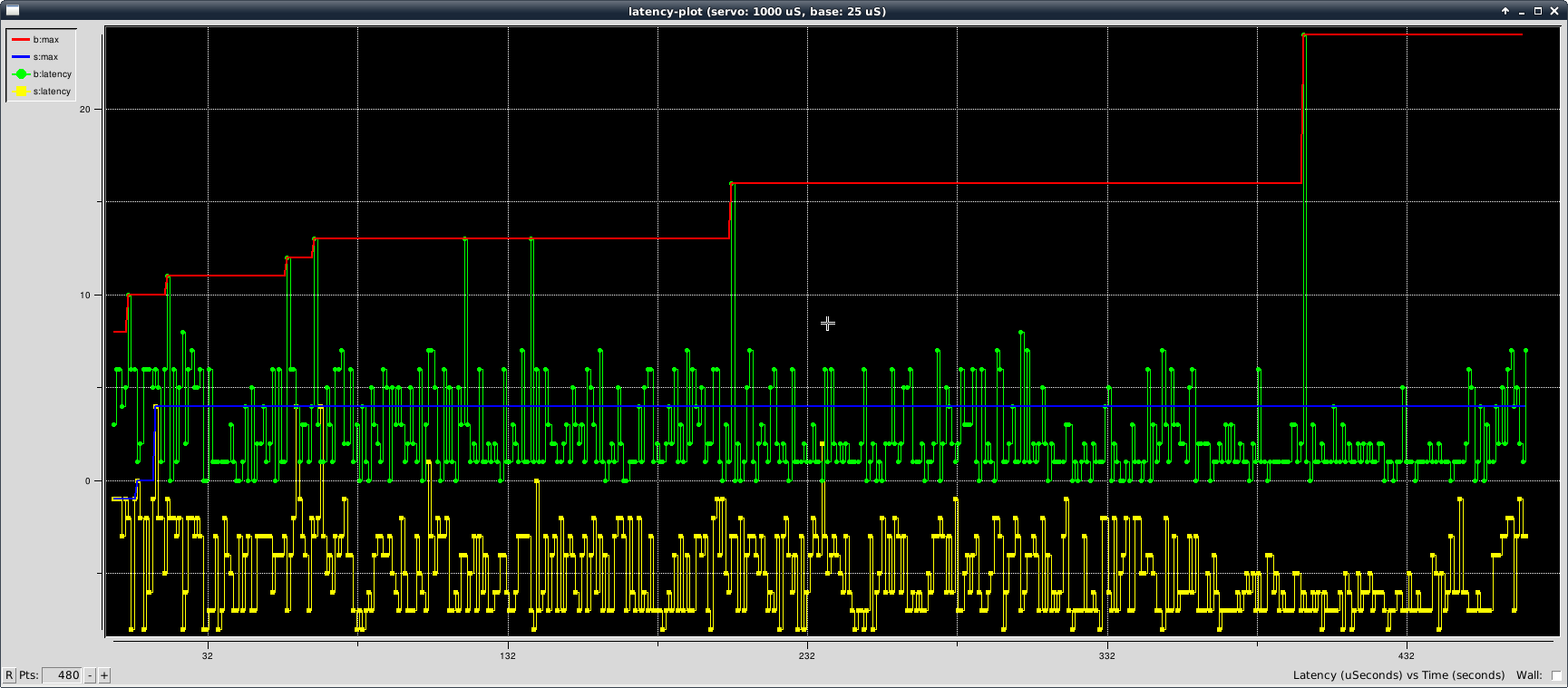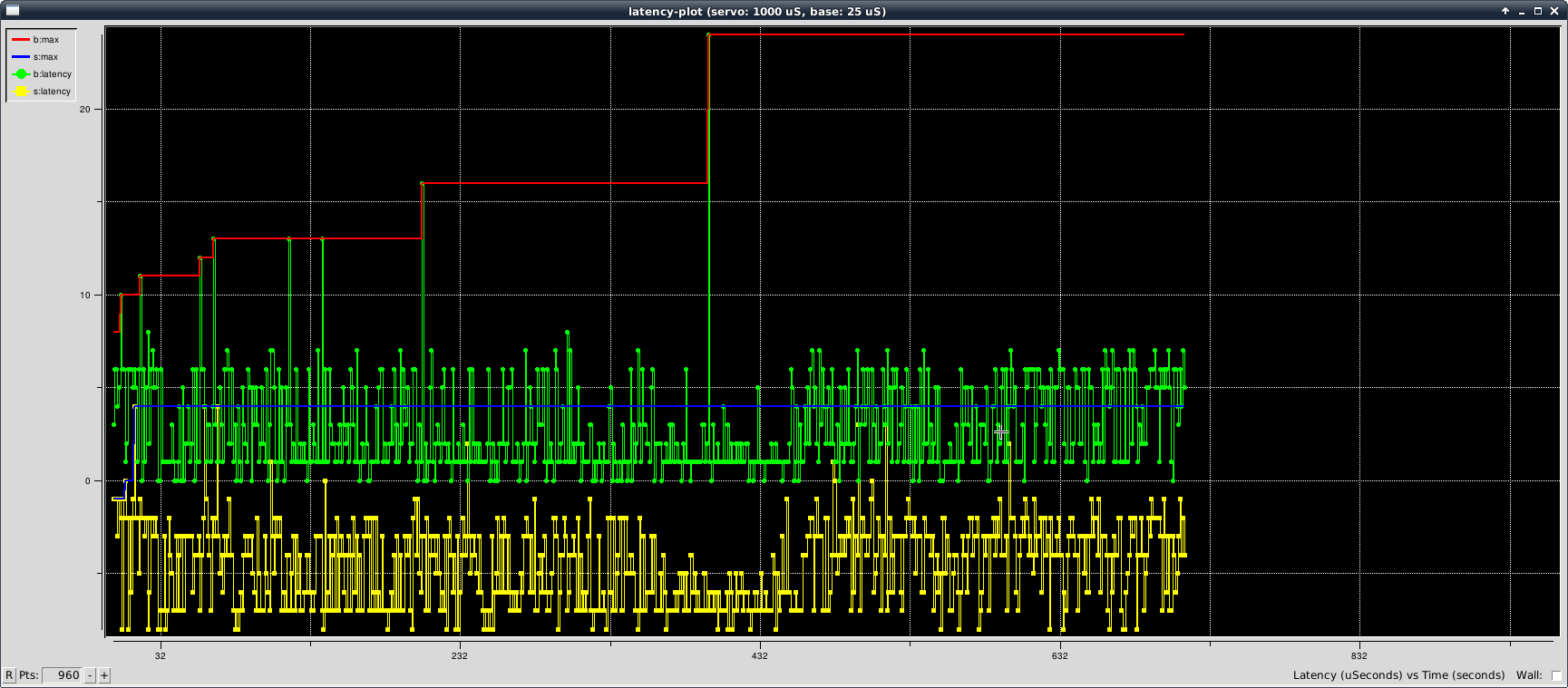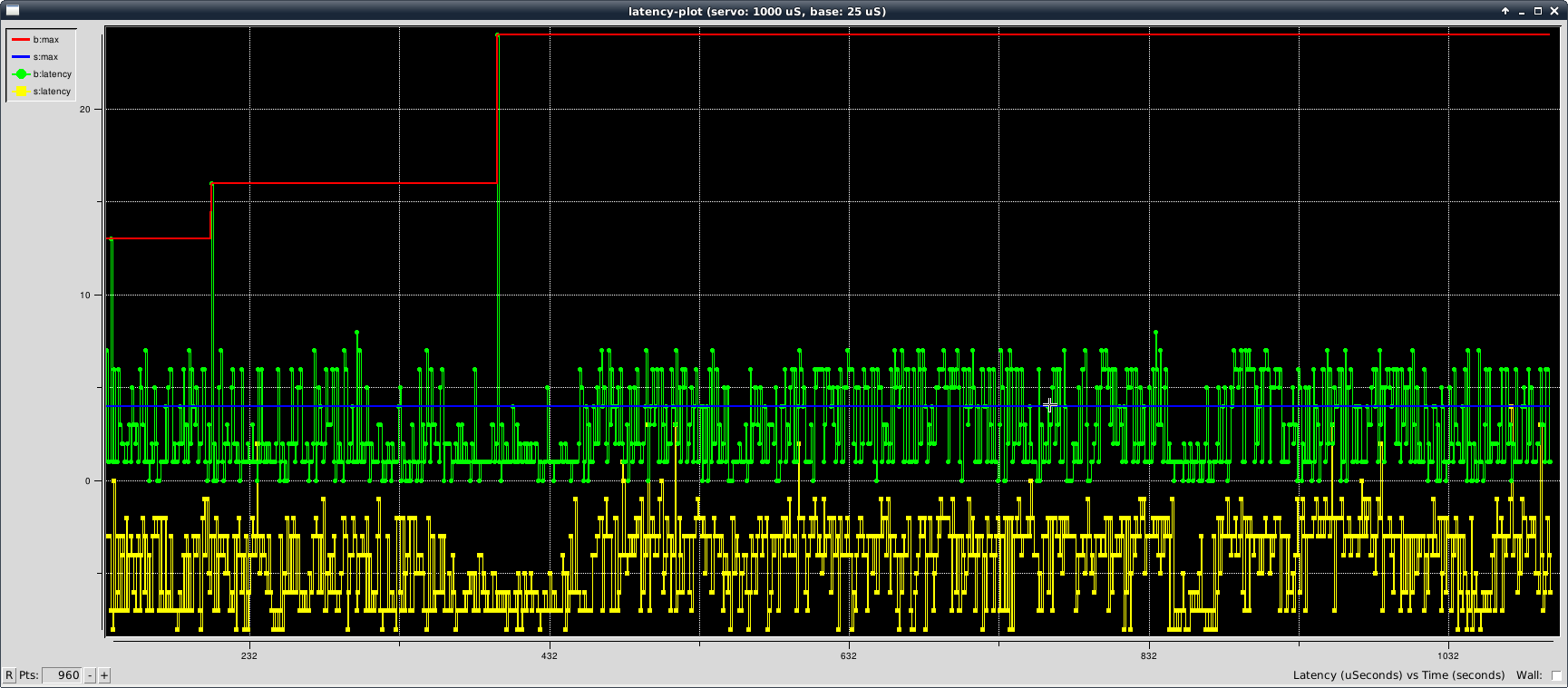Gigabyte J1900 (GA-J1900N-D3V)
- gandalf
- Offline
- Senior Member
-

Less
More
- Posts: 41
- Thank you received: 1
20 Jan 2015 00:35 - 20 Jan 2015 00:59 #55171
by gandalf
Gigabyte J1900 (GA-J1900N-D3V) was created by gandalf
Hi All,
I'm looking for a mini-itx motherboard with parallel port for use winth 7i43.
The GA-J1900N-D3V seems to be a good deal.
Has someone tried this motherboard with the 2.6.x Linuxcnc image? I read, on old posts, something about it is not compatible with rtai kernel.
I'm looking for a mini-itx motherboard with parallel port for use winth 7i43.
The GA-J1900N-D3V seems to be a good deal.
Has someone tried this motherboard with the 2.6.x Linuxcnc image? I read, on old posts, something about it is not compatible with rtai kernel.
Last edit: 20 Jan 2015 00:59 by gandalf.
Please Log in or Create an account to join the conversation.
- PCW
-

- Away
- Moderator
-

Less
More
- Posts: 17664
- Thank you received: 5165
20 Jan 2015 01:09 #55175
by PCW
Replied by PCW on topic Gigabyte J1900 (GA-J1900N-D3V)
It should be fine, there was an issue with USB but its been fixed (as long as you use a recent Wheezy ISO)
The following user(s) said Thank You: gandalf
Please Log in or Create an account to join the conversation.
- gandalf
- Offline
- Senior Member
-

Less
More
- Posts: 41
- Thank you received: 1
30 Jan 2015 07:21 #55469
by gandalf
Replied by gandalf on topic Gigabyte J1900 (GA-J1900N-D3V)
Mainboard just arrived.
I'm doing some test using latency-plot.
I have some sporadic spikes (most at the beginning of the test), the biggest one is about 25k but the average seems good.
I ran glxgears, few videos on the web (most are flash),..
Do you think I have to work on SMI issue to eliminate spikes or they are acceptable for a Mesa 7i43?
I'm doing some test using latency-plot.
I have some sporadic spikes (most at the beginning of the test), the biggest one is about 25k but the average seems good.
I ran glxgears, few videos on the web (most are flash),..
Do you think I have to work on SMI issue to eliminate spikes or they are acceptable for a Mesa 7i43?
Please Log in or Create an account to join the conversation.
- PCW
-

- Away
- Moderator
-

Less
More
- Posts: 17664
- Thank you received: 5165
30 Jan 2015 07:42 - 30 Jan 2015 07:46 #55471
by PCW
Replied by PCW on topic Gigabyte J1900 (GA-J1900N-D3V)
25 usec is fine for medium speed software stepping and not an issue at all with a 7I43
At a 1 KHz base thread and RTAI, LinuxCNC wont complain until you get to 200 usec of delay.
The standard stepgen driver is bit picky about jitter greater than 100 usec or so but it can be worked around
by setting the stepgen accel to about 20% more then the trajectory accel (this is standard in pncconf and the sample files).
With the latest DPLL firmware, and controlling the stepgen with a standard PID loop,
more than 400 usec of jitter is acceptable on a 1 KHz thread.
(this reduces the sampling jitter of the stepgen position to the 50 ns region)
At a 1 KHz base thread and RTAI, LinuxCNC wont complain until you get to 200 usec of delay.
The standard stepgen driver is bit picky about jitter greater than 100 usec or so but it can be worked around
by setting the stepgen accel to about 20% more then the trajectory accel (this is standard in pncconf and the sample files).
With the latest DPLL firmware, and controlling the stepgen with a standard PID loop,
more than 400 usec of jitter is acceptable on a 1 KHz thread.
(this reduces the sampling jitter of the stepgen position to the 50 ns region)
Last edit: 30 Jan 2015 07:46 by PCW.
The following user(s) said Thank You: gandalf
Please Log in or Create an account to join the conversation.
- spangledboy
-

- Offline
- Senior Member
-

Less
More
- Posts: 51
- Thank you received: 10
30 Aug 2015 05:05 #61908
by spangledboy
Replied by spangledboy on topic Gigabyte J1900 (GA-J1900N-D3V)
I recently bought one of these boards to replace my old Intel D425KT, which is a singled core Atom processor and has been a bit slow to refresh the display on Gmoccapy, but I've had a few problems:
Firstly, when machining, on a couple of occasions, the machine has halted with a realtime delay error, which was surprising as the latency test had given good results (<30,000). However, this evening, while meddling with the isolcpu settings, I saw one of the delay events occur while the latency test was running - the "last interval" counters froze for a moment - long enough for me to think it had crashed - and when they restarted, the latency figure had increased to over 2419000000 - which is nearly 2.5 seconds!
Currently the motherboard has the v3 firmware installed and all the power saving settings, audio, serial ports etc I can find in the BIOS disabled. I'd be very interested to hear if anyone else has had this problem and what settings - if any - they were able to use to overcome it. I see that there is a v4 firmware available, which is listed as "improving USB compatibility" - does anyone know if this is any better for latency?
Sadly, I'll have to "roll back" and put the old motherboard back in if the Gigabyte can't be configured to stop this.
Firstly, when machining, on a couple of occasions, the machine has halted with a realtime delay error, which was surprising as the latency test had given good results (<30,000). However, this evening, while meddling with the isolcpu settings, I saw one of the delay events occur while the latency test was running - the "last interval" counters froze for a moment - long enough for me to think it had crashed - and when they restarted, the latency figure had increased to over 2419000000 - which is nearly 2.5 seconds!
Currently the motherboard has the v3 firmware installed and all the power saving settings, audio, serial ports etc I can find in the BIOS disabled. I'd be very interested to hear if anyone else has had this problem and what settings - if any - they were able to use to overcome it. I see that there is a v4 firmware available, which is listed as "improving USB compatibility" - does anyone know if this is any better for latency?
Sadly, I'll have to "roll back" and put the old motherboard back in if the Gigabyte can't be configured to stop this.
Please Log in or Create an account to join the conversation.
- PCW
-

- Away
- Moderator
-

Less
More
- Posts: 17664
- Thank you received: 5165
30 Aug 2015 11:35 #61911
by PCW
Replied by PCW on topic Gigabyte J1900 (GA-J1900N-D3V)
I would check for failing hardware like CRC errors from hard drive or USB problems
Please Log in or Create an account to join the conversation.
- spangledboy
-

- Offline
- Senior Member
-

Less
More
- Posts: 51
- Thank you received: 10
30 Aug 2015 19:30 #61917
by spangledboy
Replied by spangledboy on topic Gigabyte J1900 (GA-J1900N-D3V)
OK, after another sanity check, I found that I had in fact left the CPU "C state report" function enabled in the BIOS, which from the manual is quite clearly the CPU power saving functions!
Switching that off and with ISOLCPU= 1,2,3, the maximum jitter on the base thread was 7138 and 4158 on the servo after a morning out at the supermarket, getting the car washed etc (about 3 hours) with three glxgears running.
I just played around some more with ISOLCPUs and found that 2,3 is even more promising, only showing 4226 & 3452 jitter so far for base and servo. I'll leave this running for a few hours to make sure that nothing else creeps in, but so far this board is now looking very good.
Switching that off and with ISOLCPU= 1,2,3, the maximum jitter on the base thread was 7138 and 4158 on the servo after a morning out at the supermarket, getting the car washed etc (about 3 hours) with three glxgears running.
I just played around some more with ISOLCPUs and found that 2,3 is even more promising, only showing 4226 & 3452 jitter so far for base and servo. I'll leave this running for a few hours to make sure that nothing else creeps in, but so far this board is now looking very good.
The following user(s) said Thank You: cts1085
Please Log in or Create an account to join the conversation.
- cts1085
- Offline
- Senior Member
-

Less
More
- Posts: 50
- Thank you received: 1
07 Dec 2015 21:40 - 08 Dec 2015 17:40 #66585
by cts1085
Replied by cts1085 on topic Gigabyte J1900 (GA-J1900N-D3V)
I purchased the J1900-D3V and it is running great - i have the IOLCPUS=2,3 and am now seeing the same numbers you are: I am getting a base thread jitter of 5367.
I tweaked more of the bios settings and am getting some great numbers.
Thank you for your assistance.
I tweaked more of the bios settings and am getting some great numbers.
Thank you for your assistance.
Last edit: 08 Dec 2015 17:40 by cts1085. Reason: Found issue
Please Log in or Create an account to join the conversation.
- vre
- Offline
- Platinum Member
-

Less
More
- Posts: 610
- Thank you received: 17
22 Dec 2023 04:33 #288800
by vre
Replied by vre on topic Gigabyte J1900 (GA-J1900N-D3V)
J1900 jitter is fine but what about general speed
for linuxcnc desktop and gmocappy ui?
Run in acceptable speed or there are "freezes"?
(preempt-rt kernel)
for linuxcnc desktop and gmocappy ui?
Run in acceptable speed or there are "freezes"?
(preempt-rt kernel)
Please Log in or Create an account to join the conversation.
Time to create page: 0.210 seconds