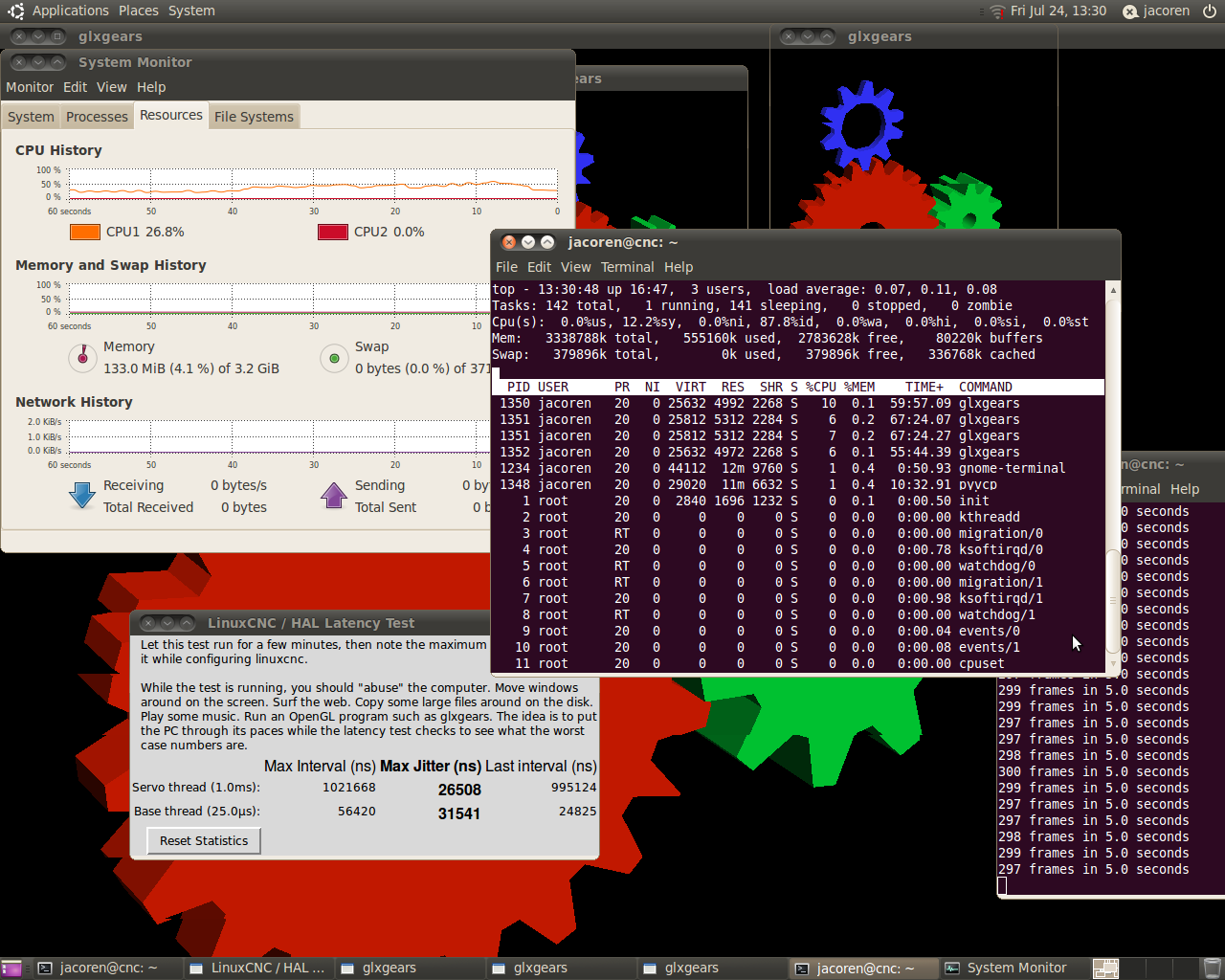Intel D525MW - high jitter
- TheChosenOne
- Offline
- New Member
-

- Posts: 14
- Thank you received: 0
However, in my case measured jitter is too high - base thread over 130 000 ns (2 glxgears running for 4 hours).
In BIOS I disabled Hyper-Threading and unnecessary devices (onboard LAN, audio). I also applied isolcpus setting but it didn't help much.
Please advice me how to tweak it.
Thank you,
Kamil
Please Log in or Create an account to join the conversation.
- ArcEye
- Offline
- Junior Member
-

- Posts: 25
- Thank you received: 758
What did you install on it?
All the testing will have been done with the Ubuntu 10.04 based distro.
In BIOS I disabled Hyper-Threading and unnecessary devices (onboard LAN, audio). I also applied isolcpus setting but it didn't help much.
You need to disable the power management, but so long since I looked, had to boot mine.
First page disable Hyperthreading
In the Boot menu disable system fan and set it to 100%. That gives max cooling (if there is a fan) without it needing to check the temperature. Adjust accordingly if you are in Arctic circle!
In Peripherals , disable Audio and Serial
Disable event logging
Use isolcpus=1 in the boot line
When I had the Ubuntu distro installed on it I tested it at about 10 - 12K, but I just use it as a media server and have standard Wheezy on it now.
Hopefully that might help, the big one is probably to try Ubuntu if that is not what you installed.
regards
Please Log in or Create an account to join the conversation.
- ArcEye
- Offline
- Junior Member
-

- Posts: 25
- Thank you received: 758
Forgot - in power management
Set ACPI to S1 and disable all the other suspend and wake options that you can
Please Log in or Create an account to join the conversation.
- TheChosenOne
- Offline
- New Member
-

- Posts: 14
- Thank you received: 0
Please Log in or Create an account to join the conversation.
- TheChosenOne
- Offline
- New Member
-

- Posts: 14
- Thank you received: 0
BIOS setting are set as you instructed. Is it normal behavior?
Please Log in or Create an account to join the conversation.
- ArcEye
- Offline
- Junior Member
-

- Posts: 25
- Thank you received: 758
.... although I edited /etc/default/grub and added isolcpus=1 parameter into GRUB_CMDLINE_LINUX_DEFAULT.
Did you run update-grub afterwards and does it show up on the kernel boot line in GRUB?
Please Log in or Create an account to join the conversation.
- TheChosenOne
- Offline
- New Member
-

- Posts: 14
- Thank you received: 0
Please Log in or Create an account to join the conversation.
- TheChosenOne
- Offline
- New Member
-

- Posts: 14
- Thank you received: 0
Please Log in or Create an account to join the conversation.
- ArcEye
- Offline
- Junior Member
-

- Posts: 25
- Thank you received: 758
System is installed on a pendrive, can this is be a cause of problem?
It certainly won't help
Use the rtai latency test as outlined in my FAQ
www.linuxcnc.org/index.php/english/forum...-the-latency-problem
Then you will be able to see when the spikes occur
The other test is a cumulative one and gives no idea when a spike occurred or what the underlying figure is.
If you had one high spike on drive access through USB, it would continue showing that figure for ever more
regards
Please Log in or Create an account to join the conversation.
- TheChosenOne
- Offline
- New Member
-

- Posts: 14
- Thank you received: 0
Please Log in or Create an account to join the conversation.