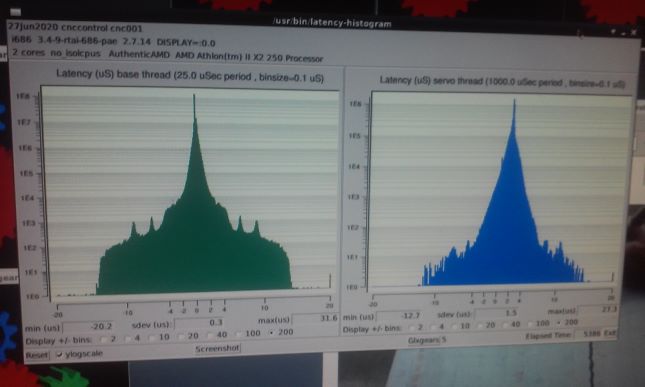Computers to avoid list
- my1987toyota
-
 Topic Author
Topic Author
- Offline
- Platinum Member
-

Less
More
- Posts: 959
- Thank you received: 417
13 Jun 2020 01:33 #171354
by my1987toyota
Computers to avoid list was created by my1987toyota
I am hoping this will turn into a list of specific computers to never bother with. There is a lot of computers that are usable or fantastic
depending on settings however the wiki seems to be quite dated and I haven't really seen a "Don't use and why list".
I have heard that anything with UEFI is to at least for the time being avoided like the plague.
I am sure this would be a big help for those like me who are still new to all this.
depending on settings however the wiki seems to be quite dated and I haven't really seen a "Don't use and why list".
I have heard that anything with UEFI is to at least for the time being avoided like the plague.
I am sure this would be a big help for those like me who are still new to all this.
Please Log in or Create an account to join the conversation.
- bbsr_5a
- Offline
- Platinum Member
-

Less
More
- Posts: 544
- Thank you received: 105
13 Jun 2020 06:10 #171372
by bbsr_5a
Replied by bbsr_5a on topic Computers to avoid list
this is far not a good idee
as you can turn things around even with only placing memories to a other slot
the Graphics can turn a Latency from 3M to 3k down on the same pc
so
Lets say NEVER USE a Notebook !
i got 8 Machines running on Notebook in the CNC School with no Problem
Never USE a 4Core or more PC
Isocpus can make you a latency of 5k or even less on a Full Shop PC
Even Kernal use is a Full issue
so not to tell on specific PC
THE list you refering to is here
wiki.linuxcnc.org/cgi-bin/wiki.pl?Latency-Test
as you can turn things around even with only placing memories to a other slot
the Graphics can turn a Latency from 3M to 3k down on the same pc
so
Lets say NEVER USE a Notebook !
i got 8 Machines running on Notebook in the CNC School with no Problem
Never USE a 4Core or more PC
Isocpus can make you a latency of 5k or even less on a Full Shop PC
Even Kernal use is a Full issue
so not to tell on specific PC
THE list you refering to is here
wiki.linuxcnc.org/cgi-bin/wiki.pl?Latency-Test
The following user(s) said Thank You: my1987toyota
Please Log in or Create an account to join the conversation.
- tommylight
-

- Away
- Moderator
-

Less
More
- Posts: 21143
- Thank you received: 7221
13 Jun 2020 12:50 #171423
by tommylight
Replied by tommylight on topic Computers to avoid list
UEFI is not to be totally avoided as some PC's/laptops do work with LinuxCNC despite having UEFI, example Lenovo M93 PC and Asus Prime Z270 work nicely With LinuxCNC and both have UEFI that can be avoided or disabled.
Some laptops/notebooks do work, but hard to find, i posted about a new-ish Fujitsu that works perfectly well with LinuxCNC, and old Lenovo R61E, and an Acer something or another.
It does not matter at all how many cores/cpu's the PC has, had a Fujitsu-Siemens dual 4 core Xeon that was perfect for Parallel and eth machine control, my Bro has an AMD Ryzen 9 3900 that works perfectly well even with an RTX2080 graphic card, while i have a Ryzen 3600 that does not work for any machine control. This is due to cheaper and crappier matherboard.
And to start a list ( already did this here) :
forum.linuxcnc.org/18-computer/38838-har...ts-used-pc-s?start=0
Not working for any type of machine control :
Dell Latitude E6510
Lenovo X220
Lenovo T420S
MSI B450 main board, AMD Ryzen R5 3600, 16GB RAM, 480GB SSD, Nvidia 1660 super, parallel port header on board:
-Side note:
New motherboards/PC's have way more issues than the older ones as the main "modern cr@p" on them is overvolting the CPU, causing all kinds of side effects such as thermal throttling and completely shutting off some of the cores inside a processor, weak VRM ( voltage regulator modules) that cause voltage drops during heavy load causing the processor to drop the frequency instantly etc etc,
Some laptops/notebooks do work, but hard to find, i posted about a new-ish Fujitsu that works perfectly well with LinuxCNC, and old Lenovo R61E, and an Acer something or another.
It does not matter at all how many cores/cpu's the PC has, had a Fujitsu-Siemens dual 4 core Xeon that was perfect for Parallel and eth machine control, my Bro has an AMD Ryzen 9 3900 that works perfectly well even with an RTX2080 graphic card, while i have a Ryzen 3600 that does not work for any machine control. This is due to cheaper and crappier matherboard.
And to start a list ( already did this here) :
forum.linuxcnc.org/18-computer/38838-har...ts-used-pc-s?start=0
Not working for any type of machine control :
Dell Latitude E6510
Lenovo X220
Lenovo T420S
MSI B450 main board, AMD Ryzen R5 3600, 16GB RAM, 480GB SSD, Nvidia 1660 super, parallel port header on board:
-Side note:
New motherboards/PC's have way more issues than the older ones as the main "modern cr@p" on them is overvolting the CPU, causing all kinds of side effects such as thermal throttling and completely shutting off some of the cores inside a processor, weak VRM ( voltage regulator modules) that cause voltage drops during heavy load causing the processor to drop the frequency instantly etc etc,
The following user(s) said Thank You: seuchato, johnmc1, bbsr_5a, my1987toyota
Please Log in or Create an account to join the conversation.
- my1987toyota
-
 Topic Author
Topic Author
- Offline
- Platinum Member
-

Less
More
- Posts: 959
- Thank you received: 417
13 Jun 2020 23:48 #171516
by my1987toyota
Replied by my1987toyota on topic Computers to avoid list
looks like I have a lot more reading to do.
Please Log in or Create an account to join the conversation.
- seuchato
- Offline
- Platinum Member
-

Less
More
- Posts: 381
- Thank you received: 125
20 Jun 2020 06:46 #172142
by seuchato
IMHO the list included in Latency-Test is a nice starter, but not really consistent and probably not up to date.
Thus, may I suggest a searchable/sortable list with reliable, consistent and reproducible data on computers intended to run LinuxCNC?
To get the data in a reproducible and consistent manner, I have written a script (see here to do that. I do not claim the script to be the only solution, but hopefully it helps to provide a solid basis for the above mentioned list.
For the time being, I store the data I get (from my own tests and tests done by others) in a spread sheet. Maybe I can contribute the list some day to the wiki.
Further, as (not only) bbsr_5a points out, the very hard to document configuration of a pc can make the difference in between a good and a bad PC for Linuxcnc. There is a ton of information around, shattered all over linuxcnc documentation, wiki, forum and external pages. Thus my second suggestion:
A moderated list/thread (sticky) with solutions to compete "unexpected realtime delays" and/or latency issues. I could imagine a first section with general hints, a second with specific tips and a third with all the details to the specific tips (hardware data, configuration details, test results....).
greez
chris
Replied by seuchato on topic Computers to avoid list
I am hoping this will turn into a list of specific computers to never bother with. There is a lot of computers that are usable or fantastic...
IMHO the list included in Latency-Test is a nice starter, but not really consistent and probably not up to date.
Thus, may I suggest a searchable/sortable list with reliable, consistent and reproducible data on computers intended to run LinuxCNC?
To get the data in a reproducible and consistent manner, I have written a script (see here to do that. I do not claim the script to be the only solution, but hopefully it helps to provide a solid basis for the above mentioned list.
For the time being, I store the data I get (from my own tests and tests done by others) in a spread sheet. Maybe I can contribute the list some day to the wiki.
Further, as (not only) bbsr_5a points out, the very hard to document configuration of a pc can make the difference in between a good and a bad PC for Linuxcnc. There is a ton of information around, shattered all over linuxcnc documentation, wiki, forum and external pages. Thus my second suggestion:
A moderated list/thread (sticky) with solutions to compete "unexpected realtime delays" and/or latency issues. I could imagine a first section with general hints, a second with specific tips and a third with all the details to the specific tips (hardware data, configuration details, test results....).
greez
chris
The following user(s) said Thank You: my1987toyota
Please Log in or Create an account to join the conversation.
- my1987toyota
-
 Topic Author
Topic Author
- Offline
- Platinum Member
-

Less
More
- Posts: 959
- Thank you received: 417
23 Jun 2020 23:07 #172515
by my1987toyota
Replied by my1987toyota on topic Computers to avoid list
seuchato I did see that script you are talking about . I hope to have a chance to run it this week and report back with the results.
So much for me to learn and so tiny of a brain. LOL
So much for me to learn and so tiny of a brain. LOL
Please Log in or Create an account to join the conversation.
- seuchato
- Offline
- Platinum Member
-

Less
More
- Posts: 381
- Thank you received: 125
25 Jun 2020 02:19 #172671
by seuchato
Replied by seuchato on topic Computers to avoid list
Welcome
I guess everybody is learning, and then: people brighter than me stated, we use only 10% of our brain
I guess everybody is learning, and then: people brighter than me stated, we use only 10% of our brain
Please Log in or Create an account to join the conversation.
- tommylight
-

- Away
- Moderator
-

Less
More
- Posts: 21143
- Thank you received: 7221
25 Jun 2020 12:01 #172711
by tommylight
Replied by tommylight on topic Computers to avoid list
That is just one of the many myths some dumb f.... came up with during the 80's, same as with foods, colours (blue=male, pink=female) etc, ....oh and paper money way before all this.we use only 10% of our brain
The following user(s) said Thank You: silden
Please Log in or Create an account to join the conversation.
- my1987toyota
-
 Topic Author
Topic Author
- Offline
- Platinum Member
-

Less
More
- Posts: 959
- Thank you received: 417
27 Jun 2020 23:45 #172930
by my1987toyota
Replied by my1987toyota on topic Computers to avoid list
defiantly hear you about the paper money argument . Unfortunately now it's being pushed to switch to electronic because paper wasn't worthless enough.
Please Log in or Create an account to join the conversation.
- my1987toyota
-
 Topic Author
Topic Author
- Offline
- Platinum Member
-

Less
More
- Posts: 959
- Thank you received: 417
27 Jun 2020 23:58 - 28 Jun 2020 00:03 #172931
by my1987toyota
Replied by my1987toyota on topic Computers to avoid list
seuchato I tried running the script on my computer ( Linuxcnc Debian wheezy 2.7.14) and coudn't get it to run. Deffinetly got to be my lack of expertise. So I think I did the next best thing I ran 5 of the glxgears programs, ran the histogram, occasionaly moving and resizing files and ran a playlist from my YouTube channel . I am not going to post it in the other section because I haven't gotten it to work for me yet.
here are the histogram results base 31.6 servo 27.3
here are the histogram results base 31.6 servo 27.3
Attachments:
Last edit: 28 Jun 2020 00:03 by my1987toyota. Reason: entering additional infomation
Please Log in or Create an account to join the conversation.
Time to create page: 0.103 seconds