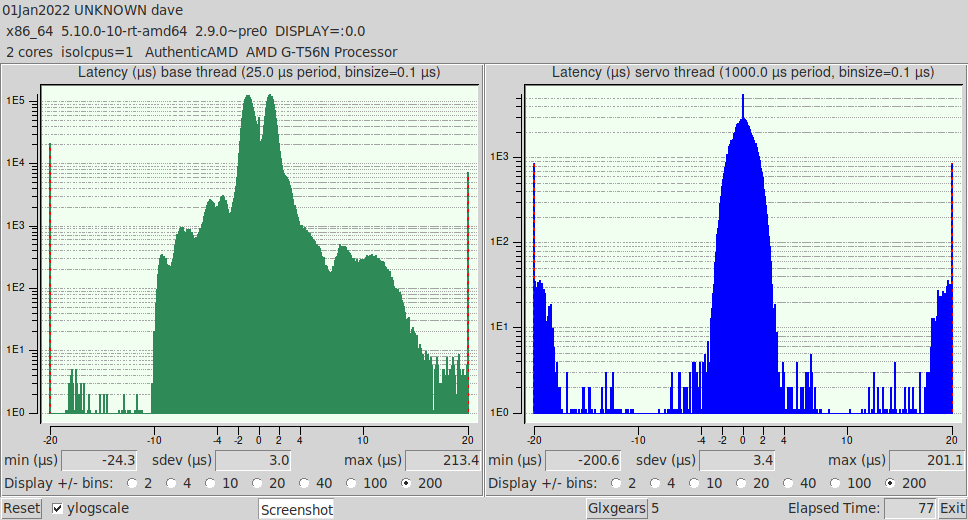Installing LinuxCNC On HP T610 Thin Client
- ALittleOffTheRails
-

- Visitor
-

01 Jan 2022 01:14 #230426
by ALittleOffTheRails
Replied by ALittleOffTheRails on topic Installing LinuxCNC On HP T610 Thin Client
Nice work Tommy
Some interesting info regarding memory on the T610
www.parkytowers.me.uk/thin/hp/t610/firmware.shtml
For shits & giggles I've ordered one to play with.
Some interesting info regarding memory on the T610
www.parkytowers.me.uk/thin/hp/t610/firmware.shtml
For shits & giggles I've ordered one to play with.
Please Log in or Create an account to join the conversation.
- tommylight
-

- Offline
- Moderator
-

Less
More
- Posts: 21310
- Thank you received: 7279
01 Jan 2022 01:56 #230429
by tommylight
Replied by tommylight on topic Installing LinuxCNC On HP T610 Thin Client
Yeah, seen that on a lot of laptops and PC's with integrated graphics, i usually set that manually to 256 or 512MB.
Leaving it in auto messes up latency badly whenever it decides it needs more ram for video as it has to interrupt all calls to ram until the resize is over.
Leaving it in auto messes up latency badly whenever it decides it needs more ram for video as it has to interrupt all calls to ram until the resize is over.
Please Log in or Create an account to join the conversation.
- ALittleOffTheRails
-

- Visitor
-

01 Jan 2022 02:00 #230430
by ALittleOffTheRails
Replied by ALittleOffTheRails on topic Installing LinuxCNC On HP T610 Thin Client
There's also a PCIe x4 port hiding in there as well.
Please Log in or Create an account to join the conversation.
- davidimurray
- Offline
- Senior Member
-

Less
More
- Posts: 78
- Thank you received: 5
01 Jan 2022 20:23 - 01 Jan 2022 20:27 #230476
by davidimurray
Replied by davidimurray on topic Installing LinuxCNC On HP T610 Thin Client
Hi All
Sorry for the late reply, removed the wifi card from the PC and it then refused to boot so I had to do a fresh install.
Bit confused why the report was only showing 2GB of ram in it. The BIOS is showing 4GB and so does linux. I;ve re-run the script now and latency is no better - see report below.
I also ran the latency test and latency-histogram (results attached) with similar results.
Is there something I am missing?
Sorry for the late reply, removed the wifi card from the PC and it then refused to boot so I had to do a fresh install.
Bit confused why the report was only showing 2GB of ram in it. The BIOS is showing 4GB and so does linux. I;ve re-run the script now and latency is no better - see report below.
I also ran the latency test and latency-histogram (results attached) with similar results.
Is there something I am missing?
LinuxCNC pc tests, version 20200930, started 01.01.2022 19:13:41
********************************************************************************
General info:
Hewlett-Packard, HP t610 WW Thin Client
Bios version K30 v01.20, dated 03/10/2015
Chipset: Harddisk is non-rotational, ie. SSD
The amount of swap currently used is 0
================================================================================
CPU related data:
model name : AMD G-T56N Processor
cpu cores : 2
stepping : 0
cache size : 512 KB
================================================================================
RAM related data:
Maximum Capacity: 8 GB
Size: 2 GB
Size: 2 GB
================================================================================
GPU related data:
product: Wrestler [Radeon HD 6320]
configuration: driver=radeon latency=0
================================================================================
Parallel port related data:
number of parallel ports is 1
parport0: PC-style at 0x378 (0x778), irq 7 [PCSPP,TRISTATE,EPP]
================================================================================
Os and desktop related data:
PRETTY_NAME="Debian GNU/Linux 11 (bullseye)"
Should the info below not match with your machine,
kindly post the output of pstree here, including a brief
desciption of your desktop environment, window manager and
display manager. Tia
https://forum.linuxcnc.org/18-computer/39370-script-for-automated-testing-of-computer-latency
Desktop environment : gnome
Windowmanager : Metacity (Marco)
Displaymanager : lightdm
================================================================================
Kernel related data:
Kernel 5.10.0-10-rt-amd64
GRUB_CMDLINE_LINUX_DEFAULT="quiet isolcpus=1"
Cpu idle driver: acpi_idle
================================================================================
Kernel modules data:
Check if pcspkr is loaded: [0;31mYes, may cause bigger latency.[0m
can be eliminated using:
sudo echo "install pcspkr /bin/true" >/etc/modprobe.d/pcspkr.conf
Check if snd modules are loaded: [0;31mYes, may cause bigger latency.[0m
can probably be disabled in bios, alternatively, you can run
"./block-snd-modules"
which has just now been created for your convenience.
================================================================================
Keyboard & Mouse related data:
Number of mice: 1
Mouse 0 : Telink Wireless Receiver Mouse
Mice attached to USB:
Keyboards attached to USB:
Dell Computer Corp. Keyboard SK-8115
================================================================================
LinuxCNC related data:
LinuxCNC version is: 2.9.0~pre0
================================================================================
Preparing for latency test:
Started glxgears No. 1, 2, 3, 4, 5
..........
Started firefox with 'https://vimeo.com/150574260', WID
================================================================================
Command for latency test is:
su dave -c "latency-histogram --nobase --sbinsize 1000 --nox 2>&1 | tee -a 1641064327.lat &"
Latency testing loop started Sat 1 Jan 19:14:14 GMT 2022,
should end after Sat 1 Jan 19:27:34 GMT 2022
Manual termination requested at 01.01.2022 19:16:26
================================================================================
Swap useage: prerun: 0, running: 0
================================================================================
CPU core temperatures:
Note: Using POSIX realtime
4 s servo min:-124.100 us max: 122.200 us sdev: 1.800 us
5 s servo min:-124.100 us max: 122.200 us sdev: 2.200 us
7 s servo min:-124.100 us max: 122.200 us sdev: 1.900 us
8 s servo min:-124.100 us max: 124.300 us sdev: 1.600 us
9 s servo min:-124.100 us max: 124.300 us sdev: 1.100 us
11 s servo min:-173.900 us max: 174.200 us sdev: 1.400 us
12 s servo min:-173.900 us max: 174.200 us sdev: 1.700 us
13 s servo min:-173.900 us max: 174.200 us sdev: 1.800 us
14 s servo min:-173.900 us max: 174.200 us sdev: 1.900 us
15 s servo min:-173.900 us max: 174.200 us sdev: 1.800 us
16 s servo min:-173.900 us max: 174.200 us sdev: 1.800 us
18 s servo min:-173.900 us max: 174.200 us sdev: 1.800 us
19 s servo min:-173.900 us max: 174.200 us sdev: 1.800 us
20 s servo min:-173.900 us max: 174.200 us sdev: 2.000 us
21 s servo min:-173.900 us max: 174.200 us sdev: 2.000 us
22 s servo min:-173.900 us max: 174.200 us sdev: 2.000 us
23 s servo min:-173.900 us max: 174.200 us sdev: 2.100 us
24 s servo min:-173.900 us max: 174.200 us sdev: 2.100 us
25 s servo min:-173.900 us max: 174.200 us sdev: 2.200 us
26 s servo min:-173.900 us max: 174.200 us sdev: 2.100 us
27 s servo min:-173.900 us max: 174.200 us sdev: 2.100 us
28 s servo min:-173.900 us max: 174.200 us sdev: 2.100 us
29 s servo min:-173.900 us max: 174.200 us sdev: 2.100 us
30 s servo min:-173.900 us max: 174.200 us sdev: 2.100 us
32 s servo min:-173.900 us max: 174.200 us sdev: 2.100 us
33 s servo min:-173.900 us max: 174.200 us sdev: 2.100 us
34 s servo min:-173.900 us max: 174.200 us sdev: 2.100 us
35 s servo min:-173.900 us max: 174.200 us sdev: 2.100 us
36 s servo min:-173.900 us max: 174.200 us sdev: 2.100 us
36 s servo min:-173.900 us max: 174.200 us sdev: 2.100 us
38 s servo min:-173.900 us max: 174.200 us sdev: 2.100 us
39 s servo min:-173.900 us max: 174.200 us sdev: 2.000 us
40 s servo min:-173.900 us max: 174.200 us sdev: 2.000 us
41 s servo min:-173.900 us max: 174.200 us sdev: 2.000 us
42 s servo min:-173.900 us max: 174.200 us sdev: 1.900 us
43 s servo min:-173.900 us max: 174.200 us sdev: 1.900 us
44 s servo min:-173.900 us max: 174.200 us sdev: 1.900 us
45 s servo min:-173.900 us max: 174.200 us sdev: 1.900 us
46 s servo min:-173.900 us max: 174.200 us sdev: 1.900 us
47 s servo min:-173.900 us max: 174.200 us sdev: 1.900 us
48 s servo min:-176.900 us max: 178.000 us sdev: 1.900 us
49 s servo min:-180.100 us max: 180.800 us sdev: 1.900 us
50 s servo min:-180.100 us max: 180.800 us sdev: 1.800 us
51 s servo min:-180.100 us max: 180.800 us sdev: 1.900 us
52 s servo min:-180.100 us max: 180.800 us sdev: 1.900 us
54 s servo min:-180.100 us max: 180.800 us sdev: 1.900 us
55 s servo min:-180.100 us max: 180.800 us sdev: 1.900 us
56 s servo min:-180.100 us max: 180.800 us sdev: 1.900 us
57 s servo min:-180.100 us max: 180.800 us sdev: 1.900 us
58 s servo min:-180.100 us max: 180.800 us sdev: 1.800 us
59 s servo min:-180.100 us max: 180.800 us sdev: 1.800 us
60 s servo min:-180.100 us max: 180.800 us sdev: 1.800 us
62 s servo min:-180.100 us max: 180.800 us sdev: 1.800 us
63 s servo min:-180.100 us max: 180.800 us sdev: 1.800 us
64 s servo min:-180.100 us max: 180.800 us sdev: 1.800 us
65 s servo min:-180.100 us max: 180.800 us sdev: 1.800 us
67 s servo min:-180.100 us max: 180.800 us sdev: 1.700 us
68 s servo min:-180.100 us max: 180.800 us sdev: 1.700 us
69 s servo min:-180.100 us max: 180.800 us sdev: 1.700 us
71 s servo min:-180.100 us max: 180.800 us sdev: 1.700 us
72 s servo min:-180.100 us max: 180.800 us sdev: 1.700 us
73 s servo min:-180.100 us max: 180.800 us sdev: 1.600 us
74 s servo min:-180.100 us max: 180.800 us sdev: 1.600 us
75 s servo min:-180.100 us max: 180.800 us sdev: 1.600 us
77 s servo min:-180.100 us max: 180.800 us sdev: 1.600 us
78 s servo min:-180.100 us max: 180.800 us sdev: 1.600 us
79 s servo min:-180.100 us max: 180.800 us sdev: 1.600 us
80 s servo min:-180.100 us max: 180.800 us sdev: 1.600 us
82 s servo min:-180.100 us max: 180.800 us sdev: 1.600 us
83 s servo min:-180.100 us max: 180.800 us sdev: 1.600 us
84 s servo min:-180.100 us max: 180.800 us sdev: 1.600 us
86 s servo min:-180.100 us max: 180.800 us sdev: 1.600 us
87 s servo min:-180.100 us max: 180.800 us sdev: 1.600 us
88 s servo min:-180.100 us max: 180.800 us sdev: 1.600 us
89 s servo min:-180.100 us max: 180.800 us sdev: 1.600 us
90 s servo min:-180.100 us max: 180.800 us sdev: 1.700 us
91 s servo min:-180.100 us max: 180.800 us sdev: 1.700 us
92 s servo min:-180.100 us max: 180.800 us sdev: 1.700 us
93 s servo min:-180.100 us max: 180.800 us sdev: 1.700 us
94 s servo min:-180.100 us max: 180.800 us sdev: 1.700 us
95 s servo min:-180.100 us max: 180.800 us sdev: 1.700 us
96 s servo min:-180.100 us max: 180.800 us sdev: 1.700 us
97 s servo min:-180.100 us max: 180.800 us sdev: 1.700 us
98 s servo min:-180.100 us max: 180.800 us sdev: 1.700 us
99 s servo min:-180.100 us max: 180.800 us sdev: 1.700 us
100 s servo min:-180.100 us max: 180.800 us sdev: 1.700 us
101 s servo min:-180.100 us max: 180.800 us sdev: 1.700 us
102 s servo min:-180.100 us max: 180.800 us sdev: 1.800 us
103 s servo min:-180.100 us max: 180.800 us sdev: 1.700 us
104 s servo min:-180.100 us max: 180.800 us sdev: 1.700 us
105 s servo min:-180.100 us max: 180.800 us sdev: 1.800 us
106 s servo min:-180.100 us max: 180.800 us sdev: 1.800 us
107 s servo min:-180.100 us max: 180.800 us sdev: 1.800 us
108 s servo min:-180.100 us max: 180.800 us sdev: 1.700 us
109 s servo min:-180.100 us max: 180.800 us sdev: 1.700 us
110 s servo min:-180.100 us max: 180.800 us sdev: 1.700 us
111 s servo min:-180.100 us max: 180.800 us sdev: 1.700 us
112 s servo min:-180.100 us max: 180.800 us sdev: 1.700 us
113 s servo min:-180.100 us max: 180.800 us sdev: 1.700 us
114 s servo min:-180.100 us max: 180.800 us sdev: 1.700 us
115 s servo min:-180.100 us max: 180.800 us sdev: 1.700 us
116 s servo min:-180.100 us max: 180.800 us sdev: 1.700 us
117 s servo min:-180.100 us max: 180.800 us sdev: 1.700 us
118 s servo min:-180.100 us max: 180.800 us sdev: 1.700 us
119 s servo min:-180.100 us max: 180.800 us sdev: 1.700 us
121 s servo min:-180.100 us max: 180.800 us sdev: 1.700 us
122 s servo min:-180.100 us max: 180.800 us sdev: 1.700 us
123 s servo min:-180.100 us max: 180.800 us sdev: 1.700 us
124 s servo min:-180.100 us max: 180.800 us sdev: 1.700 us
125 s servo min:-180.100 us max: 180.800 us sdev: 1.700 us
126 s servo min:-180.100 us max: 180.800 us sdev: 1.700 us
127 s servo min:-180.100 us max: 180.800 us sdev: 1.700 us
128 s servo min:-181.200 us max: 180.800 us sdev: 1.700 us
129 s servo min:-181.200 us max: 180.800 us sdev: 1.700 us
131 s servo min:-181.200 us max: 180.800 us sdev: 1.700 us
132 s servo min:-181.200 us max: 180.800 us sdev: 1.700 us
133 s servo min:-181.200 us max: 180.800 us sdev: 1.700 usAttachments:
Last edit: 01 Jan 2022 20:27 by davidimurray. Reason: attachment missing
Please Log in or Create an account to join the conversation.
- ALittleOffTheRails
-

- Visitor
-

01 Jan 2022 20:53 #230483
by ALittleOffTheRails
Replied by ALittleOffTheRails on topic Installing LinuxCNC On HP T610 Thin Client
First off no need for a base thread if you are going to use Ethernet.
Second a couple of posts up I gave a link that explains “the missing ram” mystery. Also what to do to mitigate it.
Second a couple of posts up I gave a link that explains “the missing ram” mystery. Also what to do to mitigate it.
Please Log in or Create an account to join the conversation.
- davidimurray
- Offline
- Senior Member
-

Less
More
- Posts: 78
- Thank you received: 5
01 Jan 2022 21:06 #230484
by davidimurray
Replied by davidimurray on topic Installing LinuxCNC On HP T610 Thin Client
Hi
I am not selecting the base thread when running the test. Currently seeing over 200 which i understand is likely to cause issues with an ethernet setup.
I've followed Joco's BIOS settings and the graphics card is forced to 64m - this has made no improvement to it being in auto.
Seems strange my results are so poor compared to Joco's
I am not selecting the base thread when running the test. Currently seeing over 200 which i understand is likely to cause issues with an ethernet setup.
I've followed Joco's BIOS settings and the graphics card is forced to 64m - this has made no improvement to it being in auto.
Seems strange my results are so poor compared to Joco's
Please Log in or Create an account to join the conversation.
- ALittleOffTheRails
-

- Visitor
-

01 Jan 2022 23:04 #230494
by ALittleOffTheRails
Replied by ALittleOffTheRails on topic Installing LinuxCNC On HP T610 Thin Client
There are quite a few differences in setups.
For instance the kernels are different, OS are different, WIndow managers & Desktop environments are different, even the kernel command lines are different.
Actually the differences are so much so that it is no wonder there are differences in latency figures. You are not really comparing apples with apples. There is nothing really strange about it.
The latency histogram clearly shows you are running a base thread.
For instance the kernels are different, OS are different, WIndow managers & Desktop environments are different, even the kernel command lines are different.
Actually the differences are so much so that it is no wonder there are differences in latency figures. You are not really comparing apples with apples. There is nothing really strange about it.
The latency histogram clearly shows you are running a base thread.
Please Log in or Create an account to join the conversation.
- seuchato
- Offline
- Platinum Member
-

Less
More
- Posts: 381
- Thank you received: 125
02 Jan 2022 00:55 #230507
by seuchato
Replied by seuchato on topic Installing LinuxCNC On HP T610 Thin Client
Hi
If, then please play with amount of ram yourself and post results in a seperate thread. You WILL see a considerable difference, once there is ENOUGH Ram. I use old PCs for my CNC. If I have to add Ram, I have the bad habit max it out and forget about that issue. Costs little, brings a lot => My opinion.
Greez
chris
2 GB has been too low in many cases. I am No windows Guru. Last Windows install on a PC owned by myself dates back to about 2010.Have you got any testing to back that up ?
I’ve seen extremely great results with an dual core Athalon with 4Gig ram running the latest Buster ISO. Yep this is a 2008 or there about setup. The test was also with a base and servo thread.
I feel this is getting into “Windows Guru” territory by just proclaiming “add more ram” to improve latency.
It would be interesting to see your test results with various ram quantities on the same setup.
If, then please play with amount of ram yourself and post results in a seperate thread. You WILL see a considerable difference, once there is ENOUGH Ram. I use old PCs for my CNC. If I have to add Ram, I have the bad habit max it out and forget about that issue. Costs little, brings a lot => My opinion.
Greez
chris
Please Log in or Create an account to join the conversation.
- ALittleOffTheRails
-

- Visitor
-

02 Jan 2022 01:28 #230509
by ALittleOffTheRails
Replied by ALittleOffTheRails on topic Installing LinuxCNC On HP T610 Thin Client
That's not how things work. It's up to those who make the claim to prove the point. 
So no I'll think I'll pass trying to prove your point.
But what I have done is bought one of these little buggers to play with and see what I can get out of one.
As for the Windows Guru thing.
The usual answer to anything in windows is "apply all s\w updates, install latest drivers" not matter what the issue. I dare say that would be the answer if your windows pc burst into flames whilst powered off sitting in the middle of a grassy meadow.
So no I'll think I'll pass trying to prove your point.
But what I have done is bought one of these little buggers to play with and see what I can get out of one.
As for the Windows Guru thing.
The usual answer to anything in windows is "apply all s\w updates, install latest drivers" not matter what the issue. I dare say that would be the answer if your windows pc burst into flames whilst powered off sitting in the middle of a grassy meadow.
Please Log in or Create an account to join the conversation.
- Joco
-

- Offline
- Platinum Member
-

Less
More
- Posts: 531
- Thank you received: 327
03 Jan 2022 06:44 #230630
by Joco
Replied by Joco on topic Installing LinuxCNC On HP T610 Thin Client
A couple of suggestions to look into.
[1] Consider adding idle=poll to the kernel command line. I decided not to use this as it makes things run very hot and keeps it that way even when no load in place. However if you have good cooling it might not be a concern.
[]2 I used a "hog" script to drive the cpu hertz on the cpu 1 (not cpu 0) to max Hz. A quirk of the AMD arch is that this will also drive CPU0 to max Hz as well when CPU1 is driven to max. The effect of this is that you will likely see improved latency,
See forum.linuxcnc.org/18-computer/39533-ins...ient?start=20#206996 for these.
I used path #2 as it means that when you shut off linuxcnc it will drop the cpu load and give things a chance to cool. Depending on your usage pattern this may or may not be useful.
But with the setup i had (4GB ram, Miny 19.3 and the RT kernel noted in the posts) this hog script approach was FUNDAMENTAL to getting acceptable latency.
Cheers - James.
[1] Consider adding idle=poll to the kernel command line. I decided not to use this as it makes things run very hot and keeps it that way even when no load in place. However if you have good cooling it might not be a concern.
[]2 I used a "hog" script to drive the cpu hertz on the cpu 1 (not cpu 0) to max Hz. A quirk of the AMD arch is that this will also drive CPU0 to max Hz as well when CPU1 is driven to max. The effect of this is that you will likely see improved latency,
See forum.linuxcnc.org/18-computer/39533-ins...ient?start=20#206996 for these.
I used path #2 as it means that when you shut off linuxcnc it will drop the cpu load and give things a chance to cool. Depending on your usage pattern this may or may not be useful.
But with the setup i had (4GB ram, Miny 19.3 and the RT kernel noted in the posts) this hog script approach was FUNDAMENTAL to getting acceptable latency.
Cheers - James.
The following user(s) said Thank You: seuchato
Please Log in or Create an account to join the conversation.
Time to create page: 0.129 seconds