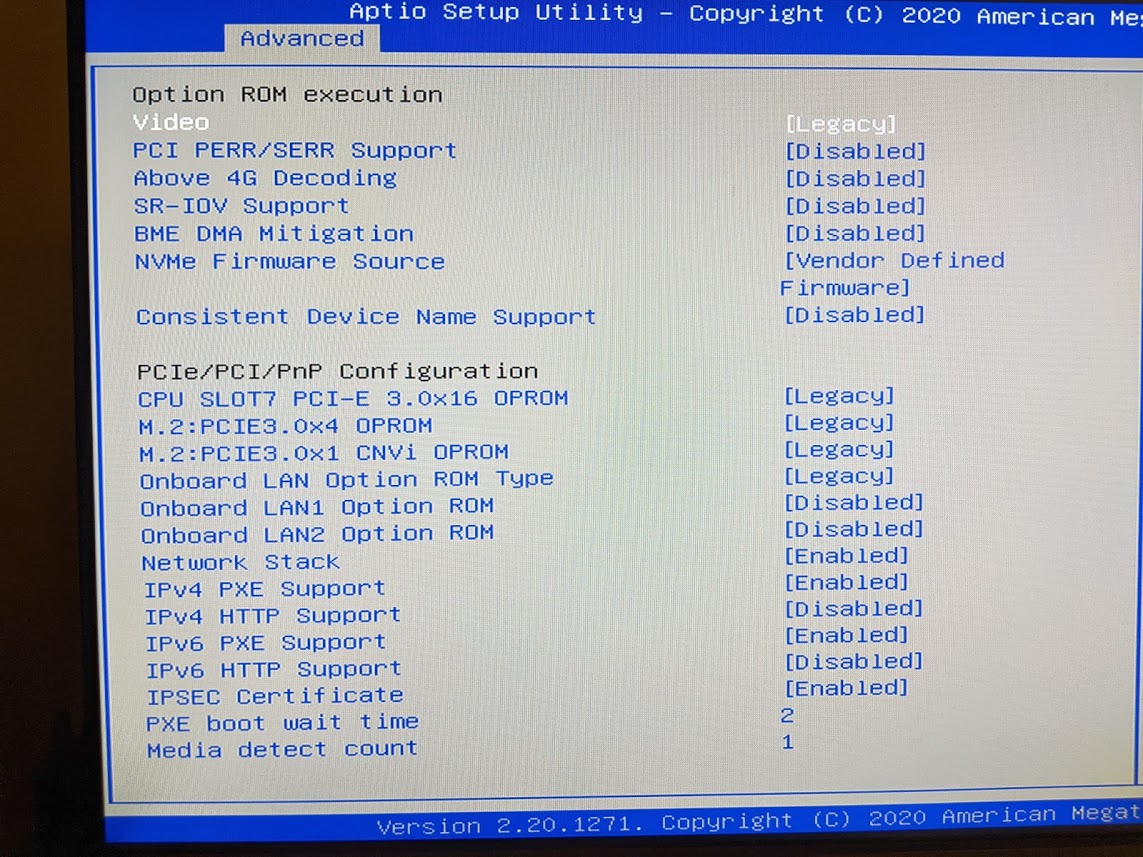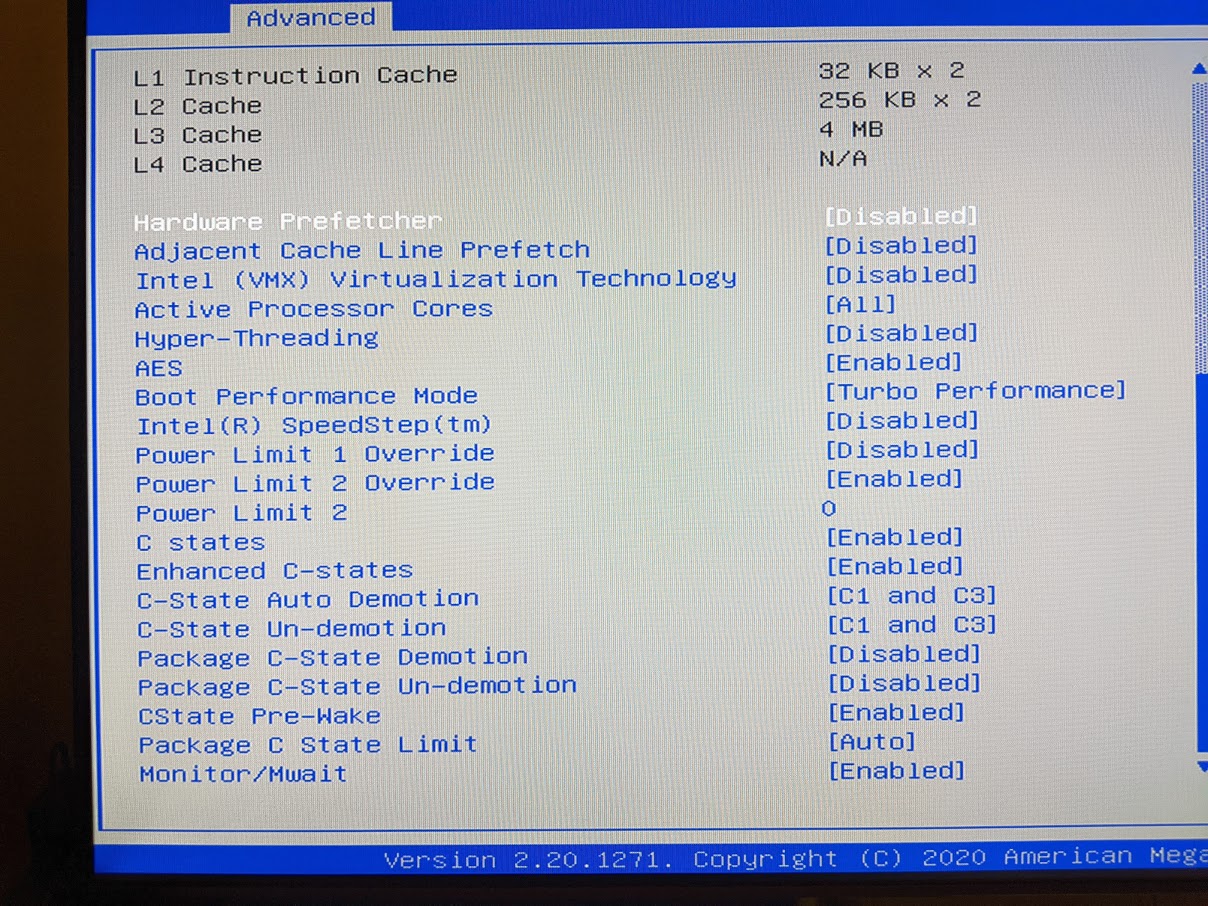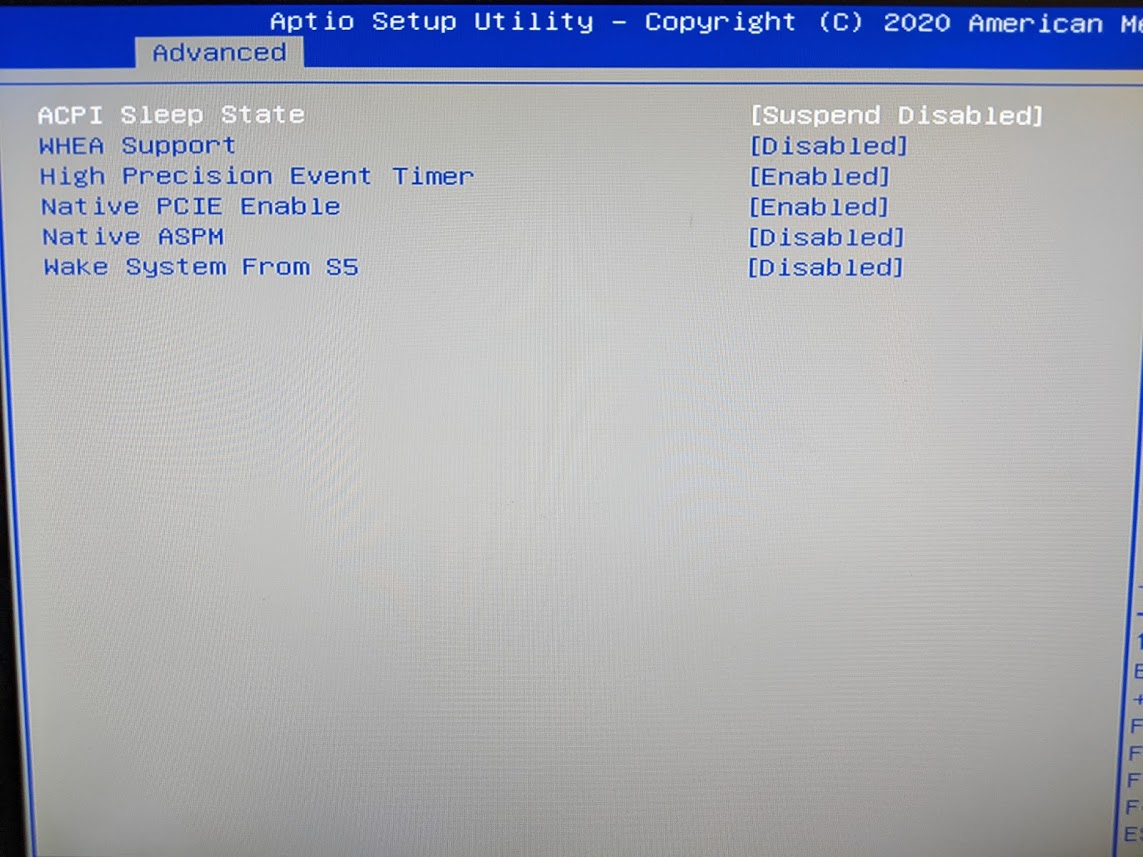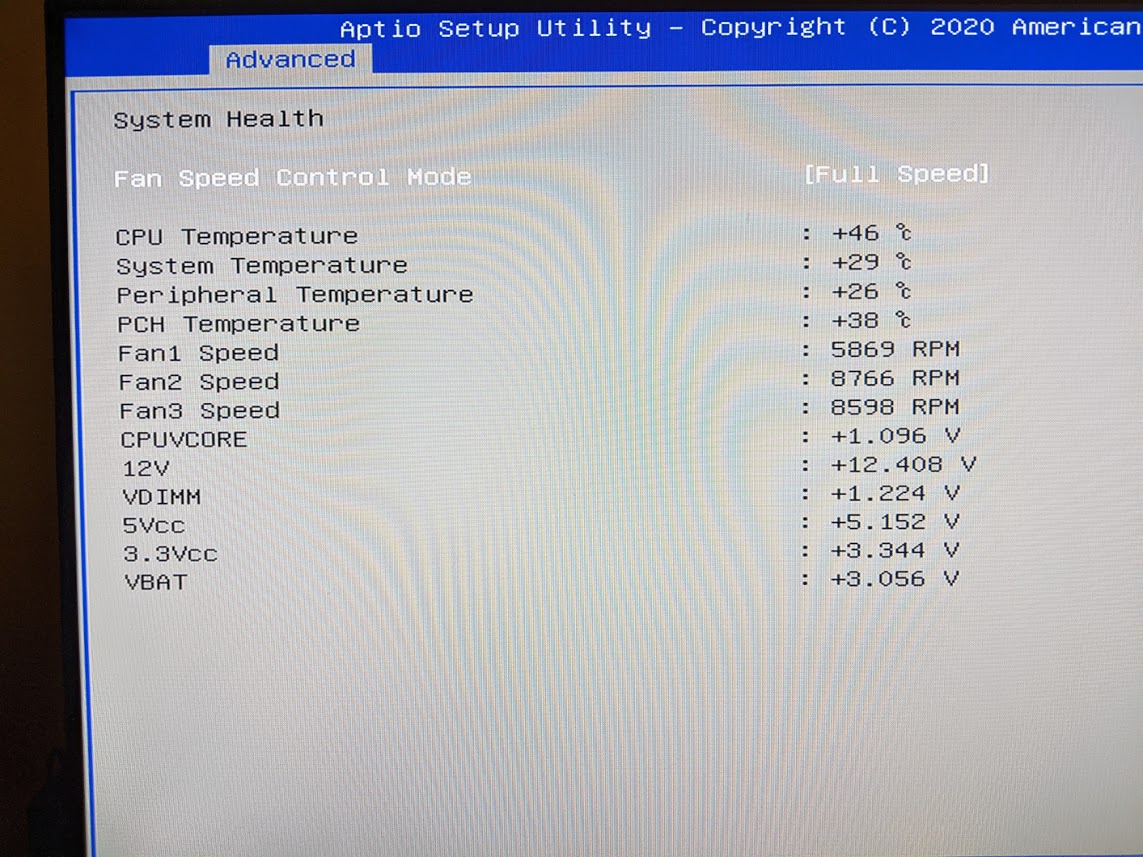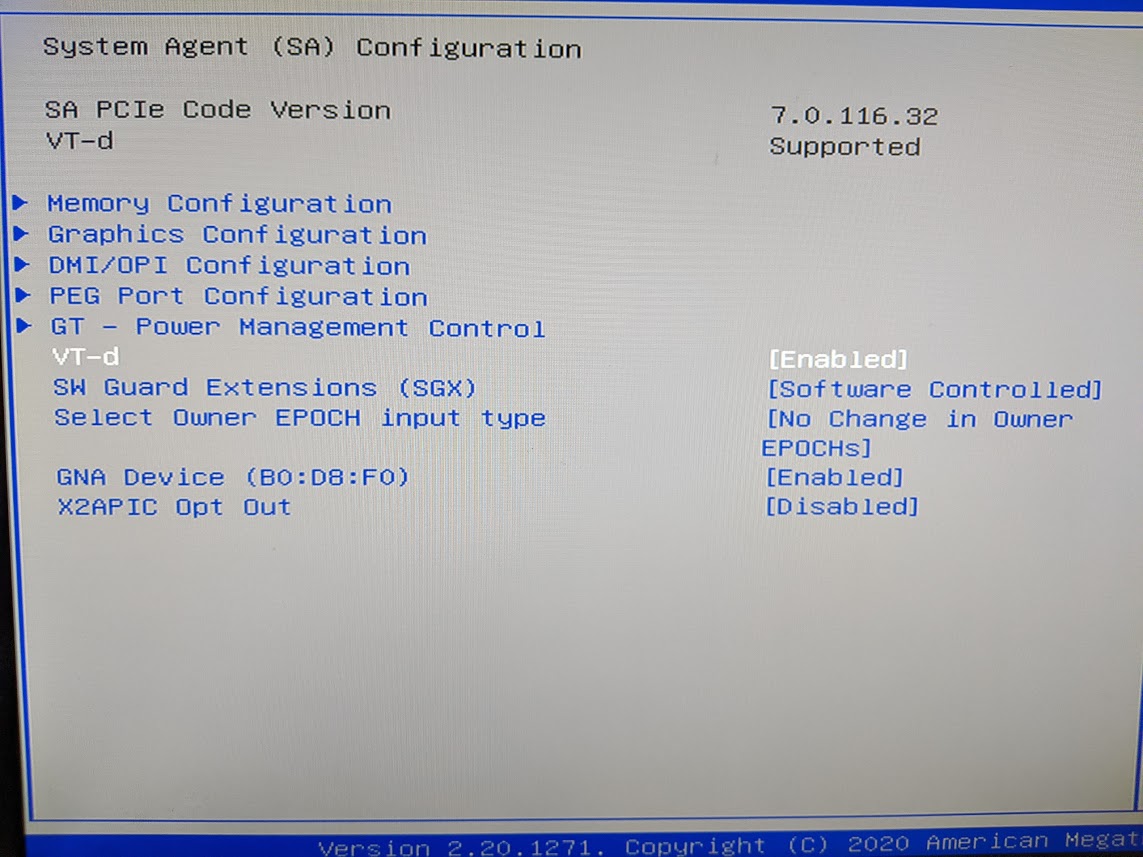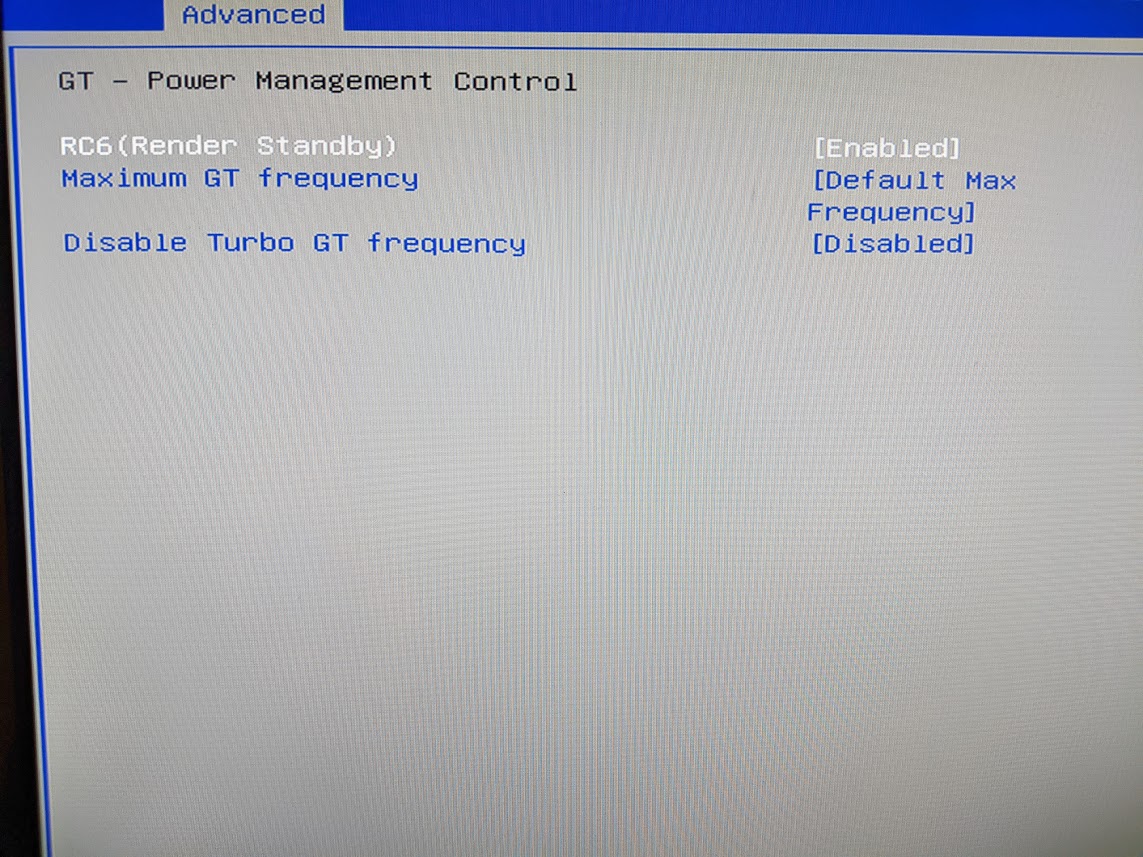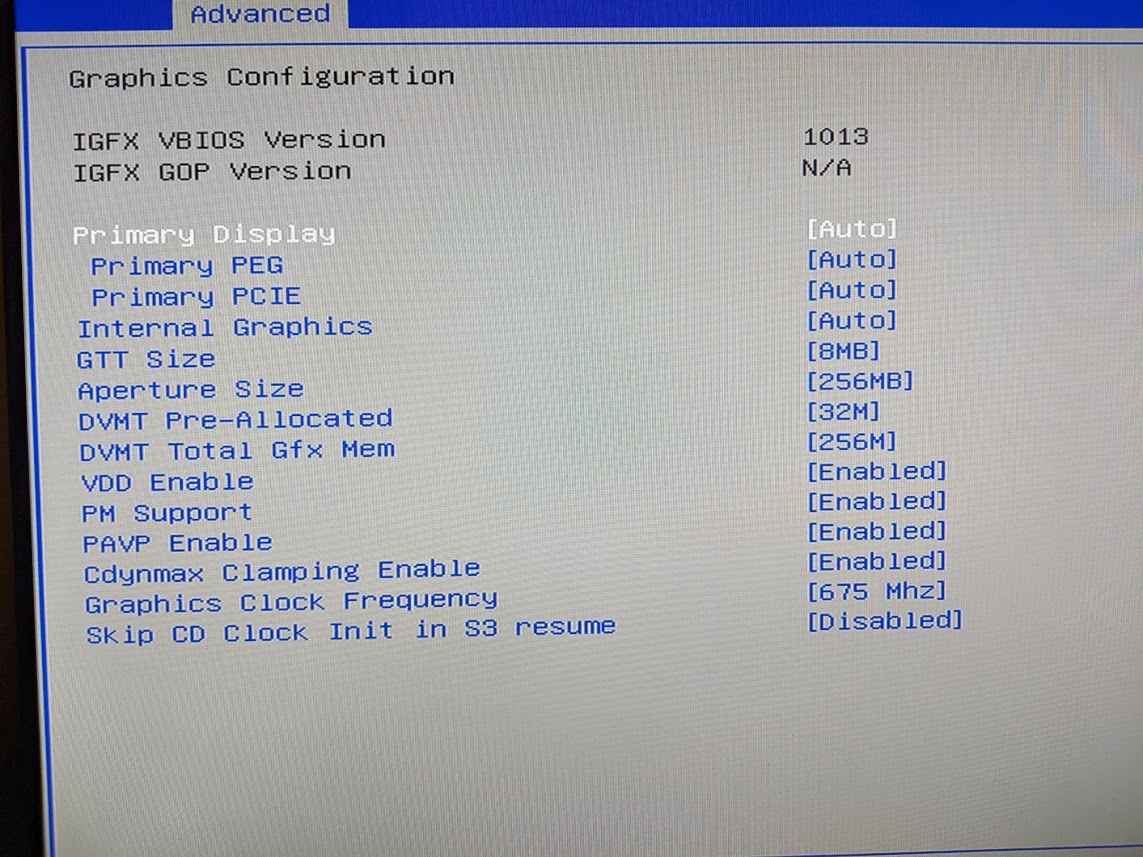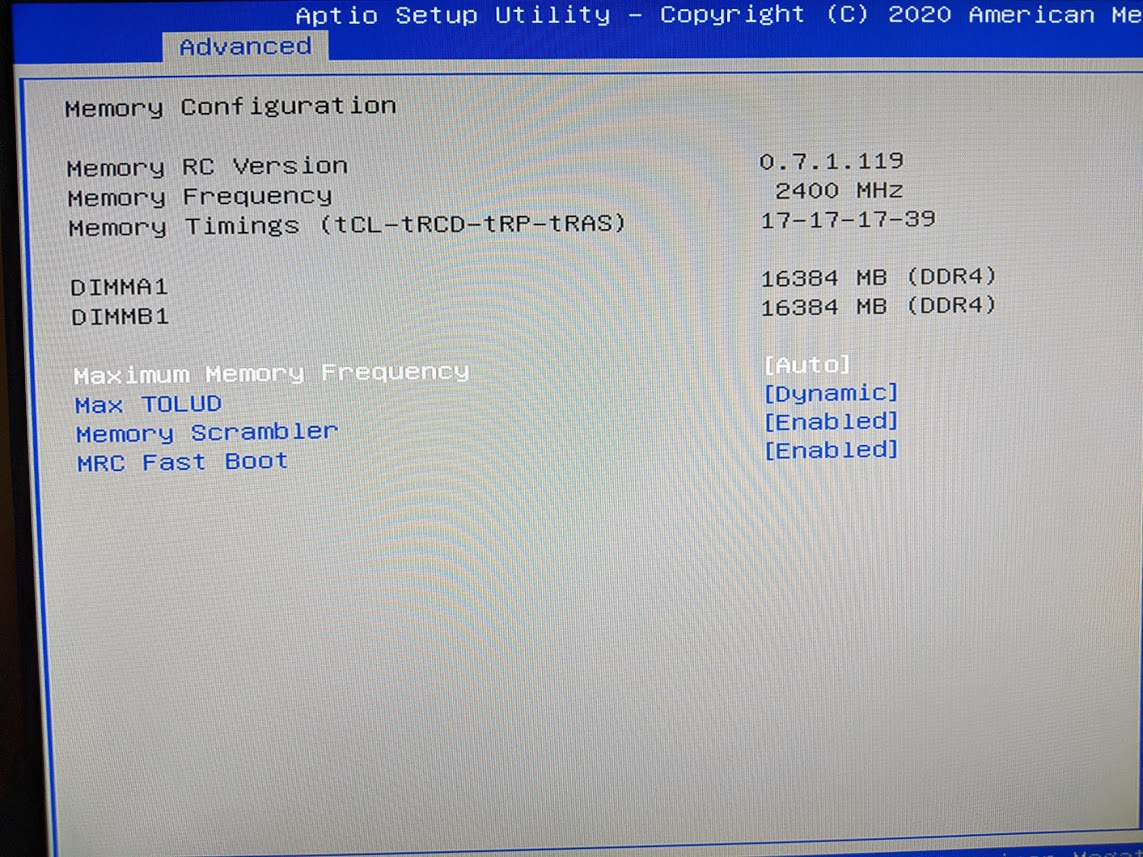BIOS settings (pictures)
- txtrone
-
 Topic Author
Topic Author
- Offline
- Platinum Member
-

Less
More
- Posts: 384
- Thank you received: 106
11 Oct 2020 19:17 #185745
by txtrone
BIOS settings (pictures) was created by txtrone
Please Log in or Create an account to join the conversation.
- Mike_Eitel
-

- Offline
- Platinum Member
-

Less
More
- Posts: 1052
- Thank you received: 183
11 Oct 2020 20:59 #185753
by Mike_Eitel
Replied by Mike_Eitel on topic BIOS settings (pictures)
PXE is enabled when you want to allow network boot. Disable them.
I think the C states should be disabled as you do not want sleep modi.
VT-d is a virtualisation thing, believe its better disabled
RC6 is related to sleep modi, I gues better disable
m5c
MIKE
I think the C states should be disabled as you do not want sleep modi.
VT-d is a virtualisation thing, believe its better disabled
RC6 is related to sleep modi, I gues better disable
m5c
MIKE
The following user(s) said Thank You: seuchato, txtrone
Please Log in or Create an account to join the conversation.
- txtrone
-
 Topic Author
Topic Author
- Offline
- Platinum Member
-

Less
More
- Posts: 384
- Thank you received: 106
11 Oct 2020 21:47 #185762
by txtrone
Replied by txtrone on topic BIOS settings (pictures)
Thanks! Made the changes and running a short 'stress test' at the moment.
Please Log in or Create an account to join the conversation.
- tommylight
-

- Away
- Moderator
-

Less
More
- Posts: 21290
- Thank you received: 7267
11 Oct 2020 22:18 #185767
by tommylight
Replied by tommylight on topic BIOS settings (pictures)
hardware prefetcher = enabled
adjacent cache line prefetch = enabled
AES = disabled
boot performance mode = normal
power limit 2 override = disabled
everything C state = disabled or normal ???
monitor mwait = disabled
VT-d = disabled
RC6 render standby = disabled
DVMT pre allocated = 256MB
Max TOLUD = static or normal ???
Memory scrambler = disabled
adjacent cache line prefetch = enabled
AES = disabled
boot performance mode = normal
power limit 2 override = disabled
everything C state = disabled or normal ???
monitor mwait = disabled
VT-d = disabled
RC6 render standby = disabled
DVMT pre allocated = 256MB
Max TOLUD = static or normal ???
Memory scrambler = disabled
The following user(s) said Thank You: seuchato
Please Log in or Create an account to join the conversation.
- txtrone
-
 Topic Author
Topic Author
- Offline
- Platinum Member
-

Less
More
- Posts: 384
- Thank you received: 106
11 Oct 2020 22:57 #185775
by txtrone
Power saving
Max Non-Turbo Performance
Turbo Performance
Option are:
OM
32M
64M
4M
then adds 4M through to 60M
Dynamic
1GB
1.25GB
1.5GB
1.75GB
2GB
2.25GB
2.5GB
2.75GB
3GB
3.25GB
3.5GB
Replied by txtrone on topic BIOS settings (pictures)
Options are:boot performance mode = normal
Power saving
Max Non-Turbo Performance
Turbo Performance
DVMT Pre-Allocated only goes up to 64MDVMT pre allocated = 256MB
Option are:
OM
32M
64M
4M
then adds 4M through to 60M
Max TOLUD options are:Max TOLUD = static or normal ???
Dynamic
1GB
1.25GB
1.5GB
1.75GB
2GB
2.25GB
2.5GB
2.75GB
3GB
3.25GB
3.5GB
Please Log in or Create an account to join the conversation.
- tommylight
-

- Away
- Moderator
-

Less
More
- Posts: 21290
- Thank you received: 7267
12 Oct 2020 11:08 - 12 Oct 2020 11:10 #185816
by tommylight
Replied by tommylight on topic BIOS settings (pictures)
Was not sure about those as noted by to many ??? so id id some digging
1 max non turbo
2 i would set that and the one bellow it to the same value to avoid resizing memory during work, so both at 64
3 does not matter, leave it at dynamic, or set it at 1 and see if it does anything for latency.
1 max non turbo
2 i would set that and the one bellow it to the same value to avoid resizing memory during work, so both at 64
3 does not matter, leave it at dynamic, or set it at 1 and see if it does anything for latency.
Last edit: 12 Oct 2020 11:10 by tommylight.
The following user(s) said Thank You: txtrone
Please Log in or Create an account to join the conversation.
- txtrone
-
 Topic Author
Topic Author
- Offline
- Platinum Member
-

Less
More
- Posts: 384
- Thank you received: 106
12 Oct 2020 13:05 #185829
by txtrone
Replied by txtrone on topic BIOS settings (pictures)
Will do and report back. This is the machine I plan to use for running a plasma table. Does it look good to go, as far as you can tell from these latency reports? Should I try running the stress test script with modified settings? Thanks again sir.
Please Log in or Create an account to join the conversation.
- tommylight
-

- Away
- Moderator
-

Less
More
- Posts: 21290
- Thank you received: 7267
12 Oct 2020 13:19 #185833
by tommylight
Replied by tommylight on topic BIOS settings (pictures)
All of the results you posted have good latency for Mesa boards, be it ethernet or PCI /PCI-E, but that can only be confirmed when using the actual boards as the PC might still have excursions in latency.
Parallel port can be used with those results but at a limited step rate.
Parallel port can be used with those results but at a limited step rate.
Please Log in or Create an account to join the conversation.
- txtrone
-
 Topic Author
Topic Author
- Offline
- Platinum Member
-

Less
More
- Posts: 384
- Thank you received: 106
12 Oct 2020 13:28 #185835
by txtrone
Replied by txtrone on topic BIOS settings (pictures)
In general, what has the best results, PCI/PCI-E boards or ethernet?
Please Log in or Create an account to join the conversation.
- tommylight
-

- Away
- Moderator
-

Less
More
- Posts: 21290
- Thank you received: 7267
12 Oct 2020 13:54 #185839
by tommylight
Replied by tommylight on topic BIOS settings (pictures)
For plasma i use ethernet, saves a lot of trouble with cabling and shielding.
For retrofits i use them based on how far is the PC from the electronics, if they are in the same enclosure i use PCI/PCI-E, if on separate enclosures i use ethernet.
For retrofits i use them based on how far is the PC from the electronics, if they are in the same enclosure i use PCI/PCI-E, if on separate enclosures i use ethernet.
The following user(s) said Thank You: seuchato, txtrone
Please Log in or Create an account to join the conversation.
Time to create page: 0.262 seconds