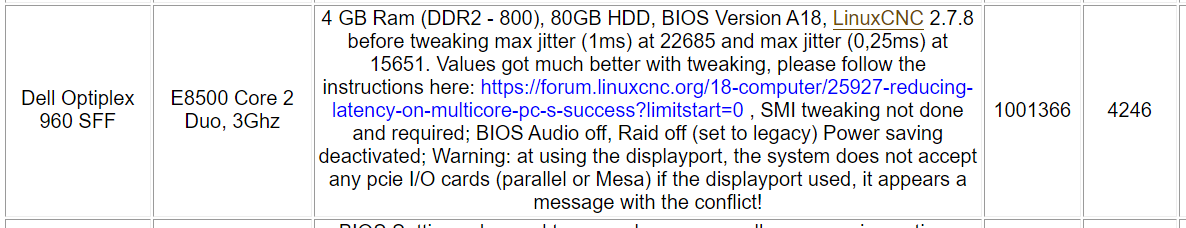desperately looking for a good LinuxCNC PC
- rspecht
- Offline
- New Member
-

Less
More
- Posts: 5
- Thank you received: 2
08 Mar 2021 20:23 - 08 Mar 2021 20:28 #201480
by rspecht
desperately looking for a good LinuxCNC PC was created by rspecht
Hello,
i've build many years ago a CNC. Then with a old P4 Lenovo Thinkcentre A52 or so. This was a realy bad choise with Jitter up to 200k. Then i've bought a Thinkcentre M57 because it has the same Size. This works better - with a jitter around 30k (i've thought... later i see 50k after 10h test). But then in the cold winter i started the system and it has many step loses. So i grab my scope and check what happend. The Pulses are to short (6µs instead 15µs) for my TB6500 Cards - wrong settings back then. Apparently this was a problem when it was cold. So i tried to set the Timing right but with the 15µs Pulewidth it gets very slow.
So then i tried evrything to get better jitter Values. Many configurations in the sparse bios - nothing helps. Then install a External Graphics. This helps - first. But after a while the jitter rises over the old values (70..80k).
After many tests i get mad and i see this:
So i search for a Dell Optiplex 960SFF and got one.
The test shows: Jitter arround 30k - so what should i do?
The Dell is not the same than the one in the wiki.
Here the Values:
Bios Version: A18 (current version)
Service Tag: 70N474J
Memory: 2GB, 800MHz, Single Channel, DDR2 - in DIMM3 Slot
Processor: Intel Core2 QUAD Q9550 @ 2,83GHz
I Disable the Diskette Drive, Use SATA in Legacy and tried a SSD. SMART is disabled.
Internal NIC and USB is enabled, Parallelport in PS2 Mode in Addr. 378h. Serial @ COM1.
Dissable the NIC does not effect the jitter.
Audio and Wifislot are dissabled.
Videocard onboard, a small ATI and 2 different NVIDIAs doesnt change much.
If i enable this: "enable multicore support" the jitter rises around 10k.
Speedstep and C States are dissabled. CPU Limit enable does not matter.
Virtualisation and VT is dissabled.
I've tried this images:
LinuxCNC 2.8.0 Debian 10 Buster PREEMPT-RT ISO
LinuxCNC 2.8.0 Debian 7 Wheezy RTAI
LinuxCNC 2.7.14 Debian 7 Wheezy
How do i test? I boot the system and then start latency-test and 5 times GLXGears.
So i dont know what to do....
Can you help me?
BR Raphael
i've build many years ago a CNC. Then with a old P4 Lenovo Thinkcentre A52 or so. This was a realy bad choise with Jitter up to 200k. Then i've bought a Thinkcentre M57 because it has the same Size. This works better - with a jitter around 30k (i've thought... later i see 50k after 10h test). But then in the cold winter i started the system and it has many step loses. So i grab my scope and check what happend. The Pulses are to short (6µs instead 15µs) for my TB6500 Cards - wrong settings back then. Apparently this was a problem when it was cold. So i tried to set the Timing right but with the 15µs Pulewidth it gets very slow.
So then i tried evrything to get better jitter Values. Many configurations in the sparse bios - nothing helps. Then install a External Graphics. This helps - first. But after a while the jitter rises over the old values (70..80k).
After many tests i get mad and i see this:
So i search for a Dell Optiplex 960SFF and got one.
The test shows: Jitter arround 30k - so what should i do?
The Dell is not the same than the one in the wiki.
Here the Values:
Bios Version: A18 (current version)
Service Tag: 70N474J
Memory: 2GB, 800MHz, Single Channel, DDR2 - in DIMM3 Slot
Processor: Intel Core2 QUAD Q9550 @ 2,83GHz
I Disable the Diskette Drive, Use SATA in Legacy and tried a SSD. SMART is disabled.
Internal NIC and USB is enabled, Parallelport in PS2 Mode in Addr. 378h. Serial @ COM1.
Dissable the NIC does not effect the jitter.
Audio and Wifislot are dissabled.
Videocard onboard, a small ATI and 2 different NVIDIAs doesnt change much.
If i enable this: "enable multicore support" the jitter rises around 10k.
Speedstep and C States are dissabled. CPU Limit enable does not matter.
Virtualisation and VT is dissabled.
I've tried this images:
LinuxCNC 2.8.0 Debian 10 Buster PREEMPT-RT ISO
LinuxCNC 2.8.0 Debian 7 Wheezy RTAI
LinuxCNC 2.7.14 Debian 7 Wheezy
How do i test? I boot the system and then start latency-test and 5 times GLXGears.
So i dont know what to do....
Can you help me?
BR Raphael
Last edit: 08 Mar 2021 20:28 by rspecht.
Please Log in or Create an account to join the conversation.
- andypugh
-

- Away
- Moderator
-

Less
More
- Posts: 19764
- Thank you received: 4589
08 Mar 2021 22:56 #201498
by andypugh
Replied by andypugh on topic desperately looking for a good LinuxCNC PC
What step rate are you using? If having a 15µS pulse width slows the step rate down then you must be stepping at a very high rate.
If you need such high step rates then perhaps it is time to change to using a card from Pico, Mesa or similar to generate the step pulses?
Then the PC latency is much less important.
If you need such high step rates then perhaps it is time to change to using a card from Pico, Mesa or similar to generate the step pulses?
Then the PC latency is much less important.
Please Log in or Create an account to join the conversation.
- rspecht
- Offline
- New Member
-

Less
More
- Posts: 5
- Thank you received: 2
09 Mar 2021 08:13 #201524
by rspecht
Replied by rspecht on topic desperately looking for a good LinuxCNC PC
Hello,
i run the pc over night. Now i see 2134451 ns Jitter in Servo Thread and 2209593ns in Base Thread. Thats worse...
I have some failures in my numbers - the driver is a TB6560 and the 15µs pulsewidth are 30µs and i can run up to 15kHz - what i need for my 1/16 microsteps.
www.mouser.com/datasheet/2/408/TB6560AHQ..._20141001-771503.pdf
i run the pc over night. Now i see 2134451 ns Jitter in Servo Thread and 2209593ns in Base Thread. Thats worse...
I have some failures in my numbers - the driver is a TB6560 and the 15µs pulsewidth are 30µs and i can run up to 15kHz - what i need for my 1/16 microsteps.
www.mouser.com/datasheet/2/408/TB6560AHQ..._20141001-771503.pdf
Please Log in or Create an account to join the conversation.
- andypugh
-

- Away
- Moderator
-

Less
More
- Posts: 19764
- Thank you received: 4589
09 Mar 2021 09:56 #201529
by andypugh
Replied by andypugh on topic desperately looking for a good LinuxCNC PC
I wonder if the PC went in to a sleep state overnight?
15kHz is a maximum step + space of 66uS.
I am a bit surprised by the 30uS step length, but it does seem to be what the datasheet says:
www.mouser.com/datasheet/2/408/TB6560AHQ..._20141001-771503.pdf
Unless I am missing something.
There are TB6560 boards out there that claim 100kHz capability.
Anyway, back to your PC. When you say that things got very slow with a 40uS pulse length, do you mean that the PC got very slow or that axis movement became very slow? How did you change the pulse length? Did you edit the HAL file or did you re-run stepconf?
15kHz is a maximum step + space of 66uS.
I am a bit surprised by the 30uS step length, but it does seem to be what the datasheet says:
www.mouser.com/datasheet/2/408/TB6560AHQ..._20141001-771503.pdf
Unless I am missing something.
There are TB6560 boards out there that claim 100kHz capability.
Anyway, back to your PC. When you say that things got very slow with a 40uS pulse length, do you mean that the PC got very slow or that axis movement became very slow? How did you change the pulse length? Did you edit the HAL file or did you re-run stepconf?
Please Log in or Create an account to join the conversation.
- rspecht
- Offline
- New Member
-

Less
More
- Posts: 5
- Thank you received: 2
09 Mar 2021 11:36 - 09 Mar 2021 11:40 #201534
by rspecht
Replied by rspecht on topic desperately looking for a good LinuxCNC PC
So first thanks for your fast replies 
the 15kHz is the maximum step pulse - 100kHz is the inner controlloop.
I want to drive with full 15kHz Steps for fast movement.
I Reconfigure with step conf.
Now i started with a Fresh Installation of www.linuxcnc.org/iso/linuxcnc-2.7.14-wheezy.iso on my SSD and this runs up to the values told in the last post. How can i dissable the sleepmodes?
i reboot and do the same test with the internal graphics. at the moment it is a: Nvidia G96 Geforce 9500GS
EDIT: The test runs now: 5times GLXGears with latencytest - it starts with 171689ns servo thread jitter and 26869ns Base Thread Jitter
the 15kHz is the maximum step pulse - 100kHz is the inner controlloop.
I want to drive with full 15kHz Steps for fast movement.
I Reconfigure with step conf.
Now i started with a Fresh Installation of www.linuxcnc.org/iso/linuxcnc-2.7.14-wheezy.iso on my SSD and this runs up to the values told in the last post. How can i dissable the sleepmodes?
i reboot and do the same test with the internal graphics. at the moment it is a: Nvidia G96 Geforce 9500GS
EDIT: The test runs now: 5times GLXGears with latencytest - it starts with 171689ns servo thread jitter and 26869ns Base Thread Jitter
Last edit: 09 Mar 2021 11:40 by rspecht.
Please Log in or Create an account to join the conversation.
- tommylight
-

- Away
- Moderator
-

Less
More
- Posts: 21141
- Thank you received: 7221
09 Mar 2021 14:05 #201549
by tommylight
Replied by tommylight on topic desperately looking for a good LinuxCNC PC
Workstations from Dell, HP, Fujitsu, have good latency, but for the same price you get a bad PC and a 5i25 or 6i25 or 7i92, or stretching a bit even a 7i96 and get rid of all the issues you are trying to solve.
It is just not worth wasting so much time and energy, been there done that, i found i Fujitsu-Siemens Xeon workstation that can do 55KHz pulses, cost me way more than a 7i92 that can do 1MHz pulses, a lot of time fiddling and tuning etc, now collecting dust in the shop as it uses 300W of power at idle running two xeons and 32GB of ECC ram and other stuff.
It is just not worth wasting so much time and energy, been there done that, i found i Fujitsu-Siemens Xeon workstation that can do 55KHz pulses, cost me way more than a 7i92 that can do 1MHz pulses, a lot of time fiddling and tuning etc, now collecting dust in the shop as it uses 300W of power at idle running two xeons and 32GB of ECC ram and other stuff.
The following user(s) said Thank You: seuchato
Please Log in or Create an account to join the conversation.
- rspecht
- Offline
- New Member
-

Less
More
- Posts: 5
- Thank you received: 2
09 Mar 2021 20:01 #201592
by rspecht
Replied by rspecht on topic desperately looking for a good LinuxCNC PC
Thanks for the hint. I asked Lascar.com for a price in germany.
So Stay tuned.
Which PC should i use for the CNCMill? The old fitting Lenovo Core2Duo or the "newer" Dell Core2Quad?
Should i upgrade the Memory? Lenovo: 1Gb and Dell: 2GB
BR
So Stay tuned.
Which PC should i use for the CNCMill? The old fitting Lenovo Core2Duo or the "newer" Dell Core2Quad?
Should i upgrade the Memory? Lenovo: 1Gb and Dell: 2GB
BR
Please Log in or Create an account to join the conversation.
- tommylight
-

- Away
- Moderator
-

Less
More
- Posts: 21141
- Thank you received: 7221
09 Mar 2021 21:31 #201601
by tommylight

Replied by tommylight on topic desperately looking for a good LinuxCNC PC
Always am !So Stay tuned.
Those are the same generation of CPU's so does not matter much.The old fitting Lenovo Core2Duo or the "newer" Dell Core2Quad?
Yes, 2GB will work, but 4GB will make using it much better and will improve latency a lot.Should i upgrade the Memory? Lenovo: 1Gb and Dell: 2GB
The following user(s) said Thank You: seuchato
Please Log in or Create an account to join the conversation.
- rspecht
- Offline
- New Member
-

Less
More
- Posts: 5
- Thank you received: 2
28 Mar 2021 08:46 #203869
by rspecht
Replied by rspecht on topic desperately looking for a good LinuxCNC PC
So, i upgraded the Memory and nothing changed. But then i add idle=poll to the grub kernel call and it changes drastical. i am down to 5000...7000 ns.
So i am happy now Thanks!
Thanks!
So i am happy now
The following user(s) said Thank You: seuchato, tommylight
Please Log in or Create an account to join the conversation.
Time to create page: 0.249 seconds