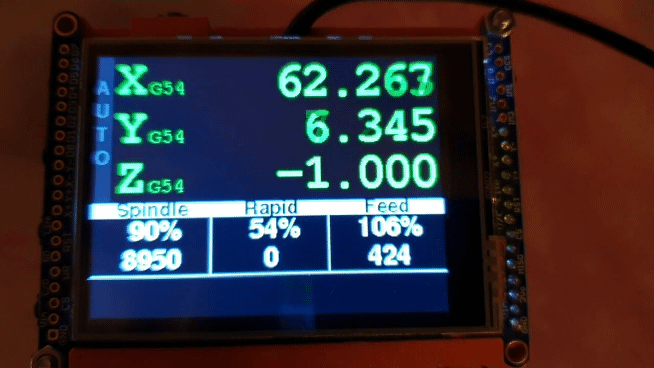Python Userspace Interface Rapid Speed value?
- fletch
-
 Topic Author
Topic Author
- Away
- Premium Member
-

Less
More
- Posts: 139
- Thank you received: 70
07 Jan 2022 19:50 #231050
by fletch
Python Userspace Interface Rapid Speed value? was created by fletch
First and foremost - I'm not sure this is the right category for this topic - please advise or move if required - it's kind of a user interface?
I'm making good progress on the Python Interface manualmatic pendant[1] - but there are a couple of machine values that I can't seem to access. The first relates to jog values - I can sorta understand that because jogging is always UI driven.
But the second is rapid speed. I can get feed speed from linuxcnc.stat().settings[1] (from the Python Interface docs [2]) but settings[2] gives me spindle speed - which I can already get from spindle[0]["speed"].
Is there a rapid speed value? Am I missing something obvious? If not, can I please request it is included in 2.9 (as settings[3] perhaps])? I'd like to be able to contribute to the interface if that would help, but I have not yet found in the github source... (all hints or links welcome!)
Many thanks in advance.
[1] forum.linuxcnc.org/18-computer/44682-a-t...ualmatic-mpg-pendant
[2] www.linuxcnc.org/docs/html/config/python-interface.html
I'm making good progress on the Python Interface manualmatic pendant[1] - but there are a couple of machine values that I can't seem to access. The first relates to jog values - I can sorta understand that because jogging is always UI driven.
But the second is rapid speed. I can get feed speed from linuxcnc.stat().settings[1] (from the Python Interface docs [2]) but settings[2] gives me spindle speed - which I can already get from spindle[0]["speed"].
Is there a rapid speed value? Am I missing something obvious? If not, can I please request it is included in 2.9 (as settings[3] perhaps])? I'd like to be able to contribute to the interface if that would help, but I have not yet found in the github source... (all hints or links welcome!)
Many thanks in advance.
[1] forum.linuxcnc.org/18-computer/44682-a-t...ualmatic-mpg-pendant
[2] www.linuxcnc.org/docs/html/config/python-interface.html
Please Log in or Create an account to join the conversation.
- AgentWD40
-

- Offline
- Platinum Member
-

Less
More
- Posts: 339
- Thank you received: 96
07 Jan 2022 22:10 #231064
by AgentWD40
Replied by AgentWD40 on topic Python Userspace Interface Rapid Speed value?
It's not totally clear to me exactly what you're doing but it looks like rapid is exposed to
halui.rapid-override.value
as an output pin
i'm playing with the halui.rapid-override pins in hal_show.
it looks like you can manipulate the .value like this
1. set the .scale to the |absolute| amount you want to change the rapid .value
2. set .increase or .decrease to change the rapid .value by the .scale amount
or
1. set .count-enable to true
2. change .counts to change .value by .counts * .scale ?? I'm thinking this intended for encoders?
...I'm new to all this myself.
halui.rapid-override.value
as an output pin
i'm playing with the halui.rapid-override pins in hal_show.
it looks like you can manipulate the .value like this
1. set the .scale to the |absolute| amount you want to change the rapid .value
2. set .increase or .decrease to change the rapid .value by the .scale amount
or
1. set .count-enable to true
2. change .counts to change .value by .counts * .scale ?? I'm thinking this intended for encoders?
...I'm new to all this myself.
Please Log in or Create an account to join the conversation.
- fletch
-
 Topic Author
Topic Author
- Away
- Premium Member
-

Less
More
- Posts: 139
- Thank you received: 70
07 Jan 2022 22:28 #231067
by fletch
Replied by fletch on topic Python Userspace Interface Rapid Speed value?
Hi Kyle - thanks for your reply - I'm trying to take advantage of the userspace Python Interface to create an almost plug and play pendant for Arduino/Teensy - that only requires one file (maybe two) and a single line in the custom.hal but will work for all UIs without any changes or net pin configuration.
I'm more confident it will work now than when I posted the proof of concept earlier (link [1] in the first post) - I have the manual mode sorted and making good progress on the auto mode - even though I'd like the rapid speed to display on the pendant, I'd rather lose it than have end users have to create custom pins (although there is likely a way I could build it into the component).
In the Python Interface the command().rapidrate() sets the scale (1 = 100%) but I need the base speed to calculate the overriden speed, as per feed speed and spindle speed. I don't think I have the option to set count-enable.
I'm new to it too - this was (is) my 2021 Christmas project but I think using the Python Interface has great potential. Hoping there will be more exposed in v2.9.
I'm more confident it will work now than when I posted the proof of concept earlier (link [1] in the first post) - I have the manual mode sorted and making good progress on the auto mode - even though I'd like the rapid speed to display on the pendant, I'd rather lose it than have end users have to create custom pins (although there is likely a way I could build it into the component).
In the Python Interface the command().rapidrate() sets the scale (1 = 100%) but I need the base speed to calculate the overriden speed, as per feed speed and spindle speed. I don't think I have the option to set count-enable.
I'm new to it too - this was (is) my 2021 Christmas project but I think using the Python Interface has great potential. Hoping there will be more exposed in v2.9.
Please Log in or Create an account to join the conversation.
- AgentWD40
-

- Offline
- Platinum Member
-

Less
More
- Posts: 339
- Thank you received: 96
07 Jan 2022 23:03 - 07 Jan 2022 23:11 #231073
by AgentWD40
Replied by AgentWD40 on topic Python Userspace Interface Rapid Speed value?
Fwiw you could put your hal connections in a separate file and the user need only have to put
source my_hal_file.hal
In their hal file.
(Edit) Ah okay now I see, your not making a userspace module?
source my_hal_file.hal
In their hal file.
(Edit) Ah okay now I see, your not making a userspace module?
Last edit: 07 Jan 2022 23:11 by AgentWD40.
The following user(s) said Thank You: fletch
Please Log in or Create an account to join the conversation.
- cmorley
- Away
- Moderator
-

Less
More
- Posts: 7253
- Thank you received: 2110
08 Jan 2022 05:14 #231093
by cmorley
Replied by cmorley on topic Python Userspace Interface Rapid Speed value?
Jog speed is produced by what ever ui you are using. Linuxcnc has no global setting of jog speed.
Rapid rate is not a setting the operator can set directly - only modify - the 0-100% is pretty standard indicator.
I suppose you could read the INI and figure out the exact speed if you really wanted to.
Rapid rate is not a setting the operator can set directly - only modify - the 0-100% is pretty standard indicator.
I suppose you could read the INI and figure out the exact speed if you really wanted to.
The following user(s) said Thank You: fletch
Please Log in or Create an account to join the conversation.
- fletch
-
 Topic Author
Topic Author
- Away
- Premium Member
-

Less
More
- Posts: 139
- Thank you received: 70
08 Jan 2022 08:57 - 08 Jan 2022 09:10 #231097
by fletch
Replied by fletch on topic Python Userspace Interface Rapid Speed value?
Hi Chris - Thank you for confirming my understanding of jog setings - it's still a bit of a learning curve!
I guess the same applies to rapid rate as G00 doesn't specify a velocity.
The Python Interface appears to offer me a range of options to dig into:
I guess the same applies to rapid rate as G00 doesn't specify a velocity.
The Python Interface appears to offer me a range of options to dig into:
- max_velocity - from [TRAJ]MAX_VELOCITY
- motion_type - possibly MOTION_TYPE_TRAVERSE - rapid move happening?
- command - look for G00 to detect rapid move happening?
- gcodes - although I'm not sure what "Active G-codes for each modal group." means!
Thank you for pushing me in (hopefully) the right direction.
Last edit: 08 Jan 2022 09:10 by fletch.
Please Log in or Create an account to join the conversation.
- fletch
-
 Topic Author
Topic Author
- Away
- Premium Member
-

Less
More
- Posts: 139
- Thank you received: 70
08 Jan 2022 13:09 #231109
by fletch
Replied by fletch on topic Python Userspace Interface Rapid Speed value?
Aha! Logging this for anyone interested.
max_velocity - from [TRAJ]MAX_VELOCITY was a big disappointment - ini files now appear to set MAX_LINEAR_VELOCITY so max_velocity always returns 0.
However, I somehow missed stat().current_vel which in combination with motion_type (value of which changes when running a program) should give me both the actual feed rate ( MOTION_TYPE_FEED) and the actual rapid rate (MOTION_TYPE_TRAVERSE).
We shall see - and I still have to work out what to do with the other motion types (esp arc).
max_velocity - from [TRAJ]MAX_VELOCITY was a big disappointment - ini files now appear to set MAX_LINEAR_VELOCITY so max_velocity always returns 0.
However, I somehow missed stat().current_vel which in combination with motion_type (value of which changes when running a program) should give me both the actual feed rate ( MOTION_TYPE_FEED) and the actual rapid rate (MOTION_TYPE_TRAVERSE).
We shall see - and I still have to work out what to do with the other motion types (esp arc).
Please Log in or Create an account to join the conversation.
- fletch
-
 Topic Author
Topic Author
- Away
- Premium Member
-

Less
More
- Posts: 139
- Thank you received: 70
08 Jan 2022 15:59 #231136
by fletch
Replied by fletch on topic Python Userspace Interface Rapid Speed value?
Attachments:
Please Log in or Create an account to join the conversation.
Time to create page: 0.411 seconds