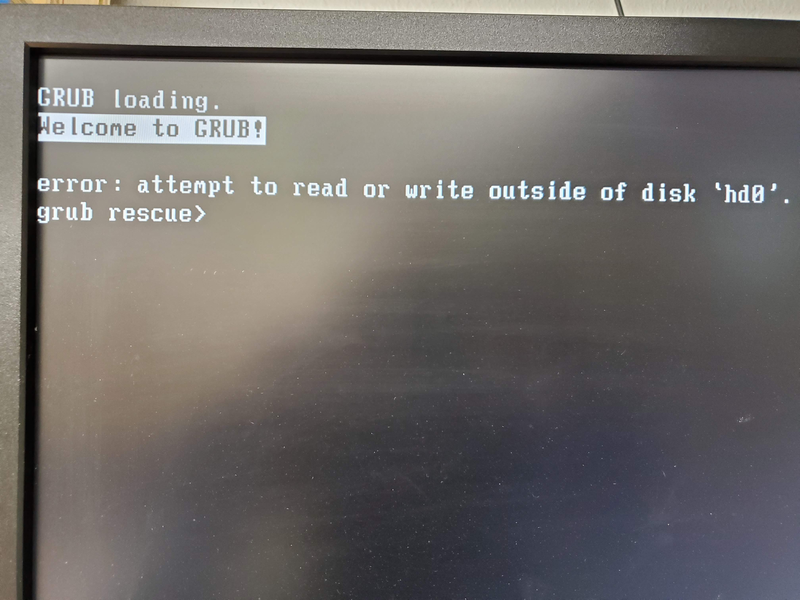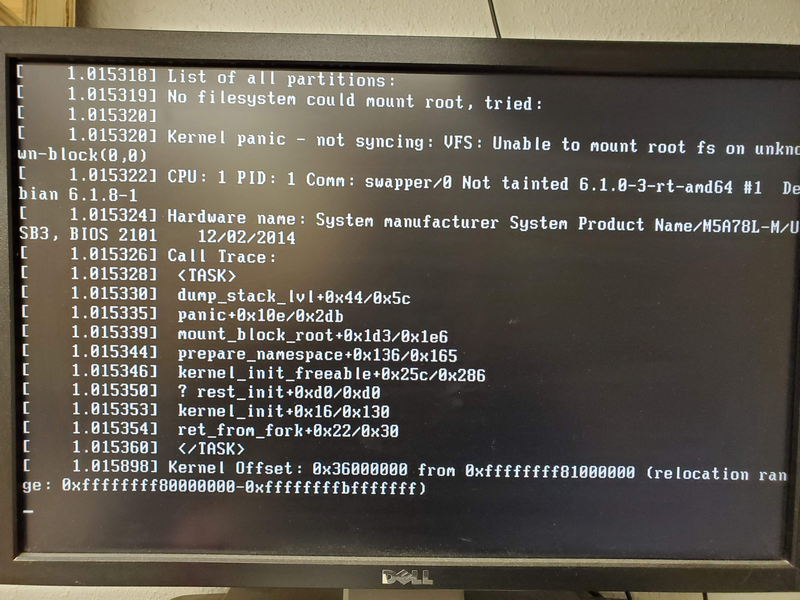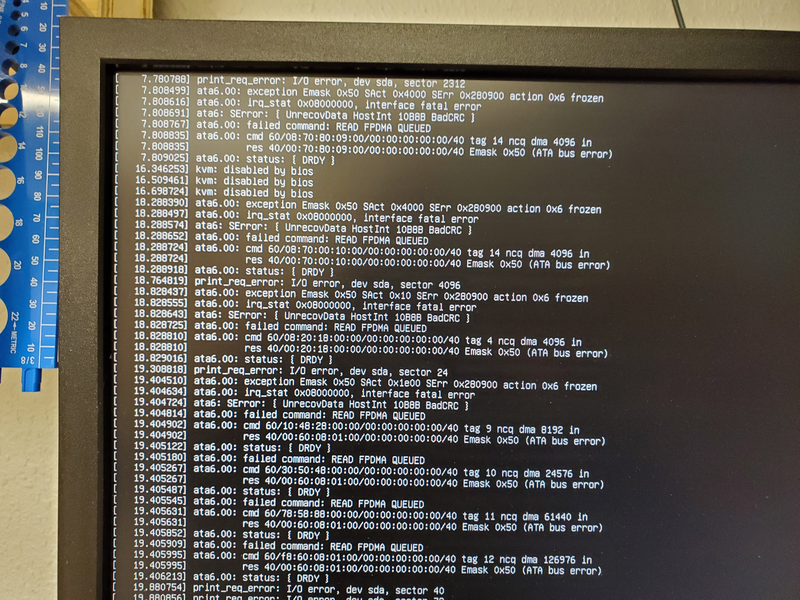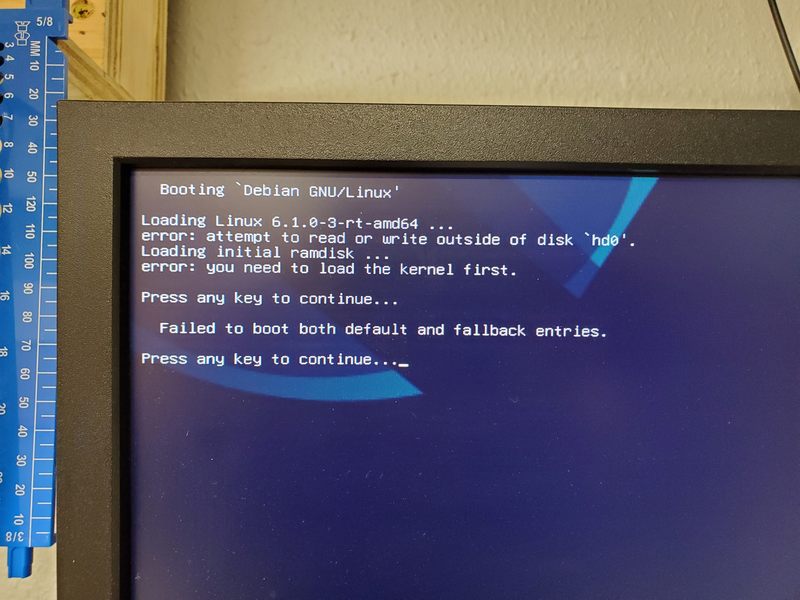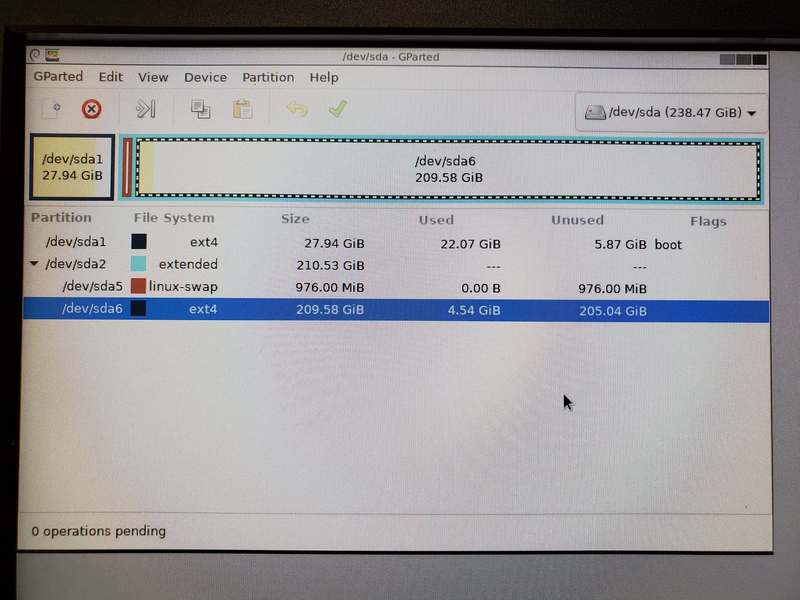Need assistance with Boot Errors.
- Sray69
- Offline
- Elite Member
-

Less
More
- Posts: 255
- Thank you received: 13
28 Sep 2023 21:08 #281818
by Sray69
Need assistance with Boot Errors. was created by Sray69
Lately I have been having random troubles booting into my Debian/LCNC computer. It worked fine before but then I started getting some error messages during the boot process. Usually, depending on the message, I could either wait like 30 seconds and it would then boot in or I would have to reboot and it would boot fine the second time. But now it has progressed to the point to where I spent a couple hours today trying to get in. I tried a bunch of things and every time I would try to boot in I would get stopped with different messages. I tried to repair the Debian install with the install disk but stopped because the instructions were not clear and I think it was going to reinstall the OS. I then ran GParted to see if the SSD showed up and if there was anything standing out, but it showed up fine, although it took FOREVER to load.
I was finally able to log in for some reason. During the boot process the normal POST screen showed up, which was not happening today as normal, and it gave me an option to repair the BIOS or load the default settings. This time I chose repair the BIOS and it opened the BIOS. I checked everything and it looked fine so I hit F10 and saved/rebooted and it booted into Debian. I really do not want to have to reinstall or start from scratch as it was a long PITA process to get everything working before. I backed up the LCNC folder in my HOME folder and the lcnc folder in the etc directory. Is there anything else that I need to backup that would be helpful if I need to start from scratch?
Here are a handful of messages that I got today. Can anyone help determine what might be going on and how to fix? Is this a GRUB issue or a OS issue or a SSD/hardware issue?
Any assistance is appreciated!
I was finally able to log in for some reason. During the boot process the normal POST screen showed up, which was not happening today as normal, and it gave me an option to repair the BIOS or load the default settings. This time I chose repair the BIOS and it opened the BIOS. I checked everything and it looked fine so I hit F10 and saved/rebooted and it booted into Debian. I really do not want to have to reinstall or start from scratch as it was a long PITA process to get everything working before. I backed up the LCNC folder in my HOME folder and the lcnc folder in the etc directory. Is there anything else that I need to backup that would be helpful if I need to start from scratch?
Here are a handful of messages that I got today. Can anyone help determine what might be going on and how to fix? Is this a GRUB issue or a OS issue or a SSD/hardware issue?
Any assistance is appreciated!
Attachments:
Please Log in or Create an account to join the conversation.
- tommylight
-

- Away
- Moderator
-

Less
More
- Posts: 21276
- Thank you received: 7265
28 Sep 2023 23:31 #281825
by tommylight
Replied by tommylight on topic Need assistance with Boot Errors.
What board/PC?
That has all the signs of a failed hard drive, but if you are using an SSD, that would mean the controller or memory is gone, as SSD do not produce some of those errors.
But first, yank out the CMOS battery (the round silvery coin) and measure the voltage, anything under 2.7 or 2.8 = new one.
Then yank out the memory modules and leave only one, boot, if no errors, remove and insert another one. One by one.
If all those turn out to be OK, then plug the HDD/SSD into another plug on the MB, if it has multi colored ones, use the other color (multi colored SATA connectors = more than one SSD controller on the board).
And in case you do have 2 controllers and it fails on the other one, change the power supply.
That has all the signs of a failed hard drive, but if you are using an SSD, that would mean the controller or memory is gone, as SSD do not produce some of those errors.
But first, yank out the CMOS battery (the round silvery coin) and measure the voltage, anything under 2.7 or 2.8 = new one.
Then yank out the memory modules and leave only one, boot, if no errors, remove and insert another one. One by one.
If all those turn out to be OK, then plug the HDD/SSD into another plug on the MB, if it has multi colored ones, use the other color (multi colored SATA connectors = more than one SSD controller on the board).
And in case you do have 2 controllers and it fails on the other one, change the power supply.
The following user(s) said Thank You: Sray69
Please Log in or Create an account to join the conversation.
- Sray69
- Offline
- Elite Member
-

Less
More
- Posts: 255
- Thank you received: 13
30 Sep 2023 02:38 #281903
by Sray69
Replied by Sray69 on topic Need assistance with Boot Errors.
Yep! You nailed it. What is funny is that after posting this I started to think about the CMOS battery because I noticed the date and time is always wrong, even if I set it correctly. I replaced the CMOS battery today and it looks like I am back in business. At least for now.
THANKS!
THANKS!
The following user(s) said Thank You: tommylight
Please Log in or Create an account to join the conversation.
Time to create page: 0.181 seconds