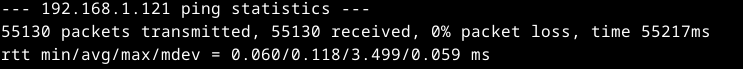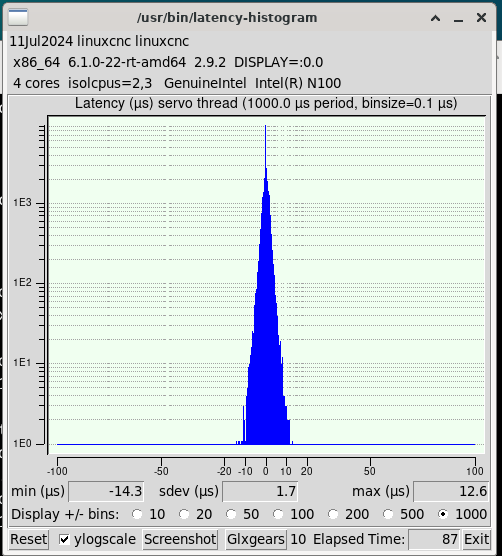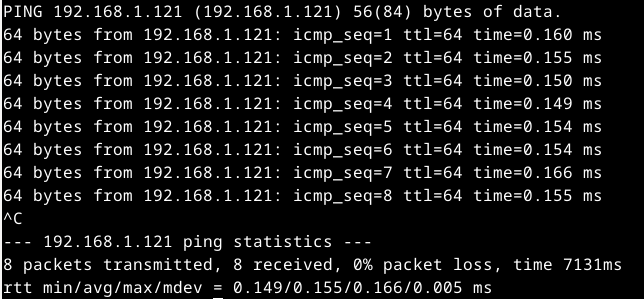n100 mesact get cpu speed
- Cant do this anymore bye all
-

- Offline
- Platinum Member
-

Less
More
- Posts: 1200
- Thank you received: 425
29 Apr 2024 05:38 #299296
by Cant do this anymore bye all
Replied by Cant do this anymore bye all on topic n100 mesact get cpu speed
Pete's Latency histogram is for an i5
Please Log in or Create an account to join the conversation.
- ississ
-

- Offline
- Senior Member
-

Less
More
- Posts: 68
- Thank you received: 25
29 Apr 2024 07:11 #299298
by ississ
Replied by ississ on topic n100 mesact get cpu speed
N100 is a low power cpu with a 800MHz base clock. Turbo enables higher clocks when needed.
I don't have an N100 but found this: "The n100 base frequency is 800MHz. It turbos to much higher but powerd only sees that as 801. It can't see the actual turbo speeds as the CPU controls that itself based on the power and thermal restrictions."
Check also what dmidecode outputs (at idle and loaded), "Current speed" should change.
I don't have an N100 but found this: "The n100 base frequency is 800MHz. It turbos to much higher but powerd only sees that as 801. It can't see the actual turbo speeds as the CPU controls that itself based on the power and thermal restrictions."
Check also what dmidecode outputs (at idle and loaded), "Current speed" should change.
Please Log in or Create an account to join the conversation.
- royka
- Offline
- Platinum Member
-

Less
More
- Posts: 383
- Thank you received: 135
29 Apr 2024 07:53 #299300
by royka
Replied by royka on topic n100 mesact get cpu speed
Built the rt kernel from source: 6.9.0-rc5 and in mesact it shows:
Max Speed: 3400 MHz
Current Speed: 2871 MHz
Here are the packages:
drive.google.com/drive/folders/1L28lG0zD...2XQJx?usp=drive_link
Max Speed: 3400 MHz
Current Speed: 2871 MHz
Here are the packages:
drive.google.com/drive/folders/1L28lG0zD...2XQJx?usp=drive_link
Please Log in or Create an account to join the conversation.
- VonSzarvas
- Offline
- New Member
-

Less
More
- Posts: 8
- Thank you received: 1
29 Apr 2024 08:24 #299302
by VonSzarvas
Replied by VonSzarvas on topic n100 mesact get cpu speed
Thank you, thank you, everyone.
Lot's of great advice- I will work through them all, starting with the tweaks, and then finally the kernel update if nothing helped, and keep photos/logs of the steps so that I can report back. It will only be on the next weekend, but I can't wait to get back to the workshop and experiment!
Lot's of great advice- I will work through them all, starting with the tweaks, and then finally the kernel update if nothing helped, and keep photos/logs of the steps so that I can report back. It will only be on the next weekend, but I can't wait to get back to the workshop and experiment!
Please Log in or Create an account to join the conversation.
- VonSzarvas
- Offline
- New Member
-

Less
More
- Posts: 8
- Thank you received: 1
11 Jul 2024 19:03 - 11 Jul 2024 19:05 #304939
by VonSzarvas
Replied by VonSzarvas on topic n100 mesact get cpu speed
Hello all !
I've got an update to share now that the n100 seems to be operating properly. YAY!!!!
In the end I never could get the pings below ~1.5ms whilst using the previous ISO install, so inspired by the recent 2.9.3 release I tried again from scratch. This is what I did...
1. Download the 2.9.3 ISO from linuxcnc
2. Burn to USB, install to the N100 miniPC
3. Follow all the steps in the excellent @rodw guide : docs.google.com/document/d/1jeV_4VKzVmOI...I_PhCm1x7oiw8VcLFdiY
4. Once networking was configured I ping'd the mesa, and it reported <0.5ms replies. Awesome!
5. However, latency was still an issue. So followed the r8168-dkim install steps, and then critically the kernel options noted by rodw at step. 56, including the r8168.eee_enable=0 setting.
6. After that, latency super ! (images attached, with web browsing and file access going on).
I didn't run _rt_setup, but did add the isolcpus=2,3 to the kernel options.
About the only thing I didn't do from the guide, was that I didn't run _rt_setup. As things seem fine without _rt_setup I didn't want to tempt fate! Perhaps the issues previously helped by the _rt_setup irq pinning have been improved by the newer linuxcnc version or some-such.
So the moral of the story... If you are struggling with N100 or Realtek drivers, don't give up!
Try again with the latest linuxcnc and hopefully you'll find yourself with a fantastic MiniPC for CNC!
Thank you again for all the advice from everyone. It all helped form the final solution.
I've got an update to share now that the n100 seems to be operating properly. YAY!!!!
In the end I never could get the pings below ~1.5ms whilst using the previous ISO install, so inspired by the recent 2.9.3 release I tried again from scratch. This is what I did...
1. Download the 2.9.3 ISO from linuxcnc
2. Burn to USB, install to the N100 miniPC
3. Follow all the steps in the excellent @rodw guide : docs.google.com/document/d/1jeV_4VKzVmOI...I_PhCm1x7oiw8VcLFdiY
4. Once networking was configured I ping'd the mesa, and it reported <0.5ms replies. Awesome!
5. However, latency was still an issue. So followed the r8168-dkim install steps, and then critically the kernel options noted by rodw at step. 56, including the r8168.eee_enable=0 setting.
6. After that, latency super ! (images attached, with web browsing and file access going on).
I didn't run _rt_setup, but did add the isolcpus=2,3 to the kernel options.
About the only thing I didn't do from the guide, was that I didn't run _rt_setup. As things seem fine without _rt_setup I didn't want to tempt fate! Perhaps the issues previously helped by the _rt_setup irq pinning have been improved by the newer linuxcnc version or some-such.
So the moral of the story... If you are struggling with N100 or Realtek drivers, don't give up!
Try again with the latest linuxcnc and hopefully you'll find yourself with a fantastic MiniPC for CNC!
Thank you again for all the advice from everyone. It all helped form the final solution.
Attachments:
Last edit: 11 Jul 2024 19:05 by VonSzarvas.
The following user(s) said Thank You: tommylight
Please Log in or Create an account to join the conversation.
Time to create page: 0.236 seconds