M1nn code to trigger an "alarm/sound loop" when G-code finishes?
- clunc
-
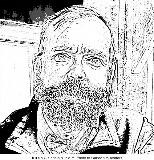 Topic Author
Topic Author
- Offline
- Elite Member
-

Less
More
- Posts: 245
- Thank you received: 37
18 Jan 2023 19:21 #262360
by clunc
M1nn code to trigger an "alarm/sound loop" when G-code finishes? was created by clunc
Has anyone here seen user M-code to trigger an alarm or other audible indication that a program has finished? It's fairly easy for a trained ear to understand when a program is done, but audio confirmation would be good to indicate when it has ended predictably.
Thank you.
Thank you.
Please Log in or Create an account to join the conversation.
- my1987toyota
-

- Away
- Platinum Member
-

Less
More
- Posts: 966
- Thank you received: 424
18 Jan 2023 19:32 - 18 Jan 2023 19:39 #262361
by my1987toyota
Replied by my1987toyota on topic M1nn code to trigger an "alarm/sound loop" when G-code finishes?
Are you looking for just a simple buzzer or for it to make different sounds to mean different things when the program ends?
Also what kind of board are you using ? Parallel port , mesa, ect? You may also want to try an M64 P code to turn the
alarm on and an M65 P code to turn it off.
Also what kind of board are you using ? Parallel port , mesa, ect? You may also want to try an M64 P code to turn the
alarm on and an M65 P code to turn it off.
Last edit: 18 Jan 2023 19:39 by my1987toyota. Reason: adding info
Please Log in or Create an account to join the conversation.
- andypugh
-

- Offline
- Moderator
-

Less
More
- Posts: 19789
- Thank you received: 4605
19 Jan 2023 14:12 #262417
by andypugh
Replied by andypugh on topic M1nn code to trigger an "alarm/sound loop" when G-code finishes?
The M100+ codes can be any executable file, so maybe
M101
Maybe?
mpg123 is not part of a standard LinuxCNC install, you would need to install it, or some other sound-making app.
There is also the possibility of triggering the pc speaker direct from HAL. There is a component "hal_speaker"
github.com/LinuxCNC/linuxcnc/blob/2.8/sr...rivers/hal_speaker.c
Though it seems to have no documentation so is hard to know about.
So feeding a siggen into that is a way to make an (unpleasant) noise.
M101
#! /usr/env python
import os
file = "file.mp3"
os.system("mpg123 " + file)Maybe?
mpg123 is not part of a standard LinuxCNC install, you would need to install it, or some other sound-making app.
There is also the possibility of triggering the pc speaker direct from HAL. There is a component "hal_speaker"
github.com/LinuxCNC/linuxcnc/blob/2.8/sr...rivers/hal_speaker.c
Though it seems to have no documentation so is hard to know about.
So feeding a siggen into that is a way to make an (unpleasant) noise.
The following user(s) said Thank You: my1987toyota
Please Log in or Create an account to join the conversation.
- clunc
-
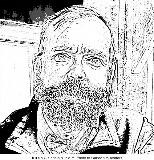 Topic Author
Topic Author
- Offline
- Elite Member
-

Less
More
- Posts: 245
- Thank you received: 37
19 Jan 2023 15:34 #262420
by clunc
I'm now running a 6i25 (5i25 variant) parport interface.
I was not familiar with M64/M65, but a software solution would be easier for me to pull off.
Replied by clunc on topic M1nn code to trigger an "alarm/sound loop" when G-code finishes?
I was thinking a simple noisemaker that passersby could recognize to go turn the machine off.Are you looking for just a simple buzzer or for it to make different sounds to mean different things when the program ends?
Also what kind of board are you using ? Parallel port , mesa, ect? You may also want to try an M64 P code to turn the
alarm on and an M65 P code to turn it off.
I'm now running a 6i25 (5i25 variant) parport interface.
I was not familiar with M64/M65, but a software solution would be easier for me to pull off.
Please Log in or Create an account to join the conversation.
- clunc
-
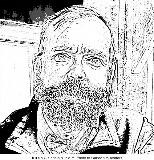 Topic Author
Topic Author
- Offline
- Elite Member
-

Less
More
- Posts: 245
- Thank you received: 37
19 Jan 2023 15:50 #262421
by clunc
...WHICH I see makes questions about "how to make a sound" appear premature...
...AND a search of the "setup" documentation from Dell for that model for the word "speaker" turns up nil.
(I suppose this is the part where I go out and buy a sound board more expensive than the original computer.)
Thanks, all!
Replied by clunc on topic M1nn code to trigger an "alarm/sound loop" when G-code finishes?
Oh, boy, this is exactly the possibility I hoped for.The M100+ codes can be any executable file, so maybe
M101
#! /usr/env python import os file = "file.mp3" os.system("mpg123 " + file) Maybe? mpg123 is not part of a standard LinuxCNC install, you would need to install it, or some other sound-making app.
Sound-making apps I got. PC speaker possibly not (Dell OptiPlex 780)...
There is also the possibility of triggering the pc speaker direct from HAL. There is a component "hal_speaker" https://github.com/LinuxCNC/linuxcnc/blob/2.8/src/hal/drivers/hal_speaker.c Though it seems to have no documentation so is hard to know about. So feeding a siggen into that is a way to make an (unpleasant) noise.
...WHICH I see makes questions about "how to make a sound" appear premature...
...AND a search of the "setup" documentation from Dell for that model for the word "speaker" turns up nil.
(I suppose this is the part where I go out and buy a sound board more expensive than the original computer.)
Thanks, all!
Please Log in or Create an account to join the conversation.
- Aciera
-

- Offline
- Administrator
-

Less
More
- Posts: 4649
- Thank you received: 2068
19 Jan 2023 16:16 - 19 Jan 2023 16:17 #262425
by Aciera
Replied by Aciera on topic M1nn code to trigger an "alarm/sound loop" when G-code finishes?
While it may not have a speaker it will probably have a connector for head phones to plug in an active speaker.
Last edit: 19 Jan 2023 16:17 by Aciera.
Please Log in or Create an account to join the conversation.
- clunc
-
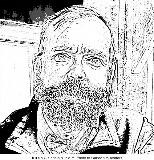 Topic Author
Topic Author
- Offline
- Elite Member
-

Less
More
- Posts: 245
- Thank you received: 37
20 Jan 2023 14:23 #262493
by clunc
Replied by clunc on topic M1nn code to trigger an "alarm/sound loop" when G-code finishes?
Aciera, indeed, but I don't have the shelf space or power outlet to supply it!
At one time, I had a video cam setup to record a snapshot every so often to disk which a tiny webserver then offered for remote access through a hole in my firewall so I could check progress at work and phone home to get someone to turn it off. (I don't even recognize the fellow that was able to do that! I can barely remember where I left my glasses.)
Thanks and cheers!
At one time, I had a video cam setup to record a snapshot every so often to disk which a tiny webserver then offered for remote access through a hole in my firewall so I could check progress at work and phone home to get someone to turn it off. (I don't even recognize the fellow that was able to do that! I can barely remember where I left my glasses.)
Thanks and cheers!
Please Log in or Create an account to join the conversation.
- Aciera
-

- Offline
- Administrator
-

Less
More
- Posts: 4649
- Thank you received: 2068
20 Jan 2023 14:45 #262497
by Aciera
Replied by Aciera on topic M1nn code to trigger an "alarm/sound loop" when G-code finishes?
These days there are active speakers that run on 5V (your PC does have a power supply) and fits into the palm of your hand. But then you would have to stand there and hold it all the time 
Please Log in or Create an account to join the conversation.
- clunc
-
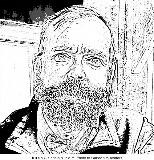 Topic Author
Topic Author
- Offline
- Elite Member
-

Less
More
- Posts: 245
- Thank you received: 37
20 Jan 2023 14:47 #262498
by clunc
Replied by clunc on topic M1nn code to trigger an "alarm/sound loop" when G-code finishes?
I found out that while Dell shipped OptiPlex 780s with "PC Speaker optional" (and mine doesn't have it), a beeper remained standard issue to issue diagnostic beep codes at boost.
This helpful site offered a number of ways to sound the beeper and speaker, and I verified that I can make the beeper work with:
for i in {1..1000000}; do echo $i; sudo sh -c "echo -e '\a' > /dev/console"; sleep 2; done
At the moment, it can't be heard over the machine while it's cutting, but if it still can't be heard over the machine at-idle, I'll see if I can upgrade the 12-yr-old machine with a speaker. (The baeldung site referenced even has code to play tunes on the speaker! DA-da-da-DA-da-DA!)
This helpful site offered a number of ways to sound the beeper and speaker, and I verified that I can make the beeper work with:
for i in {1..1000000}; do echo $i; sudo sh -c "echo -e '\a' > /dev/console"; sleep 2; done
At the moment, it can't be heard over the machine while it's cutting, but if it still can't be heard over the machine at-idle, I'll see if I can upgrade the 12-yr-old machine with a speaker. (The baeldung site referenced even has code to play tunes on the speaker! DA-da-da-DA-da-DA!)
Please Log in or Create an account to join the conversation.
- clunc
-
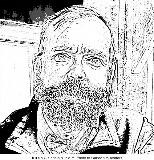 Topic Author
Topic Author
- Offline
- Elite Member
-

Less
More
- Posts: 245
- Thank you received: 37
20 Jan 2023 14:52 #262499
by clunc
Replied by clunc on topic M1nn code to trigger an "alarm/sound loop" when G-code finishes?
Aciera, I'm glad you told me about "These days" because increasingly I find myself asking myself "WHEN did THAT happen?!" I know there's 5V on USB, so I'll guess there's such things as a USB speaker and hunt one down.
Thank you.
Thank you.
Please Log in or Create an account to join the conversation.
Time to create page: 0.643 seconds
