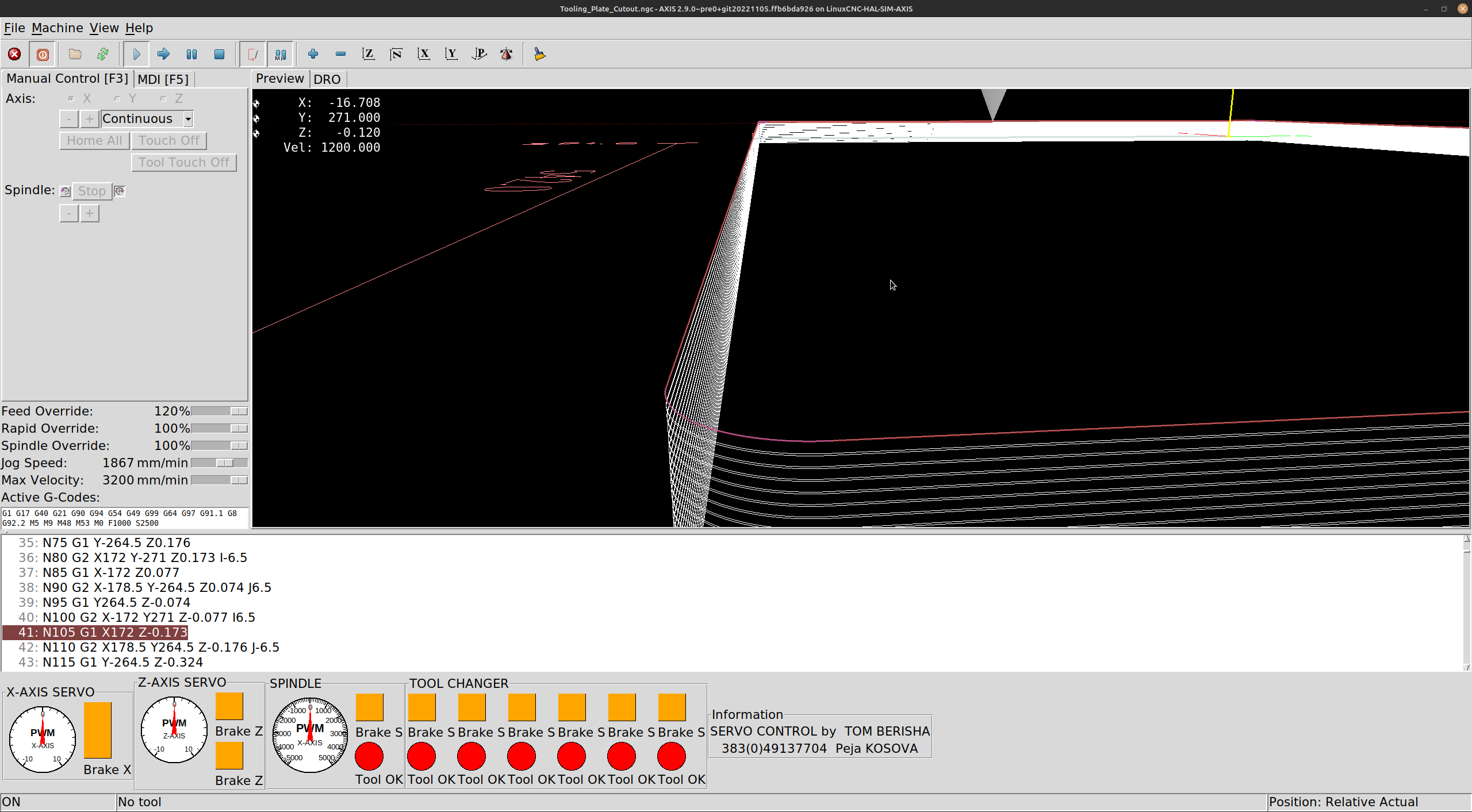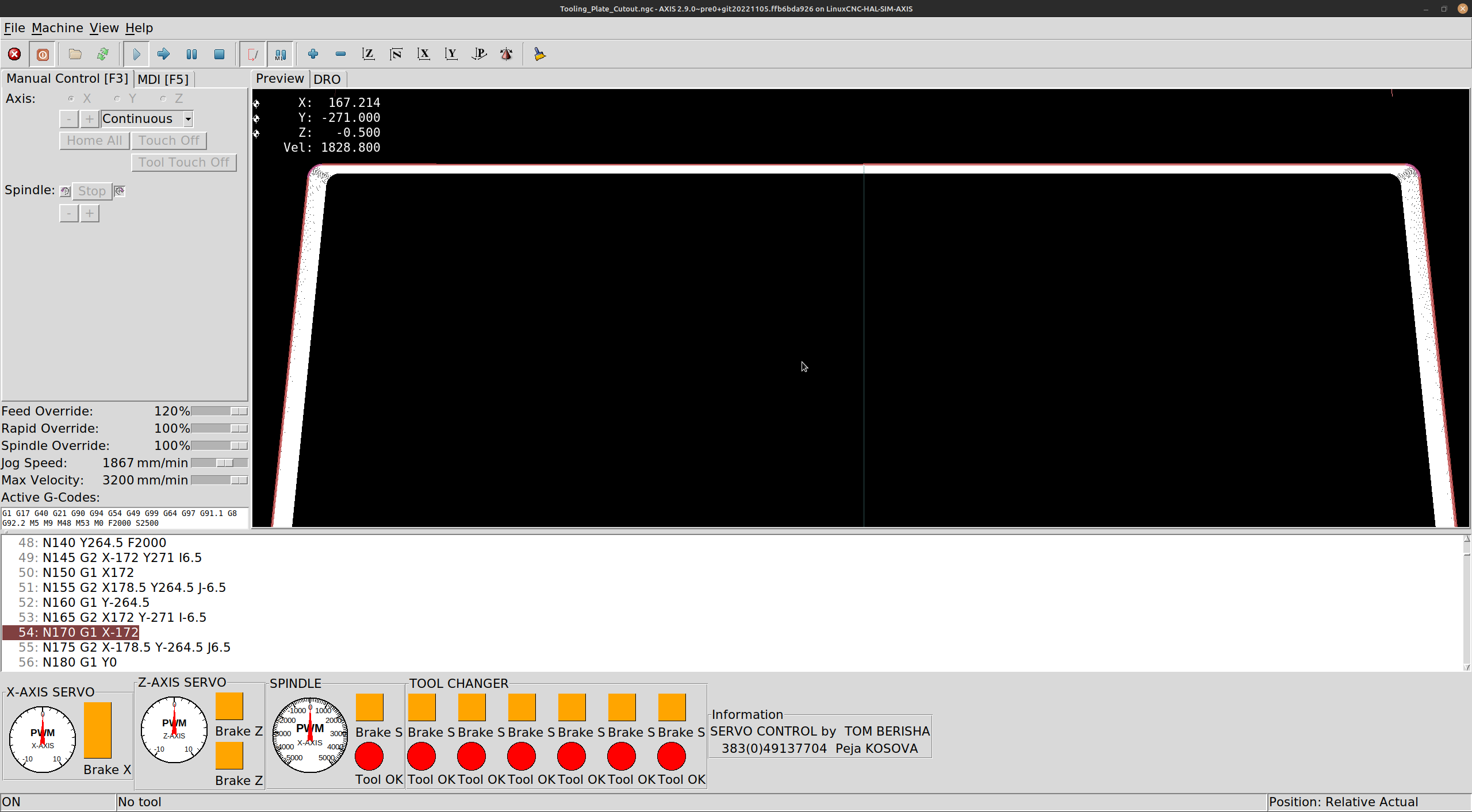LinuxCNC is Adding Arc Movements That Do Not Exist In the Program
- reynolds087
- Offline
- Junior Member
-

Less
More
- Posts: 35
- Thank you received: 4
25 Mar 2023 00:44 #267438
by reynolds087
LinuxCNC is Adding Arc Movements That Do Not Exist In the Program was created by reynolds087
I am running into a strange issue with this 2D contour. The simulation in Fusion360 does not show anything other than straight lines with the exception of some arcs in the corners. I've also tried plotting it online in NC viewer, and I don't see any arcs along the sides. But when I run this program in LinuxCNC, it is not moving in a straight line along the sides. It's making these little arcs in a couple of seemingly random places. They show up in the plotter in Axis, and I can't figure out why they are there. Any help would be greatly appreciated. They occur during the first traversal around the outside perimeter of this tooling plate I am attempting to cut out.
Please Log in or Create an account to join the conversation.
- andypugh
-

- Offline
- Moderator
-

Less
More
- Posts: 19797
- Thank you received: 4607
25 Mar 2023 01:02 #267439
by andypugh
Replied by andypugh on topic LinuxCNC is Adding Arc Movements That Do Not Exist In the Program
Well, I came here about to send you to the normal bit of the docs that discusses path blending and....it's not that and I am as confused as you.
It isn't clear to me if the unprogrammed move is there in the preview as well as the actual run, my first thought is that it isn't as it looks to only be in the reddish "actual path"
Can you describe the control and feedback system of your machine? I am wondering if this is noise in the machine feedback system. ie, is it steppers, servos, something using glass-scales for secondary feedback?
Do you have backlash compensation turned on? (this is a really wild stretch on a straight move, though)
Does the actual part have a lump/gouge, or is it actually showing up as a step?
It isn't clear to me if the unprogrammed move is there in the preview as well as the actual run, my first thought is that it isn't as it looks to only be in the reddish "actual path"
Can you describe the control and feedback system of your machine? I am wondering if this is noise in the machine feedback system. ie, is it steppers, servos, something using glass-scales for secondary feedback?
Do you have backlash compensation turned on? (this is a really wild stretch on a straight move, though)
Does the actual part have a lump/gouge, or is it actually showing up as a step?
Please Log in or Create an account to join the conversation.
- reynolds087
- Offline
- Junior Member
-

Less
More
- Posts: 35
- Thank you received: 4
25 Mar 2023 01:07 #267440
by reynolds087
Replied by reynolds087 on topic LinuxCNC is Adding Arc Movements That Do Not Exist In the Program
Thanks for taking a look at this. There is no feedback from the motion control as far as I'm aware. I do have closed loop steppers, but there is no output from the drivers to the control. They take the step signals and then internally compensate for any feedback from the encoders on the motors. I'm using a 7196S, so I'm not sure if something in the configuration of the board or the hal file could cause that?
I'm not sure how to check for backlash compensation. I will look into that and report back.
The part does not have a lump or gouge. And yes, it is actually moving along that arc path.
I'm not sure how to check for backlash compensation. I will look into that and report back.
The part does not have a lump or gouge. And yes, it is actually moving along that arc path.
Please Log in or Create an account to join the conversation.
- reynolds087
- Offline
- Junior Member
-

Less
More
- Posts: 35
- Thank you received: 4
25 Mar 2023 01:10 #267441
by reynolds087
Replied by reynolds087 on topic LinuxCNC is Adding Arc Movements That Do Not Exist In the Program
There is no backlash compensation configured.
Please Log in or Create an account to join the conversation.
- reynolds087
- Offline
- Junior Member
-

Less
More
- Posts: 35
- Thank you received: 4
25 Mar 2023 01:16 #267443
by reynolds087
Replied by reynolds087 on topic LinuxCNC is Adding Arc Movements That Do Not Exist In the Program
I closed Axis and re-opened it and loaded the program and it's gone. I am not sure if there is an SOP for reloading a new version of a program, but I think it was related to this process. The original version that I loaded, did in fact have those arcs, but I had corrected it and reloaded the program through the context menu, but it was stilll following the original tool path. I deleted the program, reloaded Axis, and all is well. Thanks for the quick response.
Please Log in or Create an account to join the conversation.
- tommylight
-

- Away
- Moderator
-

Less
More
- Posts: 21292
- Thank you received: 7267
25 Mar 2023 01:27 #267444
by tommylight
Replied by tommylight on topic LinuxCNC is Adding Arc Movements That Do Not Exist In the Program
Attachments:
Please Log in or Create an account to join the conversation.
- reynolds087
- Offline
- Junior Member
-

Less
More
- Posts: 35
- Thank you received: 4
25 Mar 2023 01:51 #267445
by reynolds087
Replied by reynolds087 on topic LinuxCNC is Adding Arc Movements That Do Not Exist In the Program
Thanks for confirming. You may have missed my prior response. It seems that an older version of the program was not being updated when I would load it through the file browser. A restart of LinuxCNC fixed my issue.
Please Log in or Create an account to join the conversation.
- andypugh
-

- Offline
- Moderator
-

Less
More
- Posts: 19797
- Thank you received: 4607
25 Mar 2023 02:09 #267449
by andypugh
Unfortunately, I don't think we can say that it's gone. What you showed in the first post was the track of what LinuxCNC thought actually happened (dark red line).
Once you reload the program it clears that track from the display and shows only the programmed path.
Can you run the program again, cutting air, maybe even without a tool [1] and see if the extra moves happen again. If they do, do a second run and see if they are in _exactly_ the same place.
If they are in the same place, then suspect software, if not then it's probably the real world: electrical noise, pixies, vibration, aliens...)
[1] Some spindles / toolchangers should not be run with no tool, so be careful.
Replied by andypugh on topic LinuxCNC is Adding Arc Movements That Do Not Exist In the Program
I closed Axis and re-opened it and loaded the program and it's gone.
Unfortunately, I don't think we can say that it's gone. What you showed in the first post was the track of what LinuxCNC thought actually happened (dark red line).
Once you reload the program it clears that track from the display and shows only the programmed path.
Can you run the program again, cutting air, maybe even without a tool [1] and see if the extra moves happen again. If they do, do a second run and see if they are in _exactly_ the same place.
If they are in the same place, then suspect software, if not then it's probably the real world: electrical noise, pixies, vibration, aliens...)
[1] Some spindles / toolchangers should not be run with no tool, so be careful.
The following user(s) said Thank You: tommylight
Please Log in or Create an account to join the conversation.
Time to create page: 0.113 seconds