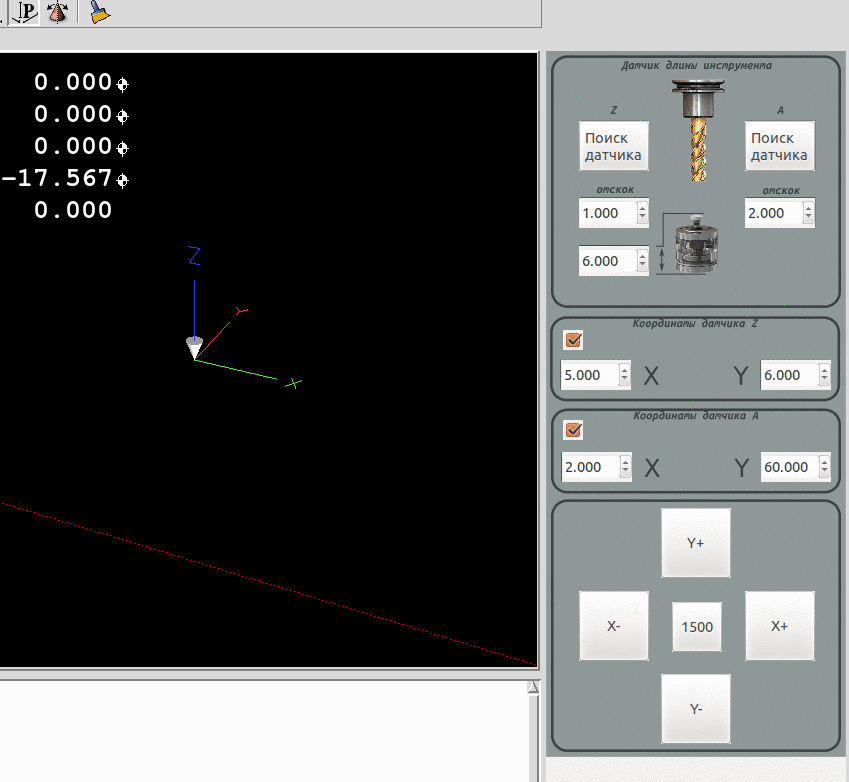Glade Panel in Axis blocks arrow keys
- cmorley
- Offline
- Moderator
-

Less
More
- Posts: 7282
- Thank you received: 2125
03 Feb 2018 00:14 #105344
by cmorley
Replied by cmorley on topic Glade Panel in Axis blocks arrow keys
Sorry I did it again...You are right self.emc is wrong.
I'm copying and pasting code from another program.
You are a linuxcnc coder now!
Chris M
I'm copying and pasting code from another program.
You are a linuxcnc coder now!
Chris M
Please Log in or Create an account to join the conversation.
- +Jan+
- Offline
- Senior Member
-

Less
More
- Posts: 60
- Thank you received: 16
03 Feb 2018 10:07 #105355
by +Jan+
Haha don`t think so...

Replied by +Jan+ on topic Glade Panel in Axis blocks arrow keys
You are a linuxcnc coder now!
Haha don`t think so...
in my last post means, that I do not get any error on the shell, but the behaviour remains in master 2.8.ow I do not get any error message on the Terminal (the print messages are displayed).
Please Log in or Create an account to join the conversation.
- cmorley
- Offline
- Moderator
-

Less
More
- Posts: 7282
- Thank you received: 2125
03 Feb 2018 18:37 #105363
by cmorley
Replied by cmorley on topic Glade Panel in Axis blocks arrow keys
try:
CMD.jog(linuxcnc.JOG_STOP, 1,0)
CMD.jog(linuxcnc.JOG_STOP, 1,1)
CMD.jog(linuxcnc.JOG_STOP, 1,2)
Chris M
CMD.jog(linuxcnc.JOG_STOP, 1,0)
CMD.jog(linuxcnc.JOG_STOP, 1,1)
CMD.jog(linuxcnc.JOG_STOP, 1,2)
Chris M
Please Log in or Create an account to join the conversation.
- +Jan+
- Offline
- Senior Member
-

Less
More
- Posts: 60
- Thank you received: 16
04 Feb 2018 18:08 #105410
by +Jan+
Replied by +Jan+ on topic Glade Panel in Axis blocks arrow keys
Thanks, that did the job.
I attach both xembed files, for 2.7 and 2.8, maybe it is helpful for someone.
Best wishes.
Jan
I attach both xembed files, for 2.7 and 2.8, maybe it is helpful for someone.
Best wishes.
Jan
Please Log in or Create an account to join the conversation.
- +Jan+
- Offline
- Senior Member
-

Less
More
- Posts: 60
- Thank you received: 16
07 Oct 2021 15:45 - 07 Oct 2021 15:54 #222463
by +Jan+
Replied by +Jan+ on topic Glade Panel in Axis blocks arrow keys
Hello,
three years later, I am facing the same problem again. I have a new machine which I run with Linuxcnc 2.8.2.
The Glade panel is still the same, and I use the XEMBED.py file we created for LinuxCNC 2.8 Master back then.
That's how the machine behaves:
- Pushing the arrow key for x+ or x- , moving the mouse into the glade panel and then releasing the arrow key ==> release not detected
- Moving than with the mouse out of the glade panel and hitting the arrow key once again ==> release detected and machine stops
- Pushing x+ or x- arrow key, moving the mouse into the glade panel and then releasing the arrow key ==> RELEASE DETECTED!
- Then pushing the arrow key y+ or y-, moving the mouse into the glade panel and releasing the arrow key ==> release not detected
- Moving than with the mouse out of the glade panel and hitting the arrow key once again ==> release detected and machine stops
- Pushing y+ or y- arrow key, moving the mouse into the glade panel and then releasing the arrow key ==> RELEASE DETECTED!
- But then the release of x+ and x- is not detected anymore... and so on...
I have again created a video with key logging and open terminal for debugging:
Here is the code of the Xembed file:
Where could be the error?
Thanks in advance
Jan
three years later, I am facing the same problem again. I have a new machine which I run with Linuxcnc 2.8.2.
The Glade panel is still the same, and I use the XEMBED.py file we created for LinuxCNC 2.8 Master back then.
That's how the machine behaves:
- Pushing the arrow key for x+ or x- , moving the mouse into the glade panel and then releasing the arrow key ==> release not detected
- Moving than with the mouse out of the glade panel and hitting the arrow key once again ==> release detected and machine stops
- Pushing x+ or x- arrow key, moving the mouse into the glade panel and then releasing the arrow key ==> RELEASE DETECTED!
- Then pushing the arrow key y+ or y-, moving the mouse into the glade panel and releasing the arrow key ==> release not detected
- Moving than with the mouse out of the glade panel and hitting the arrow key once again ==> release detected and machine stops
- Pushing y+ or y- arrow key, moving the mouse into the glade panel and then releasing the arrow key ==> RELEASE DETECTED!
- But then the release of x+ and x- is not detected anymore... and so on...
I have again created a video with key logging and open terminal for debugging:
Here is the code of the Xembed file:
#!/usr/bin/env python
# vim: sts=4 sw=4 et
"""
XEmbed helper functions to allow correct embeding inside Axis
"""
import gtk
import linuxcnc
CMD = linuxcnc.command()
def reparent(window, parent):
""" Forced reparent. When reparenting Gtk applications into Tk
some extra protocol calls are needed.
"""
from Xlib import display
from Xlib.xobject import drawable
if not parent:
return window
plug = gtk.Plug(long(parent))
plug.show()
d = display.Display()
w = drawable.Window(d.display, plug.window.xid, 0)
# Honor XEmbed spec
atom = d.get_atom('_XEMBED_INFO')
w.change_property(atom, atom, 32, [0, 1])
w.reparent(parent, 0, 0)
w.map()
d.sync()
for c in window.get_children():
window.remove(c)
plug.add(c)
# Hide window if it's displayed
window.unmap()
return plug
def keyboard_forward(window, forward):
""" XXX: Keyboard events forwardind
This is kind of hack needed to properly function inside Tk windows.
Gtk app will receive _all_ events, even not needed. So we have to forward
back things that left over after our widgets. Connect handlers _after_
all others and listen for key-presss and key-release events. If key is not
in ignore list - forward it to window id found in evironment.
"""
if not forward:
return
try:
forward = int(forward, 0)
except:
return
from Xlib.protocol import event
from Xlib import display, X
from Xlib.xobject import drawable
d = display.Display()
fw = drawable.Window(d.display, forward, 0)
ks = gtk.keysyms
ignore = [ ks.Tab, ks.Page_Up, ks.Page_Down
, ks.KP_Page_Up, ks.KP_Page_Down
, ks.Left, ks.Right, ks.Up, ks.Down
, ks.KP_Left, ks.KP_Right, ks.KP_Up, ks.KP_Down
, ks.bracketleft, ks.bracketright
]
def gtk2xlib(e, fw, g, type=None):
if type is None: type = e.type
if type == gtk.gdk.KEY_PRESS:
klass = event.KeyPress
elif type == gtk.gdk.KEY_RELEASE:
klass = event.KeyRelease
else:
return
kw = dict(window=fw, detail=e.hardware_keycode,
state=e.state & 0xff,
child=X.NONE, root=g._data['root'],
root_x=g._data['x'], root_y=g._data['y'],
event_x=0, event_y=0, same_screen=1)
return klass(time=e.time, **kw)
def forward_press(w, e, fw):
if e.keyval in ignore:
return
g = fw.get_geometry()
fe = gtk2xlib(e, fw, g)
if not fe: return
fw.send_event(fe)
def forward_release(w, e, fw):
if e.keyval in ignore:
CMD.jog(linuxcnc.JOG_STOP, 1,0)
print 'stop0'
CMD.jog(linuxcnc.JOG_STOP, 1,1)
print 'stop1'
CMD.jog(linuxcnc.JOG_STOP, 1,2)
print 'stop2'
g = fw.get_geometry()
fe = gtk2xlib(e, fw, g)
if not fe: return
g = fw.get_geometry()
fe = gtk2xlib(e, fw, g)
if not fe: return
fw.send_event(fe)
window.connect_after("key-press-event", forward_press, fw)
window.connect("key-release-event", forward_release, fw)
window.add_events(gtk.gdk.KEY_PRESS_MASK)
window.add_events(gtk.gdk.KEY_RELEASE_MASK)Where could be the error?
Thanks in advance
Jan
Last edit: 07 Oct 2021 15:54 by +Jan+. Reason: format issues...
Please Log in or Create an account to join the conversation.
- nkp
- Offline
- Premium Member
-

Less
More
- Posts: 143
- Thank you received: 39
10 Oct 2021 16:21 #222767
by nkp
Replied by nkp on topic Glade Panel in Axis blocks arrow keys
Attachments:
Please Log in or Create an account to join the conversation.
- +Jan+
- Offline
- Senior Member
-

Less
More
- Posts: 60
- Thank you received: 16
10 Oct 2021 18:54 #222792
by +Jan+
Replied by +Jan+ on topic Glade Panel in Axis blocks arrow keys
That would be a workaround, but not a good one. The machine is too big:
I need hardware keys which I can use without looking on them
The next step is then to put the electronic handwheel from the scrap back into operation.
Until then, however, I would like to keep the cursor keys. Do you have the same problem when using the hardware arrow keys?
Best wishes
Jan
I need hardware keys which I can use without looking on them
The next step is then to put the electronic handwheel from the scrap back into operation.
Until then, however, I would like to keep the cursor keys. Do you have the same problem when using the hardware arrow keys?
Best wishes
Jan
Attachments:
Please Log in or Create an account to join the conversation.
- andypugh
-

- Offline
- Moderator
-

Less
More
- Posts: 19789
- Thank you received: 4605
12 Oct 2021 22:41 #222983
by andypugh
Replied by andypugh on topic Glade Panel in Axis blocks arrow keys
I think that the old pendant looks like too much work.
So, consider buying one of the XHC-type pendants that LinuxCNC already supports.
linuxcnc.org/docs/2.8/html/man/man1/xhc-whb04b-6.1.html
So, consider buying one of the XHC-type pendants that LinuxCNC already supports.
linuxcnc.org/docs/2.8/html/man/man1/xhc-whb04b-6.1.html
Please Log in or Create an account to join the conversation.
- rodw
-

- Away
- Platinum Member
-

Less
More
- Posts: 11657
- Thank you received: 3925
13 Oct 2021 01:20 #222992
by rodw
Replied by rodw on topic Glade Panel in Axis blocks arrow keys
If its a standard MPG encoder and the axis selection and scales are hardwired , its quite easy to wire it into a Mesa MPG input (eg on 776e).
I use a 433Mhz wireless pendant with a receiver box that is all hardwired into a Mesa 7i76e. There is a MPG example in the docs which will guide you. I use binary coded inputs that output a logical bitmap which I decode to save a few pins.
I use a 433Mhz wireless pendant with a receiver box that is all hardwired into a Mesa 7i76e. There is a MPG example in the docs which will guide you. I use binary coded inputs that output a logical bitmap which I decode to save a few pins.
Please Log in or Create an account to join the conversation.
- +Jan+
- Offline
- Senior Member
-

Less
More
- Posts: 60
- Thank you received: 16
14 Oct 2021 10:40 - 14 Oct 2021 10:44 #223069
by +Jan+
Replied by +Jan+ on topic Glade Panel in Axis blocks arrow keys
I love to give things from the scrap a second use. The handwheel is built like a tank and actually too good to throw away. It is a normal encoder and rotary switches without any electronics installed. I will try to put it into operation, but if I can't I will gladly fall back on the XHC variant.
I have now test updated to Linux MX and Master 2.9. Also here I have with e.g. the GladeVCP example from PNCCONF the same dangerous behavior. Does no one but me use Axis with a Glade side panel and arrow keys? The Xembed file (see attachment) looks different in Master, but I don't know where to start to solve the problem.
Does anyone have an idea?
Best wishes
Jan
I have now test updated to Linux MX and Master 2.9. Also here I have with e.g. the GladeVCP example from PNCCONF the same dangerous behavior. Does no one but me use Axis with a Glade side panel and arrow keys? The Xembed file (see attachment) looks different in Master, but I don't know where to start to solve the problem.
#!/usr/bin/env python3
# vim: sts=4 sw=4 et
"""
XEmbed helper functions to allow correct embeding inside Axis
"""
import gi
gi.require_version('Gtk', '3.0')
from gi.repository import Gtk
from gi.repository import Gdk
def reparent(window, parent):
""" Forced reparent. When reparenting Gtk applications into Tk
some extra protocol calls are needed.
"""
from Xlib import display
from Xlib.xobject import drawable
if not parent:
return window
plug = Gtk.Plug.new(int(parent))
plug.show_all()
d = display.Display()
w = drawable.Window(d.display, plug.get_window().get_xid(), 0)
# Honor XEmbed spec
atom = d.get_atom('_XEMBED_INFO')
w.change_property(atom, atom, 32, [0, 1])
w.reparent(parent, 0, 0)
w.map()
d.sync()
for c in window.get_children():
window.remove(c)
plug.add(c)
# Hide window if it's displayed
window.unmap()
return plug
def add_plug(window):
"""Replace top level with a plug so it can be reparented.
This doesn't actually reparent the widget
"""
plug = Gtk.Plug(0)
plug.show()
for c in window.get_children():
window.remove(c)
plug.add(c)
# Hide window if it's displayed
window.unmap()
return plug
def keyboard_forward(window, forward):
""" XXX: Keyboard events forwardind
This is kind of hack needed to properly function inside Tk windows.
Gtk app will receive _all_ events, even not needed. So we have to forward
back things that left over after our widgets. Connect handlers _after_
all others and listen for key-press and key-release events. If key is not
in ignore list - forward it to window id found in environment.
"""
if not forward:
return
try:
forward = int(forward, 0)
except:
return
from Xlib.protocol import event
from Xlib import display, X
from Xlib.xobject import drawable
d = display.Display()
fw = drawable.Window(d.display, forward, 0)
#TODO: GTK3
# ks = gtk.keysyms
ignore = #[ ks.Tab, ks.Page_Up, ks.Page_Down
# , ks.KP_Page_Up, ks.KP_Page_Down
# , ks.Left, ks.Right, ks.Up, ks.Down
# , ks.KP_Left, ks.KP_Right, ks.KP_Up, ks.KP_Down
# , ks.bracketleft, ks.bracketright
# ]
def gtk2xlib(e, fw, g, type=None):
if type is None: type = e.type
if type == Gdk.EventType.KEY_PRESS:
klass = event.KeyPress
elif type == Gdk.EventType.KEY_RELEASE:
klass = event.KeyRelease
else:
return
kw = dict(window=fw, detail=e.hardware_keycode,
state=e.state & 0xff,
child=X.NONE, root=g._data['root'],
root_x=g._data['x'], root_y=g._data['y'],
event_x=0, event_y=0, same_screen=1)
return klass(time=e.time, **kw)
def forward(w, e, fw):
if e.keyval in ignore:
return
g = fw.get_geometry()
fe = gtk2xlib(e, fw, g)
if not fe: return
fw.send_event(fe)
window.connect_after("key-press-event", forward, fw)
window.connect("key-release-event", forward, fw)
#TODO:
#window.add_events(Gdk.EventType.KEY_PRESS_MASK)
#window.add_events(Gdk.EventType.KEY_RELEASE_MASK)Does anyone have an idea?
Best wishes
Jan
Attachments:
Last edit: 14 Oct 2021 10:44 by +Jan+.
Please Log in or Create an account to join the conversation.
Time to create page: 0.217 seconds