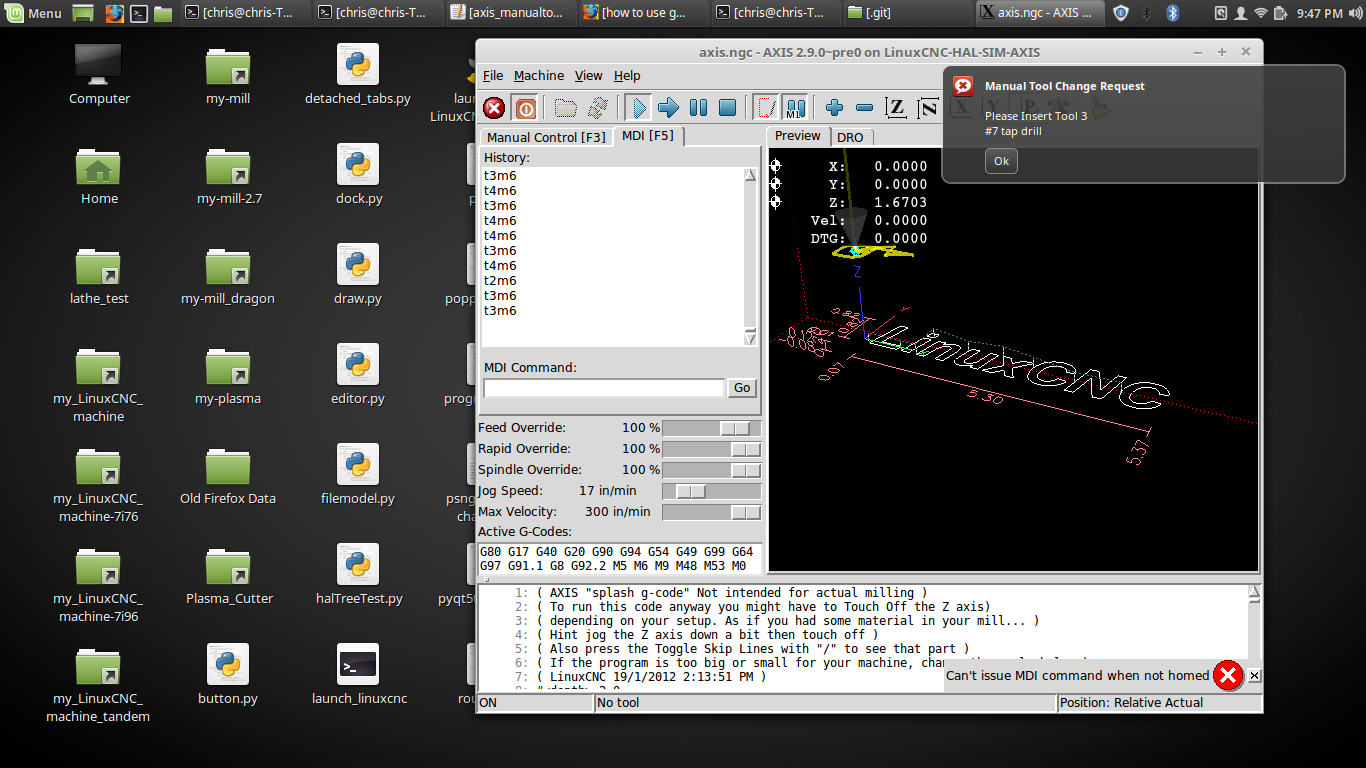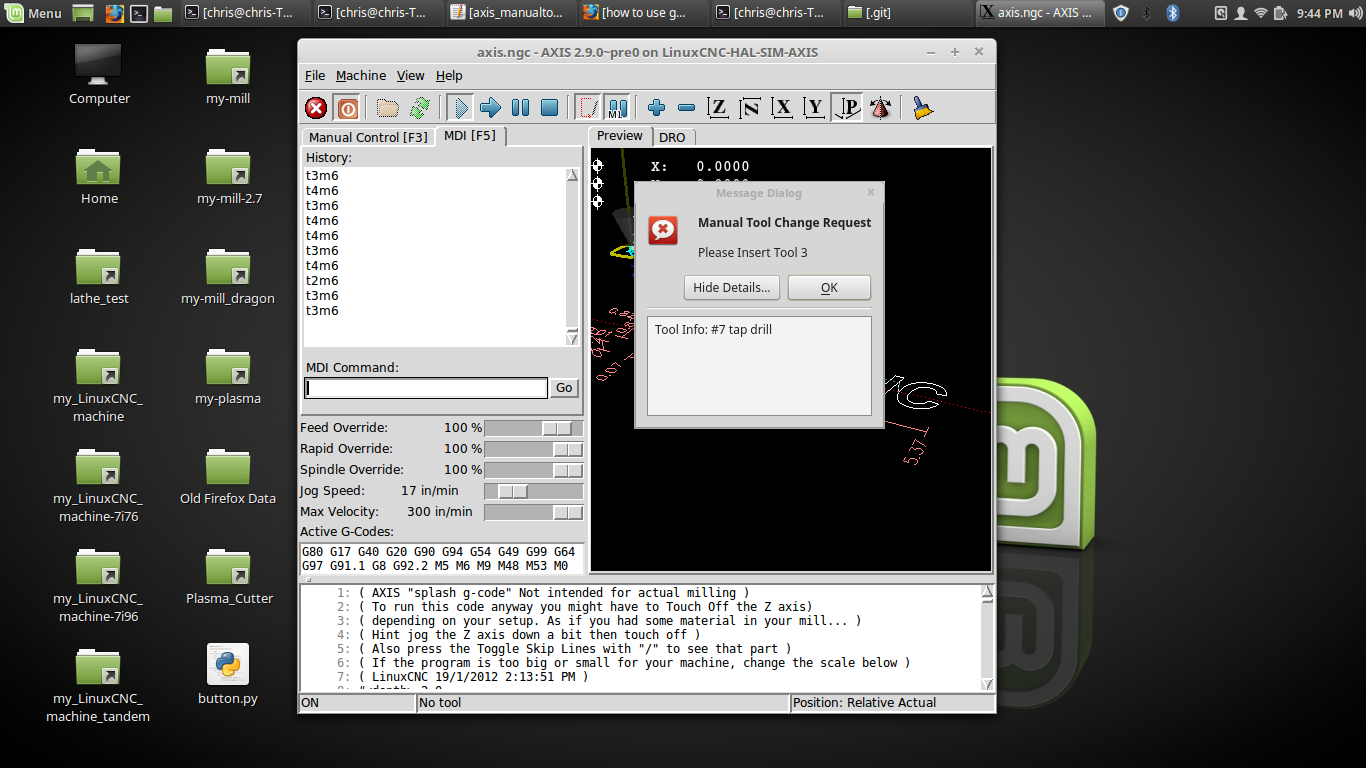how to use gmoccapy tool change pop up in axis
- gerrg
- Offline
- Junior Member
-

Less
More
- Posts: 31
- Thank you received: 0
23 Jun 2021 03:22 #212714
by gerrg
how to use gmoccapy tool change pop up in axis was created by gerrg
So I started using the probe screen
here
a few months ago, and the probe screen is working well, but the tool length setter was giving me troubles. A friend wrote a few files which seemed to make the tool length setter work well, but he wrote it for gmoccapy, since that's what he uses. I know the probe screen files originally used something that looked identical to the gmoccapy tool change pop up (with the tool number and the tool description), but i'm not sure how it did that. in his HAL files for gmoccapy, he calls something like this
and in order to get the tool length setter working in axis i have to call something like this, because if i try to use the above, it gives an error saying it can't find gmoccapy or something similar
So i guess long question short... does anyone know how to use the gmoccapy tool change pop up in the axis screen? having that tool description would be really nice to have. I know it's possible, since the probe screen originally had it, but I'm not sure how to get it back. Thanks a bunch!
net tool-change gmoccapy.toolchange-change <= iocontrol.0.tool-change
net tool-changed gmoccapy.toolchange-changed <= iocontrol.0.tool-changed
net tool-number gmoccapy.toolchange-number <= iocontrol.0.tool-prep-number
net tool-prepare-loopback iocontrol.0.tool-prepare <= iocontrol.0.tool-preparedand in order to get the tool length setter working in axis i have to call something like this, because if i try to use the above, it gives an error saying it can't find gmoccapy or something similar
net tool-change iocontrol.0.tool-change => hal_manualtoolchange.change
net tool-changed iocontrol.0.tool-changed <= hal_manualtoolchange.changed
net tool-number iocontrol.0.tool-prep-number => hal_manualtoolchange.number
net tool-prepare-loopback iocontrol.0.tool-prepare => iocontrol.0.tool-preparedSo i guess long question short... does anyone know how to use the gmoccapy tool change pop up in the axis screen? having that tool description would be really nice to have. I know it's possible, since the probe screen originally had it, but I'm not sure how to get it back. Thanks a bunch!
Please Log in or Create an account to join the conversation.
- andypugh
-

- Offline
- Moderator
-

Less
More
- Posts: 19770
- Thank you received: 4600
23 Jun 2021 14:11 #212746
by andypugh
Replied by andypugh on topic how to use gmoccapy tool change pop up in axis
I think that might be tricky, as it looks like even if the Gmoccapy dialogue box can be loaded separately it looks like the HAL pins that control it are created by Gmoccapy.
Please Log in or Create an account to join the conversation.
- gerrg
- Offline
- Junior Member
-

Less
More
- Posts: 31
- Thank you received: 0
24 Jun 2021 14:50 #212828
by gerrg
Replied by gerrg on topic how to use gmoccapy tool change pop up in axis
The probe screen already does this though... do you know generally where I'd need to look, or perhaps look for, in the probe screen files that would point to which dialog box it's calling when doing a tool change?
Please Log in or Create an account to join the conversation.
- cmorley
- Offline
- Moderator
-

Less
More
- Posts: 7272
- Thank you received: 2115
24 Jun 2021 23:47 #212857
by cmorley
Replied by cmorley on topic how to use gmoccapy tool change pop up in axis
Andy is saying that the toolchange dialog is integrated into GMoccapy.
In other words the toolprobe only requests the tool, gmoccapy displays the dialog based on the tool request.
You would need to build a new manual toolchange component that replicates what GMoccapy does.
In other words the toolprobe only requests the tool, gmoccapy displays the dialog based on the tool request.
You would need to build a new manual toolchange component that replicates what GMoccapy does.
Please Log in or Create an account to join the conversation.
- gerrg
- Offline
- Junior Member
-

Less
More
- Posts: 31
- Thank you received: 0
25 Jun 2021 01:36 #212864
by gerrg
Replied by gerrg on topic how to use gmoccapy tool change pop up in axis
I guess that's what was done already in the probe screen that i was using then, as i was using the probe screen (the default tab name for it is PSNG) with axis. when an M6 command would pop up, even if i had unselected to do the M6 remap on the probe screen, it would still pop up a dialog with the tool description and number, to what i thought was identical to the gmoccapy one. I'm just not sure which portions of the probe screen manual tool change is used to call out to this other dialog popup. If i can figure out which portions are used to call the nice dialog tool change popup, then I could probably copy and paste things around a bit to use, instead of the default axis one... I'm just not sure where to start looking is all.
Please Log in or Create an account to join the conversation.
- cmorley
- Offline
- Moderator
-

Less
More
- Posts: 7272
- Thank you received: 2115
25 Jun 2021 05:02 #212873
by cmorley
Replied by cmorley on topic how to use gmoccapy tool change pop up in axis
could you post a pic of the dialog so we know what you are referring to?
Please Log in or Create an account to join the conversation.
- gerrg
- Offline
- Junior Member
-

Less
More
- Posts: 31
- Thank you received: 0
25 Jun 2021 14:44 #212906
by gerrg
Replied by gerrg on topic how to use gmoccapy tool change pop up in axis
Sure,This is the dialog I'm trying to get to pop up, or really anything similar what would also have the tool description in it
Please Log in or Create an account to join the conversation.
- tommylight
-

- Away
- Moderator
-

Less
More
- Posts: 21162
- Thank you received: 7226
25 Jun 2021 20:30 #212919
by tommylight
Replied by tommylight on topic how to use gmoccapy tool change pop up in axis
Axis has such a popup for toolchange, and there is an entry for manual toolchange prompt in the PncConf, not sure about StepConf though.
Please Log in or Create an account to join the conversation.
- cmorley
- Offline
- Moderator
-

Less
More
- Posts: 7272
- Thank you received: 2115
26 Jun 2021 02:21 #212939
by cmorley
Replied by cmorley on topic how to use gmoccapy tool change pop up in axis
What version of linuxcnc are you using?
Please Log in or Create an account to join the conversation.
- cmorley
- Offline
- Moderator
-

Less
More
- Posts: 7272
- Thank you received: 2115
26 Jun 2021 04:49 #212945
by cmorley
Replied by cmorley on topic how to use gmoccapy tool change pop up in axis
The following user(s) said Thank You: phillc54
Please Log in or Create an account to join the conversation.
Time to create page: 0.165 seconds