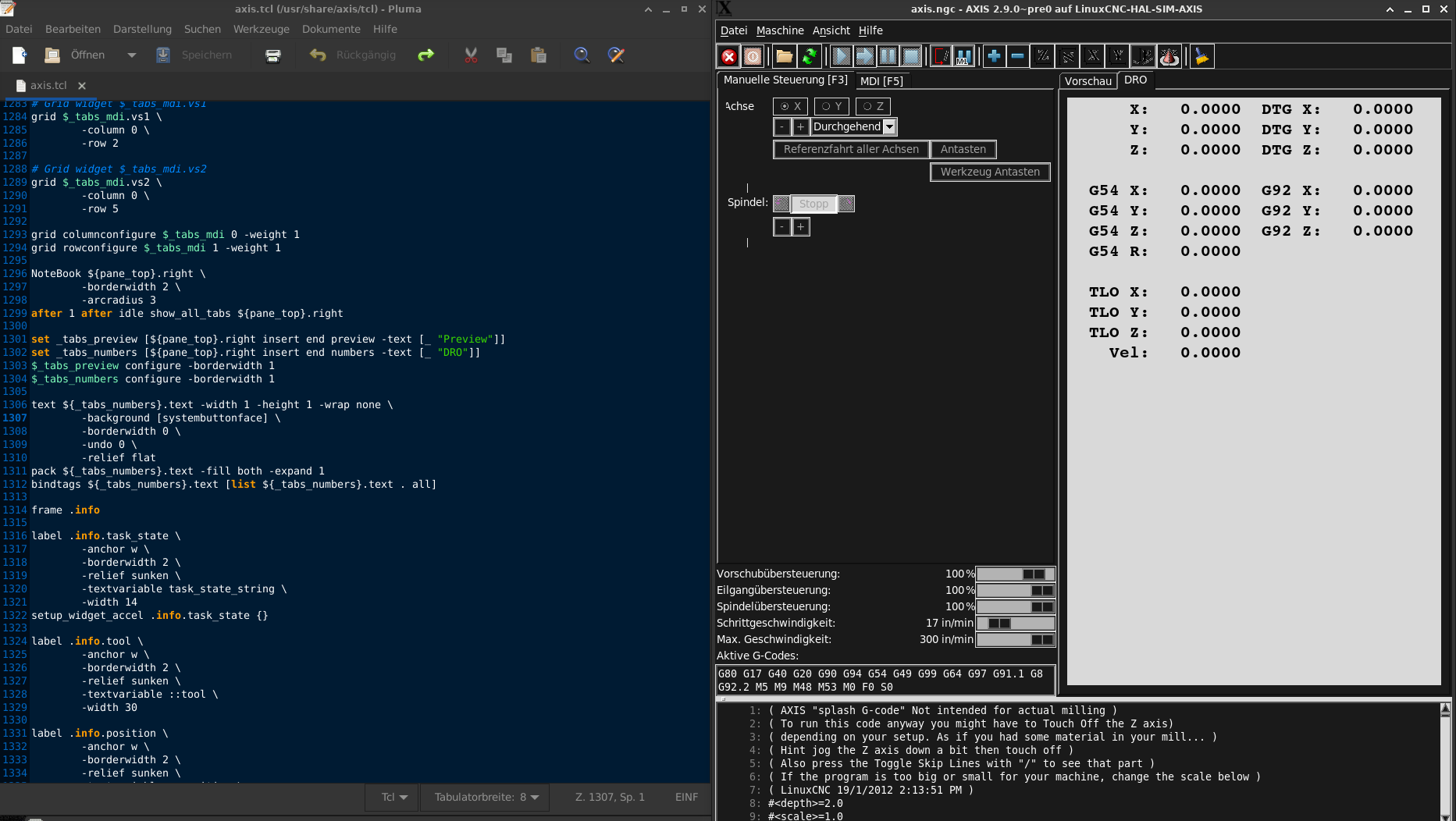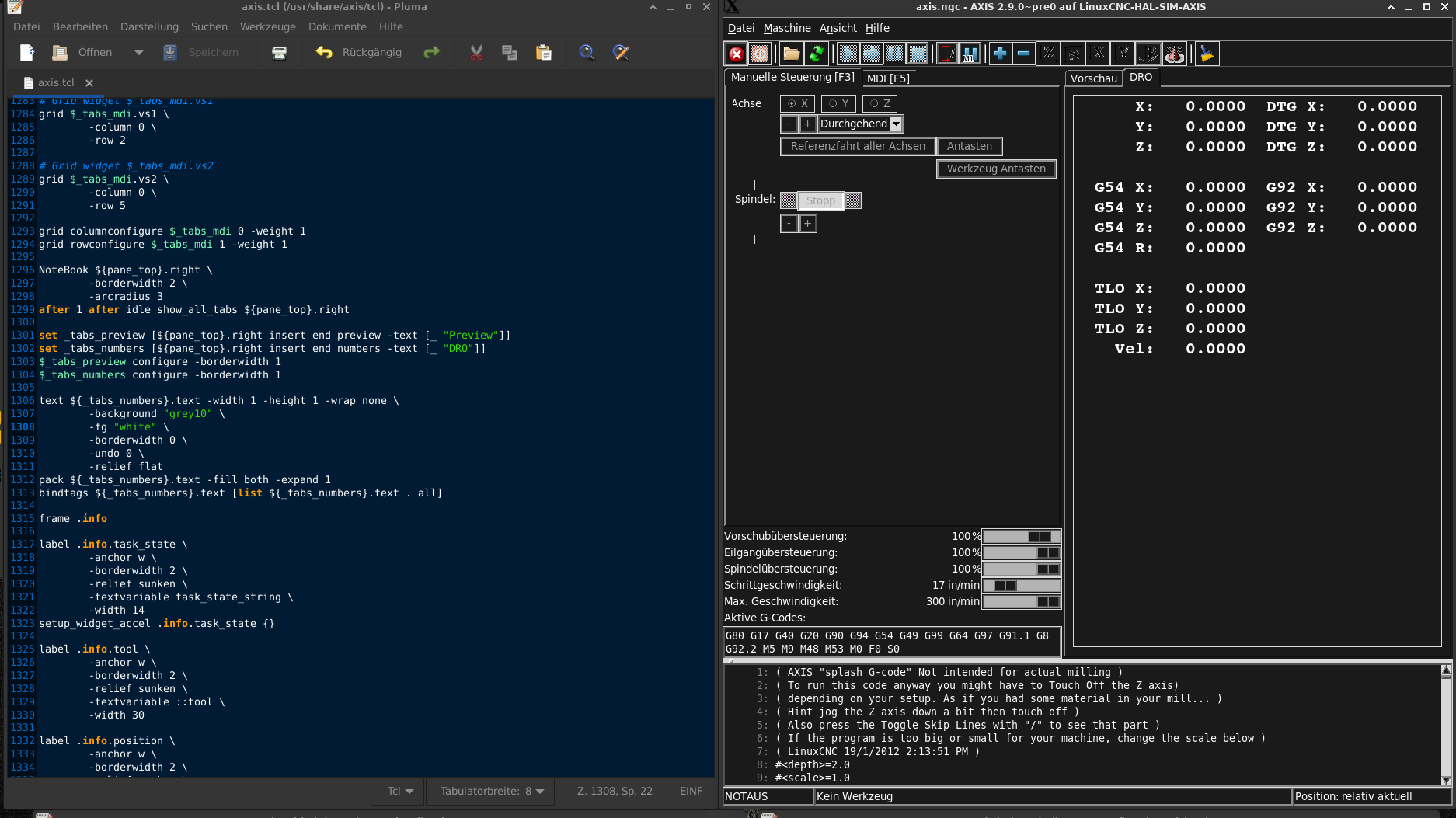axis dark mode
- chris@cnc
- Offline
- Platinum Member
-

Less
More
- Posts: 529
- Thank you received: 140
19 Mar 2022 10:54 - 19 Mar 2022 13:54 #237706
by chris@cnc
axis dark mode was created by chris@cnc
Of base this topic
forum.linuxcnc.org/22-pyvcp/42616-added-...ity-to-pyvcp-widgets
I modify my axis config in dark mode. If anyone wants too, here is the config.
Save this config in folder /usr/share/axis/tcl/
rename file axis.tcl -> axis.tcl.bak and rename new config to axis.tcl
for future color change, rename variable "grey20" to your choice.
Color list
www.tcl.tk/man/tcl/TkCmd/colors.html
should work for 2.8 and 2.9 Version
forum.linuxcnc.org/22-pyvcp/42616-added-...ity-to-pyvcp-widgets
I modify my axis config in dark mode. If anyone wants too, here is the config.
Save this config in folder /usr/share/axis/tcl/
rename file axis.tcl -> axis.tcl.bak and rename new config to axis.tcl
for future color change, rename variable "grey20" to your choice.
Color list
www.tcl.tk/man/tcl/TkCmd/colors.html
should work for 2.8 and 2.9 Version
Last edit: 19 Mar 2022 13:54 by chris@cnc.
The following user(s) said Thank You: phillc54, jtc, tommylight, Clive S, snowgoer540, jpg
Please Log in or Create an account to join the conversation.
- Aaroncnc
- Offline
- Elite Member
-

Less
More
- Posts: 204
- Thank you received: 45
19 Mar 2022 18:29 #237731
by Aaroncnc
Replied by Aaroncnc on topic axis dark mode
I'm glad someone liked my changes.
Kinda wish a darker theme option was defualt option or a much easier way to swap to it.
Kinda wish a darker theme option was defualt option or a much easier way to swap to it.
The following user(s) said Thank You: chris@cnc
Please Log in or Create an account to join the conversation.
- cakeslob
- Offline
- Platinum Member
-

Less
More
- Posts: 922
- Thank you received: 275
20 Mar 2022 04:00 #237771
by cakeslob
Replied by cakeslob on topic axis dark mode
usercommand version, got most of itor a much easier way to swap to it.
[DISPLAY]
USER_COMMAND_FILE = usercommand_dark.py
The following user(s) said Thank You: tommylight, robertspark, chris@cnc
Please Log in or Create an account to join the conversation.
- chris@cnc
- Offline
- Platinum Member
-

Less
More
- Posts: 529
- Thank you received: 140
20 Mar 2022 17:29 #237831
by chris@cnc
Replied by chris@cnc on topic axis dark mode
Attachments:
Please Log in or Create an account to join the conversation.
- robertspark
- Offline
- Platinum Member
-

Less
More
- Posts: 915
- Thank you received: 216
20 Mar 2022 17:36 #237832
by robertspark
Replied by robertspark on topic axis dark mode
I made some bigger icons for my 24" 1920 X 1080 touchscreen called them the same names as PNG files scaled from svgs as a quick fix.
dro colour / color here
linuxcnc.org/docs/html/gui/axis.html#_change_the_dro_color
dro colour / color here
linuxcnc.org/docs/html/gui/axis.html#_change_the_dro_color
The following user(s) said Thank You: chris@cnc
Please Log in or Create an account to join the conversation.
- cakeslob
- Offline
- Platinum Member
-

Less
More
- Posts: 922
- Thank you received: 275
20 Mar 2022 18:18 #237837
by cakeslob
Replied by cakeslob on topic axis dark mode
no problem. since everything is now broken out in this usercommand file, it should be a lot easier to configure other parts of axis as you wish. like making the buttons different sizes or changing their function, and with some computer hacking and inspiration from plasmac axis you could probably change them all with variables or use the colour selector widget
The following user(s) said Thank You: robertspark, chris@cnc
Please Log in or Create an account to join the conversation.
- robertspark
- Offline
- Platinum Member
-

Less
More
- Posts: 915
- Thank you received: 216
20 Mar 2022 18:33 #237840
by robertspark
Replied by robertspark on topic axis dark mode
axis has begun growing on me of late for its clean simplicity for mill, router and lathe.
Please Log in or Create an account to join the conversation.
- cakeslob
- Offline
- Platinum Member
-

Less
More
- Posts: 922
- Thank you received: 275
20 Mar 2022 18:34 #237841
by cakeslob
Replied by cakeslob on topic axis dark mode
if you wanna mess around with the usercommand file (i recommend it over using axis.py or axis.tcl if you can avoid it) , here is some sample code I use for my touch screen endeavors, but my screen is much smaller at 800x480, but the ideas are the same, bigger scrolls, sliders and buttons
########### BUTTONS ###########
#estop button
W(".toolbar.machine_estop","configure"
,"-text","ESTOP"
,"-activebackground","red"
,"-background","red"
,"-helptext","Toggle Emergency Stop [F1]"
,"-font","mono 10 "
,"-compound","top"
,"-width","26"
,"-relief","flat"
);###############################
##### configure sliders #######
##############################
W('.pane.top.feedoverride.foscale','configure','-resolution','10','-length','170','-width','20')
W('.pane.top.spinoverride.foscale','configure','-resolution','10','-length','170','-width','20','-sliderrelief','flat','-troughcolor','lightgray','-background','darkblue','-foreground','lightgray')
W('.pane.top.rapidoverride.foscale','configure','-resolution','10','-length','170','-width','20')
W('.pane.top.jogspeed.s','configure','-length','170','-width','20','-sliderrelief','flat','-troughcolor','lightgray','-background','darkblue','-foreground','lightgray')##########################
######### config scroll bars #########
################################
W('.pane.bottom.t.sb','configure','-relief','flat','-troughcolor','grey30','-background','grey90','-width','20','-elementborderwidth','1')
########### configure tabs #################
W('.pane.top.right','configure','-arcradius','8','-font','mono 12')
W('.pane.top.tabs','configure','-arcradius','8','-font','mono 12')
The following user(s) said Thank You: robertspark
Please Log in or Create an account to join the conversation.
- robertspark
- Offline
- Platinum Member
-

Less
More
- Posts: 915
- Thank you received: 216
20 Mar 2022 18:43 #237843
by robertspark
Replied by robertspark on topic axis dark mode
thanks I'll give them a go.
the spindle CW and CCW / M3/M4 buttons were the first I changed to something touchable
the spindle CW and CCW / M3/M4 buttons were the first I changed to something touchable
Please Log in or Create an account to join the conversation.
- chris@cnc
- Offline
- Platinum Member
-

Less
More
- Posts: 529
- Thank you received: 140
20 Mar 2022 18:45 #237844
by chris@cnc
Replied by chris@cnc on topic axis dark mode
Yes, my tired eyes like that. Thanks very much
Please Log in or Create an account to join the conversation.
Time to create page: 0.131 seconds