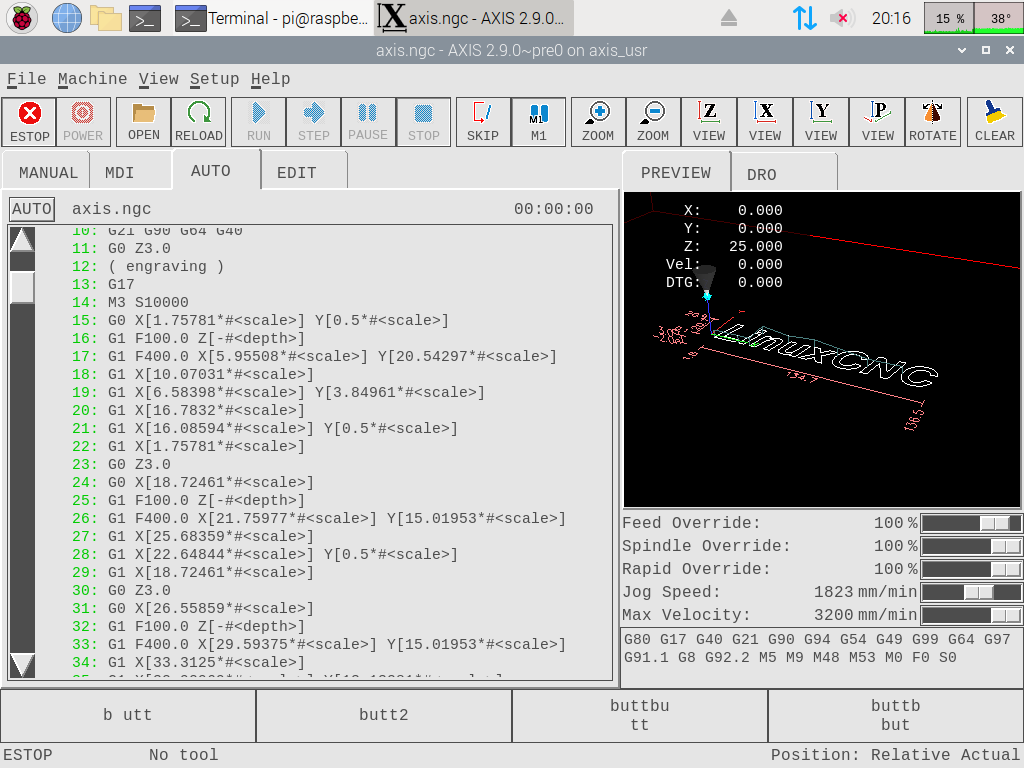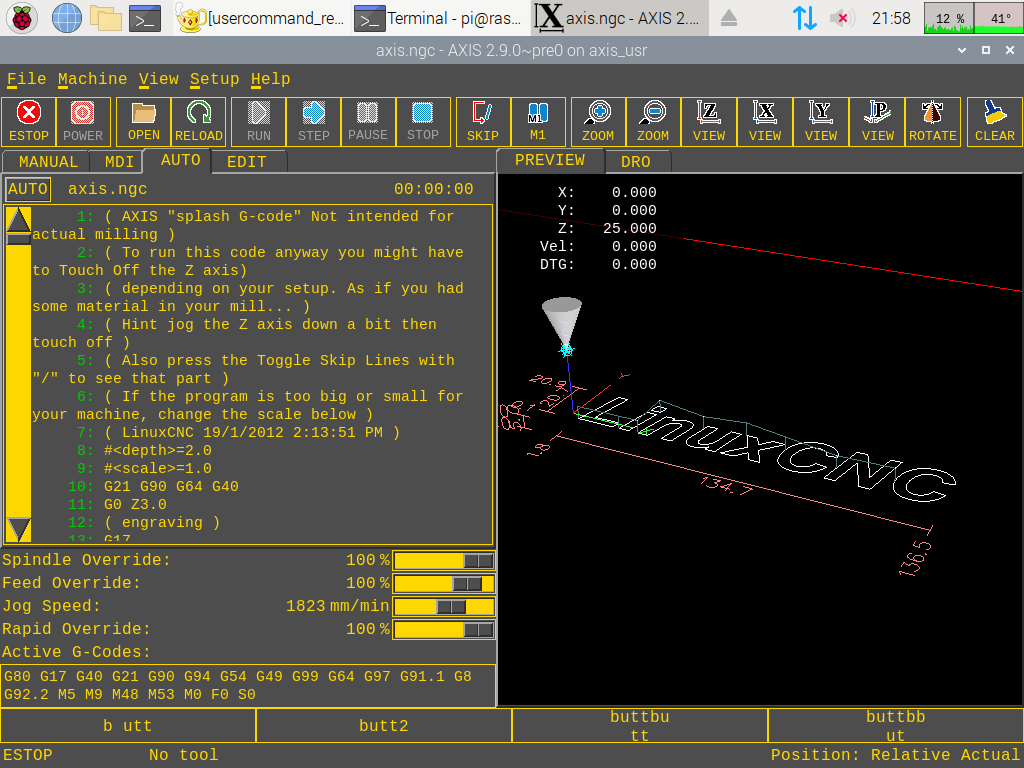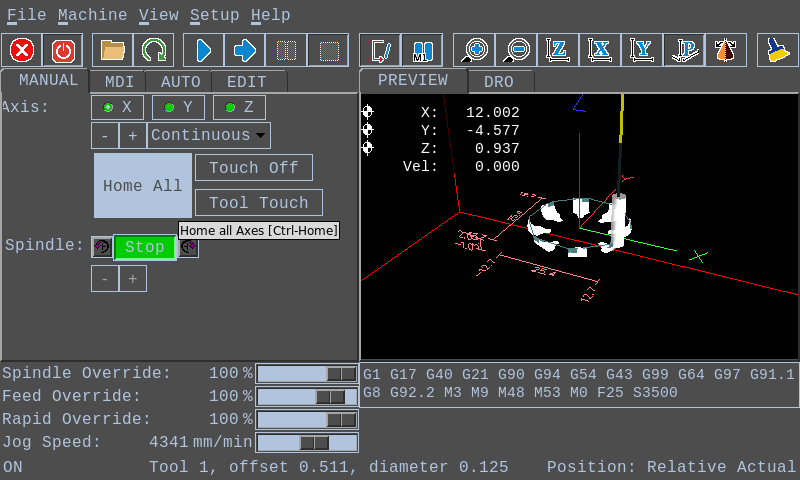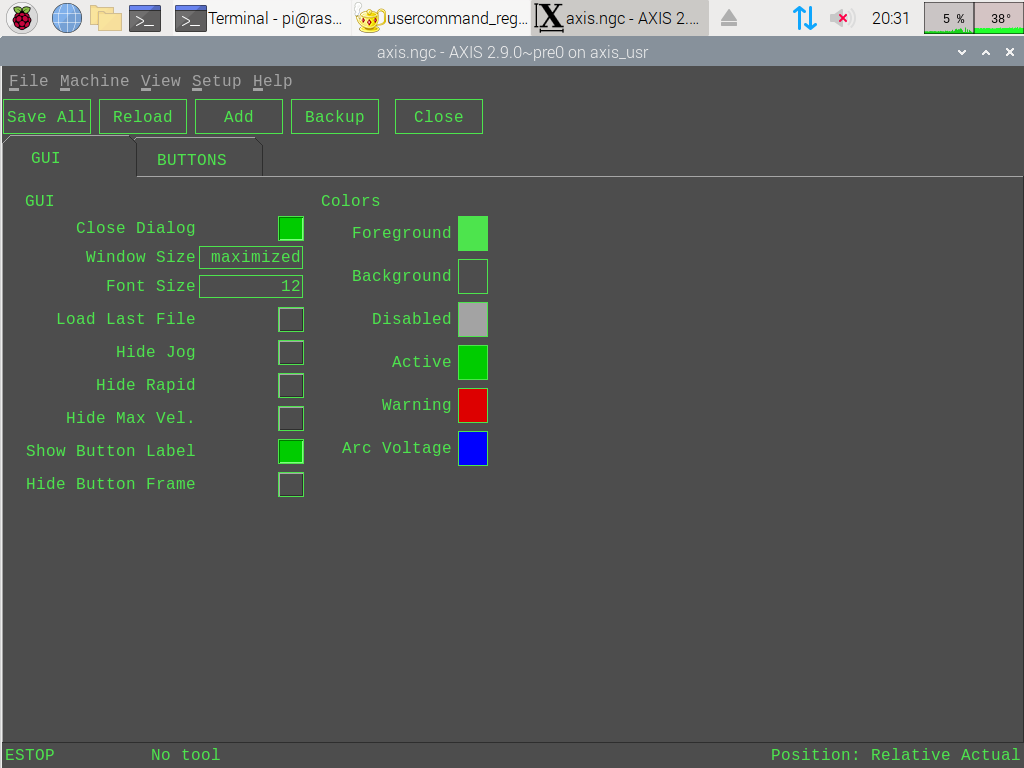Regularmac_800 - cool axis mod based on plasmac2
- cakeslob
- Offline
- Platinum Member
-

Less
More
- Posts: 923
- Thank you received: 275
20 Jun 2023 20:29 - 20 Jun 2023 23:27 #273963
by cakeslob
Regularmac_800 - cool axis mod based on plasmac2 was created by cakeslob
Here is the Axis gui mod I have been working on/using for a while now. I havent worked on it in several months, but I is mostly stable. I dont know when I will finish it, but its pretty cool right now if anyone wants to have a look.
Its called regularmac_800, because I borrowed heavily from plasmac and had a lot of help from Phil. The 800 comes from the resolution. It can be made to fit in a smaller screen than 800x480
github.com/cakeslob/regularmac_800
This mod is presented as a usercommand file. To "install", download the python file, add it to your config folder, and add the section to your ini file. Also refer to this section for more information
linuxcnc.org/docs/2.9/html/gui/axis.html
Features include
Its called regularmac_800, because I borrowed heavily from plasmac and had a lot of help from Phil. The 800 comes from the resolution. It can be made to fit in a smaller screen than 800x480
github.com/cakeslob/regularmac_800
This mod is presented as a usercommand file. To "install", download the python file, add it to your config folder, and add the section to your ini file. Also refer to this section for more information
linuxcnc.org/docs/2.9/html/gui/axis.html
Features include
- Gcode tab moved from bottom to left side tabs
- Basic Gcode editor Tab
- Plasmac style button add on
- Gui configuration via Setup menu, includes add/remove sliders, change gui colours, add buttons, text size etc
- Can be configured to fit within 800 x 480 pixels and smaller with 3 different screen configurations
Last edit: 20 Jun 2023 23:27 by cakeslob. Reason: this fucking editor
The following user(s) said Thank You: tommylight, Shu, Aciera, Vector, flyingbrick
Please Log in or Create an account to join the conversation.
- Vector
-

- Offline
- Premium Member
-

Less
More
- Posts: 112
- Thank you received: 27
13 Aug 2023 09:55 - 13 Aug 2023 10:03 #277811
by Vector
Replied by Vector on topic Regularmac_800 - cool axis mod based on plasmac2
This is great.
I've gotten a GUI probe screen to come up on Debian 12 and LinuxCNC 2.9... I still need to learn how to use it and to test it... the screen is the one at github.com/alkabal/PSNG_V3 and the saga of getting it (hopefully) working is over at page 67-68 of "work with probe."
But as you can see from the screenshot, it's a bigscreen... I know you've been focusing on little screens, but for those of us with aging eyesight having a big screen with big text is a big help, and your mods make that easy...
1. Where do I go to tweak the left hand pane so it can give up enough width to let the GUIProbe tab show it's full width?
2. Or, how do I/can I add spindle speed add-in to either the preview plot, or the Manual tab. (and it doesn't have to be the pyvcp-panel)
3. And, how/can I increase the font size
4. And, this is silly, but how do we make the hover-behaviour over my new tab not make the name of the tab disappear? (When I hover over it, it goes to grey on grey, not grey on black like the other tabs) This is a tab added with the technique of going to [DISPLAY] and adding EMBED_TAB_NAME and EMBED_TAB_COMMAND tags.
5. And even more silly, I have a full HD screen of 1920x1200, and when I say "Window Screen last," I thought it would remember the exact screen size, but it doesn't. Was that the intent?
Thanks again, this is awesome.
I've gotten a GUI probe screen to come up on Debian 12 and LinuxCNC 2.9... I still need to learn how to use it and to test it... the screen is the one at github.com/alkabal/PSNG_V3 and the saga of getting it (hopefully) working is over at page 67-68 of "work with probe."
But as you can see from the screenshot, it's a bigscreen... I know you've been focusing on little screens, but for those of us with aging eyesight having a big screen with big text is a big help, and your mods make that easy...
1. Where do I go to tweak the left hand pane so it can give up enough width to let the GUIProbe tab show it's full width?
2. Or, how do I/can I add spindle speed add-in to either the preview plot, or the Manual tab. (and it doesn't have to be the pyvcp-panel)
3. And, how/can I increase the font size
4. And, this is silly, but how do we make the hover-behaviour over my new tab not make the name of the tab disappear? (When I hover over it, it goes to grey on grey, not grey on black like the other tabs) This is a tab added with the technique of going to [DISPLAY] and adding EMBED_TAB_NAME and EMBED_TAB_COMMAND tags.
5. And even more silly, I have a full HD screen of 1920x1200, and when I say "Window Screen last," I thought it would remember the exact screen size, but it doesn't. Was that the intent?
Thanks again, this is awesome.
Last edit: 13 Aug 2023 10:03 by Vector. Reason: added question
Please Log in or Create an account to join the conversation.
- cakeslob
- Offline
- Platinum Member
-

Less
More
- Posts: 923
- Thank you received: 275
13 Aug 2023 16:31 #277841
by cakeslob
Replied by cakeslob on topic Regularmac_800 - cool axis mod based on plasmac2
ugh, probescreen is annoyingly big
Ok, here is a few things you can try
This line here should be setting the width in normal mode
github.com/cakeslob/regularmac_800/blob/...ularmac_800.py#L1407
here is a spindle speed thing, I did a quick one untested. the way axis works, the manual tab is uesless in auto mode, so I usually put them in the top corner so always viable. I would prefer to put them beside the sliders though. I may do that later
github.com/cakeslob/regularmac_800/blob/...nd_regularmac_800.py
top menubar, under "setup", that takes you to the setup screen where you can change font size
The hover tab thing>? I dont know why it does that and im not yet sure how to fix it. for me it only happens on the left side tabs
last window size.....thats something from plasmac. im not really sure how it works, i think because they have pop up windows for plasma controls, they might have their screen in a not maximized size. i usually just use maximized or fullscreen.
thanks for giving the screen a test drive. ill see what i can do about the spindle speed stuff and hover thing.
Ok, here is a few things you can try
This line here should be setting the width in normal mode
github.com/cakeslob/regularmac_800/blob/...ularmac_800.py#L1407
here is a spindle speed thing, I did a quick one untested. the way axis works, the manual tab is uesless in auto mode, so I usually put them in the top corner so always viable. I would prefer to put them beside the sliders though. I may do that later
github.com/cakeslob/regularmac_800/blob/...nd_regularmac_800.py
top menubar, under "setup", that takes you to the setup screen where you can change font size
The hover tab thing>? I dont know why it does that and im not yet sure how to fix it. for me it only happens on the left side tabs
last window size.....thats something from plasmac. im not really sure how it works, i think because they have pop up windows for plasma controls, they might have their screen in a not maximized size. i usually just use maximized or fullscreen.
thanks for giving the screen a test drive. ill see what i can do about the spindle speed stuff and hover thing.
Attachments:
The following user(s) said Thank You: Vector
Please Log in or Create an account to join the conversation.
- cakeslob
- Offline
- Platinum Member
-

Less
More
- Posts: 923
- Thank you received: 275
13 Aug 2023 17:19 #277848
by cakeslob
Replied by cakeslob on topic Regularmac_800 - cool axis mod based on plasmac2
i havent played with the spindle speed thing in a while, but it appears it needs some work for linking the halpins properly for each individual setup,
its been a while since ive done a spindle speed , so
if you dont mind playing around with it...
Heres whats going on,
github.com/cakeslob/regularmac_800/blob/...ularmac_800.py#L2536
its been a while since ive done a spindle speed , so
if you dont mind playing around with it...
Heres whats going on,
# make new pin for internal use in the gui, this is linked to the lable that displays speed
comp.newpin('spindle-speed', hal.HAL_FLOAT, hal.HAL_IN)
comp.ready()
# create new signals and connect pins
# I dont remember the singal stuff... maybe uncomment this
#hal.new_sig('spindle-speed',hal.HAL_FLOAT)
# here is where we link the spindle speed to something, then link the new axisui pin to something also, we want this to be a spindle output speed
#hal.connect('spindle.0.speed-out','spindle-speed')
hal.connect('axisui.spindle-speed','spindle-vel-cmd-rpm')github.com/cakeslob/regularmac_800/blob/...ularmac_800.py#L2536
The following user(s) said Thank You: tommylight, Vector
Please Log in or Create an account to join the conversation.
Time to create page: 0.176 seconds