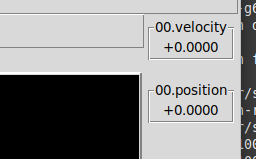getting the actual value of a halpin
- strahlensauger
-
 Topic Author
Topic Author
- Offline
- Elite Member
-

Less
More
- Posts: 195
- Thank you received: 66
02 May 2022 15:10 #241854
by strahlensauger
getting the actual value of a halpin was created by strahlensauger
For testing linear encoders I would like to show the position of the encoders on the right hand side of axis in a pyvcp.
I know I can view the values in Hal config, but I don't want to search each time I restart LCNC.
I didn't find an example, how to show pins like [HMOT](CARD0).encoder.00.velocity or [HMOT](CARD0).encoder.00.position
in pyvcp. Could someone point me in the right direction?
I know I can view the values in Hal config, but I don't want to search each time I restart LCNC.
I didn't find an example, how to show pins like [HMOT](CARD0).encoder.00.velocity or [HMOT](CARD0).encoder.00.position
in pyvcp. Could someone point me in the right direction?
Please Log in or Create an account to join the conversation.
- MaHa
- Offline
- Platinum Member
-

Less
More
- Posts: 470
- Thank you received: 199
02 May 2022 17:30 #241860
by MaHa
Replied by MaHa on topic getting the actual value of a halpin
A example
In .ini file
[DISPLAY]
PYVCP = vcp.xml
[HAL]
POSTGUI_HALFILE = pyvcp.hal
If the numbers to display are floatinpoint, the vcp.xml is ready for that format.
In pyvcp.hal the entry signalname must be replaced with the signalname linked to [HMOT](CARD0).encoder.00.velocity and [HMOT](CARD0).encoder.00.position.
In .ini file
[DISPLAY]
PYVCP = vcp.xml
[HAL]
POSTGUI_HALFILE = pyvcp.hal
If the numbers to display are floatinpoint, the vcp.xml is ready for that format.
In pyvcp.hal the entry signalname must be replaced with the signalname linked to [HMOT](CARD0).encoder.00.velocity and [HMOT](CARD0).encoder.00.position.
The following user(s) said Thank You: strahlensauger
Please Log in or Create an account to join the conversation.
- strahlensauger
-
 Topic Author
Topic Author
- Offline
- Elite Member
-

Less
More
- Posts: 195
- Thank you received: 66
02 May 2022 18:03 - 02 May 2022 18:03 #241861
by strahlensauger
Replied by strahlensauger on topic getting the actual value of a halpin
Thank you very much, that is very helpful to me
Last edit: 02 May 2022 18:03 by strahlensauger.
Please Log in or Create an account to join the conversation.
- andypugh
-

- Offline
- Moderator
-

Less
More
- Posts: 19717
- Thank you received: 4573
03 May 2022 21:50 #241948
by andypugh
Replied by andypugh on topic getting the actual value of a halpin
If this is just a temporary measure you can add one or more lines like this to the HAL file:
loadusr halmeter -s pin [HMOT](CARD0).encoder.00.velocity
(the -s just makes it a smaller meter)
loadusr halmeter -s pin [HMOT](CARD0).encoder.00.velocity
(the -s just makes it a smaller meter)
The following user(s) said Thank You: strahlensauger
Please Log in or Create an account to join the conversation.
Time to create page: 0.073 seconds