Good resource to understand HAL
- umfan110
-
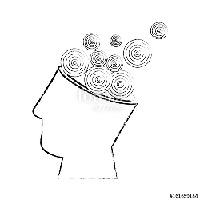 Topic Author
Topic Author
- Offline
- Junior Member
-

Less
More
- Posts: 32
- Thank you received: 2
29 Jun 2020 20:19 #173132
by umfan110
Good resource to understand HAL was created by umfan110
Hows it going guys,
I just picked up a MESA 7i76e and got it up and running no problem. I have have proceeded with the PnCConfig and am able to run linuxcnc. I am still pretty new to Linuxcnc and was wondering if someone could point me in the right direction in understanding HAL. I am having a hard time understanding it conceptually. I know that the .hal file is a configuration file but thats about it. Is it some kind of configuration file for linuxcnc so it knows what board you are using, how to connect to it, and gives a layout of all the pins ? Am I on the right track? Any more resoruces would be awesome. Thanks for reading !
I just picked up a MESA 7i76e and got it up and running no problem. I have have proceeded with the PnCConfig and am able to run linuxcnc. I am still pretty new to Linuxcnc and was wondering if someone could point me in the right direction in understanding HAL. I am having a hard time understanding it conceptually. I know that the .hal file is a configuration file but thats about it. Is it some kind of configuration file for linuxcnc so it knows what board you are using, how to connect to it, and gives a layout of all the pins ? Am I on the right track? Any more resoruces would be awesome. Thanks for reading !
Please Log in or Create an account to join the conversation.
- cmorley
- Offline
- Moderator
-

Less
More
- Posts: 7282
- Thank you received: 2125
30 Jun 2020 03:18 #173170
by cmorley
Replied by cmorley on topic Good resource to understand HAL
HAL is infrastructure that makes sharing specific information between programs possible and easily reconfigurable.
ie the mesa board program shares data (via HAL) with the linuxcnc machine's I/O controller program.
It's best analogy is electrical connections.
The manual is surely the best source of information.
Actually playing with simple (non machine controller) examples may be a good way to learn.
ie the mesa board program shares data (via HAL) with the linuxcnc machine's I/O controller program.
It's best analogy is electrical connections.
The manual is surely the best source of information.
Actually playing with simple (non machine controller) examples may be a good way to learn.
The following user(s) said Thank You: umfan110
Please Log in or Create an account to join the conversation.
- andypugh
-

- Offline
- Moderator
-

Less
More
- Posts: 19789
- Thank you received: 4605
30 Jun 2020 23:14 #173240
by andypugh
Replied by andypugh on topic Good resource to understand HAL
One thing that it might help to get straight immediately is that the HAL file isn't a program that is run continuously. It defines data connections and is parsed only once at system startup.
All it does is load all the modules of LinuxCNC and define how they pass data to each other All the code that runs is inside those modules.
All it does is load all the modules of LinuxCNC and define how they pass data to each other All the code that runs is inside those modules.
The following user(s) said Thank You: umfan110
Please Log in or Create an account to join the conversation.
- umfan110
-
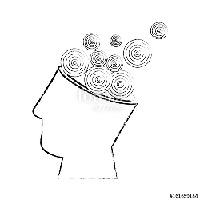 Topic Author
Topic Author
- Offline
- Junior Member
-

Less
More
- Posts: 32
- Thank you received: 2
01 Jul 2020 17:22 #173322
by umfan110
Replied by umfan110 on topic Good resource to understand HAL
Ok so since the MESA is an FPGA card at the end of the day the HAL file is a way to tell LinuxCNC what is connected to where and these "connections" can be managed as one sees fit.
Please Log in or Create an account to join the conversation.
- andypugh
-

- Offline
- Moderator
-

Less
More
- Posts: 19789
- Thank you received: 4605
01 Jul 2020 18:10 #173329
by andypugh
Replied by andypugh on topic Good resource to understand HAL
With a Mesa card you connect, for example, the stepgen-position-command input pin of the Mesa card to, for example, the Z axis position command output pins from the linuxcnc motion module LinuxCNC.
The strength of HAL here is that you could use any of the stepgens, or any other interface card, or a software stepgen and then use more HAL to connect the output of the software stepgen to specific parallel port pins.
And then you can load "signal processing" modules, for example to add X and Y position commands together and send them to a PWM, or an LCD display or anything you fancy.
net zpos joint.0.motor-position-cmd => hm2_5i25.0.stepgen.02.position-commandThe strength of HAL here is that you could use any of the stepgens, or any other interface card, or a software stepgen and then use more HAL to connect the output of the software stepgen to specific parallel port pins.
And then you can load "signal processing" modules, for example to add X and Y position commands together and send them to a PWM, or an LCD display or anything you fancy.
The following user(s) said Thank You: umfan110
Please Log in or Create an account to join the conversation.
- umfan110
-
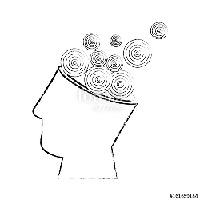 Topic Author
Topic Author
- Offline
- Junior Member
-

Less
More
- Posts: 32
- Thank you received: 2
09 Jul 2020 12:51 #174087
by umfan110
Replied by umfan110 on topic Good resource to understand HAL
Andy,
Thanks for the reply I think I understand. This may be a step to far but could you brake down the syntax of the HAL line you included that would be a game changer or point me in the right direction as to where i can learn the syntax of HAL.
Thanks for the reply I think I understand. This may be a step to far but could you brake down the syntax of the HAL line you included that would be a game changer or point me in the right direction as to where i can learn the syntax of HAL.
Please Log in or Create an account to join the conversation.
- andypugh
-

- Offline
- Moderator
-

Less
More
- Posts: 19789
- Thank you received: 4605
09 Jul 2020 14:43 #174095
by andypugh
Replied by andypugh on topic Good resource to understand HAL
The syntax for "net" is
net signame pin2 [pin2...pinN]
ie, the net command takes two compulsory arguments and many optional additional ones.
The signame is something that you choose.
The pin names are HAL pins from HAL components that you want to pass data between.
The arrows are just to help human readers and are optional.
linuxcnc.org/docs/2.7/html/hal/basic-hal.html
net signame pin2 [pin2...pinN]
ie, the net command takes two compulsory arguments and many optional additional ones.
The signame is something that you choose.
The pin names are HAL pins from HAL components that you want to pass data between.
The arrows are just to help human readers and are optional.
linuxcnc.org/docs/2.7/html/hal/basic-hal.html
The following user(s) said Thank You: umfan110
Please Log in or Create an account to join the conversation.
Time to create page: 0.098 seconds
