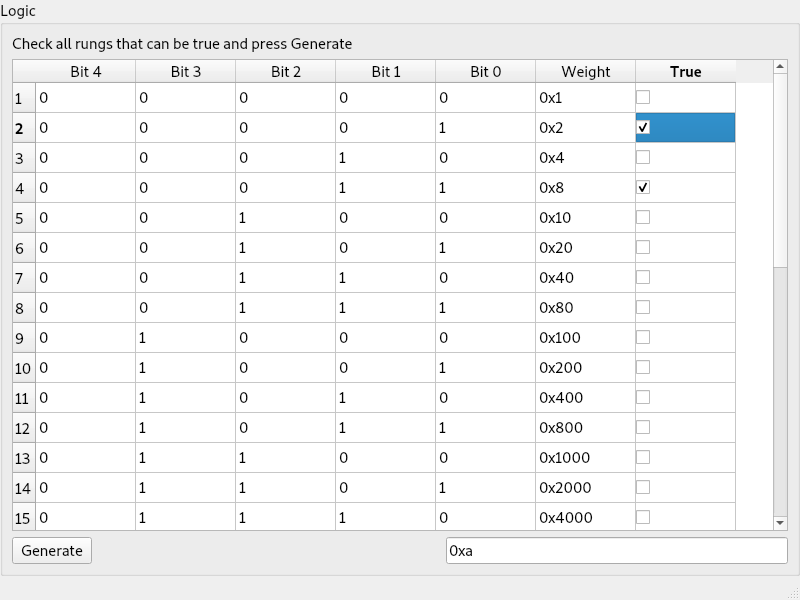lut5 Calculator
- BigJohnT
-
 Topic Author
Topic Author
- Offline
- Administrator
-

Less
More
- Posts: 3990
- Thank you received: 994
18 Dec 2021 13:18 #229396
by BigJohnT
lut5 Calculator was created by BigJohnT
Attachments:
The following user(s) said Thank You: tommylight
Please Log in or Create an account to join the conversation.
- BigJohnT
-
 Topic Author
Topic Author
- Offline
- Administrator
-

Less
More
- Posts: 3990
- Thank you received: 994
18 Dec 2021 14:53 #229403
by BigJohnT
Replied by BigJohnT on topic lut5 Calculator
The following user(s) said Thank You: 0x2102
Please Log in or Create an account to join the conversation.
- bw621
- Offline
- New Member
-

Less
More
- Posts: 6
- Thank you received: 0
18 Dec 2021 17:57 #229419
by bw621
Replied by bw621 on topic lut5 Calculator
This may be a very basic question, but how do I install this calculator? I would like to use the lut5 function and the calculator will be useful to me to confirm my understanding its use.
Please Log in or Create an account to join the conversation.
- BigJohnT
-
 Topic Author
Topic Author
- Offline
- Administrator
-

Less
More
- Posts: 3990
- Thank you received: 994
18 Dec 2021 19:24 #229424
by BigJohnT
Replied by BigJohnT on topic lut5 Calculator
Go to my github page in the above link and download the .deb file. If you have Gdebi installed right click on the .deb file and install with Gdebi. If you don't have Gdebi installed you can install it with
JT
sudo apt install gdebiJT
The following user(s) said Thank You: bw621
Please Log in or Create an account to join the conversation.
- BigJohnT
-
 Topic Author
Topic Author
- Offline
- Administrator
-

Less
More
- Posts: 3990
- Thank you received: 994
21 Dec 2021 17:28 #229635
by BigJohnT
Replied by BigJohnT on topic lut5 Calculator
I added a couple of copy buttons, one just copies the function value and the other one copies the 3 lines of HAL needed to add lut5 to a configuration .hal file.
JT
JT
Please Log in or Create an account to join the conversation.
- BigJohnT
-
 Topic Author
Topic Author
- Offline
- Administrator
-

Less
More
- Posts: 3990
- Thank you received: 994
21 Dec 2021 17:29 #229636
by BigJohnT
Replied by BigJohnT on topic lut5 Calculator
The following user(s) said Thank You: tommylight, EW_CNC, zack
Please Log in or Create an account to join the conversation.
- finnstrom
-

- Offline
- New Member
-

Less
More
- Posts: 15
- Thank you received: 4
18 Jan 2024 16:17 #291038
by finnstrom
Replied by finnstrom on topic lut5 Calculator
Mine isn't as fancy, but can be used without installing if you're on the go 
LUT5 Online Helper
To make your own copy go to "File" -> "Make a copy".
Finn
LUT5 Online Helper
To make your own copy go to "File" -> "Make a copy".
Finn
The following user(s) said Thank You: tommylight
Please Log in or Create an account to join the conversation.
Time to create page: 0.184 seconds