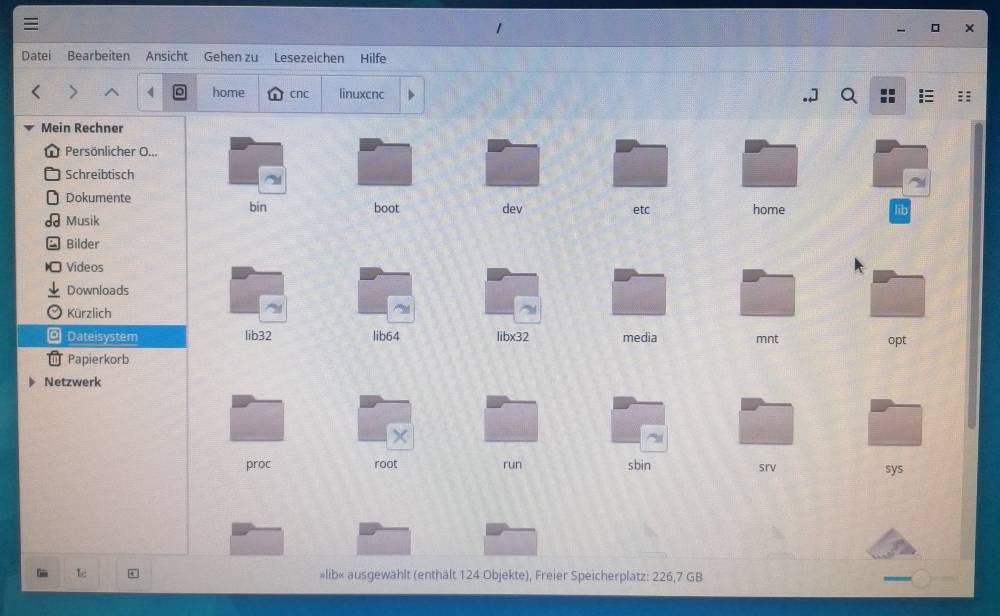Troubles to get started with SD240 Retrofit
- ziggi
-
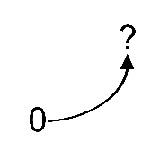 Topic Author
Topic Author
- Offline
- Senior Member
-

Less
More
- Posts: 53
- Thank you received: 2
29 Dec 2023 22:24 - 07 Mar 2024 09:32 #289339
by ziggi
Troubles to get started with SD240 Retrofit was created by ziggi
Hello community,
I kind of ran into a nice CNC lathe, an SD240 with an outdated Engelhard 3300 control. The machine is working properly, so is the control, but its awkward to program, no PPs available and getting programs in or out is rather frustrating. And after investigating for a longer time, asking around and reading a lot I found out I definitely need some help because I do not even get started with what I have here. So I decided to ask for help- I´m rather the mechanical guy, pretty analogue and meanwhile I am not so sure LinuxCNC is the way for me to go. But giving up isn´t yet an option…
What I want:
Replace the old control with something more modern
Keep the old drives and motors – Fanucs! yes I know but the motors and drives must be setup pretty fine, they work almost soundless and smooth.
What I have:
X and Z-axis motor: Fanuc A06B-522-B042#7000
X and Z axis drive: A06B-6050-H200 – this is a combined drive for both axes X and Z axis Encoder: Fanuc A860-0308-T112/2500P Spindle: Motor: Fanuc A06B-752-B100#3000 Drive: Fanuc A16B-1100-024 and A16B-1100-0200 Encoder: AML M350-6 /2000P
MPG handwheel: Megatron M350-6 1000P
Turret Changer 6 pos. Baruffaldi R80-6 From what I can see it lifts the tooldisc, turns only in one direction and retracts the disc then to lock it. The motor plate states 110V~ though the schematics say 24V=
And the original schematics.
A Lenovo M93P Tiny i5-4570T 8/16GB with Debian and LinuxCNC 2.9 on it
as well as some 5V, 12V and 24V power supplies- the 5V to supply the 7i80
After visiting the Stuttgart meeting and talking to some guys there I got the recommendation to get a Mesa 7i80HD, a 7i37 and a 7i33 card which I also have sitting here. The whole control is connected mostly with D-Sub plugs to the machine, so I soldered some cables with these plugs (what a pain).
My very first trouble is, that there is not much to find about the 7i80HD- does not seem to be a very commonly used card- plenty of examples going with the 7i96, but I didn´t find similar youtube guide for the 7i80.
Secondly, if I connect the 7i80 via Ethernet, seems all good and I can even choose the 7i80HD card with two different configs, but just the 7i37 as a daughter card. I does not list the 7i33 in the box. So I am kind of stuck at the moment and kindly ask you to help me getting this project at least started. I am not totally blank as far as machines are concerned and years ago converted a conventional mill with ballscrews, DC motors, UHUs and Mach3 which is still running fine for my purposes, but the LinuxCNC thing seems to be a bit more difficult and I am no computer guy- sorry for this.
I was told the Motors are analog with a +-10V feedback to the drive- so I believe it
I kind of ran into a nice CNC lathe, an SD240 with an outdated Engelhard 3300 control. The machine is working properly, so is the control, but its awkward to program, no PPs available and getting programs in or out is rather frustrating. And after investigating for a longer time, asking around and reading a lot I found out I definitely need some help because I do not even get started with what I have here. So I decided to ask for help- I´m rather the mechanical guy, pretty analogue and meanwhile I am not so sure LinuxCNC is the way for me to go. But giving up isn´t yet an option…
What I want:
Replace the old control with something more modern
Keep the old drives and motors – Fanucs! yes I know but the motors and drives must be setup pretty fine, they work almost soundless and smooth.
What I have:
X and Z-axis motor: Fanuc A06B-522-B042#7000
X and Z axis drive: A06B-6050-H200 – this is a combined drive for both axes X and Z axis Encoder: Fanuc A860-0308-T112/2500P Spindle: Motor: Fanuc A06B-752-B100#3000 Drive: Fanuc A16B-1100-024 and A16B-1100-0200 Encoder: AML M350-6 /2000P
MPG handwheel: Megatron M350-6 1000P
Turret Changer 6 pos. Baruffaldi R80-6 From what I can see it lifts the tooldisc, turns only in one direction and retracts the disc then to lock it. The motor plate states 110V~ though the schematics say 24V=
And the original schematics.
A Lenovo M93P Tiny i5-4570T 8/16GB with Debian and LinuxCNC 2.9 on it
as well as some 5V, 12V and 24V power supplies- the 5V to supply the 7i80
After visiting the Stuttgart meeting and talking to some guys there I got the recommendation to get a Mesa 7i80HD, a 7i37 and a 7i33 card which I also have sitting here. The whole control is connected mostly with D-Sub plugs to the machine, so I soldered some cables with these plugs (what a pain).
My very first trouble is, that there is not much to find about the 7i80HD- does not seem to be a very commonly used card- plenty of examples going with the 7i96, but I didn´t find similar youtube guide for the 7i80.
Secondly, if I connect the 7i80 via Ethernet, seems all good and I can even choose the 7i80HD card with two different configs, but just the 7i37 as a daughter card. I does not list the 7i33 in the box. So I am kind of stuck at the moment and kindly ask you to help me getting this project at least started. I am not totally blank as far as machines are concerned and years ago converted a conventional mill with ballscrews, DC motors, UHUs and Mach3 which is still running fine for my purposes, but the LinuxCNC thing seems to be a bit more difficult and I am no computer guy- sorry for this.
I was told the Motors are analog with a +-10V feedback to the drive- so I believe it
Last edit: 07 Mar 2024 09:32 by ziggi.
Please Log in or Create an account to join the conversation.
- PCW
-

- Away
- Moderator
-

Less
More
- Posts: 17532
- Thank you received: 5125
29 Dec 2023 23:10 #289347
by PCW
Replied by PCW on topic Troubles to get started with SD240 Retrofit
A pncconf created configuration for a 7I80HD using say SV12 firmware
(and setting the number of encoders and pwmgens to 4+4)
should create a working configuration file set for a 7I80HD+7I33 +7I37
(and setting the number of encoders and pwmgens to 4+4)
should create a working configuration file set for a 7I80HD+7I33 +7I37
Please Log in or Create an account to join the conversation.
- ziggi
-
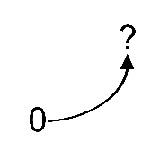 Topic Author
Topic Author
- Offline
- Senior Member
-

Less
More
- Posts: 53
- Thank you received: 2
30 Dec 2023 12:24 #289375
by ziggi
Replied by ziggi on topic Troubles to get started with SD240 Retrofit
Thanks for the answer, I ´ll try the SV12
Sorry, yesterday it was late and I forgot to attach the schematics. As files are to big to attach here I try with a dropbox link- hopefully this works and everyone can have access:
www.dropbox.com/scl/fo/m5359a3mow8trj4dt...mrprujuo12uz1q1&dl=0
There you find the schematics and the control manuals appendix which also provides info how the servo control is connected to the control.
At the moment I encountered a different problem- I can ping the 7i80 and it works fine, but after some seconds the connection cuts out and the network diconnects. Probably a energy saving thing of the network card.
So I need to solve this first
Thanks
Sigi
Sorry, yesterday it was late and I forgot to attach the schematics. As files are to big to attach here I try with a dropbox link- hopefully this works and everyone can have access:
www.dropbox.com/scl/fo/m5359a3mow8trj4dt...mrprujuo12uz1q1&dl=0
There you find the schematics and the control manuals appendix which also provides info how the servo control is connected to the control.
At the moment I encountered a different problem- I can ping the 7i80 and it works fine, but after some seconds the connection cuts out and the network diconnects. Probably a energy saving thing of the network card.
So I need to solve this first
Thanks
Sigi
Please Log in or Create an account to join the conversation.
- ziggi
-
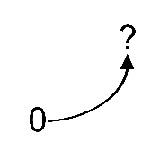 Topic Author
Topic Author
- Offline
- Senior Member
-

Less
More
- Posts: 53
- Thank you received: 2
31 Dec 2023 17:25 #289439
by ziggi
Replied by ziggi on topic Troubles to get started with SD240 Retrofit
Well the Ethernet issue has been solved- the cnc-ecke user Sven recommended to use Debian 12 Cinnamon and since the new installation the ping already runs for more than 1 hour without a single cutout and with equal ping times.
So the stable connection to the 7i80HD is established.
Obviously the issue came with my Debian 10 distribution- if it was my installation or a bug in the Debian 10, I do not know.
Sigi
So the stable connection to the 7i80HD is established.
Obviously the issue came with my Debian 10 distribution- if it was my installation or a bug in the Debian 10, I do not know.
Sigi
Please Log in or Create an account to join the conversation.
- ziggi
-
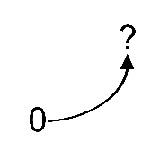 Topic Author
Topic Author
- Offline
- Senior Member
-

Less
More
- Posts: 53
- Thank you received: 2
14 Jan 2024 16:16 - 14 Jan 2024 16:25 #290661
by ziggi
Replied by ziggi on topic Troubles to get started with SD240 Retrofit
Still struggeling with my hardware setup here.
As reported I at least have the 7i80HD card going, though I didn´t find out how to communicate with the card, but at least pinging it works fine.
The other two daughter cards (7i37 and 7i33) pull down my 5V (5V 2A) supply as soon as I try to plug in the 50pin flatcable to the 7i80. So I set the jumpers on these on AUX 5V supply and all the other jumpers to "Default" refering to the manual. Seems the 7i33 is ok, but the 7i37 is defective.
Also tried to connect the flat cables only to the 7i80, just to make sure these are ok and not shorted somehow.... - no problem occured.
So at the moment I am looking for a new 7i37TA to continue. Unfortunately EUsurplus and Welectron both do not have it avaylable, if I cant find it somewhere in Europe, I´ll have to order it at Mesa USA. So if some member here in Europe had one for sale, I would appreciate it- Thanks.
Until I found a new 7i37TA I would want to find some way to communicate with the 7i80HD. When doing a config, there is the point doughter-cards and there I only could find a 7i37 in the list but no 7i33. And until now I could not find the correct command to let the 7i80 show its "content" what ever this will be.
For my understanding sending a ping and getting it back only tells me that the FPGA on the card is reachable, thats it. But this gives no access to the card. So how is this done? I read some threads and wathched YT-videos but all about other cards- mostly 7i96 I think, but all the command lines mentioned there did nothing when entering it in my terminal. Mostly only "command unknown".
It appears that not all Linux distributions share the same command list, sometimes even newer releases of the same distribution do not accept the same commands, which doesn´t make getting started easier.
You need to learn a lot of non obvious details to be able to get further in very small steps.
Every help appreciated!
Thanks
Sigi
As reported I at least have the 7i80HD card going, though I didn´t find out how to communicate with the card, but at least pinging it works fine.
The other two daughter cards (7i37 and 7i33) pull down my 5V (5V 2A) supply as soon as I try to plug in the 50pin flatcable to the 7i80. So I set the jumpers on these on AUX 5V supply and all the other jumpers to "Default" refering to the manual. Seems the 7i33 is ok, but the 7i37 is defective.
Also tried to connect the flat cables only to the 7i80, just to make sure these are ok and not shorted somehow.... - no problem occured.
So at the moment I am looking for a new 7i37TA to continue. Unfortunately EUsurplus and Welectron both do not have it avaylable, if I cant find it somewhere in Europe, I´ll have to order it at Mesa USA. So if some member here in Europe had one for sale, I would appreciate it- Thanks.
Until I found a new 7i37TA I would want to find some way to communicate with the 7i80HD. When doing a config, there is the point doughter-cards and there I only could find a 7i37 in the list but no 7i33. And until now I could not find the correct command to let the 7i80 show its "content" what ever this will be.
For my understanding sending a ping and getting it back only tells me that the FPGA on the card is reachable, thats it. But this gives no access to the card. So how is this done? I read some threads and wathched YT-videos but all about other cards- mostly 7i96 I think, but all the command lines mentioned there did nothing when entering it in my terminal. Mostly only "command unknown".
It appears that not all Linux distributions share the same command list, sometimes even newer releases of the same distribution do not accept the same commands, which doesn´t make getting started easier.
You need to learn a lot of non obvious details to be able to get further in very small steps.
Every help appreciated!
Thanks
Sigi
Last edit: 14 Jan 2024 16:25 by ziggi.
Please Log in or Create an account to join the conversation.
- PCW
-

- Away
- Moderator
-

Less
More
- Posts: 17532
- Thank you received: 5125
14 Jan 2024 16:27 #290663
by PCW
Replied by PCW on topic Troubles to get started with SD240 Retrofit
To access the 7I80 card you first must setup a static IP address on the PC
Typically you would set the 7I80 card to 10.10.10.10 and then use say
10.10.10.100 on the PC.
Have you done these preliminary steps?
If so, you should be able to access the card with mesaflash
mesaflash --device 7i80hd-16 --addr 10.10.10.10 --readhmid
If you select 7I80HD and SV12 firmware in pncconf,
pncconf will build a 7I33 compatible configuration
Typically you would set the 7I80 card to 10.10.10.10 and then use say
10.10.10.100 on the PC.
Have you done these preliminary steps?
If so, you should be able to access the card with mesaflash
mesaflash --device 7i80hd-16 --addr 10.10.10.10 --readhmid
If you select 7I80HD and SV12 firmware in pncconf,
pncconf will build a 7I33 compatible configuration
Please Log in or Create an account to join the conversation.
- ziggi
-
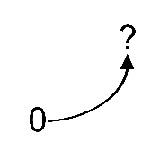 Topic Author
Topic Author
- Offline
- Senior Member
-

Less
More
- Posts: 53
- Thank you received: 2
14 Jan 2024 17:20 #290671
by ziggi
Replied by ziggi on topic Troubles to get started with SD240 Retrofit
Yes, I changed the jumper position and then the cards IP to 10.10.10.10, the PC to 10.10.10.02 and gateway 10.10.10.10 also, which allowed to ping the card. Somewhere in this forum I found a description how to do it- but there some gateway was recommended which did not work for me.
Yes, if I select SV12, there is the 7i33 to select, but also in SV8.4 it can be selected.
Guess the message "...You have no hostmot2 firmware downloaded in folder: /lib/firmware/hm2/ PNCconf will use it´s internal firmware "
Is the reason I can not get the 7i33 added.
I could not find the correct "lib" directory with a hm2 folder to shift the downloaded hostmot2 file there. The ony "lib" folder I could find was Filesystem/lib/firmware but there is no hm2 folder contained.
I do not think this is the correct location- but in the Liuxcnc folder there is no such lib directory
The Mesa Support-Software package I downloaded from Mesa for the 7i80HD-25 contains a file called Mesaflash. But if I am correct, this is a .exe file (so something for Windows?) I could not get installed on the PC.
So either I am to dumb to get it done, or I need to get some other file that installs to my Linux PC.
As I am not an experienced Linux user a step by step installation guide would be what I need in this case
As I mentioned earlier, I am a mechanic, not an experienced IT guy and thow getting along with my Windows things meanwhile, Linux gives me a hard time so please be patient with me- Thanks
Sigi
Yes, if I select SV12, there is the 7i33 to select, but also in SV8.4 it can be selected.
Guess the message "...You have no hostmot2 firmware downloaded in folder: /lib/firmware/hm2/ PNCconf will use it´s internal firmware "
Is the reason I can not get the 7i33 added.
I could not find the correct "lib" directory with a hm2 folder to shift the downloaded hostmot2 file there. The ony "lib" folder I could find was Filesystem/lib/firmware but there is no hm2 folder contained.
I do not think this is the correct location- but in the Liuxcnc folder there is no such lib directory
The Mesa Support-Software package I downloaded from Mesa for the 7i80HD-25 contains a file called Mesaflash. But if I am correct, this is a .exe file (so something for Windows?) I could not get installed on the PC.
So either I am to dumb to get it done, or I need to get some other file that installs to my Linux PC.
As I am not an experienced Linux user a step by step installation guide would be what I need in this case
As I mentioned earlier, I am a mechanic, not an experienced IT guy and thow getting along with my Windows things meanwhile, Linux gives me a hard time so please be patient with me- Thanks
Sigi
Attachments:
Please Log in or Create an account to join the conversation.
- PCW
-

- Away
- Moderator
-

Less
More
- Posts: 17532
- Thank you received: 5125
14 Jan 2024 17:53 #290677
by PCW
Replied by PCW on topic Troubles to get started with SD240 Retrofit
The "...You have no hostmot2 firmware downloaded in folder: /lib/firmware/hm2/ PNCconf will use it´s internal firmware "
message Is harmless and only refers to older cards. You need not mess with anything in the lib directory.
If you select SV12, (or SV8.4) the configuration will support the 7I33.
There is nothing else to select except the 7I33 sanity checks
Mesaflash should be included with your LinuxCNC distribution.
What does the command
mesaflash
return?
message Is harmless and only refers to older cards. You need not mess with anything in the lib directory.
If you select SV12, (or SV8.4) the configuration will support the 7I33.
There is nothing else to select except the 7I33 sanity checks
Mesaflash should be included with your LinuxCNC distribution.
What does the command
mesaflash
return?
Please Log in or Create an account to join the conversation.
- ziggi
-
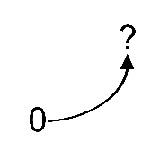 Topic Author
Topic Author
- Offline
- Senior Member
-

Less
More
- Posts: 53
- Thank you received: 2
14 Jan 2024 19:04 #290693
by ziggi
Replied by ziggi on topic Troubles to get started with SD240 Retrofit
It returns:
Mesaflash version 3.4.6
Configuration and diagnostic tool for Mesa.....boards
Try ´mesaflash --help´ for more information.
Mesaflash version 3.4.6
Configuration and diagnostic tool for Mesa.....boards
Try ´mesaflash --help´ for more information.
Please Log in or Create an account to join the conversation.
- PCW
-

- Away
- Moderator
-

Less
More
- Posts: 17532
- Thank you received: 5125
14 Jan 2024 23:14 #290717
by PCW
Replied by PCW on topic Troubles to get started with SD240 Retrofit
OK so you do have mesaflash so you don't need to install it
Please Log in or Create an account to join the conversation.
Moderators: piasdom
Time to create page: 0.112 seconds