Need help connecting an Omron Driver to a Parport
- harishmshenoy
-
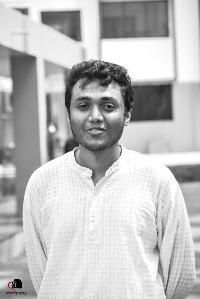 Topic Author
Topic Author
- Offline
- New Member
-

Less
More
- Posts: 3
- Thank you received: 0
28 Dec 2017 08:26 #103782
by harishmshenoy
Need help connecting an Omron Driver to a Parport was created by harishmshenoy
Please be patient with me since I have no experience with any electronic systems.
I am more than willing to learn, but due to y inexperience, I need soeone to guide me with this,
I have a servo and it's driver (Omron make, the driver has a model number of R88D-GT08H) lying around at work.
I want to learn how Linux CNC works, and I feel the components I have lying around could help me achieve my purpose.
Now, I don't understand how to connect the input cable from the driver to the PC. I know that this is to be done through a parallel port or a PCI slot.
I have found the manual of the driver, I think it has the schematics of the cable img.motortong.com/upload/resource/201609...3267e75.pdf#page=232
But, how do I connect the cable and the port?
I am attaching the photo of the cable from the driver.
Currently we were using some kind of board(Green coloured board in the photos) to attach it to the PLC, but can I use a similar setup to connect it to the PC?
Can someone please provide me with directions to proceed further?
Thank you!
I am more than willing to learn, but due to y inexperience, I need soeone to guide me with this,
I have a servo and it's driver (Omron make, the driver has a model number of R88D-GT08H) lying around at work.
I want to learn how Linux CNC works, and I feel the components I have lying around could help me achieve my purpose.
Now, I don't understand how to connect the input cable from the driver to the PC. I know that this is to be done through a parallel port or a PCI slot.
I have found the manual of the driver, I think it has the schematics of the cable img.motortong.com/upload/resource/201609...3267e75.pdf#page=232
But, how do I connect the cable and the port?
I am attaching the photo of the cable from the driver.
Currently we were using some kind of board(Green coloured board in the photos) to attach it to the PLC, but can I use a similar setup to connect it to the PC?
Can someone please provide me with directions to proceed further?
Thank you!
Please Log in or Create an account to join the conversation.
- BigJohnT
-

- Offline
- Administrator
-

Less
More
- Posts: 3990
- Thank you received: 994
28 Dec 2017 12:04 #103788
by BigJohnT
Replied by BigJohnT on topic Need help connecting an Omron Driver to a Parport
Look in 5-1 Position control. That driver takes cw/ccw pulses for position control. You would need to use stepgen type 1 up/down step generation. linuxcnc.org/docs/2.7/html/man/man9/stepgen.9.html You could create a stepper configuration with the Stepconf Wizard then modify it for type 1 step generation.
JT
JT
The following user(s) said Thank You: harishmshenoy
Please Log in or Create an account to join the conversation.
- jmelson
- Offline
- Moderator
-

Less
More
- Posts: 520
- Thank you received: 126
28 Dec 2017 16:58 #103798
by jmelson
Replied by jmelson on topic Need help connecting an Omron Driver to a Parport
Looks like pins 3 and 4 are one step input, and pins 5 and 6 are the other. The internal resistor is set up for 24 V supply, so you won't use those. So, connect +5 V from the computer to pins 3 and 5. Connect the parport outputs to pins 4 and 6. Apply 24 V + to pin 7 and ground to pin 29 to enable the drive. You will almost certainly need a breakout board to deliver enough current to pins 4 and 6, the plain parallel port won't handle what this unit draws,
which will be around 12 mA. This likely will want the step pulse outputs to be normally high, and pulse low for the step pulse (but maybe it won't mind the opposite polarity.)
The final problem is that this probably presents a really high step resolution, so you may be limited on the speed that can be developed by software-generated steps. You may end up needing a hardware step generator (like Mesa or Pico Systems) to get reasonable performance. it may be possible to set a lower step/rev resolution in the drive configuration to help with this.
Jon
which will be around 12 mA. This likely will want the step pulse outputs to be normally high, and pulse low for the step pulse (but maybe it won't mind the opposite polarity.)
The final problem is that this probably presents a really high step resolution, so you may be limited on the speed that can be developed by software-generated steps. You may end up needing a hardware step generator (like Mesa or Pico Systems) to get reasonable performance. it may be possible to set a lower step/rev resolution in the drive configuration to help with this.
Jon
The following user(s) said Thank You: harishmshenoy
Please Log in or Create an account to join the conversation.
- harishmshenoy
-
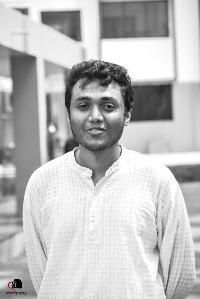 Topic Author
Topic Author
- Offline
- New Member
-

Less
More
- Posts: 3
- Thank you received: 0
29 Dec 2017 17:59 #103824
by harishmshenoy
Replied by harishmshenoy on topic Need help connecting an Omron Driver to a Parport
Could you please tell me how you figured that out? I need a starting point to learn these sort of things, so that I don't have to come here asking the same question when I do my next project.
And, I'm just setting this Servo to just tread the waters initially, I don't need any accurate output from this project. I just need to get the Servo running.
I'll do a more comprehensive project once I figure these basic stuff out.
BTW I'm a machine tool design engineer, and I've had enough training and little experience designing the mechanical components of a machine, but when it comes to the electronics, I'm entirely blank. I don't understand where to start with this.
And, I'm just setting this Servo to just tread the waters initially, I don't need any accurate output from this project. I just need to get the Servo running.
I'll do a more comprehensive project once I figure these basic stuff out.
BTW I'm a machine tool design engineer, and I've had enough training and little experience designing the mechanical components of a machine, but when it comes to the electronics, I'm entirely blank. I don't understand where to start with this.
Please Log in or Create an account to join the conversation.
- Todd Zuercher
-

- Offline
- Platinum Member
-

Less
More
- Posts: 4704
- Thank you received: 1443
29 Dec 2017 20:05 #103828
by Todd Zuercher
Replied by Todd Zuercher on topic Need help connecting an Omron Driver to a Parport
My guess is that he Googled up a manual for the drive, and looked up the pinout for its control wiring. Something like what is on pg57 of this document.
www.mouser.com/ds/2/307/r88m-g_r88d-gt_i...1_csm2686-594570.pdf
www.mouser.com/ds/2/307/r88m-g_r88d-gt_i...1_csm2686-594570.pdf
The following user(s) said Thank You: harishmshenoy
Please Log in or Create an account to join the conversation.
- jmelson
- Offline
- Moderator
-

Less
More
- Posts: 520
- Thank you received: 126
30 Dec 2017 02:50 #103840
by jmelson
Jon
Replied by jmelson on topic Need help connecting an Omron Driver to a Parport
You gave the link to the drive manual. Yes, it is HUGE, and takes a while to find what you need. See page 3-9, it gives all the info on CN1, which is whaere the CNC control connects. Right at the top, there are opto-coupled inputs for forward and reverse step pulses. Right below that are non-isolated high-speed differential inputs for the same thing. Just below that is the RUN command input, which probably enables the drive. Possibly the reverse and forward drive prohibit inputs need a closed connection to enable movement in both directions.Could you please tell me how you figured that out?.
Jon
Please Log in or Create an account to join the conversation.
- harishmshenoy
-
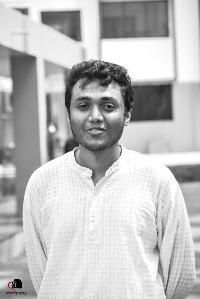 Topic Author
Topic Author
- Offline
- New Member
-

Less
More
- Posts: 3
- Thank you received: 0
30 Dec 2017 07:29 #103843
by harishmshenoy
Replied by harishmshenoy on topic Need help connecting an Omron Driver to a Parport
Thank you very much. That helped clear a few things.
And thank you for being very patient too!
I'll see what I can do over the weekend and let you know.
And thank you for being very patient too!
I'll see what I can do over the weekend and let you know.
Please Log in or Create an account to join the conversation.
- KR2Inc
- Offline
- New Member
-

Less
More
- Posts: 6
- Thank you received: 0
30 Dec 2017 17:02 #103860
by KR2Inc
Replied by KR2Inc on topic Need help connecting an Omron Driver to a Parport
Jon is correct,
You can change the type of pulse and direction command the servo is looking for section 5-1 of the manual (Pn 40 - 42) I recommend the Line Driver type input as its less susceptible to noise and can handle faster pulse train inputs. to solve the speed issue, set the electronic gearing (Pn48 - 4B) this will tell the amplifier to move x encoder pulses for every pulse it recieves from the controller.
Typically this would be set to account for gearing and travel. This allows for it to be easier to calculate move. i.e. x input pulses = x mm or inches although with a servo we typically get into the um per pulse. You will also want to set the encoder output pulses per rev if you want to close the loop all the way back to the pc.
Another common way to control a servo is with an analog, put the servo in speed mode and let the motion controller adjust the speed in its control loop to handle positioning, this is how most PC based motion controller cards used to control servos.
You can change the type of pulse and direction command the servo is looking for section 5-1 of the manual (Pn 40 - 42) I recommend the Line Driver type input as its less susceptible to noise and can handle faster pulse train inputs. to solve the speed issue, set the electronic gearing (Pn48 - 4B) this will tell the amplifier to move x encoder pulses for every pulse it recieves from the controller.
Typically this would be set to account for gearing and travel. This allows for it to be easier to calculate move. i.e. x input pulses = x mm or inches although with a servo we typically get into the um per pulse. You will also want to set the encoder output pulses per rev if you want to close the loop all the way back to the pc.
Another common way to control a servo is with an analog, put the servo in speed mode and let the motion controller adjust the speed in its control loop to handle positioning, this is how most PC based motion controller cards used to control servos.
Please Log in or Create an account to join the conversation.
- jmelson
- Offline
- Moderator
-

Less
More
- Posts: 520
- Thank you received: 126
30 Dec 2017 18:05 #103865
by jmelson
Jon
Replied by jmelson on topic Need help connecting an Omron Driver to a Parport
Well, from a parallel port with breakout board, he will not run into the speed limit. And, the line driver inputs need a differential drive. The opto inputs can handle single-ended drive.Jon is correct,
I recommend the Line Driver type input as its less susceptible to noise and can handle faster pulse train inputs.
Jon
Please Log in or Create an account to join the conversation.
- KR2Inc
- Offline
- New Member
-

Less
More
- Posts: 6
- Thank you received: 0
31 Dec 2017 01:46 #103885
by KR2Inc
Replied by KR2Inc on topic Need help connecting an Omron Driver to a Parport
What is the maximum frequency of a parallel port?
Please Log in or Create an account to join the conversation.
Moderators: PCW, jmelson
Time to create page: 0.105 seconds
