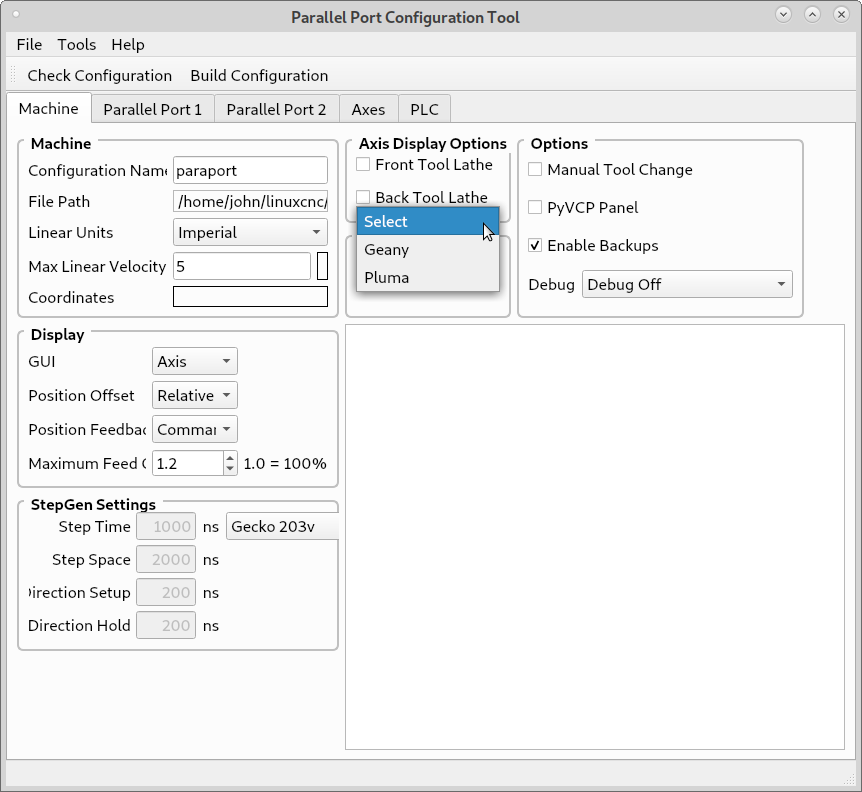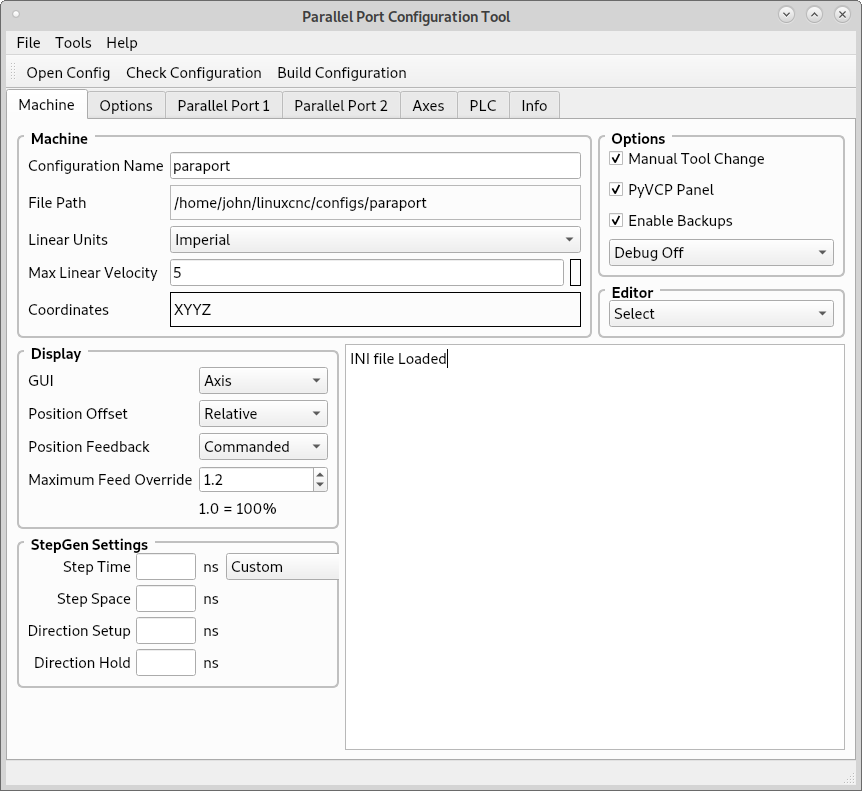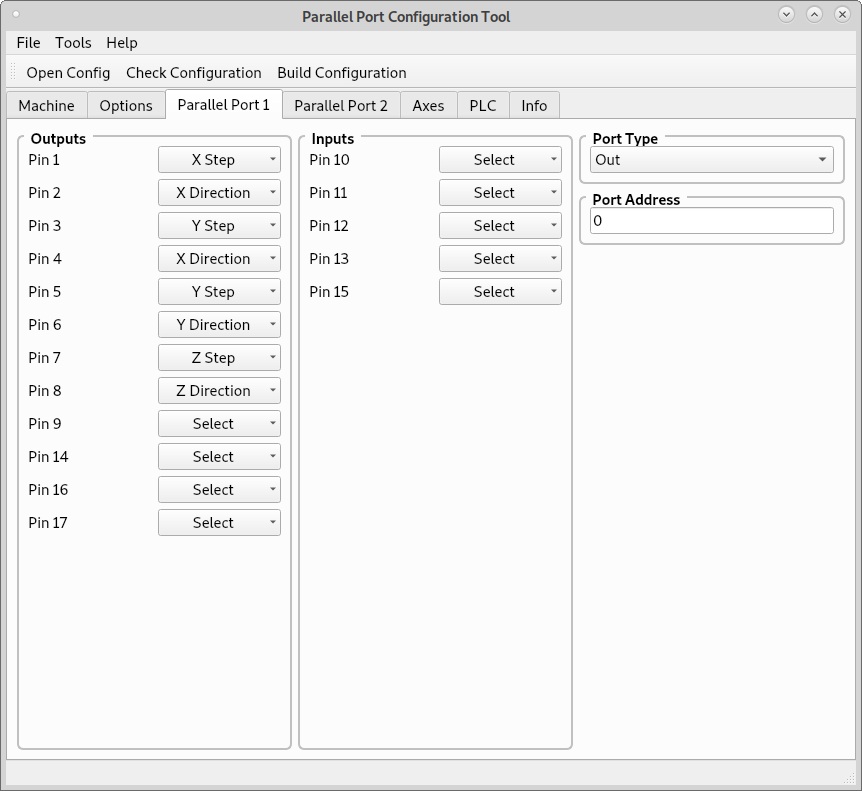Parallel Port Configuration Tool
- BigJohnT
-
 Topic Author
Topic Author
- Offline
- Administrator
-

Less
More
- Posts: 3990
- Thank you received: 992
10 Jul 2021 20:08 #214213
by BigJohnT
Parallel Port Configuration Tool was created by BigJohnT
I'm at the very beginning of coding the Parallel Port Configuration tool and looking for feedback on the basic interface. I've worked out some new Python and PyQt5 code to make the interface slicker and easier to use. If you want a sneak peek and have a few minutes to try the various things... note it does not make a configuration yet, still working on the basic GUI design.
gnipsel.com/mesa/paraport/
JT
gnipsel.com/mesa/paraport/
JT
Please Log in or Create an account to join the conversation.
- tommylight
-

- Away
- Moderator
-

Less
More
- Posts: 20830
- Thank you received: 7100
10 Jul 2021 21:41 #214221
by tommylight
Replied by tommylight on topic Parallel Port Configuration Tool
404 on the deb and wget ! 
Please Log in or Create an account to join the conversation.
- BigJohnT
-
 Topic Author
Topic Author
- Offline
- Administrator
-

Less
More
- Posts: 3990
- Thank you received: 992
11 Jul 2021 00:22 - 11 Jul 2021 00:29 #214224
by BigJohnT
Replied by BigJohnT on topic Parallel Port Configuration Tool
I wonder why it built amd64 deb instead of all???
github.com/jethornton/paraport/raw/maste...port_0.0.1_amd64.deb
And it doesn't help to forget to change the repo on the wget when you copy and paste...
Edit: both links should be working now, I didn't have time to test them before we left for dinner.
Thanks for testing.
JT
github.com/jethornton/paraport/raw/maste...port_0.0.1_amd64.deb
And it doesn't help to forget to change the repo on the wget when you copy and paste...
Edit: both links should be working now, I didn't have time to test them before we left for dinner.
Thanks for testing.
JT
Last edit: 11 Jul 2021 00:29 by BigJohnT.
The following user(s) said Thank You: tommylight
Please Log in or Create an account to join the conversation.
- BigJohnT
-
 Topic Author
Topic Author
- Offline
- Administrator
-

Less
More
- Posts: 3990
- Thank you received: 992
17 Jul 2021 12:53 #215136
by BigJohnT
Replied by BigJohnT on topic Parallel Port Configuration Tool
I noticed that stepconf adds gedit as the editor even if it is not installed which silently fails. So what I did was to check to see what editors are installed and give the user a choice of editor.
If I missed any please let me know so I can add them to the list.
JT
editors = {'Gedit':'gedit', 'Geany':'geany', 'Pyroom':'pyroom',
'Pluma':'pluma', 'Scite':'scite', 'Kwrite':'kwrite',
'Kate':'kate', 'Mousepad':'mousepad', 'Jedit':'jedit'}If I missed any please let me know so I can add them to the list.
JT
Attachments:
Please Log in or Create an account to join the conversation.
- tommylight
-

- Away
- Moderator
-

Less
More
- Posts: 20830
- Thank you received: 7100
17 Jul 2021 17:16 #215148
by tommylight
Replied by tommylight on topic Parallel Port Configuration Tool
XED on Mint Mate.
Please Log in or Create an account to join the conversation.
- BigJohnT
-
 Topic Author
Topic Author
- Offline
- Administrator
-

Less
More
- Posts: 3990
- Thank you received: 992
17 Jul 2021 18:27 #215163
by BigJohnT
Replied by BigJohnT on topic Parallel Port Configuration Tool
Thanks, I'll add that to the dictionary, I assume the command is xed?
JT
JT
Please Log in or Create an account to join the conversation.
- tommylight
-

- Away
- Moderator
-

Less
More
- Posts: 20830
- Thank you received: 7100
17 Jul 2021 21:34 #215175
by tommylight
Replied by tommylight on topic Parallel Port Configuration Tool
Yes it is.
Please Log in or Create an account to join the conversation.
- tommylight
-

- Away
- Moderator
-

Less
More
- Posts: 20830
- Thank you received: 7100
17 Jul 2021 21:42 #215177
by tommylight
Replied by tommylight on topic Parallel Port Configuration Tool
-Missing "amplifier enable" from the outputs/IO control menu.
-Axis setup empty after setting axis pins.
-Axis setup empty after setting axis pins.
Please Log in or Create an account to join the conversation.
- BigJohnT
-
 Topic Author
Topic Author
- Offline
- Administrator
-

Less
More
- Posts: 3990
- Thank you received: 992
17 Jul 2021 22:24 #215180
by BigJohnT
Replied by BigJohnT on topic Parallel Port Configuration Tool
Thanks, I'll add amplifier enable to the outputs. I've not started on the axes tabs yet.
Thanks for testing.
JT
Thanks for testing.
JT
The following user(s) said Thank You: tommylight
Please Log in or Create an account to join the conversation.
- BigJohnT
-
 Topic Author
Topic Author
- Offline
- Administrator
-

Less
More
- Posts: 3990
- Thank you received: 992
21 Jul 2021 18:38 #215514
by BigJohnT
Replied by BigJohnT on topic Parallel Port Configuration Tool
Attachments:
Please Log in or Create an account to join the conversation.
Moderators: PCW, jmelson
Time to create page: 0.153 seconds