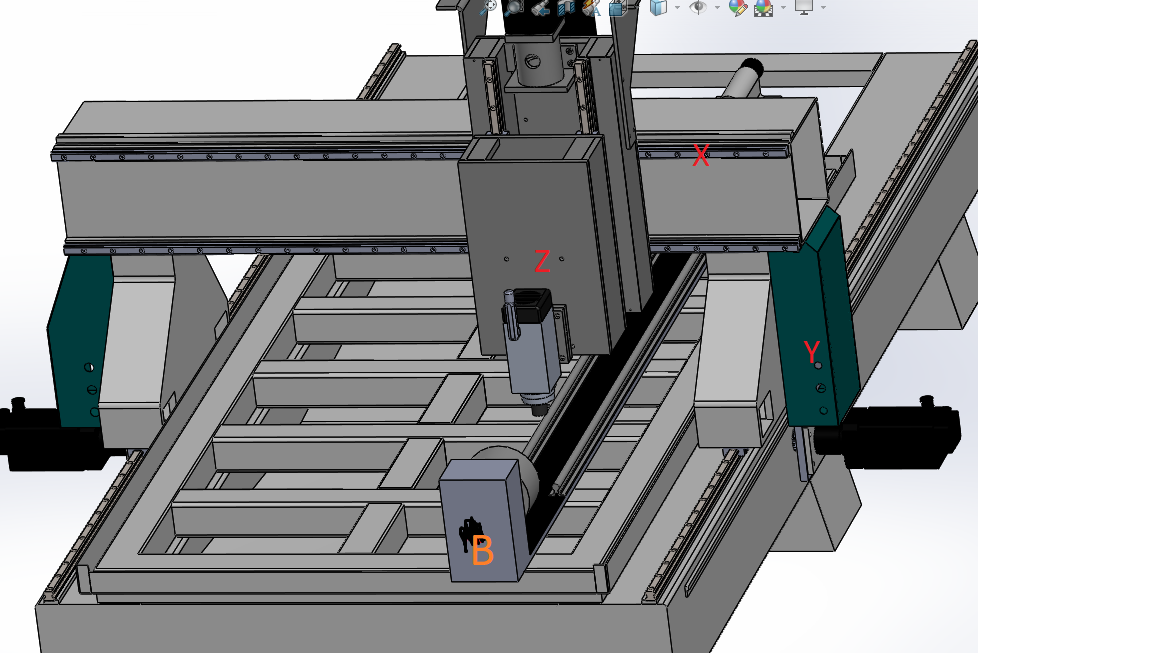Camworks - virtual machine and postpro
- Marcodi
- Offline
- Elite Member
-

Less
More
- Posts: 198
- Thank you received: 13
31 Aug 2018 16:18 - 31 Aug 2018 16:19 #116916
by Marcodi
Camworks - virtual machine and postpro was created by Marcodi
Hey everyone,
Anyone here at the forum proficient in camworks or Mastercam or solidcam or any other good cam system and the postprocessing and virtual machine building?
I so desperately want to learn the way these items work together as they are 99% of the machining knowledge, yet there is barely any info anywhere or it will cost you 20k for just buying the programs hoping that than you might be entitled to some explanation, but even than they will just ask what postprocessor you need? First one is included , second will cost you another 5k. So I would still not learn a thing.
And all I want is to learn it to experiment with setups and builds, first virtually before building them.
It's feeling like: I want to learn something and teacher tells you: ahhh... Great but we are not teaching it to you....
Most frustrating feeling ever. And this in an age where everyone should have his own robots.
Well if someone does know how these things work and is willing to share the knowledge, please let me know.
Anyone here at the forum proficient in camworks or Mastercam or solidcam or any other good cam system and the postprocessing and virtual machine building?
I so desperately want to learn the way these items work together as they are 99% of the machining knowledge, yet there is barely any info anywhere or it will cost you 20k for just buying the programs hoping that than you might be entitled to some explanation, but even than they will just ask what postprocessor you need? First one is included , second will cost you another 5k. So I would still not learn a thing.
And all I want is to learn it to experiment with setups and builds, first virtually before building them.
It's feeling like: I want to learn something and teacher tells you: ahhh... Great but we are not teaching it to you....
Most frustrating feeling ever. And this in an age where everyone should have his own robots.
Well if someone does know how these things work and is willing to share the knowledge, please let me know.
Last edit: 31 Aug 2018 16:19 by Marcodi.
Please Log in or Create an account to join the conversation.
- tommylight
-

- Away
- Moderator
-

Less
More
- Posts: 21169
- Thank you received: 7233
31 Aug 2018 21:46 #116931
by tommylight
Replied by tommylight on topic Camworks - virtual machine and postpro
Try blenderCAM, it is free and full of features, like really full of features. I have no idea how it does CAM as i never used it due to lack of time. I really have to do something about it, it is definitely worth learning.
Please Log in or Create an account to join the conversation.
- Marcodi
- Offline
- Elite Member
-

Less
More
- Posts: 198
- Thank you received: 13
31 Aug 2018 23:55 #116935
by Marcodi
Replied by Marcodi on topic Camworks - virtual machine and postpro
Please tommy, how would that help me in anyway, a non-developed cam thing . The name alone would not want me to trust it.
Seriously , I would love to find a group of a few individuals to find a way to learn this and make it open source for everyone at linuxcnc.
Seriously , I would love to find a group of a few individuals to find a way to learn this and make it open source for everyone at linuxcnc.
Please Log in or Create an account to join the conversation.
- andypugh
-

- Offline
- Moderator
-

Less
More
- Posts: 19773
- Thank you received: 4601
06 Sep 2018 12:14 #117148
by andypugh
If you are prepared to use Windows or MacOS then you could try Fusion360. It's free for education and startup.
NYC CNC on YouTube has many tutorials, as do many others.
It seems to have very good CAM.
Replied by andypugh on topic Camworks - virtual machine and postpro
Anyone here at the forum proficient in camworks or Mastercam or solidcam or any other good cam system and the postprocessing and virtual machine building?.
If you are prepared to use Windows or MacOS then you could try Fusion360. It's free for education and startup.
NYC CNC on YouTube has many tutorials, as do many others.
It seems to have very good CAM.
Please Log in or Create an account to join the conversation.
- giz
-

- Offline
- Premium Member
-

Less
More
- Posts: 126
- Thank you received: 11
07 Sep 2018 15:54 #117191
by giz
Replied by giz on topic Camworks - virtual machine and postpro
I spent years as a CAMWorks application engineer and have built many post-processors for it. I've done some machine configurations for simulation but we mostly go to Eureka for machine sim because it reads from the g-code (CAMWorks built-in machine simulation reads CL files).
Happy to answer any questions you have.
Happy to answer any questions you have.
The following user(s) said Thank You: Marcodi
Please Log in or Create an account to join the conversation.
- Marcodi
- Offline
- Elite Member
-

Less
More
- Posts: 198
- Thank you received: 13
07 Sep 2018 16:14 #117192
by Marcodi
Replied by Marcodi on topic Camworks - virtual machine and postpro
Hi Giz,
Awesome to know that there is someone on the forum that is an expert on CamWorks. I am studying it really hard, so for the moment i am not going to ask anything as i am finding out still myself, i havent run into something unsolvable ( most things i figured out after a few hours of trying )
BUT... rest assured i will definitely contact you soon enough with a real issue.
Thanks so much for letting me know though that help is available when needed!!!
Stephane
Awesome to know that there is someone on the forum that is an expert on CamWorks. I am studying it really hard, so for the moment i am not going to ask anything as i am finding out still myself, i havent run into something unsolvable ( most things i figured out after a few hours of trying )
BUT... rest assured i will definitely contact you soon enough with a real issue.
Thanks so much for letting me know though that help is available when needed!!!
Stephane
The following user(s) said Thank You: giz
Please Log in or Create an account to join the conversation.
- Marcodi
- Offline
- Elite Member
-

Less
More
- Posts: 198
- Thank you received: 13
14 Sep 2018 17:26 #117546
by Marcodi
Replied by Marcodi on topic Camworks - virtual machine and postpro
I am running into an issue.
I am trying to adapt a 4ax tutorial fanuc code to linuxcnc. First of i get the fanuc code to run but i need to remove the first line of code:
that line says :
O0001
N1 G21
N2 (20MM CRB 2FL 38 LOC)
N3 G91 G28Z0
N4 G91 G28X0 Y0
N5 T05 M06
N6 S3206 M03
N7 ( Rough Mill1 )
.......
The first line is O0001 is not accepted by linuxcnc, so i found which lines generates this in the Source file, but when i change it or remove it, the whole postprocessor is no longer outputting any coordinates for any axis.????
:SECTION=START_OF_TAPE
:T:O<"%4LT":program_number><EOL>
I don't understand what this specific O command is doing and how that program number is related to it, it seems so trivial, yet tampering with it makes the whole postpro go out of balance.
Any clue anyone?? pls? thanks
I am trying to adapt a 4ax tutorial fanuc code to linuxcnc. First of i get the fanuc code to run but i need to remove the first line of code:
that line says :
O0001
N1 G21
N2 (20MM CRB 2FL 38 LOC)
N3 G91 G28Z0
N4 G91 G28X0 Y0
N5 T05 M06
N6 S3206 M03
N7 ( Rough Mill1 )
.......
The first line is O0001 is not accepted by linuxcnc, so i found which lines generates this in the Source file, but when i change it or remove it, the whole postprocessor is no longer outputting any coordinates for any axis.????
:SECTION=START_OF_TAPE
:T:O<"%4LT":program_number><EOL>
I don't understand what this specific O command is doing and how that program number is related to it, it seems so trivial, yet tampering with it makes the whole postpro go out of balance.
Any clue anyone?? pls? thanks
Please Log in or Create an account to join the conversation.
- giz
-

- Offline
- Premium Member
-

Less
More
- Posts: 126
- Thank you received: 11
14 Sep 2018 17:59 #117548
by giz
Replied by giz on topic Camworks - virtual machine and postpro
You should he able to delete the line containing the O-word and recompile successfully. Are you deleting the entire Start of Tape section?
The following user(s) said Thank You: Marcodi
Please Log in or Create an account to join the conversation.
- Marcodi
- Offline
- Elite Member
-

Less
More
- Posts: 198
- Thank you received: 13
14 Sep 2018 18:03 - 14 Sep 2018 21:47 #117550
by Marcodi
Replied by Marcodi on topic Camworks - virtual machine and postpro
Ok, indeed deleting the entire line did work, i can't see how i didn't try this one before. Thanks a lot. So that is fixed. leaves me with question number 2 , where is the name of the axis actually set?
Secondly I cant seem to change the letter of the axis from A to B . I set it as B in the upg and for drilling commands I get B but for this wrapped thing it remains A and only if I leave that first line.
Thx
Secondly I cant seem to change the letter of the axis from A to B . I set it as B in the upg and for drilling commands I get B but for this wrapped thing it remains A and only if I leave that first line.
Thx
Last edit: 14 Sep 2018 21:47 by Marcodi. Reason: adding picture of machine
Please Log in or Create an account to join the conversation.
- Marcodi
- Offline
- Elite Member
-

Less
More
- Posts: 198
- Thank you received: 13
14 Sep 2018 21:39 - 14 Sep 2018 21:50 #117558
by Marcodi
Replied by Marcodi on topic Camworks - virtual machine and postpro
Well i have been trying for a couple of hours now again.
I just can not find how to do wrapped features ( the only feature i should use for a rotary on the bed with a gantry machine so it seems ) and to change the postprocessor to set all rotary axis labels as B axis.
Whatever i do or look at the wrapped features are set as A axis coordinates, i need this to change to B axis as my axis on the machine is a B axis ( don't ask me to change that, i have a rotary on the head aswell and that is set to A, as a sidenote )
i attach the file i am using aswell as src and lib. Please some help, i just don't find it where i can change this, it seems such a simple thing but it really isn't.
(Apart from this issue, the postprocessor seems to be working quite fine in linuxcnc, i am testing everything on a vismach sim setup and all axis seem to be moving exactly as it is supposed too. For someone with an A axis setup, this postprocessor seems to be in progress of finishing, i hope i can finish it and post it here for everyone with a rotary to use.)
thx
I just can not find how to do wrapped features ( the only feature i should use for a rotary on the bed with a gantry machine so it seems ) and to change the postprocessor to set all rotary axis labels as B axis.
Whatever i do or look at the wrapped features are set as A axis coordinates, i need this to change to B axis as my axis on the machine is a B axis ( don't ask me to change that, i have a rotary on the head aswell and that is set to A, as a sidenote )
i attach the file i am using aswell as src and lib. Please some help, i just don't find it where i can change this, it seems such a simple thing but it really isn't.
(Apart from this issue, the postprocessor seems to be working quite fine in linuxcnc, i am testing everything on a vismach sim setup and all axis seem to be moving exactly as it is supposed too. For someone with an A axis setup, this postprocessor seems to be in progress of finishing, i hope i can finish it and post it here for everyone with a rotary to use.)
thx
Last edit: 14 Sep 2018 21:50 by Marcodi.
Please Log in or Create an account to join the conversation.
Time to create page: 0.295 seconds