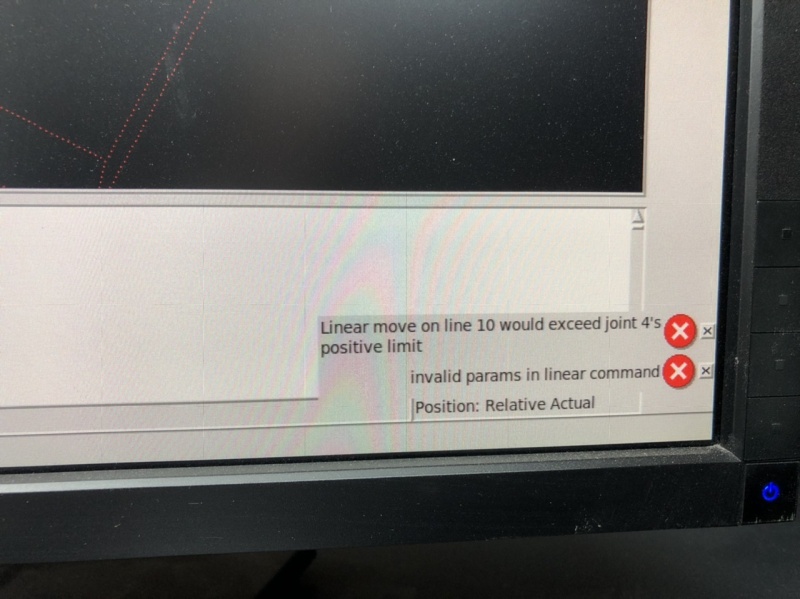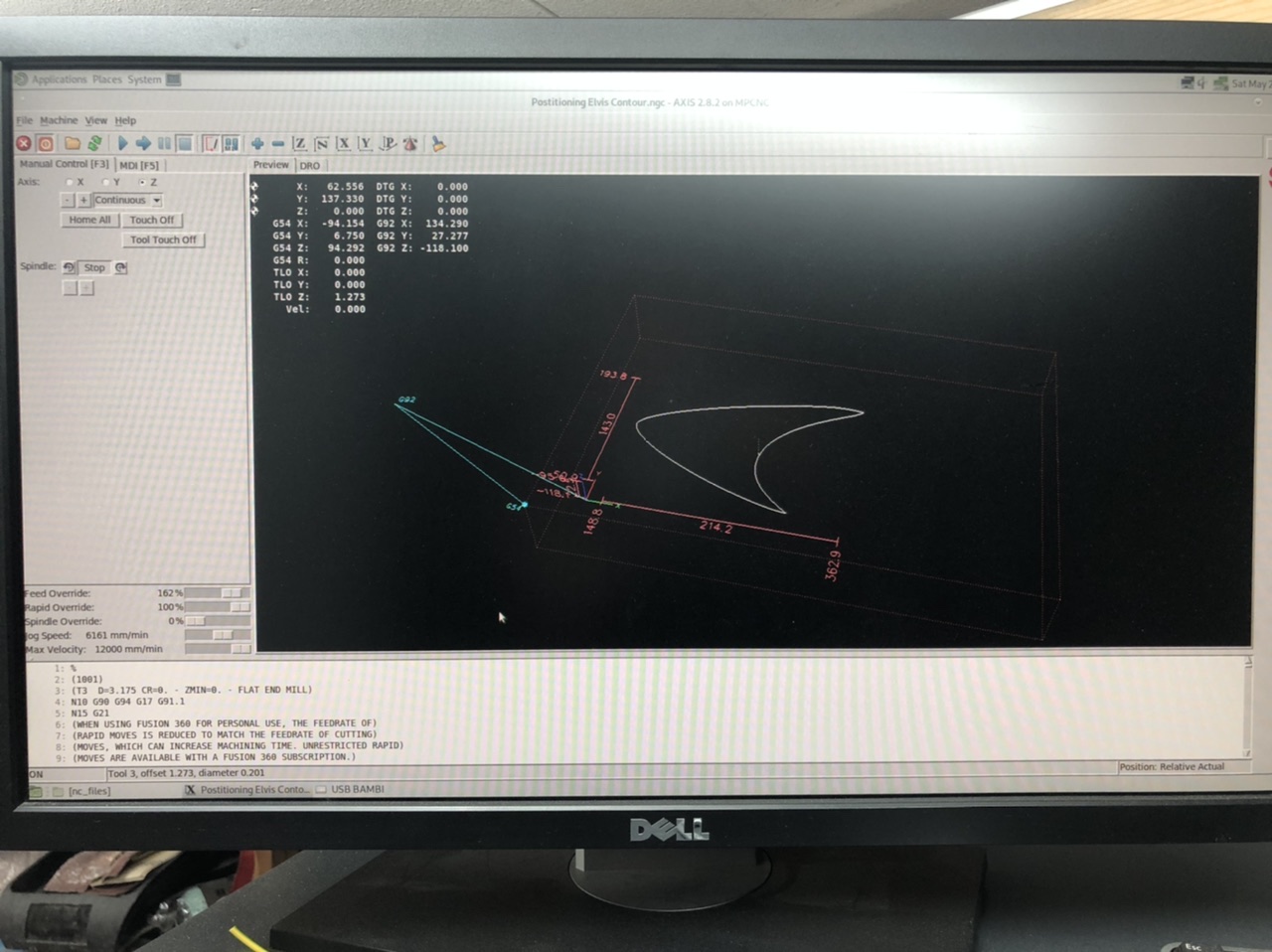Z-axis coördinates problem after running program
- remon_v
- Offline
- Premium Member
-

Less
More
- Posts: 97
- Thank you received: 7
21 May 2022 16:56 #243486
by remon_v
Z-axis coördinates problem after running program was created by remon_v
Hello,
I just got my CNC set-up with LinuxCNC and I 'm running into a problem. I'm also pretty new to CNC in general.
I'm using Fusion 360 for the CAM and the standard LinuxCNC post processor in Fusion.
After I run a program something with (I think) the coördinate system is messed up, because I can't run my second program.
The error:
'Linear move on line 10 would exceed joint 4's positive limit'
Joint 4 is my Z-axis (it's a dubble gantry machine with 5 stepper motors)
This is what I do:
- Home the machine
- Jog to the work pieces zero point
- G92 X0 Y0 Z0
- Run the program
What I notice is when I start LinuxCNC I see G53 coördinates on the screen. When the program ends, I see G54 coördinates on the screen.
I just got my CNC set-up with LinuxCNC and I 'm running into a problem. I'm also pretty new to CNC in general.
I'm using Fusion 360 for the CAM and the standard LinuxCNC post processor in Fusion.
After I run a program something with (I think) the coördinate system is messed up, because I can't run my second program.
The error:
'Linear move on line 10 would exceed joint 4's positive limit'
Joint 4 is my Z-axis (it's a dubble gantry machine with 5 stepper motors)
This is what I do:
- Home the machine
- Jog to the work pieces zero point
- G92 X0 Y0 Z0
- Run the program
What I notice is when I start LinuxCNC I see G53 coördinates on the screen. When the program ends, I see G54 coördinates on the screen.
Attachments:
Please Log in or Create an account to join the conversation.
- andypugh
-

- Offline
- Moderator
-

Less
More
- Posts: 19741
- Thank you received: 4579
21 May 2022 17:17 #243491
by andypugh
Replied by andypugh on topic Z-axis coördinates problem after running program
Is it possible that there is a very long tool offset in the tool table?
Please Log in or Create an account to join the conversation.
- remon_v
- Offline
- Premium Member
-

Less
More
- Posts: 97
- Thank you received: 7
21 May 2022 17:27 #243494
by remon_v
Replied by remon_v on topic Z-axis coördinates problem after running program
Thanks for the quick reply Andy!
Do you mean in Fusion? If yes I added a screenshot.
Should the lenght and diamater offset set to 0?
Do you mean in Fusion? If yes I added a screenshot.
Should the lenght and diamater offset set to 0?
Please Log in or Create an account to join the conversation.
- andypugh
-

- Offline
- Moderator
-

Less
More
- Posts: 19741
- Thank you received: 4579
21 May 2022 17:28 #243495
by andypugh
Replied by andypugh on topic Z-axis coördinates problem after running program
No, the LinuxCNC tool table.
What is line 10 ?
What is line 10 ?
Please Log in or Create an account to join the conversation.
- remon_v
- Offline
- Premium Member
-

Less
More
- Posts: 97
- Thank you received: 7
21 May 2022 17:31 - 21 May 2022 17:41 #243496
by remon_v
Replied by remon_v on topic Z-axis coördinates problem after running program
I don't know... how do I access the tool table?
this is line 10:
N20 G53 G0 Z0.
I don't have a tool table I suppose. When I want to open it (under file > ).. it does nothing.
In the bottom of the screen (Axis) it says: Tool 3, offset 1.273, diameter 0.201
Why does numbers? It's a 1 flute 3,175mm (1/8) end mill
this is line 10:
N20 G53 G0 Z0.
I don't have a tool table I suppose. When I want to open it (under file > ).. it does nothing.
In the bottom of the screen (Axis) it says: Tool 3, offset 1.273, diameter 0.201
Why does numbers? It's a 1 flute 3,175mm (1/8) end mill
Last edit: 21 May 2022 17:41 by remon_v.
Please Log in or Create an account to join the conversation.
- andypugh
-

- Offline
- Moderator
-

Less
More
- Posts: 19741
- Thank you received: 4579
21 May 2022 18:17 #243498
by andypugh
Replied by andypugh on topic Z-axis coördinates problem after running program
It looks like Fusion is making an invalid assumption about your machine.
What is the top of Z travel in machine coordinates?
Fusion assumes that G53 Z0 takes you to the top of Z travel. You might have a Z max of -0.1 and home at zero, for example.
What is the top of Z travel in machine coordinates?
Fusion assumes that G53 Z0 takes you to the top of Z travel. You might have a Z max of -0.1 and home at zero, for example.
Please Log in or Create an account to join the conversation.
- remon_v
- Offline
- Premium Member
-

Less
More
- Posts: 97
- Thank you received: 7
21 May 2022 19:42 #243502
by remon_v
Replied by remon_v on topic Z-axis coördinates problem after running program
I think you are right.
The Z-axis limits are 0 to -60
How can I fix this?
The Z-axis limits are 0 to -60
How can I fix this?
Please Log in or Create an account to join the conversation.
- andypugh
-

- Offline
- Moderator
-

Less
More
- Posts: 19741
- Thank you received: 4579
21 May 2022 21:43 #243505
by andypugh
Replied by andypugh on topic Z-axis coördinates problem after running program
Which version of LinuxCNC are you using? I think that we fixed this...
github.com/LinuxCNC/linuxcnc/pull/1047
github.com/LinuxCNC/linuxcnc/pull/1047
Please Log in or Create an account to join the conversation.
- remon_v
- Offline
- Premium Member
-

Less
More
- Posts: 97
- Thank you received: 7
22 May 2022 06:18 - 22 May 2022 08:11 #243531
by remon_v
Replied by remon_v on topic Z-axis coördinates problem after running program
Hey Andy,
I’m running the latest (stable) version:
LinuxCNC 2.8.2 Debian 10 Buster PREEMPT-RT ISO
I’m running the latest (stable) version:
LinuxCNC 2.8.2 Debian 10 Buster PREEMPT-RT ISO
Last edit: 22 May 2022 08:11 by remon_v.
Please Log in or Create an account to join the conversation.
- andypugh
-

- Offline
- Moderator
-

Less
More
- Posts: 19741
- Thank you received: 4579
22 May 2022 08:44 #243534
by andypugh
Replied by andypugh on topic Z-axis coördinates problem after running program
That's a bit of a worry, as the fix went in between 2.8.1 and 2.8.2.
To solve your specific problem right now, try setting your Z axis max limit in the INI to 0.00001
To solve your specific problem right now, try setting your Z axis max limit in the INI to 0.00001
The following user(s) said Thank You: remon_v
Please Log in or Create an account to join the conversation.
Time to create page: 0.127 seconds