Merging operations NGC files Fusion 360
- npostma
-
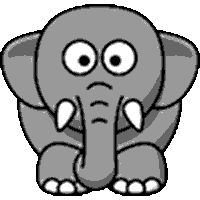 Topic Author
Topic Author
- Offline
- Junior Member
-

Less
More
- Posts: 20
- Thank you received: 1
01 Jun 2025 10:40 - 02 Jun 2025 08:56 #329503
by npostma
Merging operations NGC files Fusion 360 was created by npostma
Hi community,
Thanks to the help of several members, I’ve been able to upgrade my machine and it’s now working better than ever. So I wanted to give something back.
I mainly use Fusion 360 to create my toolpaths, but I noticed I couldn’t easily use multiple tools within a single G-code file. Fusion360 requires saving each operation as a separate .ngc file. To streamline my workflow, I wrote a small Python script that merges all the generated .ngc files back into one file.
To be clear: I’m still quite inexperienced with CNC (this is just a hobby for me), but I am a software developer—so any feedback or improvements are very welcome! I’m still testing and iterating, but maybe it’s already useful for some of you.
You can find the project here:
github.com/npostma/GSeam/
Thanks to the help of several members, I’ve been able to upgrade my machine and it’s now working better than ever. So I wanted to give something back.
I mainly use Fusion 360 to create my toolpaths, but I noticed I couldn’t easily use multiple tools within a single G-code file. Fusion360 requires saving each operation as a separate .ngc file. To streamline my workflow, I wrote a small Python script that merges all the generated .ngc files back into one file.
To be clear: I’m still quite inexperienced with CNC (this is just a hobby for me), but I am a software developer—so any feedback or improvements are very welcome! I’m still testing and iterating, but maybe it’s already useful for some of you.
You can find the project here:
github.com/npostma/GSeam/
Last edit: 02 Jun 2025 08:56 by npostma.
Please Log in or Create an account to join the conversation.
- kworm
- Offline
- Senior Member
-

Less
More
- Posts: 60
- Thank you received: 16
01 Jun 2025 13:01 #329508
by kworm
Replied by kworm on topic Merging operations
Hi npostma,
There shouldn't be any issue using multiple tools in a single g-code file in Fusion360. You create your setup and then separate operations under the setup. Each operation can use a different tool. Just make sure the setup is selected when you post and it will put all the operations in the same file. If you just have a single operation selected then it will just output that single operation in the g-code file.
There shouldn't be any issue using multiple tools in a single g-code file in Fusion360. You create your setup and then separate operations under the setup. Each operation can use a different tool. Just make sure the setup is selected when you post and it will put all the operations in the same file. If you just have a single operation selected then it will just output that single operation in the g-code file.
Please Log in or Create an account to join the conversation.
- npostma
-
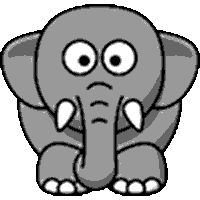 Topic Author
Topic Author
- Offline
- Junior Member
-

Less
More
- Posts: 20
- Thank you received: 1
01 Jun 2025 15:14 - 01 Jun 2025 15:59 #329514
by npostma
Replied by npostma on topic Merging operations
Hi,
I’m guessing you’re using Fusion 360 with a paid license? I’m just a hobbyist and only use the free version (not for commercial work), which is much more limited. When I try to export multiple operations with different tools at once, Fusion 360 warns me that this isn’t possible in the free version—I have to save each operation as a separate file as suggested by fusion360. So, for LinuxCNC/Fusion360 users like me, the options are either to load each file separately in LinuxCNC (after each one ends), or to merge all files into a single program, which is what I do with my own script.
Even as a hobbyist, I often need toolchanges: most of my projects require a roughing pass with a large end mill and then finishing with a smaller tool.
Question:
Does anyone know if it’s possible to display a popup or notification when running an M0 or M1 g-code in the AXIS GUI? I’d like to give myself (or any user of my script) a clear notification to change tools, especially since when remapping M6 I lose the standard toolchange popup.
Thanks!
I’m guessing you’re using Fusion 360 with a paid license? I’m just a hobbyist and only use the free version (not for commercial work), which is much more limited. When I try to export multiple operations with different tools at once, Fusion 360 warns me that this isn’t possible in the free version—I have to save each operation as a separate file as suggested by fusion360. So, for LinuxCNC/Fusion360 users like me, the options are either to load each file separately in LinuxCNC (after each one ends), or to merge all files into a single program, which is what I do with my own script.
Even as a hobbyist, I often need toolchanges: most of my projects require a roughing pass with a large end mill and then finishing with a smaller tool.
Question:
Does anyone know if it’s possible to display a popup or notification when running an M0 or M1 g-code in the AXIS GUI? I’d like to give myself (or any user of my script) a clear notification to change tools, especially since when remapping M6 I lose the standard toolchange popup.
Thanks!
Last edit: 01 Jun 2025 15:59 by npostma.
Please Log in or Create an account to join the conversation.
- kworm
- Offline
- Senior Member
-

Less
More
- Posts: 60
- Thank you received: 16
01 Jun 2025 18:00 #329524
by kworm
Replied by kworm on topic Merging operations
You are correct I have a paid license. I used to use the free version some time ago and I don't remember it having that limitation but I know they have made multiple license changes over time for the free version which is unfortunate. Glad to see you have made a solution to work around it.
I don't use axis but this post may be similar to what you are looking for:
forum.linuxcnc.org/20-g-code/36186-use-m...messages-my-solution
I don't use axis but this post may be similar to what you are looking for:
forum.linuxcnc.org/20-g-code/36186-use-m...messages-my-solution
Please Log in or Create an account to join the conversation.
Time to create page: 0.059 seconds
