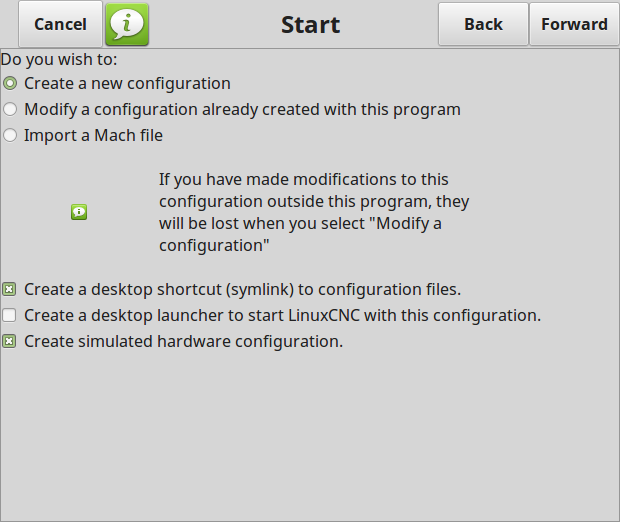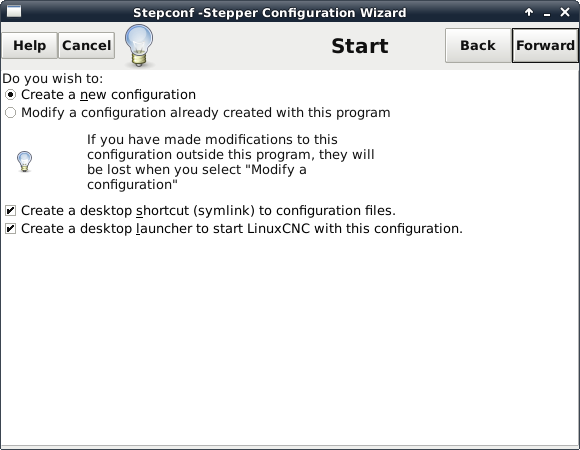- LinuxCNC
- General LinuxCNC Questions
- SIMULATION MODE - How do I modify an existing creation into a simulation?
SIMULATION MODE - How do I modify an existing creation into a simulation?
- Askjerry
-
 Topic Author
Topic Author
- Offline
- Elite Member
-

Less
More
- Posts: 237
- Thank you received: 30
24 Dec 2017 01:50 #103513
by Askjerry
SIMULATION MODE - How do I modify an existing creation into a simulation? was created by Askjerry
Here is the issue... I create a simple machine (using a paraport) and add to it a pyVCP or gladeVCP. Say that I want to share it, or have someone without a paraport take a look at it.
If I take that configuration... let's call it "My_Mill" and put it into another folder called "SIM_My_Mill"... what do I have to modify/add to the files/folder to make it run as a simulation?
Thanks,
Jerry
If I take that configuration... let's call it "My_Mill" and put it into another folder called "SIM_My_Mill"... what do I have to modify/add to the files/folder to make it run as a simulation?
Thanks,
Jerry
Please Log in or Create an account to join the conversation.
- cmorley
- Online
- Moderator
-

Less
More
- Posts: 7265
- Thank you received: 2114
24 Dec 2017 02:02 #103514
by cmorley
Replied by cmorley on topic SIMULATION MODE - How do I modify an existing creation into a simulation?
Please Log in or Create an account to join the conversation.
- Askjerry
-
 Topic Author
Topic Author
- Offline
- Elite Member
-

Less
More
- Posts: 237
- Thank you received: 30
24 Dec 2017 02:07 #103515
by Askjerry
Replied by Askjerry on topic SIMULATION MODE - How do I modify an existing creation into a simulation?
Please Log in or Create an account to join the conversation.
- cmorley
- Online
- Moderator
-

Less
More
- Posts: 7265
- Thank you received: 2114
24 Dec 2017 02:14 #103516
by cmorley
Replied by cmorley on topic SIMULATION MODE - How do I modify an existing creation into a simulation?
ahh sorry.
What version of linuxcnc are you using - I thought this was in 2.7 bit maybe I compiled the wrong branch...
soo many version...
Chris M
What version of linuxcnc are you using - I thought this was in 2.7 bit maybe I compiled the wrong branch...
soo many version...
Chris M
Please Log in or Create an account to join the conversation.
- Askjerry
-
 Topic Author
Topic Author
- Offline
- Elite Member
-

Less
More
- Posts: 237
- Thank you received: 30
24 Dec 2017 02:19 #103517
by Askjerry
Replied by Askjerry on topic SIMULATION MODE - How do I modify an existing creation into a simulation?
AXIS version 2.6.13 is what I have now.
The synaptic package manager says it is the latest version... hummm... manual upgrade needed?
I gotta remember how to do that... right AFTER I back up all my stuff.
Jerry
The synaptic package manager says it is the latest version... hummm... manual upgrade needed?
I gotta remember how to do that... right AFTER I back up all my stuff.
Jerry
Please Log in or Create an account to join the conversation.
- cmorley
- Online
- Moderator
-

Less
More
- Posts: 7265
- Thank you received: 2114
24 Dec 2017 03:13 #103518
by cmorley
Replied by cmorley on topic SIMULATION MODE - How do I modify an existing creation into a simulation?
2.7 is the latest stable version but if 2.6 is working for you - you are not required to upgrade.
2.7 has the upgraded look-ahead trajectory planner.
Chris M
2.7 has the upgraded look-ahead trajectory planner.
Chris M
Please Log in or Create an account to join the conversation.
- Askjerry
-
 Topic Author
Topic Author
- Offline
- Elite Member
-

Less
More
- Posts: 237
- Thank you received: 30
24 Dec 2017 03:45 #103519
by Askjerry
Replied by Askjerry on topic SIMULATION MODE - How do I modify an existing creation into a simulation?
... and apparently the means to create a simulation...
Please Log in or Create an account to join the conversation.
- andypugh
-

- Offline
- Moderator
-

Less
More
- Posts: 19767
- Thank you received: 4589
26 Dec 2017 10:42 #103630
by andypugh
I think that parport configs will often start without the parport, but won't be able to home.
So often all you need is a [TRAJ]NO_FORCE_HOMING
The demo sim configs have simulated homes and simulated spindles but wiring the HAL up for those means that your config is no longer your config.
A more difficult problem is that I am not sure that an RTAI config will run on a non-RTAI kernel (a "uspace" config will run on any kernel)
Replied by andypugh on topic SIMULATION MODE - How do I modify an existing creation into a simulation?
Here is the issue... I create a simple machine (using a paraport) and add to it a pyVCP or gladeVCP. Say that I want to share it, or have someone without a paraport take a look at it.
I think that parport configs will often start without the parport, but won't be able to home.
So often all you need is a [TRAJ]NO_FORCE_HOMING
The demo sim configs have simulated homes and simulated spindles but wiring the HAL up for those means that your config is no longer your config.
A more difficult problem is that I am not sure that an RTAI config will run on a non-RTAI kernel (a "uspace" config will run on any kernel)
Please Log in or Create an account to join the conversation.
- cmorley
- Online
- Moderator
-

Less
More
- Posts: 7265
- Thank you received: 2114
26 Dec 2017 12:25 #103636
by cmorley
Replied by cmorley on topic SIMULATION MODE - How do I modify an existing creation into a simulation?
Since my laptop has no parport hardware, the parport module will not load - killing the linuxcnc session.
Stepconf can use a substitute module for parport, which really just passes the signals thru it to fake signals.
This allows the config to otherwise be the same - all the main signals and pins are the same.
It does add a HAL file that adds some extra components and signals to connect up fake limits (based on the INI file) etc
You could - in theory - connect a MESA card through the fake pins and run a stepconf config with a mesa card, but the idea was for it to be able to be run on any computer regardless of hardware.
It sould be as simple as ticking the box on the start page - of course if you have modified the config before you made a simulated one then that would be more difficult.
But it requires linuxcnc 2.7+ version
Chris M
Stepconf can use a substitute module for parport, which really just passes the signals thru it to fake signals.
This allows the config to otherwise be the same - all the main signals and pins are the same.
It does add a HAL file that adds some extra components and signals to connect up fake limits (based on the INI file) etc
You could - in theory - connect a MESA card through the fake pins and run a stepconf config with a mesa card, but the idea was for it to be able to be run on any computer regardless of hardware.
It sould be as simple as ticking the box on the start page - of course if you have modified the config before you made a simulated one then that would be more difficult.
But it requires linuxcnc 2.7+ version
Chris M
Please Log in or Create an account to join the conversation.
- LinuxCNC
- General LinuxCNC Questions
- SIMULATION MODE - How do I modify an existing creation into a simulation?
Time to create page: 0.179 seconds