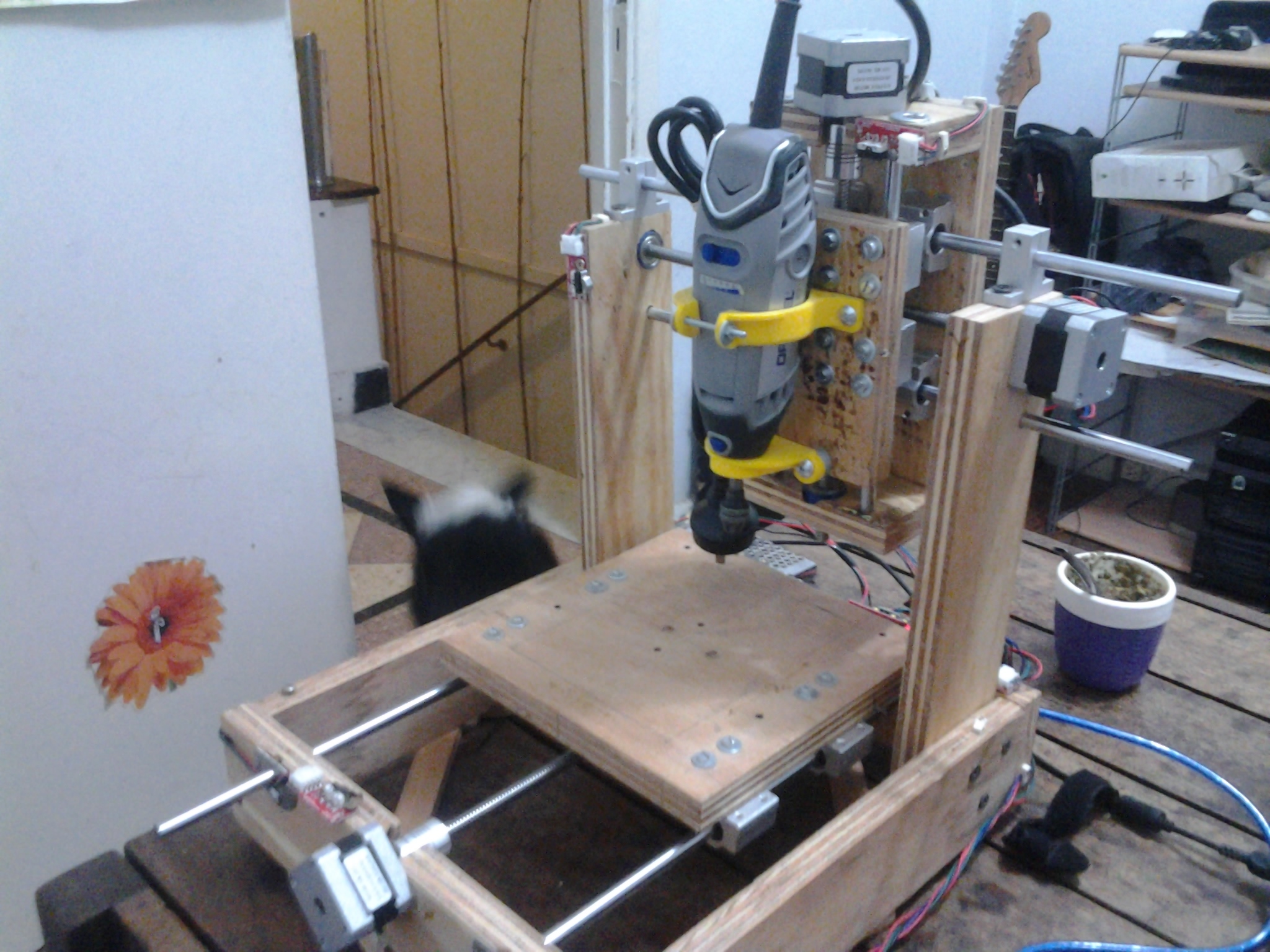Newby here !
- xaitam
-
 Topic Author
Topic Author
- Offline
- New Member
-

Less
More
- Posts: 1
- Thank you received: 0
18 Apr 2018 02:16 #109229
by xaitam
Newby here ! was created by xaitam
Hello LinuxCNC , started this project like 6 months ago and im kind of stucked... cant get to load an example, i do the homing and when I start the work the X or Y goes on the opposite direction or sometimes the Z goes down without stopping... using grbl and universal-gcode-sender 1.0.9 , arduino uno+4988shield... need a way or steps to know if the machine is working or what to change, how to do the basic set up and basic example loading
Im a little lost with the different alternatives of software... (like bcnc or universal...)
Something I've noticed is that when moving some steps of any of the axis the work position and machine position is always 0 in the 3 axis... ¿?
**** Connected to /dev/ttyUSB0 @ 115200 baud ****
Grbl 0.9j
>>> $$
$0=10 (step pulse, usec)
$1=25 (step idle delay, msec)
$2=0 (step port invert mask:00000000)
$3=2 (dir port invert mask:00000010)
$4=0 (step enable invert, bool)
$5=0 (limit pins invert, bool)
$6=0 (probe pin invert, bool)
$10=0 (status report mask:00000000)
$11=0.010 (junction deviation, mm)
$12=0.002 (arc tolerance, mm)
$13=1 (report inches, bool)
$20=0 (soft limits, bool)
$21=1 (hard limits, bool)
$22=1 (homing cycle, bool)
$23=0 (homing dir invert mask:00000000)
$24=25.000 (homing feed, mm/min)
$25=500.000 (homing seek, mm/min)
$26=250 (homing debounce, msec)
$27=1.000 (homing pull-off, mm)
$100=25.000 (x, step/mm)
$101=25.000 (y, step/mm)
$102=25.000 (z, step/mm)
$110=500.000 (x max rate, mm/min)
$111=500.000 (y max rate, mm/min)
$112=500.000 (z max rate, mm/min)
$120=10.000 (x accel, mm/sec^2)
$121=10.000 (y accel, mm/sec^2)
$122=10.000 (z accel, mm/sec^2)
$130=120.000 (x max travel, mm)
$131=170.000 (y max travel, mm)
$132=100.000 (z max travel, mm)
Can anyone push me in some direction?
Appreciate your help and time!
Im a little lost with the different alternatives of software... (like bcnc or universal...)
Something I've noticed is that when moving some steps of any of the axis the work position and machine position is always 0 in the 3 axis... ¿?
**** Connected to /dev/ttyUSB0 @ 115200 baud ****
Grbl 0.9j
>>> $$
$0=10 (step pulse, usec)
$1=25 (step idle delay, msec)
$2=0 (step port invert mask:00000000)
$3=2 (dir port invert mask:00000010)
$4=0 (step enable invert, bool)
$5=0 (limit pins invert, bool)
$6=0 (probe pin invert, bool)
$10=0 (status report mask:00000000)
$11=0.010 (junction deviation, mm)
$12=0.002 (arc tolerance, mm)
$13=1 (report inches, bool)
$20=0 (soft limits, bool)
$21=1 (hard limits, bool)
$22=1 (homing cycle, bool)
$23=0 (homing dir invert mask:00000000)
$24=25.000 (homing feed, mm/min)
$25=500.000 (homing seek, mm/min)
$26=250 (homing debounce, msec)
$27=1.000 (homing pull-off, mm)
$100=25.000 (x, step/mm)
$101=25.000 (y, step/mm)
$102=25.000 (z, step/mm)
$110=500.000 (x max rate, mm/min)
$111=500.000 (y max rate, mm/min)
$112=500.000 (z max rate, mm/min)
$120=10.000 (x accel, mm/sec^2)
$121=10.000 (y accel, mm/sec^2)
$122=10.000 (z accel, mm/sec^2)
$130=120.000 (x max travel, mm)
$131=170.000 (y max travel, mm)
$132=100.000 (z max travel, mm)
Can anyone push me in some direction?
Appreciate your help and time!
Please Log in or Create an account to join the conversation.
- Todd Zuercher
-

- Offline
- Platinum Member
-

Less
More
- Posts: 4686
- Thank you received: 1433
18 Apr 2018 12:48 #109247
by Todd Zuercher
Replied by Todd Zuercher on topic Newby here !
Sorry to be the bearer of bad news, but. This is a Linuxcnc forum, not Grbl.
If you want to try to run your machine with Linuxcnc, you are going to need another way of interfacing with it. Linuxcnc can not and never will be able to control cnc hardware via a USB connection.
A simple parallel port breakout board and a PC with a parallel port should be all you should need (in addition to your step motor drivers you already have.
If you have such things at hand we should be able to walk you through setting it up. But I would suggest you start by reading the documentation.
linuxcnc.org/docs/html/
I know it is a lot to take in, but a CNC machine is a somewhat complicated device, and Linuxcnc offers a nearly infinite array of options.
If you want to try to run your machine with Linuxcnc, you are going to need another way of interfacing with it. Linuxcnc can not and never will be able to control cnc hardware via a USB connection.
A simple parallel port breakout board and a PC with a parallel port should be all you should need (in addition to your step motor drivers you already have.
If you have such things at hand we should be able to walk you through setting it up. But I would suggest you start by reading the documentation.
linuxcnc.org/docs/html/
I know it is a lot to take in, but a CNC machine is a somewhat complicated device, and Linuxcnc offers a nearly infinite array of options.
Please Log in or Create an account to join the conversation.
Time to create page: 0.111 seconds