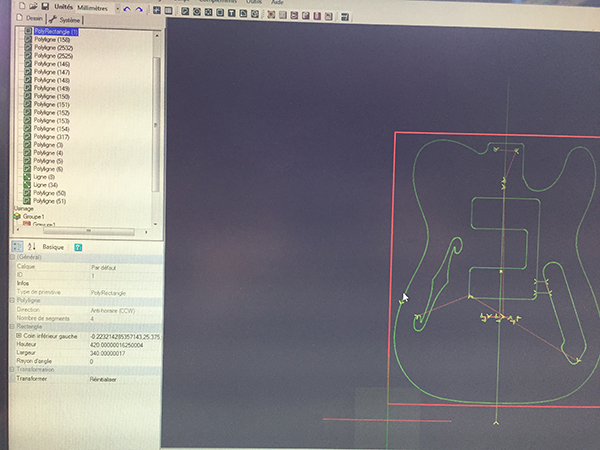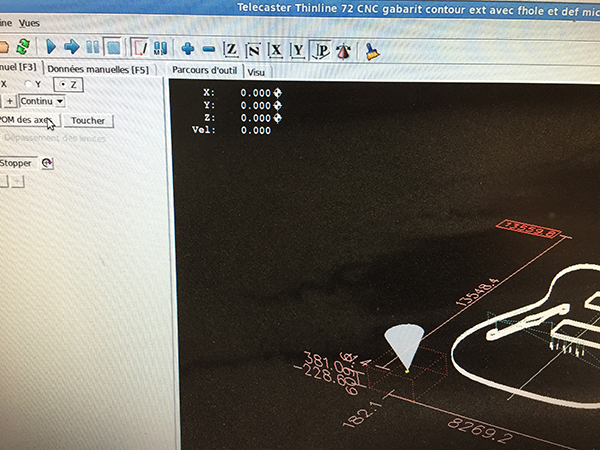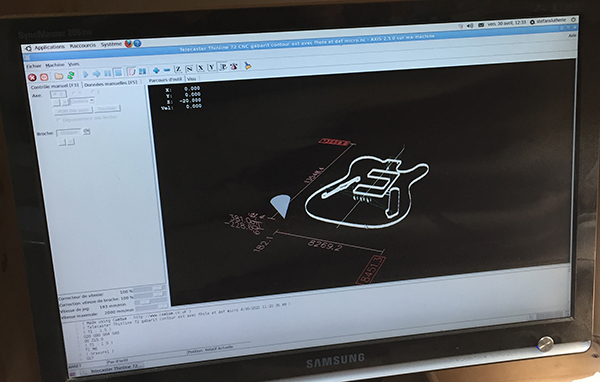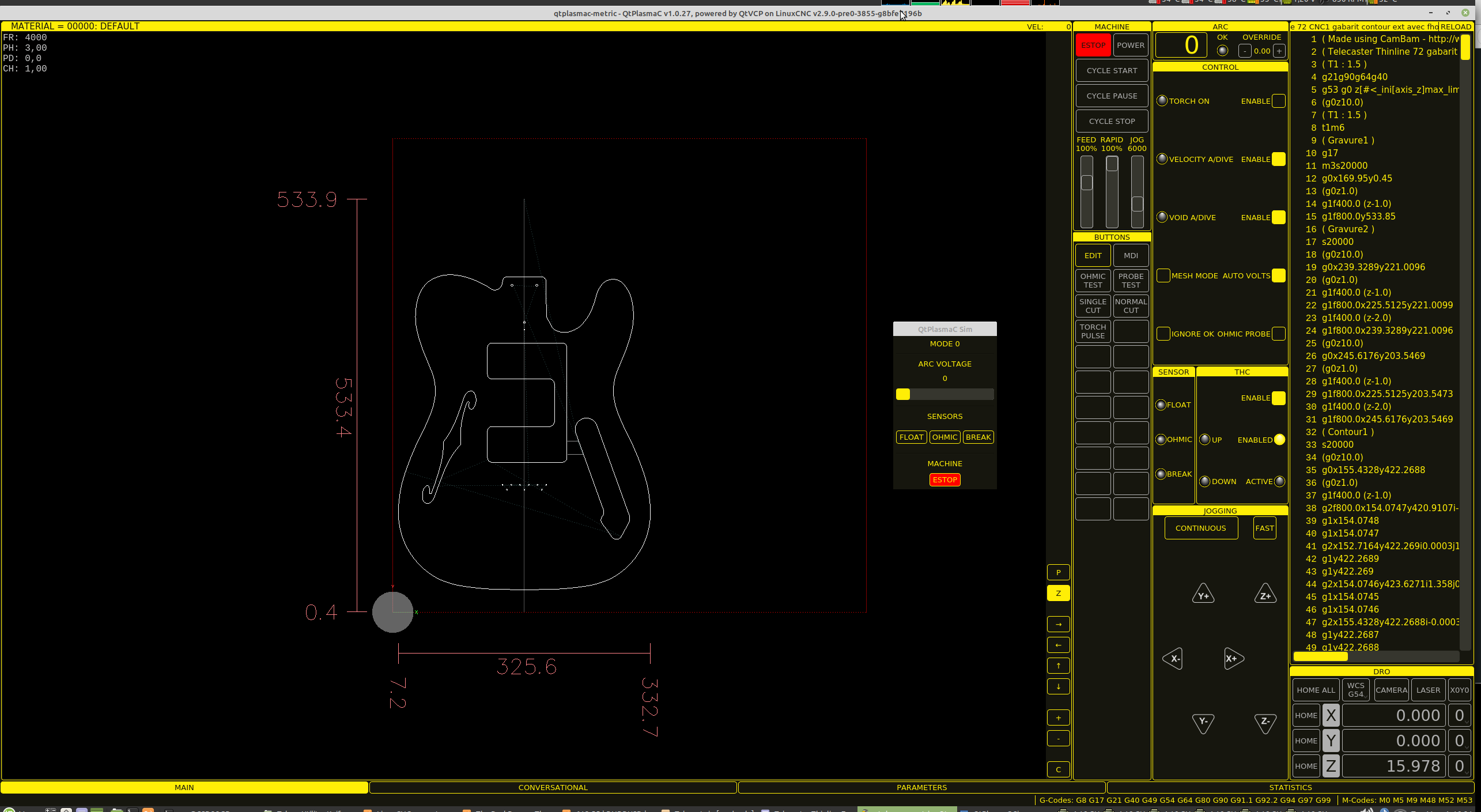LinuxCNC seems to make cambam nc way too big
- takeitslow
- Offline
- New Member
-

Less
More
- Posts: 7
- Thank you received: 1
04 May 2021 15:15 #207836
by takeitslow
LinuxCNC seems to make cambam nc way too big was created by takeitslow
Hello,
I'm french so excuse my english please...
I'm new to the forum though I bought my CNC seven years ago. I never used it as I should but lately, I've been trying to figure it out. And sadly for me, it just won't work...
I got a Telecast body in Cambam (the program that came with my CNC machine). I created a Gcode and when I took it to my LinuxCNC to have it made, the CNC just got crazy.
Why?
Because my 42cm or so turned out to be transformed in 13m long body...
I sent a request to the cambam forum where some more expert people than me said the Gcode is fine. So the trouble, according to them, is LinuxCNC that just don't convert metric-inch or inch-metric stuff...
Do you have an idea? I just don't know what to do and I hope someone there coud help...
Thanks in advance
I'm attaching the two files, cambam and NC in case...
Best regards
PS it seems that the forum doesn't let me join the CB file, nor the NC... I tried 3 times and it seems that it just can't upload it... So I'm adding pics instead... I don't know how you could test it (maybe adding it as a ZIP?) but maybe you could get an idea and help me. Thanks in advance once again...
I'm french so excuse my english please...
I'm new to the forum though I bought my CNC seven years ago. I never used it as I should but lately, I've been trying to figure it out. And sadly for me, it just won't work...
I got a Telecast body in Cambam (the program that came with my CNC machine). I created a Gcode and when I took it to my LinuxCNC to have it made, the CNC just got crazy.
Why?
Because my 42cm or so turned out to be transformed in 13m long body...
I sent a request to the cambam forum where some more expert people than me said the Gcode is fine. So the trouble, according to them, is LinuxCNC that just don't convert metric-inch or inch-metric stuff...
Do you have an idea? I just don't know what to do and I hope someone there coud help...
Thanks in advance
I'm attaching the two files, cambam and NC in case...
Best regards
PS it seems that the forum doesn't let me join the CB file, nor the NC... I tried 3 times and it seems that it just can't upload it... So I'm adding pics instead... I don't know how you could test it (maybe adding it as a ZIP?) but maybe you could get an idea and help me. Thanks in advance once again...
Attachments:
Please Log in or Create an account to join the conversation.
- Aciera
-

- Offline
- Administrator
-

Less
More
- Posts: 4637
- Thank you received: 2059
04 May 2021 15:34 #207839
by Aciera
Replied by Aciera on topic LinuxCNC seems to make cambam nc way too big
So, if you do a move in MDI like G0 X100, does the machine travel 100mm in X?
Maybe attach your hal and ini files and the gcode.
Maybe attach your hal and ini files and the gcode.
Please Log in or Create an account to join the conversation.
- takeitslow
- Offline
- New Member
-

Less
More
- Posts: 7
- Thank you received: 1
04 May 2021 15:51 #207843
by takeitslow
Replied by takeitslow on topic LinuxCNC seems to make cambam nc way too big
Dear Aciera,
I'm sorry but I'm not good enough in the use of the CNC to understand what you mean by "do a move in MDI like G0 x 100" and I'm rather unable to do it.
If it helps my purpose, the problem is with that file, that I've reworked from a dxf.
Before that Tele, I made some inlay work (cutting mother of pearl for my logo) or cutting wood for a trussrod cover, and it worked fine. So I guess that the machine moved fine...
Here's the Cambam and Nc code in zip just in case...
Thanks for your fast answer anyway!!!! .
I'm sorry but I'm not good enough in the use of the CNC to understand what you mean by "do a move in MDI like G0 x 100" and I'm rather unable to do it.
If it helps my purpose, the problem is with that file, that I've reworked from a dxf.
Before that Tele, I made some inlay work (cutting mother of pearl for my logo) or cutting wood for a trussrod cover, and it worked fine. So I guess that the machine moved fine...
Here's the Cambam and Nc code in zip just in case...
Thanks for your fast answer anyway!!!! .
Please Log in or Create an account to join the conversation.
- tommylight
-

- Offline
- Moderator
-

Less
More
- Posts: 21183
- Thank you received: 7238
04 May 2021 16:22 #207845
by tommylight
Replied by tommylight on topic LinuxCNC seems to make cambam nc way too big
Attachments:
Please Log in or Create an account to join the conversation.
- takeitslow
- Offline
- New Member
-

Less
More
- Posts: 7
- Thank you received: 1
04 May 2021 17:46 #207854
by takeitslow
Replied by takeitslow on topic LinuxCNC seems to make cambam nc way too big
Dear tommylight, thanks a lot for that answer but...
Would you mind please explain the steps to make it please? That'd be great...
Cheers
Would you mind please explain the steps to make it please? That'd be great...
Cheers
Please Log in or Create an account to join the conversation.
- Aciera
-

- Offline
- Administrator
-

Less
More
- Posts: 4637
- Thank you received: 2059
04 May 2021 17:57 #207856
by Aciera
Replied by Aciera on topic LinuxCNC seems to make cambam nc way too big
go to this folder:
/linuxcnc/configs/NameOfYourConfig
Here you should find a text file with the extension .ini
Post the content of that file.
/linuxcnc/configs/NameOfYourConfig
Here you should find a text file with the extension .ini
Post the content of that file.
Please Log in or Create an account to join the conversation.
- takeitslow
- Offline
- New Member
-

Less
More
- Posts: 7
- Thank you received: 1
04 May 2021 18:38 #207859
by takeitslow
Replied by takeitslow on topic LinuxCNC seems to make cambam nc way too big
Attachments:
Please Log in or Create an account to join the conversation.
- takeitslow
- Offline
- New Member
-

Less
More
- Posts: 7
- Thank you received: 1
04 May 2021 18:54 #207860
by takeitslow
Replied by takeitslow on topic LinuxCNC seems to make cambam nc way too big
I opened the "ma machine file" and just saw a line "linear units = mm". It seems that it's already in mm (and not in inches)... So...
As it's 9 PM here in France, I will probably not read your post this evening, or later as wife call for dinner...
Thanks in advance!!!
Cheers
As it's 9 PM here in France, I will probably not read your post this evening, or later as wife call for dinner...
Thanks in advance!!!
Cheers
Please Log in or Create an account to join the conversation.
- andypugh
-

- Offline
- Moderator
-

Less
More
- Posts: 19782
- Thank you received: 4604
04 May 2021 18:55 #207861
by andypugh
Replied by andypugh on topic LinuxCNC seems to make cambam nc way too big
Looking (hard) at the last screenshot I think it looks like the program there begins with a G20, whereas the one you posted has a G21.
G21 is what it should be.
Are you perhaps not opening the file you think you are opening?
G21 is what it should be.
Are you perhaps not opening the file you think you are opening?
Please Log in or Create an account to join the conversation.
- takeitslow
- Offline
- New Member
-

Less
More
- Posts: 7
- Thank you received: 1
04 May 2021 19:01 #207862
by takeitslow
Replied by takeitslow on topic LinuxCNC seems to make cambam nc way too big
Dear andypugh,
If you see something like this it's just because I tried once to make the CNC running. It went crazy. I stopped iit in a hurry, maybe made a picture... Tried again and then came back to Cambam to try to find out what was happening. Then I created a new NC program, tried again and had the same error. Then I took another picture thinking that i was a problem with Cambam (and went to search advice on the Cambam forum)... They told me that it was probably the Linux...
It was really something like that about the pictures so maybe its not completely "picture one" going with "picture 2 or 3" but I have now only one NC and that Cambam...
If you see something like this it's just because I tried once to make the CNC running. It went crazy. I stopped iit in a hurry, maybe made a picture... Tried again and then came back to Cambam to try to find out what was happening. Then I created a new NC program, tried again and had the same error. Then I took another picture thinking that i was a problem with Cambam (and went to search advice on the Cambam forum)... They told me that it was probably the Linux...
It was really something like that about the pictures so maybe its not completely "picture one" going with "picture 2 or 3" but I have now only one NC and that Cambam...
Please Log in or Create an account to join the conversation.
Time to create page: 0.163 seconds