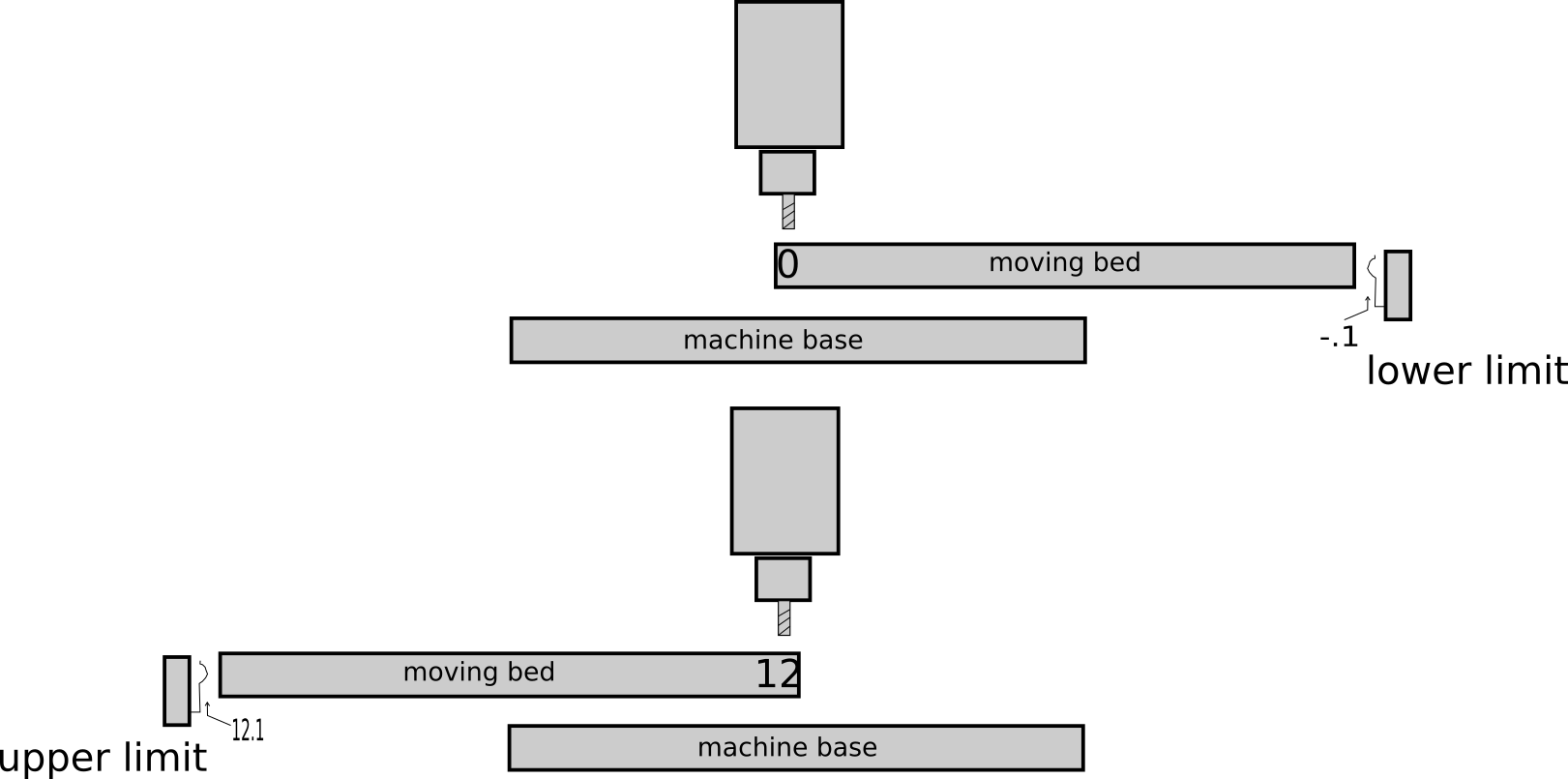After homing X and Y, can I auto move to a non 0,0 location?
- spumco
- Offline
- Platinum Member
-

Less
More
- Posts: 1954
- Thank you received: 792
21 Apr 2025 04:29 #326789
by spumco
Replied by spumco on topic After homing X and Y, can I auto move to a non 0,0 location?
Switches shared on one input isn't the issue.
I'm trying to determine where the switches are in relation to the table movement so we can make sure that everything moves the correct direction during homing, and if need be move back to a position you want after homing is complete.
I'm trying to determine where the switches are in relation to the table movement so we can make sure that everything moves the correct direction during homing, and if need be move back to a position you want after homing is complete.
Please Log in or Create an account to join the conversation.
- rodw
-

- Offline
- Platinum Member
-

Less
More
- Posts: 11503
- Thank you received: 3857
21 Apr 2025 09:54 #326799
by rodw
Replied by rodw on topic After homing X and Y, can I auto move to a non 0,0 location?
See how you go with the position.
Regards shared himing switches, there is a pin joint.n.is_homing ot similar (check man motion).
If you and2 that with your physical limit switch and use the output to your homing input, the non homing joint will ignore the switch input.
Regards shared himing switches, there is a pin joint.n.is_homing ot similar (check man motion).
If you and2 that with your physical limit switch and use the output to your homing input, the non homing joint will ignore the switch input.
Please Log in or Create an account to join the conversation.
- pgf
- Offline
- Premium Member
-

Less
More
- Posts: 125
- Thank you received: 22
21 Apr 2025 12:16 #326803
by pgf
Replied by pgf on topic After homing X and Y, can I auto move to a non 0,0 location?
Okay, I think a picture will help.
Homing on 0 works, as in the upper diagram. But it leaves the bed far from me. In the title of the thread, I asked whether there's a way to automatically move after homing, so that I end up as in the lower diagram. I haven't yet tested whether simply setting "HOME" to 12, rather than 0, would accomplish this. That's because since homing (and even rapids, on my mill) are very slow, I'd really rather skip the extra bed travel, and have it home directly to 12, and stayed there.
Homing on 0 works, as in the upper diagram. But it leaves the bed far from me. In the title of the thread, I asked whether there's a way to automatically move after homing, so that I end up as in the lower diagram. I haven't yet tested whether simply setting "HOME" to 12, rather than 0, would accomplish this. That's because since homing (and even rapids, on my mill) are very slow, I'd really rather skip the extra bed travel, and have it home directly to 12, and stayed there.
Attachments:
Please Log in or Create an account to join the conversation.
- spumco
- Offline
- Platinum Member
-

Less
More
- Posts: 1954
- Thank you received: 792
21 Apr 2025 13:16 #326805
by spumco
Replied by spumco on topic After homing X and Y, can I auto move to a non 0,0 location?
OP-
Thank you, that helps.
Would you like the table to be as close to the operator as possible (max Y) as well as centered on X when the homing routine is complete? This is how I've configured my moving-table mill.
Thank you, that helps.
Would you like the table to be as close to the operator as possible (max Y) as well as centered on X when the homing routine is complete? This is how I've configured my moving-table mill.
Please Log in or Create an account to join the conversation.
- pgf
- Offline
- Premium Member
-

Less
More
- Posts: 125
- Thank you received: 22
21 Apr 2025 13:33 #326806
by pgf
Replied by pgf on topic After homing X and Y, can I auto move to a non 0,0 location?
That would be great -- but I'd also be happy with simply max-X and max-Y.
Please Log in or Create an account to join the conversation.
- pgf
- Offline
- Premium Member
-

Less
More
- Posts: 125
- Thank you received: 22
21 Apr 2025 15:20 #326815
by pgf
Replied by pgf on topic After homing X and Y, can I auto move to a non 0,0 location?
I've now tested my original homing-at-0 config, with HOME=12, and it does indeed home as usual, and then set the current position to 12. So the question asked in the thread title is answered.
I'd still like to home-at-12, instead.
I'd still like to home-at-12, instead.
Please Log in or Create an account to join the conversation.
- spumco
- Offline
- Platinum Member
-

Less
More
- Posts: 1954
- Thank you received: 792
21 Apr 2025 18:05 #326823
by spumco
MIN_LIMIT = -0.001
MAX_LIMIT = 12.001
HOME_IS_SHARED = 1
HOME = 12
HOME_OFFSET = 12
HOME_SEARCH_VEL = .2
HOME_LATCH_VEL = -0.015
HOME_FINAL_VEL = 0
HOME_USE_INDEX = NO
HOME_IGNORE_LIMITS = YES
HOME_SEQUENCE = 2
This will result in an X homing sequence as such:
If you would like the table to finish the sequence in the middle of travel, you can change the above as follows:
HOME = 6
HOME_FINAL_VEL = -.2
Same behavior as above, except after the limit switch is cleared the table will move right (X-neg) to the middle of travel and stop with the DRO at "6"
Similar edits can be made to the Y-axis to have the table finish close to the operator.
Replied by spumco on topic After homing X and Y, can I auto move to a non 0,0 location?
If you'd like the table to home all the way to the operator's left (X-max), and your two X limit switches are on the same input, you can change your INI config so that the search direction is positive. I think the following is what you want:I've now tested my original homing-at-0 config, with HOME=12, and it does indeed home as usual, and then set the current position to 12. So the question asked in the thread title is answered.
I'd still like to home-at-12, instead.
MIN_LIMIT = -0.001
MAX_LIMIT = 12.001
HOME_IS_SHARED = 1
HOME = 12
HOME_OFFSET = 12
HOME_SEARCH_VEL = .2
HOME_LATCH_VEL = -0.015
HOME_FINAL_VEL = 0
HOME_USE_INDEX = NO
HOME_IGNORE_LIMITS = YES
HOME_SEQUENCE = 2
This will result in an X homing sequence as such:
- Table moves left (searching X-pos) at speed 0.2
- Limit switch reached
- Table moves right (X-neg) until limit switch clears at speed 0.015
- Table stops, homing complete, DRO will be set to "12"
If you would like the table to finish the sequence in the middle of travel, you can change the above as follows:
HOME = 6
HOME_FINAL_VEL = -.2
Same behavior as above, except after the limit switch is cleared the table will move right (X-neg) to the middle of travel and stop with the DRO at "6"
Similar edits can be made to the Y-axis to have the table finish close to the operator.
The following user(s) said Thank You: pgf
Please Log in or Create an account to join the conversation.
- pgf
- Offline
- Premium Member
-

Less
More
- Posts: 125
- Thank you received: 22
21 Apr 2025 18:16 #326825
by pgf
Replied by pgf on topic After homing X and Y, can I auto move to a non 0,0 location?
Thanks for thinking so hard about this. I appreciate it.
Two things: first, because of how my switches are set up, I believe both HOME_SEARCH_VEL and HOME_LATCH_VEL need to be positive. The backoff movement is added automatically in between them. Second, HOME_FINAL_VEL isn't a signed velocity. I realized that yesterday while trying various combinations. It would probably be better if the homing code threw an error, since it implies a slight misunderstanding of the config, but instead it seems to simply use abs(HOME_FINAL_VAL).
In the end, the difference between what you propose and what I tried yesterday is the value of HOME_OFFSET. That could well make the difference. I'll try it later today.
Thanks again!
Two things: first, because of how my switches are set up, I believe both HOME_SEARCH_VEL and HOME_LATCH_VEL need to be positive. The backoff movement is added automatically in between them. Second, HOME_FINAL_VEL isn't a signed velocity. I realized that yesterday while trying various combinations. It would probably be better if the homing code threw an error, since it implies a slight misunderstanding of the config, but instead it seems to simply use abs(HOME_FINAL_VAL).
In the end, the difference between what you propose and what I tried yesterday is the value of HOME_OFFSET. That could well make the difference. I'll try it later today.
Thanks again!
Please Log in or Create an account to join the conversation.
- spumco
- Offline
- Platinum Member
-

Less
More
- Posts: 1954
- Thank you received: 792
21 Apr 2025 18:43 - 21 Apr 2025 18:51 #326831
by spumco
Replied by spumco on topic After homing X and Y, can I auto move to a non 0,0 location?
If the HOME_SEARCH_VEL and HOME_LATCH_VEL are positive, the axis will move to the switch, back off it, and re-engage it at LATCH_VEL until the signal changes state (again).
If the HOME_LATCH_VEL is negative, the axis will move off the switch and stop as soon as the signal changes state. No 2nd move back on to the switch, so potentially done slightly faster if your LATCH velocities are really slow.
I think one of the contributing reasons LCNC's homing is so confusing is simply the terminology selected by the developers years ago. The terms made sense to them, of course, but I think more differentiation in terms would make homing configuration more intuitive.
Such as changing HOME_OFFSET to HOME_SWITCH_LOCATION or similar.
And of course, the current terms make sense to some people so changes would make things confusing to them. There's no perfect answer when it comes to preferences.
If the HOME_LATCH_VEL is negative, the axis will move off the switch and stop as soon as the signal changes state. No 2nd move back on to the switch, so potentially done slightly faster if your LATCH velocities are really slow.
I think one of the contributing reasons LCNC's homing is so confusing is simply the terminology selected by the developers years ago. The terms made sense to them, of course, but I think more differentiation in terms would make homing configuration more intuitive.
Such as changing HOME_OFFSET to HOME_SWITCH_LOCATION or similar.
And of course, the current terms make sense to some people so changes would make things confusing to them. There's no perfect answer when it comes to preferences.
Last edit: 21 Apr 2025 18:51 by spumco.
The following user(s) said Thank You: pgf, tommylight
Please Log in or Create an account to join the conversation.
- pgf
- Offline
- Premium Member
-

Less
More
- Posts: 125
- Thank you received: 22
21 Apr 2025 20:57 #326835
by pgf
Replied by pgf on topic After homing X and Y, can I auto move to a non 0,0 location?
Thank you very much. Homing works just the way I want it now.
I agree completely about naming -- it's very important. I didn't realize HOME_OFFSET was an absolute location until I got this working -- the word "offset" implies "delta" to me, not "location".
As for the sign of HOME_SEARCH_VEL and HOME_LATCH_VEL, I've decided to try them with different signs, to eliminate the backoff step, as you suggest. There may be (probably is) a difference between where the switch closes and where it opens, but for my mill I'm sure it won't matter, for homing purposes.
My final X config is this. Y is identical, except HOME is 0, not 6, to keep the bed at maximum extension toward me.
I agree completely about naming -- it's very important. I didn't realize HOME_OFFSET was an absolute location until I got this working -- the word "offset" implies "delta" to me, not "location".
As for the sign of HOME_SEARCH_VEL and HOME_LATCH_VEL, I've decided to try them with different signs, to eliminate the backoff step, as you suggest. There may be (probably is) a difference between where the switch closes and where it opens, but for my mill I'm sure it won't matter, for homing purposes.
My final X config is this. Y is identical, except HOME is 0, not 6, to keep the bed at maximum extension toward me.
MIN_LIMIT = -0.001
MAX_LIMIT = 12.0
HOME_IS_SHARED = 1
HOME = 6
HOME_OFFSET = 12.1
HOME_SEARCH_VEL = .2
HOME_LATCH_VEL = -0.015
HOME_FINAL_VEL = 0
HOME_USE_INDEX = NO
HOME_IGNORE_LIMITS = YES
HOME_SEQUENCE = 2
The following user(s) said Thank You: spumco
Please Log in or Create an account to join the conversation.
Time to create page: 0.129 seconds