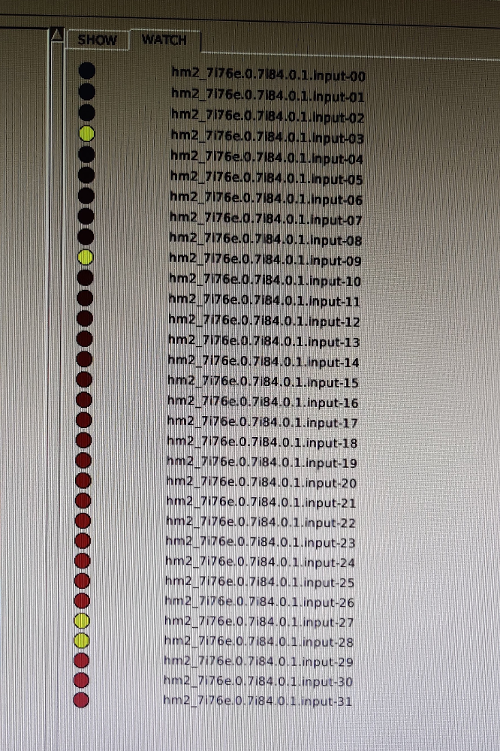Help with 7i84 power connections
- simonmn
- Offline
- Senior Member
-

Less
More
- Posts: 40
- Thank you received: 4
09 Jun 2020 20:19 - 09 Jun 2020 20:29 #170861
by simonmn
Help with 7i84 power connections was created by simonmn
Hello guys
I got a mesa 7i84, and have some issues regarding powering it properly.
When powered, I get the red LED indicating a power issue.
As I understand the manual, I can have two different power voltages, by using Field A and B. This would be quite ideal in my case, with 24v for buttons and indicator lamps, and 5V for MGP and smaller leds. Although 5v might be on the low end of the range(I hope this is not a issue?)
Am I wrong in my connections here?
TB1
1. VFIELDB - 24V (Shorted with 2 and 5)
2. VFIELDB - 24V
3. VFIELDA - 5V (Shorted with 4)
4. VFIELDA - 5V
5. VIN - 24v
6. GROUND - Ground out to led's and buttons
7. GROUND - Ground out to led's and buttons
8. GROUND - Ground from power supply
(6-8 are shorted on pcb)
I have also tried the above, but with pin 5 left unconnected, because I saw someone else not using it.
This removed the error from the board, but made the 7i84 disappear in "Hal configuration" and "hal meter", while the board is visible otherwise.
I hope you guys can point out what I am missing here.
Thank you in advance!
I got a mesa 7i84, and have some issues regarding powering it properly.
When powered, I get the red LED indicating a power issue.
As I understand the manual, I can have two different power voltages, by using Field A and B. This would be quite ideal in my case, with 24v for buttons and indicator lamps, and 5V for MGP and smaller leds. Although 5v might be on the low end of the range(I hope this is not a issue?)
Am I wrong in my connections here?
TB1
1. VFIELDB - 24V (Shorted with 2 and 5)
2. VFIELDB - 24V
3. VFIELDA - 5V (Shorted with 4)
4. VFIELDA - 5V
5. VIN - 24v
6. GROUND - Ground out to led's and buttons
7. GROUND - Ground out to led's and buttons
8. GROUND - Ground from power supply
(6-8 are shorted on pcb)
I have also tried the above, but with pin 5 left unconnected, because I saw someone else not using it.
This removed the error from the board, but made the 7i84 disappear in "Hal configuration" and "hal meter", while the board is visible otherwise.
I hope you guys can point out what I am missing here.
Thank you in advance!
Last edit: 09 Jun 2020 20:29 by simonmn.
Please Log in or Create an account to join the conversation.
- PCW
-

- Offline
- Moderator
-

Less
More
- Posts: 17711
- Thank you received: 5184
09 Jun 2020 20:34 #170864
by PCW
Replied by PCW on topic Help with 7i84 power connections
Your power wiring looks fine.
A red LED when powered (but not accessed at least 20x a second)
is normal. It indicates a watchdog time-out fault.
A red LED when powered (but not accessed at least 20x a second)
is normal. It indicates a watchdog time-out fault.
Please Log in or Create an account to join the conversation.
- simonmn
- Offline
- Senior Member
-

Less
More
- Posts: 40
- Thank you received: 4
09 Jun 2020 20:41 #170866
by simonmn
Replied by simonmn on topic Help with 7i84 power connections
Its it a latency thing then?
In pncconf I just chose 7i84mode3 in the serial section, and hoped it would be enough to test the connections in hal meter. Are there anything else I need to do, if its not accessed correctly ?
In pncconf I just chose 7i84mode3 in the serial section, and hoped it would be enough to test the connections in hal meter. Are there anything else I need to do, if its not accessed correctly ?
Please Log in or Create an account to join the conversation.
- PCW
-

- Offline
- Moderator
-

Less
More
- Posts: 17711
- Thank you received: 5184
09 Jun 2020 20:53 #170869
by PCW
Replied by PCW on topic Help with 7i84 power connections
Are you saying the red LED stays on when LinuxCNC is running?
Please Log in or Create an account to join the conversation.
- simonmn
- Offline
- Senior Member
-

Less
More
- Posts: 40
- Thank you received: 4
09 Jun 2020 20:57 #170872
by simonmn
Replied by simonmn on topic Help with 7i84 power connections
Yes. But for what I can see, it is detected in hal meter and configuration, with some pins active, but doesn't react to new input
Please Log in or Create an account to join the conversation.
- PCW
-

- Offline
- Moderator
-

Less
More
- Posts: 17711
- Thank you received: 5184
09 Jun 2020 21:06 #170875
by PCW
Replied by PCW on topic Help with 7i84 power connections
I would expect some errors in this case, do you get any errors listed if you start from the command line?
Please Log in or Create an account to join the conversation.
- simonmn
- Offline
- Senior Member
-

Less
More
- Posts: 40
- Thank you received: 4
09 Jun 2020 21:07 #170876
by simonmn
Replied by simonmn on topic Help with 7i84 power connections
Ok I will try that tomorrow when I get to the shop. Thanks for the help! will report back
Please Log in or Create an account to join the conversation.
- simonmn
- Offline
- Senior Member
-

Less
More
- Posts: 40
- Thank you received: 4
10 Jun 2020 06:59 #170917
by simonmn
Replied by simonmn on topic Help with 7i84 power connections
Heres a dumb from the terminal
ThisCould that be my issue? I am a little surprised to see that message, after a successful start of linuxcnc. And for what I can tell, most of the 7i76e works fine.
I usually just start linuxcnc with the desktop shortcut, so not to sure what look out for, then using the terminal instead.
bridgeport@Bridgeport-Interact-308:~/linuxcnc/configs/pre_med_manual_tool_change$ linuxcnc pre_med_manual_tool_change.ini
LINUXCNC - 2.7.14
Machine configuration directory is '/home/bridgeport/linuxcnc/configs/pre_med_manual_tool_change'
Machine configuration file is 'pre_med_manual_tool_change.ini'
Starting LinuxCNC...
Found file(REL): ./pre_med_manual_tool_change.hal
Note: Using POSIX realtime
hm2: loading Mesa HostMot2 driver version 0.15
hm2_eth: loading Mesa AnyIO HostMot2 ethernet driver version 0.2
hm2_eth: 192.168.1.121: Hardware address: 00:60:1b:10:43:58
hm2_eth: discovered 7I76E-16
hm2/hm2_7i76e.0: Smart Serial Firmware Version 43
Board hm2_7i76e.0.7i76.0.0 Hardware Mode 0 = standard
Board hm2_7i76e.0.7i76.0.0 Software Mode 0 = io_spin
Board hm2_7i76e.0.7i76.0.0 Software Mode 1 = io_ana_spin
Board hm2_7i76e.0.7i76.0.0 Software Mode 2 = io_enc_ana_spin_fv
Board hm2_7i76e.0.7i84.0.1 Hardware Mode 0 = standard
Board hm2_7i76e.0.7i84.0.1 Software Mode 0 = input_output
Board hm2_7i76e.0.7i84.0.1 Software Mode 1 = io_analog_fieldvoltage
Board hm2_7i76e.0.7i84.0.1 Software Mode 2 = io_encoder_analog
hm2/hm2_7i76e.0: 51 I/O Pins used:
hm2/hm2_7i76e.0: IO Pin 000 (P1-01): StepGen #0, pin Direction (Output)
hm2/hm2_7i76e.0: IO Pin 001 (P1-14): StepGen #0, pin Step (Output)
hm2/hm2_7i76e.0: IO Pin 002 (P1-02): StepGen #1, pin Direction (Output)
hm2/hm2_7i76e.0: IO Pin 003 (P1-15): StepGen #1, pin Step (Output)
hm2/hm2_7i76e.0: IO Pin 004 (P1-03): StepGen #2, pin Direction (Output)
hm2/hm2_7i76e.0: IO Pin 005 (P1-16): StepGen #2, pin Step (Output)
hm2/hm2_7i76e.0: IO Pin 006 (P1-04): StepGen #3, pin Direction (Output)
hm2/hm2_7i76e.0: IO Pin 007 (P1-17): StepGen #3, pin Step (Output)
hm2/hm2_7i76e.0: IO Pin 008 (P1-05): StepGen #4, pin Direction (Output)
hm2/hm2_7i76e.0: IO Pin 009 (P1-06): StepGen #4, pin Step (Output)
hm2/hm2_7i76e.0: IO Pin 010 (P1-07): Smart Serial Interface #0, pin TxData0 (Output)
hm2/hm2_7i76e.0: IO Pin 011 (P1-08): Smart Serial Interface #0, pin RxData0 (Input)
hm2/hm2_7i76e.0: IO Pin 012 (P1-09): Smart Serial Interface #0, pin TxData1 (Output)
hm2/hm2_7i76e.0: IO Pin 013 (P1-10): Smart Serial Interface #0, pin RxData1 (Input)
hm2/hm2_7i76e.0: IO Pin 014 (P1-11): Encoder #0, pin Index (Input)
hm2/hm2_7i76e.0: IO Pin 015 (P1-12): Encoder #0, pin B (Input)
hm2/hm2_7i76e.0: IO Pin 016 (P1-13): Encoder #0, pin A (Input)
hm2/hm2_7i76e.0: IO Pin 017 (P2-01): IOPort
hm2/hm2_7i76e.0: IO Pin 018 (P2-14): IOPort
hm2/hm2_7i76e.0: IO Pin 019 (P2-02): IOPort
hm2/hm2_7i76e.0: IO Pin 020 (P2-15): IOPort
hm2/hm2_7i76e.0: IO Pin 021 (P2-03): IOPort
hm2/hm2_7i76e.0: IO Pin 022 (P2-16): IOPort
hm2/hm2_7i76e.0: IO Pin 023 (P2-04): IOPort
hm2/hm2_7i76e.0: IO Pin 024 (P2-17): IOPort
hm2/hm2_7i76e.0: IO Pin 025 (P2-05): IOPort
hm2/hm2_7i76e.0: IO Pin 026 (P2-06): IOPort
hm2/hm2_7i76e.0: IO Pin 027 (P2-07): IOPort
hm2/hm2_7i76e.0: IO Pin 028 (P2-08): IOPort
hm2/hm2_7i76e.0: IO Pin 029 (P2-09): IOPort
hm2/hm2_7i76e.0: IO Pin 030 (P2-10): IOPort
hm2/hm2_7i76e.0: IO Pin 031 (P2-11): IOPort
hm2/hm2_7i76e.0: IO Pin 032 (P2-12): IOPort
hm2/hm2_7i76e.0: IO Pin 033 (P2-13): IOPort
hm2/hm2_7i76e.0: IO Pin 034 (P3-01): IOPort
hm2/hm2_7i76e.0: IO Pin 035 (P3-14): IOPort
hm2/hm2_7i76e.0: IO Pin 036 (P3-02): IOPort
hm2/hm2_7i76e.0: IO Pin 037 (P3-15): IOPort
hm2/hm2_7i76e.0: IO Pin 038 (P3-03): IOPort
hm2/hm2_7i76e.0: IO Pin 039 (P3-16): IOPort
hm2/hm2_7i76e.0: IO Pin 040 (P3-04): IOPort
hm2/hm2_7i76e.0: IO Pin 041 (P3-17): IOPort
hm2/hm2_7i76e.0: IO Pin 042 (P3-05): IOPort
hm2/hm2_7i76e.0: IO Pin 043 (P3-06): IOPort
hm2/hm2_7i76e.0: IO Pin 044 (P3-07): IOPort
hm2/hm2_7i76e.0: IO Pin 045 (P3-08): IOPort
hm2/hm2_7i76e.0: IO Pin 046 (P3-09): IOPort
hm2/hm2_7i76e.0: IO Pin 047 (P3-10): IOPort
hm2/hm2_7i76e.0: IO Pin 048 (P3-11): IOPort
hm2/hm2_7i76e.0: IO Pin 049 (P3-12): IOPort
hm2/hm2_7i76e.0: IO Pin 050 (P3-13): IOPort
hm2/hm2_7i76e.0: registered
sysctl: cannot stat /proc/sys/net/ipv6/conf/eth0:avahi/disable_ipv6: No such file or directory
hm2_eth: ERROR: Failed to execute '/sbin/sysctl -q net.ipv6.conf.eth0:avahi.disable_ipv6=1'
Found file(REL): ./custom.hal
This
sysctl: cannot stat /proc/sys/net/ipv6/conf/eth0:avahi/disable_ipv6: No such file or directory
hm2_eth: ERROR: Failed to execute '/sbin/sysctl -q net.ipv6.conf.eth0:avahi.disable_ipv6=1'I usually just start linuxcnc with the desktop shortcut, so not to sure what look out for, then using the terminal instead.
Please Log in or Create an account to join the conversation.
- tommylight
-

- Away
- Moderator
-

Less
More
- Posts: 21310
- Thank you received: 7279
10 Jun 2020 09:59 #170937
by tommylight
Replied by tommylight on topic Help with 7i84 power connections
That is an IPV6 error, or internet protocol version 6. You can safely ignore it or disable it completely for the network card attached to Mesa board.
Please Log in or Create an account to join the conversation.
- simonmn
- Offline
- Senior Member
-

Less
More
- Posts: 40
- Thank you received: 4
10 Jun 2020 11:55 #170952
by simonmn
Replied by simonmn on topic Help with 7i84 power connections
Done some more testing, but are not really getting anywhere.
Tried to disconnect everything but the ethernet = red, then keep only ethernet and TB1 = red.
Pulled up the hal configuration, and with TB2 and TB3 rows disconnected, I still get some active signals:
Even if I connect everything again, input 3, 27 and 28 are not connected to anything. Could I have fried my board, or do I have a noise issue?
Tried to disconnect everything but the ethernet = red, then keep only ethernet and TB1 = red.
Pulled up the hal configuration, and with TB2 and TB3 rows disconnected, I still get some active signals:
Even if I connect everything again, input 3, 27 and 28 are not connected to anything. Could I have fried my board, or do I have a noise issue?
Attachments:
Please Log in or Create an account to join the conversation.
Moderators: cmorley
Time to create page: 0.168 seconds