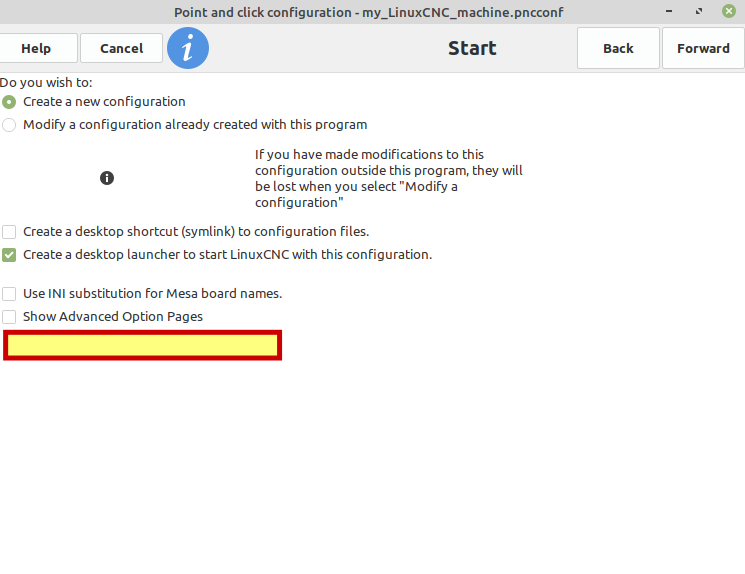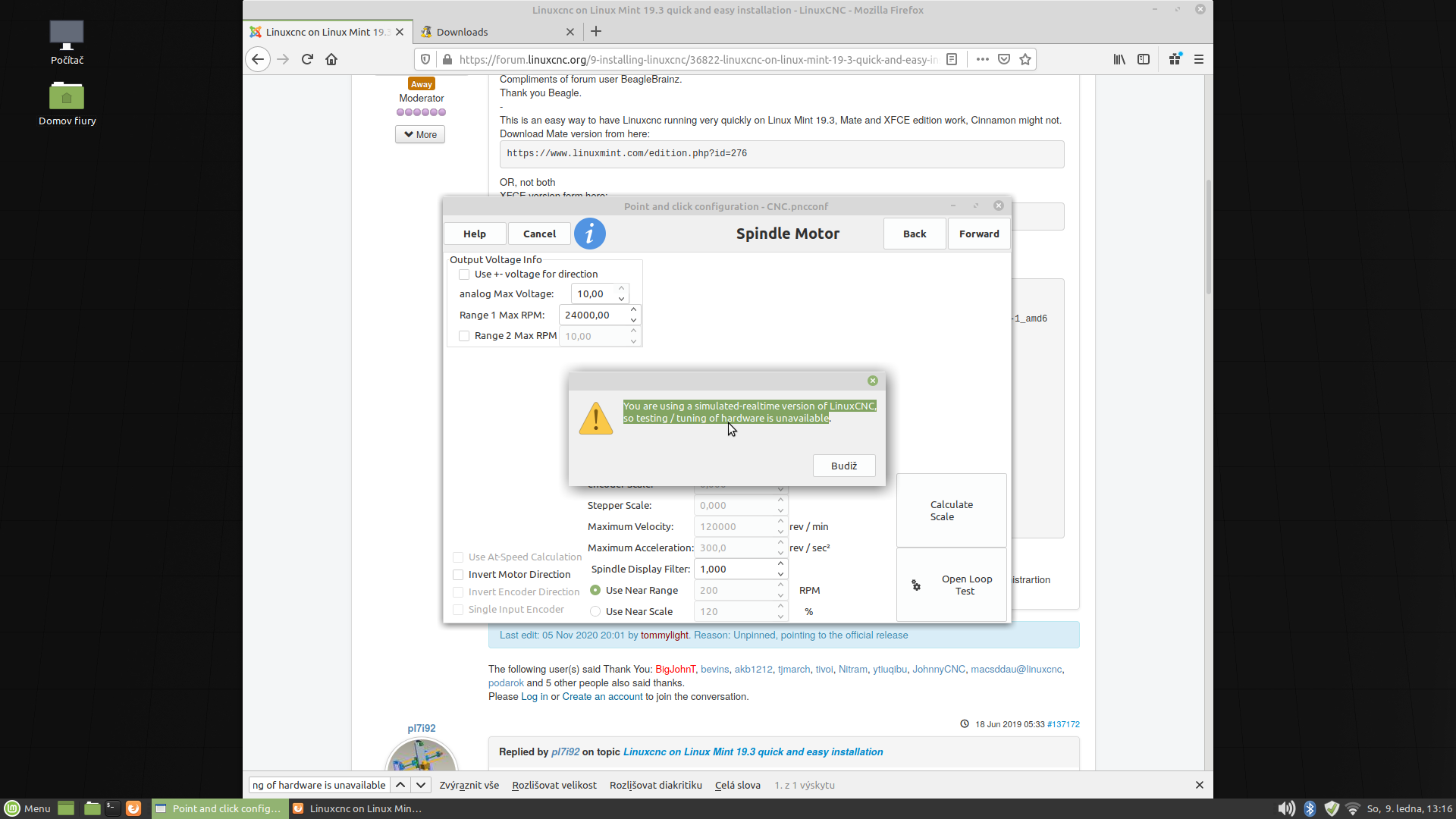- Configuring LinuxCNC
- Configuration Tools
- PnCConf Wizard
- ppnconf - "Create simulated hw conf" missing
ppnconf - "Create simulated hw conf" missing
- Fiury
- Offline
- New Member
-

Less
More
- Posts: 17
- Thank you received: 0
09 Jan 2021 16:17 - 09 Jan 2021 16:25 #194603
by Fiury
ppnconf - "Create simulated hw conf" missing was created by Fiury
Last edit: 09 Jan 2021 16:25 by Fiury.
Please Log in or Create an account to join the conversation.
- tommylight
-

- Away
- Moderator
-

Less
More
- Posts: 21073
- Thank you received: 7189
09 Jan 2021 16:40 #194611
by tommylight
Replied by tommylight on topic ppnconf - "Create simulated hw conf" missing
Is that Mint 19.3 ?
Most probably something with the theme used by Mint, so go to preferences>appearance> and choose a different theme.
Had the same issue with sheetcam, i could not see over half of settings.
In your case can also be due to the use of different language, is Linux Mint in English?
Most probably something with the theme used by Mint, so go to preferences>appearance> and choose a different theme.
Had the same issue with sheetcam, i could not see over half of settings.
In your case can also be due to the use of different language, is Linux Mint in English?
Please Log in or Create an account to join the conversation.
- Fiury
- Offline
- New Member
-

Less
More
- Posts: 17
- Thank you received: 0
09 Jan 2021 16:53 - 09 Jan 2021 17:09 #194616
by Fiury
Replied by Fiury on topic ppnconf - "Create simulated hw conf" missing
Mint 19.3 Tricia ,
reinstaled linuxcnc-uspace
changed 3 themes
not help..
language cz , Iwill try to switch to eng
edited
ok instled eng, switched...... not help :/
There is also pop up window , that i have no hasmot2 firmware downlowded in folder :
/lib/firmware/hm2/
PNCconf will use internal firmware data
- but this pop up is after i click to forward from main screen, this will be not this problem i think so..
Edited
what is fun, that in Stepconf is all, but Pncconf missing..
in StepconfWizard is all.
reinstaled linuxcnc-uspace
changed 3 themes
not help..
language cz , Iwill try to switch to eng
edited
ok instled eng, switched...... not help :/
There is also pop up window , that i have no hasmot2 firmware downlowded in folder :
/lib/firmware/hm2/
PNCconf will use internal firmware data
- but this pop up is after i click to forward from main screen, this will be not this problem i think so..
Edited
what is fun, that in Stepconf is all, but Pncconf missing..
in StepconfWizard is all.
Last edit: 09 Jan 2021 17:09 by Fiury.
Please Log in or Create an account to join the conversation.
- tommylight
-

- Away
- Moderator
-

Less
More
- Posts: 21073
- Thank you received: 7189
09 Jan 2021 17:06 #194620
by tommylight
Replied by tommylight on topic ppnconf - "Create simulated hw conf" missing
Oops, there is no simulated in pncconf, sorry for that.
Turns out you are using a non real time kernel so LinuxCNC can run only in simulation mode.
Did you install the RT kernel?
If yes, reboot, hold down the shift key till the grub menu shows up, choose advanced opions and there choose a name with RT in it, press enter.
To check the kernel in use, in a terminal:
uname -a
Turns out you are using a non real time kernel so LinuxCNC can run only in simulation mode.
Did you install the RT kernel?
If yes, reboot, hold down the shift key till the grub menu shows up, choose advanced opions and there choose a name with RT in it, press enter.
To check the kernel in use, in a terminal:
uname -a
Please Log in or Create an account to join the conversation.
- Fiury
- Offline
- New Member
-

Less
More
- Posts: 17
- Thank you received: 0
09 Jan 2021 17:12 #194621
by Fiury
Replied by Fiury on topic ppnconf - "Create simulated hw conf" missing
Linux CNC 5.4.0-60-generic #67~18.04.1-Ubuntu SMP Tue Jan 5 22:01:05 UTC 2021 x86_64 x86_64 x86_64 GNU/Linux
Please Log in or Create an account to join the conversation.
- tommylight
-

- Away
- Moderator
-

Less
More
- Posts: 21073
- Thank you received: 7189
09 Jan 2021 17:20 #194625
by tommylight
Replied by tommylight on topic ppnconf - "Create simulated hw conf" missing
Nope, that is the normal generic kernel, reboot and check if you have anything with preempt-rt or RT in the name.
Please Log in or Create an account to join the conversation.
- Fiury
- Offline
- New Member
-

Less
More
- Posts: 17
- Thank you received: 0
09 Jan 2021 17:33 #194627
by Fiury
Replied by Fiury on topic ppnconf - "Create simulated hw conf" missing
Thank for help , just installing RT19.1
gnipsel.com/linuxcnc/uspace/linuxmint19-rt.html
Hope that it will fix the problem.. i will wrote ..
Thanks for support !!
gnipsel.com/linuxcnc/uspace/linuxmint19-rt.html
Hope that it will fix the problem.. i will wrote ..
Thanks for support !!
Please Log in or Create an account to join the conversation.
- tommylight
-

- Away
- Moderator
-

Less
More
- Posts: 21073
- Thank you received: 7189
09 Jan 2021 18:26 #194631
by tommylight
Replied by tommylight on topic ppnconf - "Create simulated hw conf" missing
Use this, it is much faster to install
forum.linuxcnc.org/9-installing-linuxcnc...nd-easy-installation
Or use the official install instructions:
linuxcnc.org/downloads/
forum.linuxcnc.org/9-installing-linuxcnc...nd-easy-installation
Or use the official install instructions:
linuxcnc.org/downloads/
Please Log in or Create an account to join the conversation.
- Fiury
- Offline
- New Member
-

Less
More
- Posts: 17
- Thank you received: 0
09 Jan 2021 20:12 - 09 Jan 2021 20:24 #194640
by Fiury
Replied by Fiury on topic ppnconf - "Create simulated hw conf" missing
Afrter 3 hours of instaling RT Kernell ....... same problem with RT Kernall
Edited
Then reinstaled linuxcnc-uspace after kernell and WORKING !!!
THANKS !
Edited
Then reinstaled linuxcnc-uspace after kernell and WORKING !!!
THANKS !
Attachments:
Last edit: 09 Jan 2021 20:24 by Fiury.
Please Log in or Create an account to join the conversation.
- Fiury
- Offline
- New Member
-

Less
More
- Posts: 17
- Thank you received: 0
10 Jan 2021 11:42 - 14 Jan 2021 06:38 #194713
by Fiury
Replied by Fiury on topic ppnconf - "Create simulated hw conf" missing
Hmm , ok, something it is doing, but :
I have max 0-0,1 V output from Pin 2 :/ ... VDF show 2 Hrz
(Mesa 7i76ED).............................VDF HY
I have max 0-0,1 V output from Pin 2 :/ ... VDF show 2 Hrz
(Mesa 7i76ED).............................VDF HY
Last edit: 14 Jan 2021 06:38 by Fiury.
Please Log in or Create an account to join the conversation.
Moderators: cmorley
- Configuring LinuxCNC
- Configuration Tools
- PnCConf Wizard
- ppnconf - "Create simulated hw conf" missing
Time to create page: 0.148 seconds