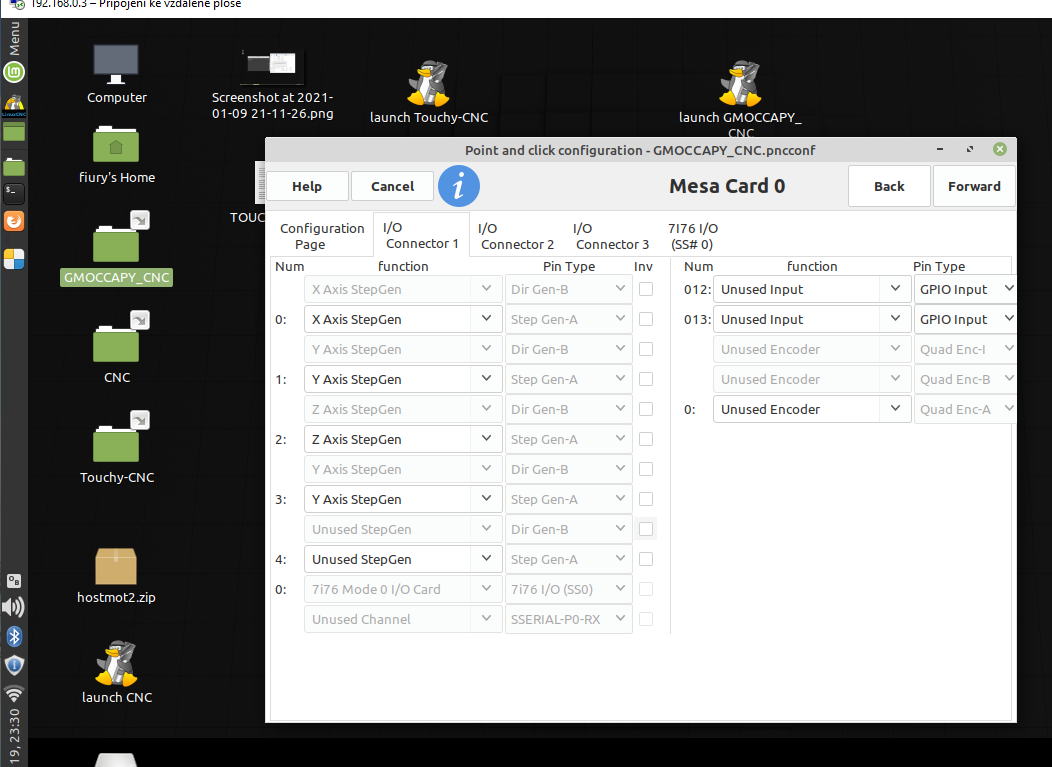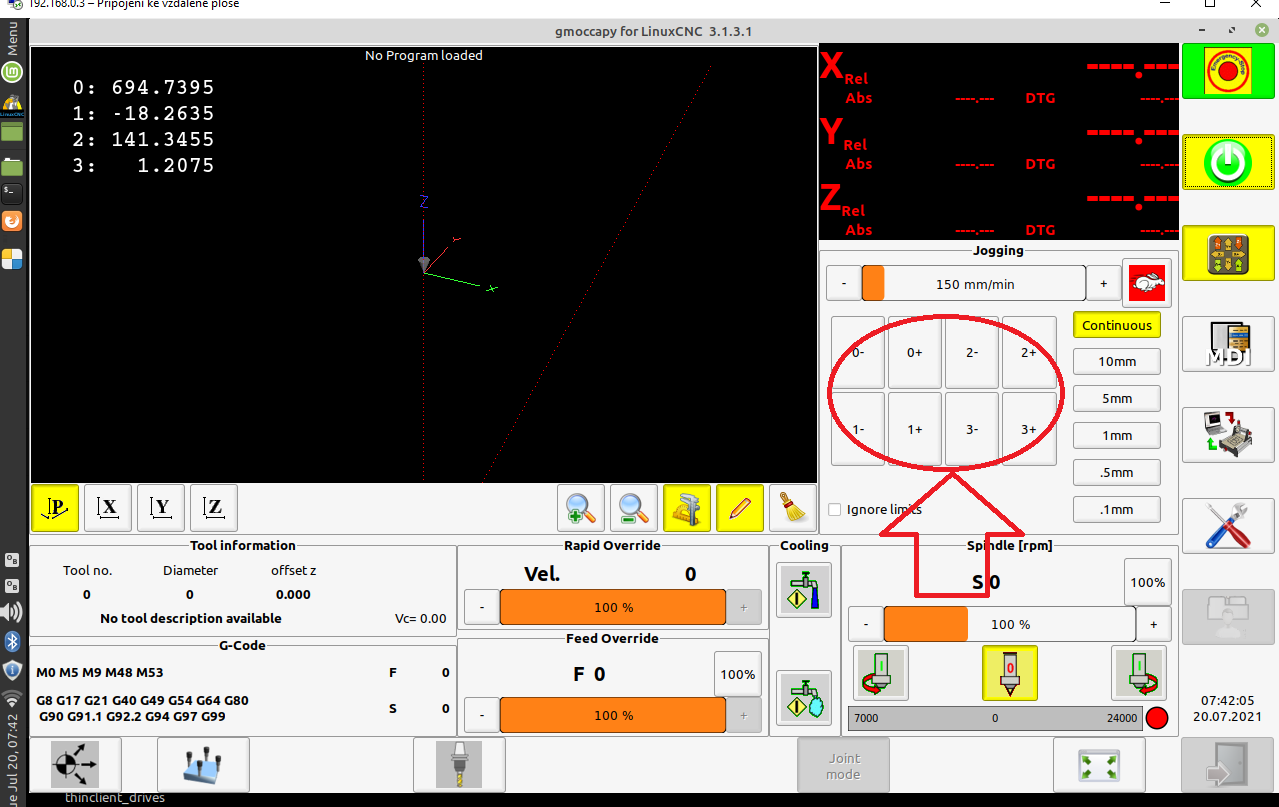Gantry thru PnCConf ? XYZY
- Fiury
- Offline
- New Member
-

Less
More
- Posts: 17
- Thank you received: 0
19 Jul 2021 21:39 #215340
by Fiury
Gantry thru PnCConf ? XYZY was created by Fiury
Hello ,
i am building router XYYZ , is it any chance to set "gantry" thru PNCCONF ?
I use pncconf to set 7i76e:
But still have in INI file only 3 joints.
I am newbie , this linuxcnc.org/docs/2.6/html/man/man9/gantry.9.html tell me nothing :/ .
In this moment function X,Z, spindle , but need to set 2x Y (and some "gantry" setting) .
When this will be ready i will start with limits..
Can enybody help with 2x Y (and some "gantry" setting) ?
Thank you !
i am building router XYYZ , is it any chance to set "gantry" thru PNCCONF ?
I use pncconf to set 7i76e:
But still have in INI file only 3 joints.
I am newbie , this linuxcnc.org/docs/2.6/html/man/man9/gantry.9.html tell me nothing :/ .
In this moment function X,Z, spindle , but need to set 2x Y (and some "gantry" setting) .
When this will be ready i will start with limits..
Can enybody help with 2x Y (and some "gantry" setting) ?
Thank you !
Please Log in or Create an account to join the conversation.
- rodw
-

- Offline
- Platinum Member
-

Less
More
- Posts: 11720
- Thank you received: 3968
19 Jul 2021 21:51 #215342
by rodw
Replied by rodw on topic Gantry thru PnCConf ? XYZY
You are using V 2.9 but you are linking to documents for V 2.6 which are totally out of date and wrong for your version of Linuxcnc. the gantry component is obsolete.
I would give it a go. It might just work as is but personally, I would swap the wiring around so the order is XYYZ on the stepgens not XYZY. That is old school.
Please go to the V 2.9 documents and read homing configuration as it explains how to set up a joint axis machine
I thought there was another setting in the drop down for the second Tandem Y axis but its been a while...
I would give it a go. It might just work as is but personally, I would swap the wiring around so the order is XYYZ on the stepgens not XYZY. That is old school.
Please go to the V 2.9 documents and read homing configuration as it explains how to set up a joint axis machine
I thought there was another setting in the drop down for the second Tandem Y axis but its been a while...
Please Log in or Create an account to join the conversation.
- PCW
-

- Away
- Moderator
-

Less
More
- Posts: 17716
- Thank you received: 5185
19 Jul 2021 22:04 #215344
by PCW
Replied by PCW on topic Gantry thru PnCConf ? XYZY
Did you setup a tandem (Y2) axis in pncconf?
Please Log in or Create an account to join the conversation.
- tommylight
-

- Away
- Moderator
-

Less
More
- Posts: 21313
- Thank you received: 7279
19 Jul 2021 22:27 #215347
by tommylight
Replied by tommylight on topic Gantry thru PnCConf ? XYZY
Choose XYZ, then at the stepgens choose the usual X, the Y AND tandem Y, then Z.
Also a bit of care when choosing what input pin has what Y axis limits/home switches connected to it.
Also a bit of care when choosing what input pin has what Y axis limits/home switches connected to it.
Please Log in or Create an account to join the conversation.
- Fiury
- Offline
- New Member
-

Less
More
- Posts: 17
- Thank you received: 0
20 Jul 2021 05:50 - 20 Jul 2021 05:51 #215380
by Fiury
Replied by Fiury on topic Gantry thru PnCConf ? XYZY
Hello,
now i set XYYZ (with tandem Y), i will change wiring.
But one more thing , how to change gmocappy to have classic view of XYZ arrow. ?
(i tried tandem Y2 before, but this discouraged from this solution)
Thank you
now i set XYYZ (with tandem Y), i will change wiring.
But one more thing , how to change gmocappy to have classic view of XYZ arrow. ?
(i tried tandem Y2 before, but this discouraged from this solution)
Thank you
Attachments:
Last edit: 20 Jul 2021 05:51 by Fiury.
Please Log in or Create an account to join the conversation.
- tommylight
-

- Away
- Moderator
-

Less
More
- Posts: 21313
- Thank you received: 7279
20 Jul 2021 16:47 #215425
by tommylight
Replied by tommylight on topic Gantry thru PnCConf ? XYZY
Home the machine first, then it will go back to XYZ.
Please Log in or Create an account to join the conversation.
Moderators: cmorley
Time to create page: 0.125 seconds