- Configuring LinuxCNC
- Configuration Tools
- PnCConf Wizard
- [YES]Is there a way to create/generate firmware .xml from an existing .pin file?
[YES]Is there a way to create/generate firmware .xml from an existing .pin file?
- clunc
-
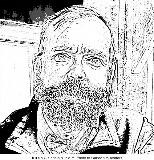 Topic Author
Topic Author
- Offline
- Elite Member
-

Less
More
- Posts: 245
- Thank you received: 37
22 Jul 2022 08:10 - 24 Jul 2022 08:08 #248012
by clunc
[YES]Is there a way to create/generate firmware .xml from an existing .pin file? was created by clunc
Q. Is there some way to generate an .xml file from a .pin file?
[EDIT A. Yes, by enabling an Advanced option in PnCConf, later versions of LinuxCNC can read Mesa card configurations directly from .pin file information copied and pasted into an Input tab in PnCConf.]
I'm only beginning to try to get a Mesa 6i25 to replace the software-stepping parallel-port approach I relied on for years.
Because my setup has a PWMGen on Pin 1 of the parallel port, I looked through some firmware .pin files for the 5i25 (the 6i25 is mostly a PCIe variant) and found a couple that looked promising for flashing into my card, 5ABOBx2 and dmmbob1x2. I believe others have had success in using these with "Chinese BOBs/BreakOutBoards" like mine.
I have no idea--whatsoever--how PnCConf works, but I've seen a reference suggesting that it will look for firmwares in:
/lib/firmware/hm2/ in the form of .xml files.
Unfortunately, no 5ABOBx2.xml file was provided in the 5i25.zip file I downloaded from the vendor. Whence the question.
Thanks.
[EDIT A. Yes, by enabling an Advanced option in PnCConf, later versions of LinuxCNC can read Mesa card configurations directly from .pin file information copied and pasted into an Input tab in PnCConf.]
I'm only beginning to try to get a Mesa 6i25 to replace the software-stepping parallel-port approach I relied on for years.
Because my setup has a PWMGen on Pin 1 of the parallel port, I looked through some firmware .pin files for the 5i25 (the 6i25 is mostly a PCIe variant) and found a couple that looked promising for flashing into my card, 5ABOBx2 and dmmbob1x2. I believe others have had success in using these with "Chinese BOBs/BreakOutBoards" like mine.
I have no idea--whatsoever--how PnCConf works, but I've seen a reference suggesting that it will look for firmwares in:
/lib/firmware/hm2/ in the form of .xml files.
Unfortunately, no 5ABOBx2.xml file was provided in the 5i25.zip file I downloaded from the vendor. Whence the question.
Thanks.
Last edit: 24 Jul 2022 08:08 by clunc. Reason: Finalize
Please Log in or Create an account to join the conversation.
- cmorley
- Offline
- Moderator
-

Less
More
- Posts: 7239
- Thank you received: 2107
22 Jul 2022 19:05 #248061
by cmorley
Replied by cmorley on topic Is there a way to create/generate firmware .xml file from an existing .pin file?
What version of linuxcnc are you using?
In master version, if you turn on advanced pages, an option to read the actual cards (or read a supplied PIN file) is available on the mesa page - it's called disovery option.
It's also very experimental.
In master version, if you turn on advanced pages, an option to read the actual cards (or read a supplied PIN file) is available on the mesa page - it's called disovery option.
It's also very experimental.
Please Log in or Create an account to join the conversation.
- cmorley
- Offline
- Moderator
-

Less
More
- Posts: 7239
- Thank you received: 2107
22 Jul 2022 19:08 #248062
by cmorley
Replied by cmorley on topic Is there a way to create/generate firmware .xml file from an existing .pin file?
oh looks like it's in 2.8 also
Please Log in or Create an account to join the conversation.
- cmorley
- Offline
- Moderator
-

Less
More
- Posts: 7239
- Thank you received: 2107
22 Jul 2022 19:19 #248063
by cmorley
Replied by cmorley on topic Is there a way to create/generate firmware .xml file from an existing .pin file?
This is mostly from memory..
on the start page check 'show advanced pages'
on the mesa card page set board name to 'discovery option'
If using the PIN file :
copy the pin file text to the 'input' tab after pressing the help key
if not make sure the card is connected and powered
press the now displayed board discovery
fill in the details in the dialog box.
check the 'read hostmot PIN file' option if using the PIN file
press ok
If all goes well there will be another label in the boardname combobox that was your board.
pick it and press accept components button.
on the start page check 'show advanced pages'
on the mesa card page set board name to 'discovery option'
If using the PIN file :
copy the pin file text to the 'input' tab after pressing the help key
if not make sure the card is connected and powered
press the now displayed board discovery
fill in the details in the dialog box.
check the 'read hostmot PIN file' option if using the PIN file
press ok
If all goes well there will be another label in the boardname combobox that was your board.
pick it and press accept components button.
The following user(s) said Thank You: tommylight
Please Log in or Create an account to join the conversation.
- clunc
-
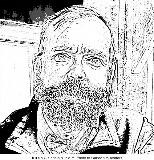 Topic Author
Topic Author
- Offline
- Elite Member
-

Less
More
- Posts: 245
- Thank you received: 37
23 Jul 2022 12:21 #248114
by clunc
Replied by clunc on topic Is there a way to create/generate firmware .xml file from an existing .pin file?
This is mostly from memory...
[I'll fill in for future reference.]
on the Start page [of PnCConf] check 'show advanced pages'
on the mesa card page [several pages in from Start] set board name [from the pull-down menu] to 'discovery option'
If using the PIN file :
copy the pin file text to the 'input' tab after pressing the help key
[that is, press the Help button, and navigate to the Input tab]
[copy/paste the contents of the PIN file into that tab]
[it's okay to close the Help window afterward; content is maintained]
If not, make sure the card is connected and powered
press the now-displayed Board Discovery button
fill in the details in the dialog box.
[Details include CardName, InterfaceType, and IP Address, if relevant. It's not really not wanting an Ethernet/MAC address.]
check the 'read hostmot2 PIN file from help's input tab' option if using the PIN file
press ok
If all goes well there will be another label in the boardname combobox that was your board.
["Discovered: 5i25" should appear as the Board Name on the pull-down menu; if "Discovery Opti0n"
still appears, pulling down verifies a new Board Name has been created: "Discovered: 5i25"]
pick it [again, from the Board Name pulldown menu] and press accept components button.
[Set numbers of encoders, pwm and stepgens, followed by Accept Component Changes--this will
update the pinlist in the I/O Connector 3 tab; on that tab assign functions to pin numbers]
[press Forward button]
Please Log in or Create an account to join the conversation.
- clunc
-
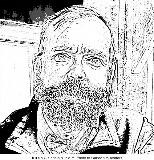 Topic Author
Topic Author
- Offline
- Elite Member
-

Less
More
- Posts: 245
- Thank you received: 37
24 Jul 2022 08:30 - 24 Jul 2022 09:17 #248157
by clunc
Replied by clunc on topic Is there a way to create/generate firmware .xml file from an existing .pin file?
In the time my CNC machine has been off-line, I have apparently forgotten some of the details--you may say "fundamentals."
In following your directions, from your pretty good memory, I was surprised when trying to "finish off" the configuration of port P3 (the external DB25 connector for us newbies--and leaving us to wonder where-in-the-world did P1 go?). I needed, actually wanted, to leave my Probe Input connected as pin 11, but numbering began at 12. I was set to move it to pin 16 when I recalled that, perhaps, my machine had been set up for 3 axes and not 4.
(It is a Chinese router with a rotary option: a switch on the console changes the behavior from XYZ to AYZ. However I rewired it when I noticed that the A axis had its own what-do-you-call-it--the thing that provides the motor voltages--independent of X's. I added an extra switch which changes the behavior from "either XYZ or AYZ" to "XYZ or XYZA or AYZ. I had a notion that for rotary projects, it might be useful to carve them as, say, 4 independent XYZ carvings, performed at 4 different, but static, settings of A. Well, yes, that's what I did, but I never changed LinuxCNC's configuration to match it. No doubt I would have if I'd ever, ever, tried to execute a rotary model like that. I've still only tried one classic AYZ rotary model, and found I had other more important things to do than work out that process.)
The upshot is that when I was setting up this Mesa, I had told it--either from faulty memory or from faulty optimism--that I had a 4-axis machine. Well, naturally, WHICHEVER it is necessarily affects how pins on P3, and P2, are presented. When I went back and changed it to a 3-axis machine, "suddenly," pin 11 was available. :eyeroll: I'll probably go ahead now and try to make the 4-axis work and move Probe In to pin 16 just to try to take one more potential surprise away for my future self.
I'm also thinking about moving PnCConf's helpfully generated 'mesa0_discovered.xml' file to the "normally expected" place:
/lib/firmware/hm2/
as
/lib/firmware/hm2/6i25/cluncsbob1x2.xml
and see if PnCConf can pick it up. You know. Just for fun... [EDIT. I did. PnCConf found the new 6i25/ directory and used that as a Board Name in that pulldown menu.]
[And yeah, I'm going to go for a 3-axis machine, and let Future Self fend for himself! He's never done anything for me...]
In following your directions, from your pretty good memory, I was surprised when trying to "finish off" the configuration of port P3 (the external DB25 connector for us newbies--and leaving us to wonder where-in-the-world did P1 go?). I needed, actually wanted, to leave my Probe Input connected as pin 11, but numbering began at 12. I was set to move it to pin 16 when I recalled that, perhaps, my machine had been set up for 3 axes and not 4.
(It is a Chinese router with a rotary option: a switch on the console changes the behavior from XYZ to AYZ. However I rewired it when I noticed that the A axis had its own what-do-you-call-it--the thing that provides the motor voltages--independent of X's. I added an extra switch which changes the behavior from "either XYZ or AYZ" to "XYZ or XYZA or AYZ. I had a notion that for rotary projects, it might be useful to carve them as, say, 4 independent XYZ carvings, performed at 4 different, but static, settings of A. Well, yes, that's what I did, but I never changed LinuxCNC's configuration to match it. No doubt I would have if I'd ever, ever, tried to execute a rotary model like that. I've still only tried one classic AYZ rotary model, and found I had other more important things to do than work out that process.)
The upshot is that when I was setting up this Mesa, I had told it--either from faulty memory or from faulty optimism--that I had a 4-axis machine. Well, naturally, WHICHEVER it is necessarily affects how pins on P3, and P2, are presented. When I went back and changed it to a 3-axis machine, "suddenly," pin 11 was available. :eyeroll: I'll probably go ahead now and try to make the 4-axis work and move Probe In to pin 16 just to try to take one more potential surprise away for my future self.
I'm also thinking about moving PnCConf's helpfully generated 'mesa0_discovered.xml' file to the "normally expected" place:
/lib/firmware/hm2/
as
/lib/firmware/hm2/6i25/cluncsbob1x2.xml
and see if PnCConf can pick it up. You know. Just for fun... [EDIT. I did. PnCConf found the new 6i25/ directory and used that as a Board Name in that pulldown menu.]
[And yeah, I'm going to go for a 3-axis machine, and let Future Self fend for himself! He's never done anything for me...]
Last edit: 24 Jul 2022 09:17 by clunc.
The following user(s) said Thank You: jay.perez1
Please Log in or Create an account to join the conversation.
- andypugh
-

- Offline
- Moderator
-

Less
More
- Posts: 19720
- Thank you received: 4574
30 Jul 2022 22:14 #248697
by andypugh
For example.
Replied by andypugh on topic [YES]Is there a way to create/generate firmware .xml from an existing .pin file?
You can get an XML file based on the actual installed hardware, which might actually be better?Q. Is there some way to generate an .xml file from a .pin file?
sudo mesaflash --readhmid --xml --device 5i25 > test.xmlFor example.
Please Log in or Create an account to join the conversation.
- cmorley
- Offline
- Moderator
-

Less
More
- Posts: 7239
- Thank you received: 2107
31 Jul 2022 00:32 #248706
by cmorley
Replied by cmorley on topic [YES]Is there a way to create/generate firmware .xml from an existing .pin file?
Mesaflash generated XMLs probably won't work properly in pncconf unfortunately - but you can try.
Please Log in or Create an account to join the conversation.
- Andreas_Rackow
- Offline
- New Member
-

Less
More
- Posts: 17
- Thank you received: 0
30 Aug 2022 18:17 #250793
by Andreas_Rackow
Replied by Andreas_Rackow on topic [YES]Is there a way to create/generate firmware .xml from an existing .pin file?
mesaflash XML won't work.
Advanced option, pinfile in the help/input, discoveryoptions, read 'read hostmot2 PIN file from help's input tab. Done worked for me all the time.
Advanced option, pinfile in the help/input, discoveryoptions, read 'read hostmot2 PIN file from help's input tab. Done worked for me all the time.
Please Log in or Create an account to join the conversation.
Moderators: cmorley
- Configuring LinuxCNC
- Configuration Tools
- PnCConf Wizard
- [YES]Is there a way to create/generate firmware .xml from an existing .pin file?
Time to create page: 0.088 seconds
