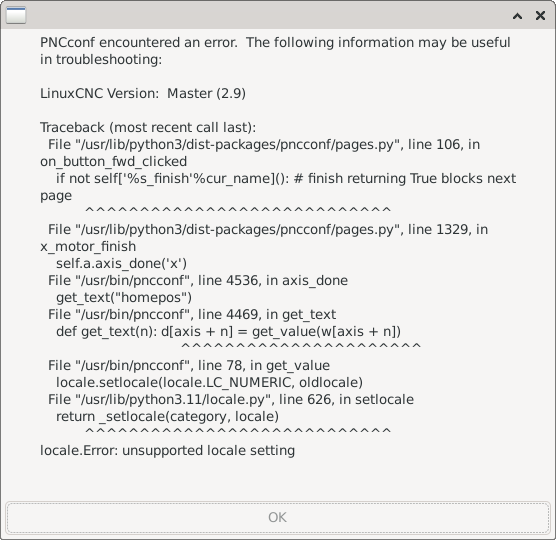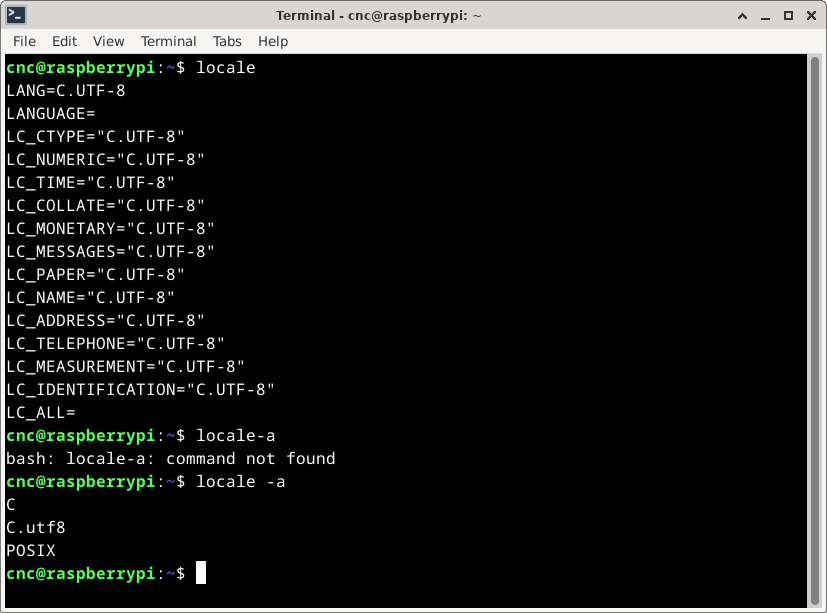- Configuring LinuxCNC
- Configuration Tools
- PnCConf Wizard
- locale error: unsurported local setting on Raspberry Pi 4
locale error: unsurported local setting on Raspberry Pi 4
- mistolt
-
 Topic Author
Topic Author
- Offline
- New Member
-

Less
More
- Posts: 4
- Thank you received: 0
30 Nov 2023 19:48 #286899
by mistolt
locale error: unsurported local setting on Raspberry Pi 4 was created by mistolt
Hey everyone,
After using Intel Nucs for my Mill, I thought I try it on the small Raspberry Pi 4 for my Lathe.
But I encountered a Problems in the PnCConf Wizard.
Step bevor error:
Install the newest Linuxcnc Image for RP4 via Raspberry Pi Imager (No settings aplied)
Chance keyboard layout to german
sudo apt-get update
sudo apt-get install network-manager*
Change the ethernet IP Adress to 10.10.10.1
Start PnCConf Wizard
Select 7i76s
Do the first couple of pages until the page for the X-Motor comes up. (nothing special there)
Input a Value into the stepper Scale
Test the Stepper= it works.
Then the following error occurs.
I can´t read anything into the error message
Since than i tried:
My 7i76e: Same error
A Intel Nuc from my Mill: No Error, works just fine
Reinstall Linuxcnc: No change
Chance Raspberry Pi: No change
Searched the forum: Didn´t find my specific problem
And now I hope, you can help me with my error
After using Intel Nucs for my Mill, I thought I try it on the small Raspberry Pi 4 for my Lathe.
But I encountered a Problems in the PnCConf Wizard.
Step bevor error:
Install the newest Linuxcnc Image for RP4 via Raspberry Pi Imager (No settings aplied)
Chance keyboard layout to german
sudo apt-get update
sudo apt-get install network-manager*
Change the ethernet IP Adress to 10.10.10.1
Start PnCConf Wizard
Select 7i76s
Do the first couple of pages until the page for the X-Motor comes up. (nothing special there)
Input a Value into the stepper Scale
Test the Stepper= it works.
Then the following error occurs.
I can´t read anything into the error message
Since than i tried:
My 7i76e: Same error
A Intel Nuc from my Mill: No Error, works just fine
Reinstall Linuxcnc: No change
Chance Raspberry Pi: No change
Searched the forum: Didn´t find my specific problem
And now I hope, you can help me with my error
Attachments:
Please Log in or Create an account to join the conversation.
- tommylight
-

- Away
- Moderator
-

Less
More
- Posts: 21297
- Thank you received: 7273
30 Nov 2023 20:59 #286904
by tommylight
Replied by tommylight on topic locale error: unsurported local setting on Raspberry Pi 4
Try setting locale to UTF_8 then run PncConf again.
The following user(s) said Thank You: mistolt
Please Log in or Create an account to join the conversation.
- mistolt
-
 Topic Author
Topic Author
- Offline
- New Member
-

Less
More
- Posts: 4
- Thank you received: 0
01 Dec 2023 08:23 #286946
by mistolt
Replied by mistolt on topic locale error: unsurported local setting on Raspberry Pi 4
Attachments:
Please Log in or Create an account to join the conversation.
- rodw
-

- Offline
- Platinum Member
-

Less
More
- Posts: 11719
- Thank you received: 3967
01 Dec 2023 22:20 #287000
by rodw
Replied by rodw on topic locale error: unsurported local setting on Raspberry Pi 4
On the pi, please typeto set locale
sudo menu-config
The following user(s) said Thank You: mistolt
Please Log in or Create an account to join the conversation.
- mistolt
-
 Topic Author
Topic Author
- Offline
- New Member
-

Less
More
- Posts: 4
- Thank you received: 0
02 Dec 2023 20:57 - 02 Dec 2023 20:58 #287049
by mistolt
Replied by mistolt on topic locale error: unsurported local setting on Raspberry Pi 4
Thank you for your help.
I brute forced it, by activating all locals. (After figuring out, that I have to use the "Spacebar" to activate the different settings xD)
It works, but I will try which one is the problem.
Next try I only activated only the de_ an en_ ones, which also worked
I´ll post the right one in this thread in the future.
I brute forced it, by activating all locals. (After figuring out, that I have to use the "Spacebar" to activate the different settings xD)
It works, but I will try which one is the problem.
Next try I only activated only the de_ an en_ ones, which also worked
I´ll post the right one in this thread in the future.
Last edit: 02 Dec 2023 20:58 by mistolt.
Please Log in or Create an account to join the conversation.
- mistolt
-
 Topic Author
Topic Author
- Offline
- New Member
-

Less
More
- Posts: 4
- Thank you received: 0
03 Dec 2023 21:07 #287140
by mistolt
Replied by mistolt on topic locale error: unsurported local setting on Raspberry Pi 4
The missing local was the:
en_US.UTF-8 UTF-8
I only needed this one activated. Now everything works.
en_US.UTF-8 UTF-8
I only needed this one activated. Now everything works.
Please Log in or Create an account to join the conversation.
Moderators: cmorley
- Configuring LinuxCNC
- Configuration Tools
- PnCConf Wizard
- locale error: unsurported local setting on Raspberry Pi 4
Time to create page: 0.148 seconds