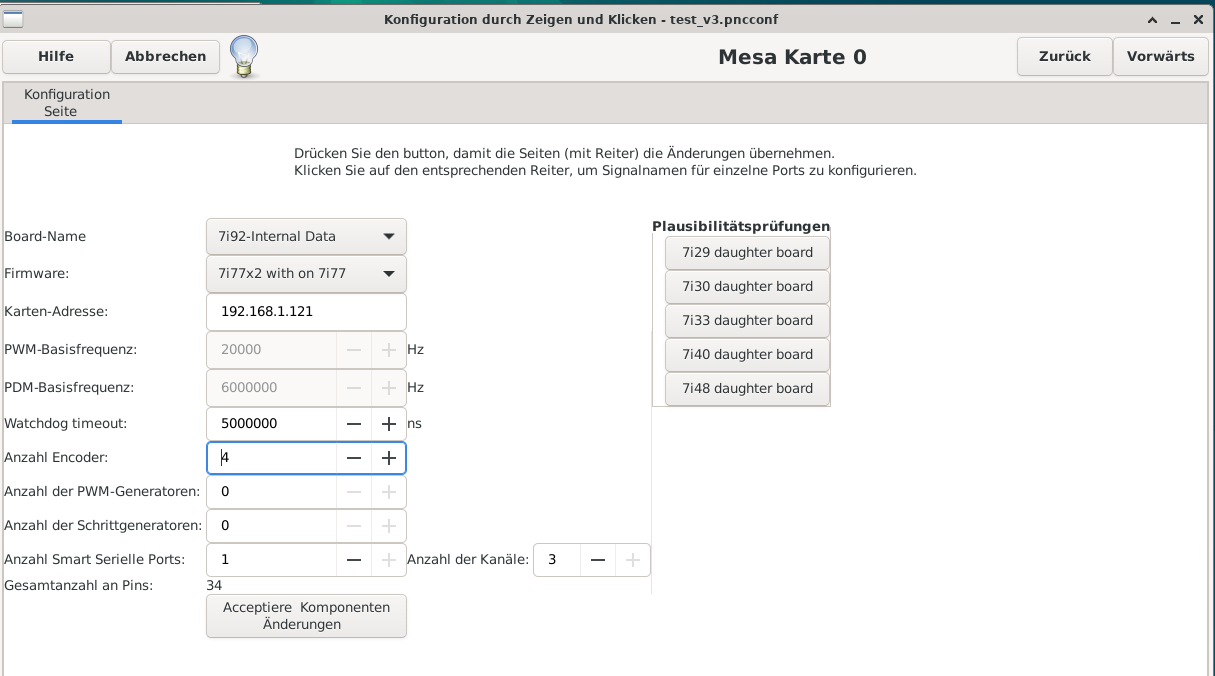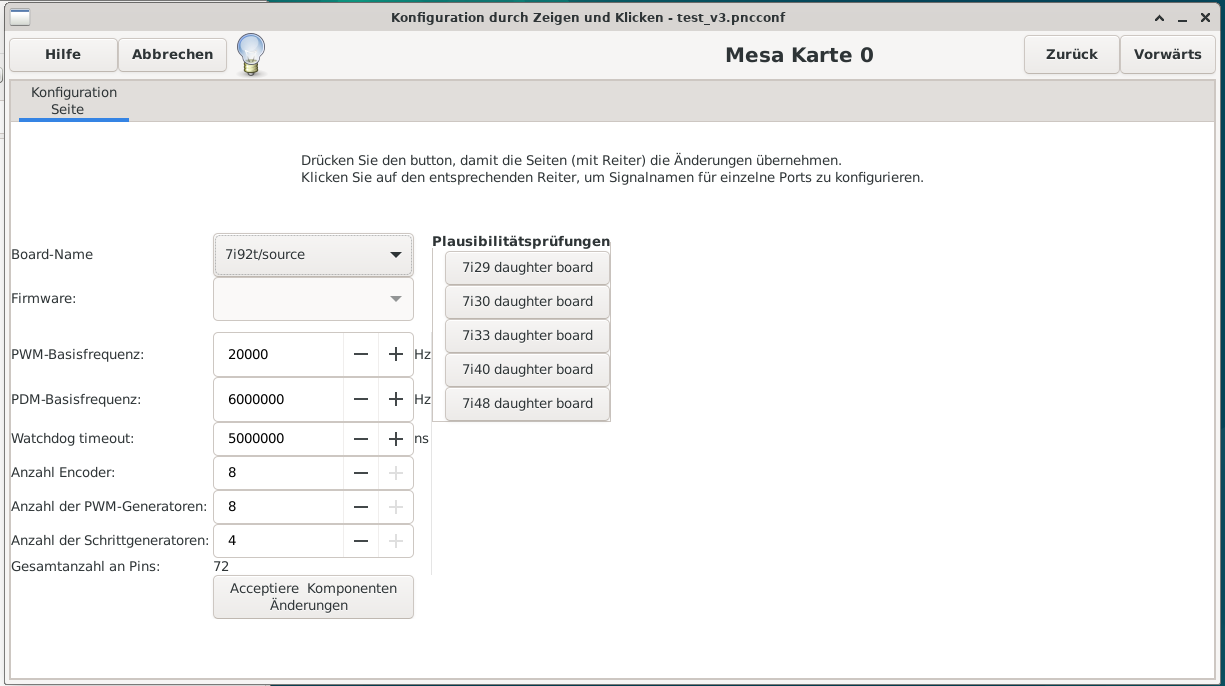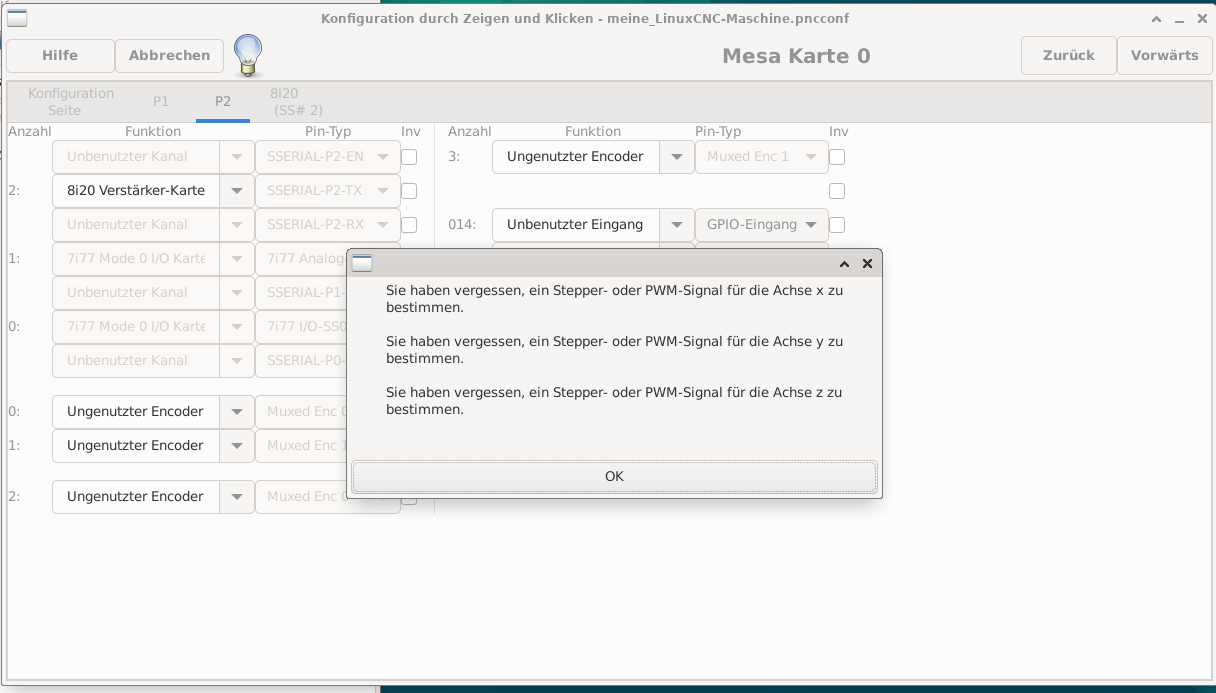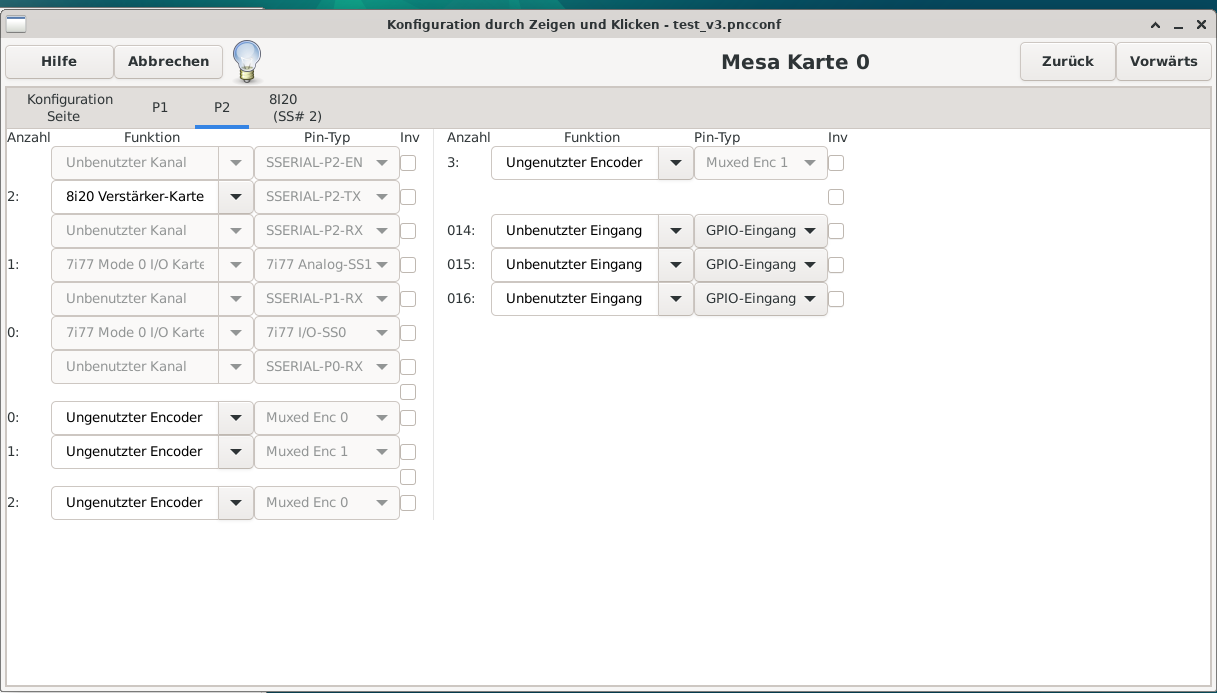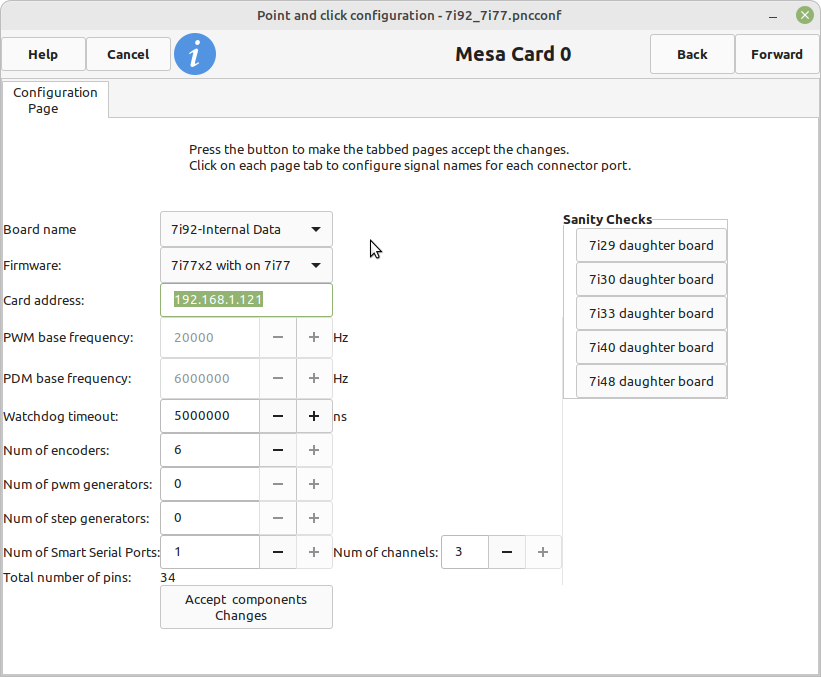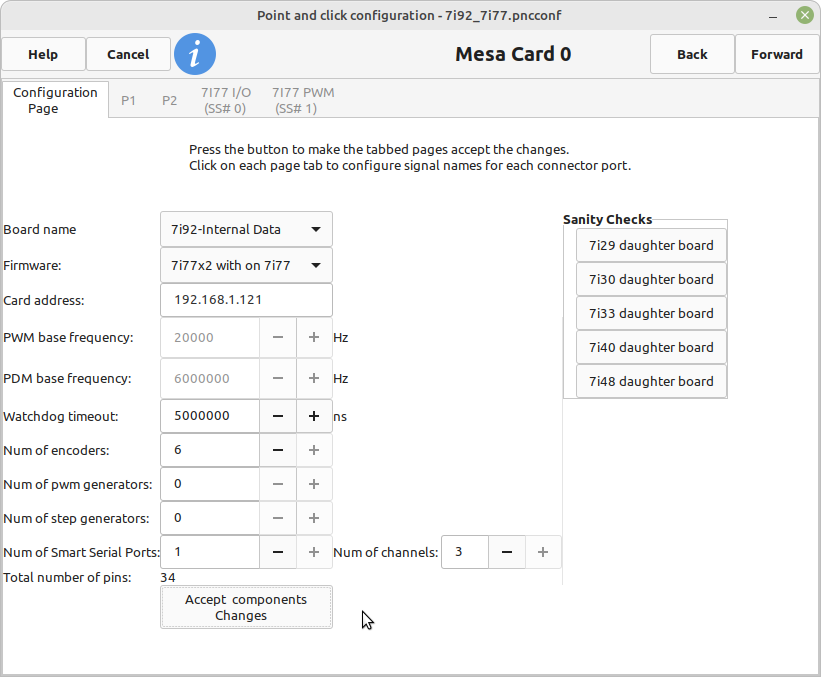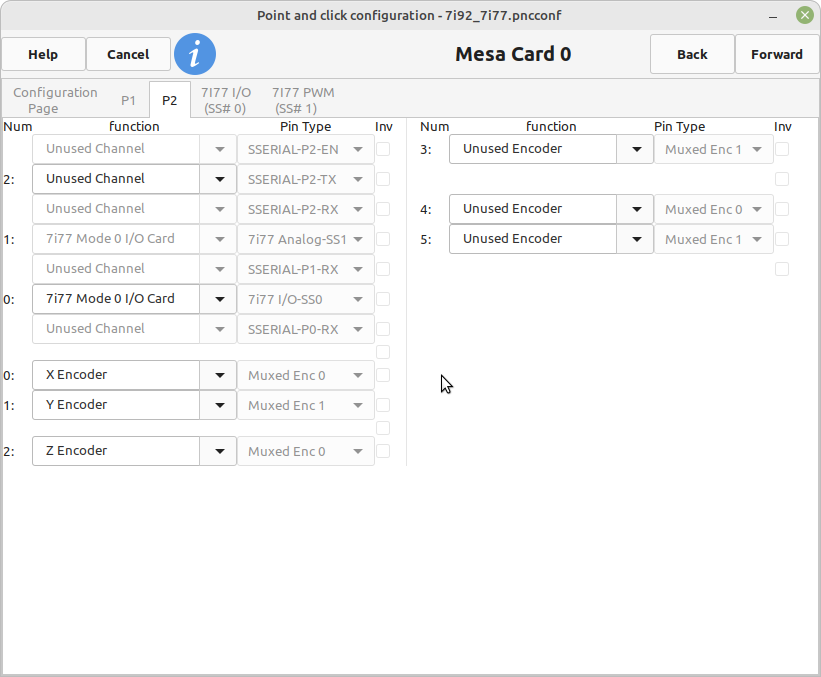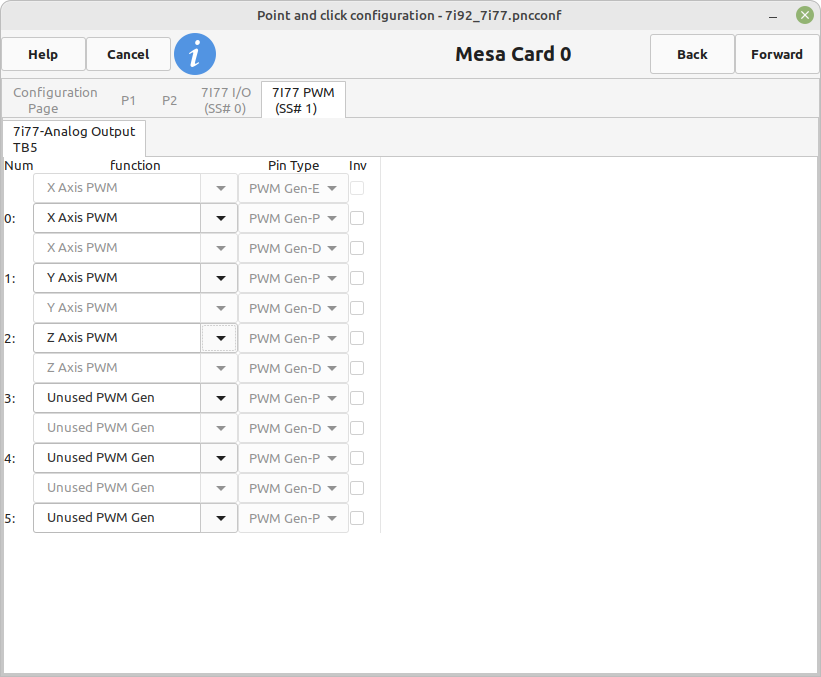- Configuring LinuxCNC
- Configuration Tools
- PnCConf Wizard
- Pncconf Wizard with MESA 7i92TM and one 7i77 - struggle
Pncconf Wizard with MESA 7i92TM and one 7i77 - struggle
- JanCNC
- Offline
- New Member
-

Less
More
- Posts: 8
- Thank you received: 1
01 Oct 2025 19:39 - 01 Oct 2025 19:41 #335677
by JanCNC
Pncconf Wizard with MESA 7i92TM and one 7i77 - struggle was created by JanCNC
Hello everyone!
I'm new at the LinuxCNC Software and trying to figure out how everything works. But now I'm stuck at the PNC Conf Wizard and don't know how to get through there.
But First:
I'm using a HP Elitedesk with the Linux CNC Distribution (2.9.4), a MESA 7I92TM connected via Ethernet and a 7i77 at Port P2 for the Servo Drive Control. My Servo Drives (Yaskawa SGDV-7R6A01A) should run with +-10V and Encoder Signal to the Linux CNC.
My Problem: I'm stuck at the right config for the card and the control. Witch selection should i use?
7i92-InternalData ? -> there i can choose the Firmware for a 7i77 but the config at P2 is a little bit less i think...
7i92T ? -> At the P2 config i have to choose a card like 8i20 or some others, but i don't have more Mesa cards...
Witch config i should choose and what should i take in the P1 / P2 window??? If i don't choose anything the Conf Wizard shows me a problem (Config_result.png)
Attached you can find some pictures of my config struggle..
Thanks a lot and all the best wishes from Germany
JanCNC
I'm new at the LinuxCNC Software and trying to figure out how everything works. But now I'm stuck at the PNC Conf Wizard and don't know how to get through there.
But First:
I'm using a HP Elitedesk with the Linux CNC Distribution (2.9.4), a MESA 7I92TM connected via Ethernet and a 7i77 at Port P2 for the Servo Drive Control. My Servo Drives (Yaskawa SGDV-7R6A01A) should run with +-10V and Encoder Signal to the Linux CNC.
My Problem: I'm stuck at the right config for the card and the control. Witch selection should i use?
7i92-InternalData ? -> there i can choose the Firmware for a 7i77 but the config at P2 is a little bit less i think...
7i92T ? -> At the P2 config i have to choose a card like 8i20 or some others, but i don't have more Mesa cards...
Witch config i should choose and what should i take in the P1 / P2 window??? If i don't choose anything the Conf Wizard shows me a problem (Config_result.png)
Attached you can find some pictures of my config struggle..
Thanks a lot and all the best wishes from Germany
JanCNC
Attachments:
Last edit: 01 Oct 2025 19:41 by JanCNC.
Please Log in or Create an account to join the conversation.
- PCW
-

- Offline
- Moderator
-

Less
More
- Posts: 17711
- Thank you received: 5183
01 Oct 2025 20:58 - 01 Oct 2025 21:01 #335678
by PCW
Replied by PCW on topic Pncconf Wizard with MESA 7i92TM and one 7i77 - struggle
You should select 7I92 internal data and 7i77x2 as shown
then accept component changes. Here's what I get:
Before "Accept Component Changes":
After "Accept Component changes":
P2 setup (mainly encoders):
PWM (analog out) setup:
pncconf does have a known bug with some locales so that may be the issue here
then accept component changes. Here's what I get:
Before "Accept Component Changes":
After "Accept Component changes":
P2 setup (mainly encoders):
PWM (analog out) setup:
pncconf does have a known bug with some locales so that may be the issue here
Attachments:
Last edit: 01 Oct 2025 21:01 by PCW.
Please Log in or Create an account to join the conversation.
- JanCNC
- Offline
- New Member
-

Less
More
- Posts: 8
- Thank you received: 1
02 Oct 2025 07:48 #335694
by JanCNC
Replied by JanCNC on topic Pncconf Wizard with MESA 7i92TM and one 7i77 - struggle
Okay, everything after "Accept Component changes" looks different in my Config Wizard.
There is no extra window next to P2 with "7i77"
Is there an easy way to fix this bug? Or what should i do next?
There is no extra window next to P2 with "7i77"
Is there an easy way to fix this bug? Or what should i do next?
Please Log in or Create an account to join the conversation.
- tommylight
-

- Away
- Moderator
-

Less
More
- Posts: 21309
- Thank you received: 7278
02 Oct 2025 13:52 #335719
by tommylight
Replied by tommylight on topic Pncconf Wizard with MESA 7i92TM and one 7i77 - struggle
Probably locale setting issues, so set the locale to en_US and UTF-8 and try again.
Please Log in or Create an account to join the conversation.
- JanCNC
- Offline
- New Member
-

Less
More
- Posts: 8
- Thank you received: 1
07 Oct 2025 18:22 #336042
by JanCNC
Replied by JanCNC on topic Pncconf Wizard with MESA 7i92TM and one 7i77 - struggle
Thanks tommy! After i changed the local language to en_US it worked.
The following user(s) said Thank You: tommylight
Please Log in or Create an account to join the conversation.
- tommylight
-

- Away
- Moderator
-

Less
More
- Posts: 21309
- Thank you received: 7278
07 Oct 2025 19:27 #336044
by tommylight
Replied by tommylight on topic Pncconf Wizard with MESA 7i92TM and one 7i77 - struggle
You are welcomed, always.
Please Log in or Create an account to join the conversation.
Moderators: cmorley
- Configuring LinuxCNC
- Configuration Tools
- PnCConf Wizard
- Pncconf Wizard with MESA 7i92TM and one 7i77 - struggle
Time to create page: 0.289 seconds