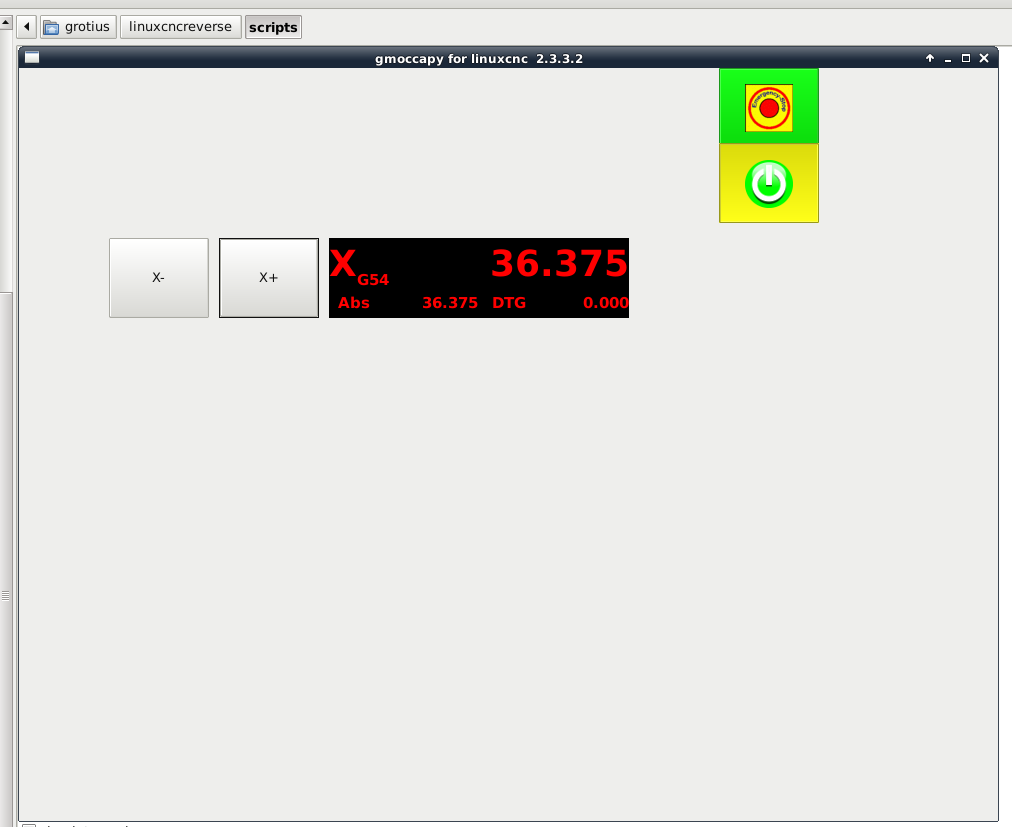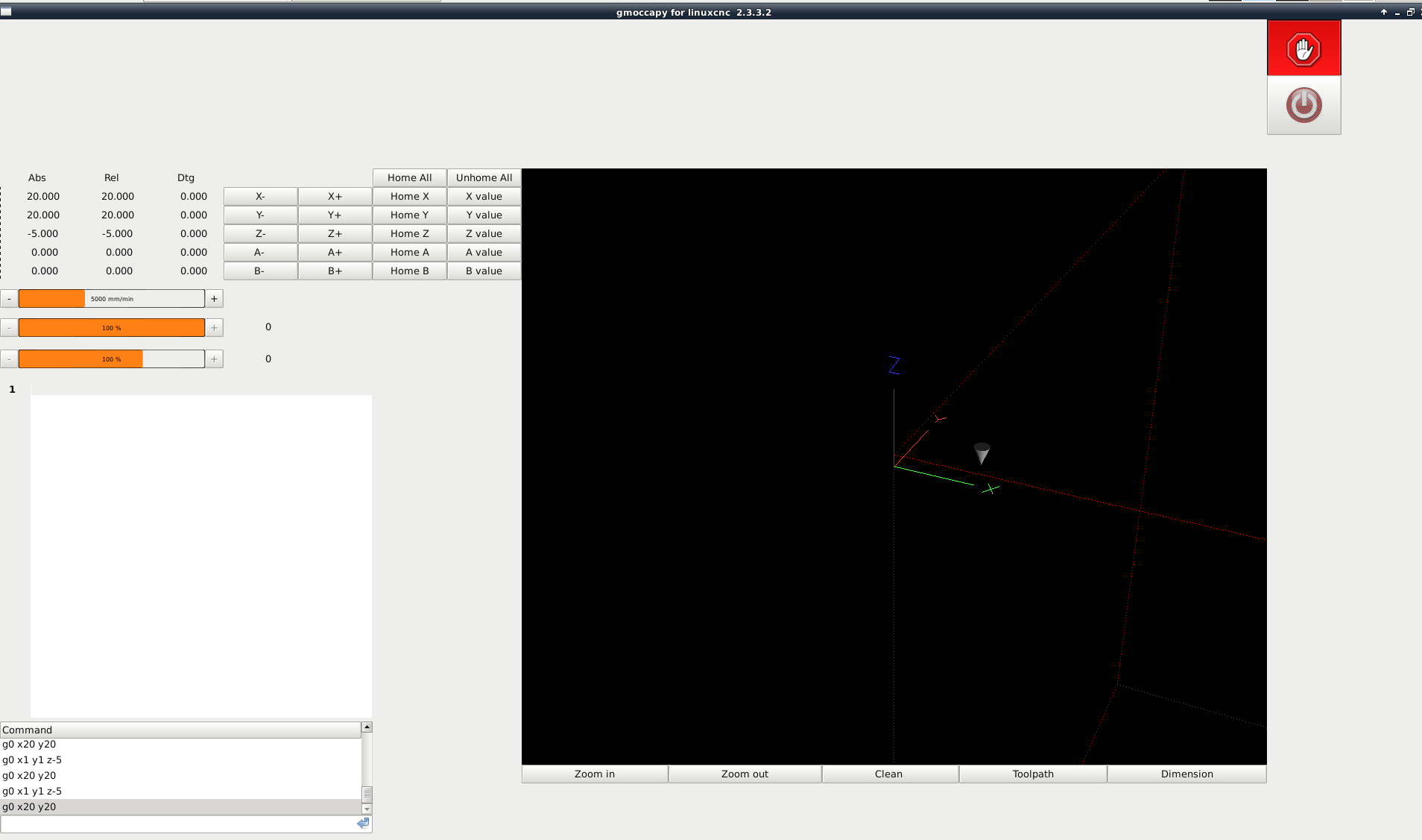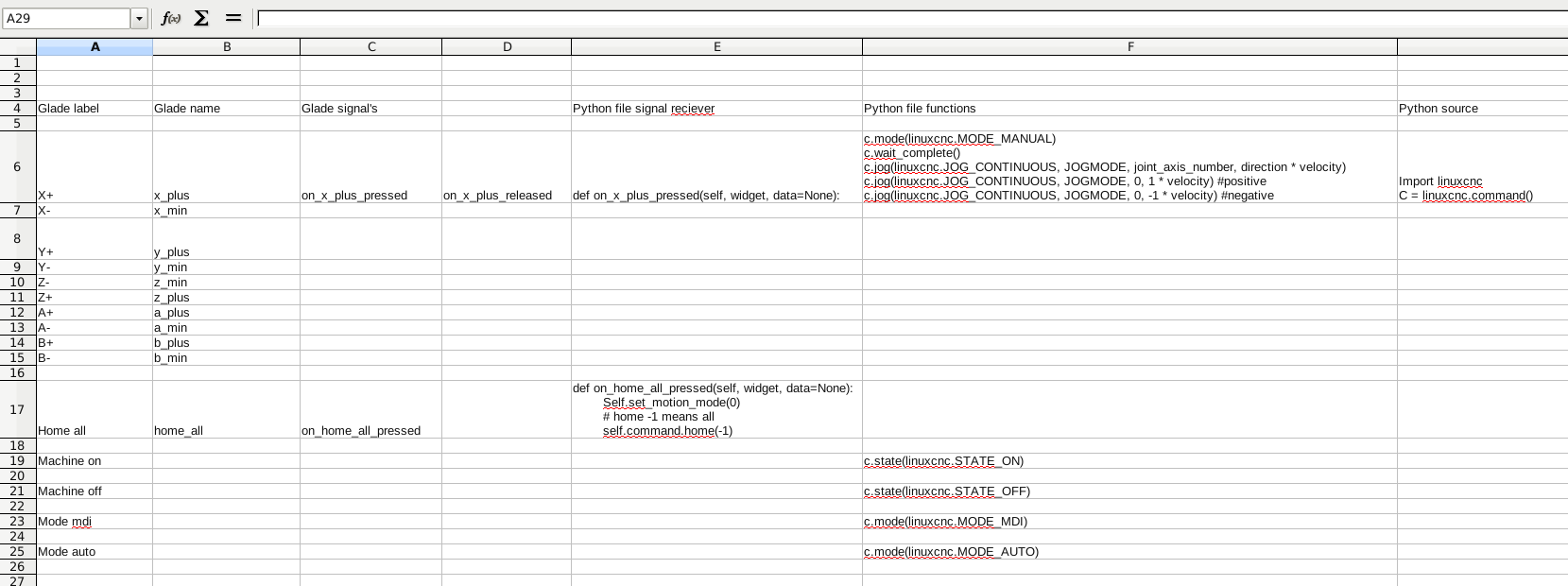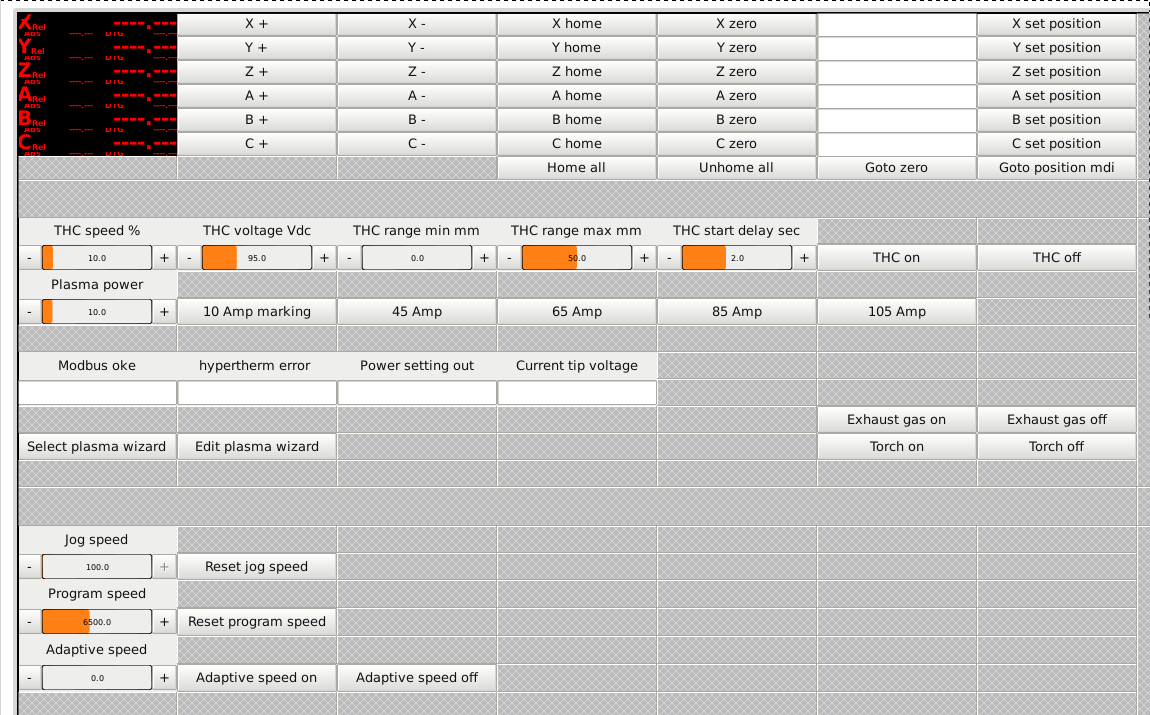- User Interfaces
- Other User Interfaces
- possibility custom screen design, is this the good or the bad way?
possibility custom screen design, is this the good or the bad way?
- Grotius
-
 Topic Author
Topic Author
- Offline
- Platinum Member
-

- Posts: 2419
- Thank you received: 2344
I want to know the opinion of the linuxcnc users and software developpers about a tested custom screen test i did today.
I have a gmoccapy screen loaded and tested without errors. It's bases on the full orginal code.
My problem was to make a custom screen specally for my machine's. So weeks and weeks i am trying to build something with
glade and python. Now i have found a way today to make a custom screen in minutes based on the orginal code, without errors.
This not possible for the axis screen. But possible for all the glade designed screen's.
I think i found a trick to do it. But maybe the programmer say : i did know that for 10 years.....
This is not done by replacing the screen in ini file. with -
Please Log in or Create an account to join the conversation.
- persei8
-

- Offline
- Platinum Member
-

- Posts: 392
- Thank you received: 124
I'm not a developer but I am a user so this is my opinion:
I just went through the same exercise over the last week and concluded that building a custom panel from scratch was not going to happen. As Chris said, "It takes a lot of experience to make a full featured screen." and he is absolutely correct. What I did manage to do was create a custom screen for my DIY router based on the gmoccapy glade file. This involved minimal hacking on the python code. So, I think your idea of building a custom screen from the gmoccapy base is completely viable.
Jim
Please Log in or Create an account to join the conversation.
- newbynobi
-

- Offline
- Platinum Member
-

- Posts: 1930
- Thank you received: 393
a screen with the options you show, can be done in less than 10 minutes, if you know what to do.
The "secret" is to get the GUI stay in coordination with the underlaying linuxcnc.
If you look through the gmoccapy code you will see, that sometimes it react to hal signals, on other circumstances is poll information and sometimes it need to send information to tell linuxcnc what to do.
It is a long learning curve, but it is fun too, to receive positive feedback and to know, that about 400 persons do use your code (i count email addresses:-) )
Actually i am reworking the code of gmoccapy to separate GUI an linuxcnc handling code into different modules. So in future it will be mire easy to change the widget base. After that i am planing to redesign the Gui with chris qt based branch. I hope to be able to convert the code at the same time to support python 2 and 3. That way "minos" (gmoccapy 4.0) will be ready to survice the next 10 years.
By the way, did you receive my last mail, about your custom screen? I have not gotten an answer till today.
Norbert
Please Log in or Create an account to join the conversation.
- Grotius
-
 Topic Author
Topic Author
- Offline
- Platinum Member
-

- Posts: 2419
- Thank you received: 2344
Hi, i have recieved your mail and send a reply to it on your mailbox on this forum.
If it's gone wrong i will sent you tomorrow evening a direct mail on your mail adres, thanks for the info.
Today I was trying to input more buttons and things.
I had to change a few little things in the python file, but was easy to do, i have little experience now.
The g-code view field is by startup not visible, so that are tiny things, that must be changed if you use different layout.
So in the code you set it to "True" with comment's what you have done in the most left area, so you can see directly what is changed.
I made a new window in the same project and renamed the orginal window. So i can cut and paste. or sometimes is handy toThe "secret" is to get the GUI stay in coordination with the underlaying linuxcnc.
make a new button with the orginal handler name. At this moment i thing i need a I7 processor.
Actually i am reworking the code of gmoccapy to separate GUI an linuxcnc handling code into different modules. So in future it will be mire easy to change the widget base. After that i am planing to redesign the Gui with chris qt based branch. I hope to be able to convert the code at the same time to support python 2 and 3. That way "minos" (gmoccapy 4.0) will be ready to survice the next 10 years.
This sounds to beautifull to be True. But i beleave you. From what i see, it's very good written. Your g-code visualisation procedures are new i think. This is very nice too see. Why do you call the new version Minos? Has it something to do with bitcoins?
I hope you can build something in modules and libraries, i have trust in a organised programming way.
At the moment you must be a expert to do something with Linux. I had a programmer for 1.5 year on Linuxcnc. He did not solved the gui for me.
Please Log in or Create an account to join the conversation.
- newbynobi
-

- Offline
- Platinum Member
-

- Posts: 1930
- Thank you received: 393
unfortunately I did not receive a email, please send to the normal email adres.
MINOS stands for Machine Inetrface NOrbert Schechner
I will change the name, as the "new" GUI will be even more designed for industrial use. So it may not even have any more the jogging button, neither the ESTOP button. It will get new features, as a GUI Tool Editor etc. (This will take time)
At the same time the change will it make more easy for most people to pronounce GeeMoccaPei more easy. I noticed it is difficult for many people.
The QT way is IMHO the way to go, but for the future also LinuxCNC will need to cut old stuff, like the very unusual way of tool handling. I found a big bug in the tool handling, what I am actually trying to fix.
Norbert
Please Log in or Create an account to join the conversation.
- Grotius
-
 Topic Author
Topic Author
- Offline
- Platinum Member
-

- Posts: 2419
- Thank you received: 2344
I have sent you a mail. In the latest linuxversion you can do the step config wizard with Gmocappy layout. This works perfect.
Machine run's in 5 minutes. So i think you did a great job about that. Yes for many people including me is the overstep to Linux if you a a windows user very difficult.
is IMHO : in my humble opinion?
QT means? The state of being secret or confidential: told me the story strictly on the QT.
I think i start with a blanco screen layout.
I had also an idea to make a public button library for all command's that are releated to each other. So you can see easely
how things are working together.
I made a start with a simple button command list.
I think it can be handy for many users. I can share it on google drive. And it can be updated by others too if you use a share function to the file.
Please Log in or Create an account to join the conversation.
- Grotius
-
 Topic Author
Topic Author
- Offline
- Platinum Member
-

- Posts: 2419
- Thank you received: 2344
It's just like making a birthday list. Hihi
@Norbert,
I found a big bug in the tool handling, what I am actually trying to fix.
Can you be more specific, so i don't loose time in setting up tool technic's.
@Jim,
Nice to hear. I think in short time it will be more easy to modify things. I love to have simple things that are working good, just
like women. So if we make libraries and combined samples with glade, python etc. in one line, almost everyone can do it !
Please Log in or Create an account to join the conversation.
- User Interfaces
- Other User Interfaces
- possibility custom screen design, is this the good or the bad way?