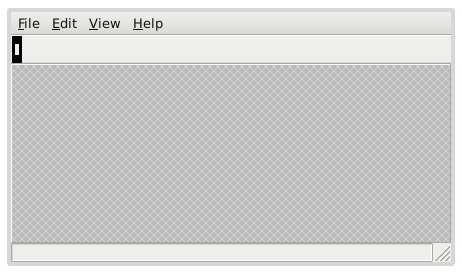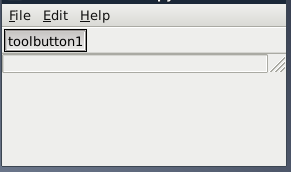Snagged while starting to learn custom GUI programming
- Sparky961
-
 Topic Author
Topic Author
- Offline
- Elite Member
-

Less
More
- Posts: 210
- Thank you received: 15
24 Mar 2018 23:25 #107791
by Sparky961
Snagged while starting to learn custom GUI programming was created by Sparky961
I've been taking the first steps toward making a custom interface for a very custom machine. I found John's great introductory step-by-step tutorials and have started following along and running them. I got to a point where I think I've followed all the instructions but the behaviour I'm seeing isn't right and doesn't match the tutorial Accordingly, I was hoping someone here would be so kind as to point out why the inconsistency.
The tutorial link is here: gnipsel.com/linuxcnc/gui/gui01a.html
The trouble starts around step 8-10, where we're adding an action and a toolbar button. I did both and ran the program, but in neither the development environment or while running the program do I see the correct icon (red circle with "X"). Instead, the button is shown with the label, as below. It works as it should, enabling and disabling the e-stop like in the tutorial but without any graphics.
For completeness, though I doubt it's related, I'm running this in Oracle VirtualBox. LinuxCNC gives me some realtime errors when I run some configs, but I don't think this is a problem for what I'm trying to do right now.
Your tips and solutions are appreciated.
The tutorial link is here: gnipsel.com/linuxcnc/gui/gui01a.html
The trouble starts around step 8-10, where we're adding an action and a toolbar button. I did both and ran the program, but in neither the development environment or while running the program do I see the correct icon (red circle with "X"). Instead, the button is shown with the label, as below. It works as it should, enabling and disabling the e-stop like in the tutorial but without any graphics.
For completeness, though I doubt it's related, I'm running this in Oracle VirtualBox. LinuxCNC gives me some realtime errors when I run some configs, but I don't think this is a problem for what I'm trying to do right now.
Your tips and solutions are appreciated.
Please Log in or Create an account to join the conversation.
- Sparky961
-
 Topic Author
Topic Author
- Offline
- Elite Member
-

Less
More
- Posts: 210
- Thank you received: 15
25 Mar 2018 01:18 #107796
by Sparky961
 I missed a small detail when I was going through step 8, which was to set an icon for the action. For some reason I was thinking that there would be a default icon because each action had it's own shown in the palette on the left.
I missed a small detail when I was going through step 8, which was to set an icon for the action. For some reason I was thinking that there would be a default icon because each action had it's own shown in the palette on the left.
Everything works as expected now.
Replied by Sparky961 on topic Snagged while starting to learn custom GUI programming
Everything works as expected now.
Please Log in or Create an account to join the conversation.
Time to create page: 0.109 seconds